What's new in CLZ Games for iOS?
 A small update for your CLZ Games app today, in which we rectify a big mistake we make in version 9.0 (two mistakes in fact). Also, we improved the camera barcode scanner and introduced a new setting for customizing your app.
A small update for your CLZ Games app today, in which we rectify a big mistake we make in version 9.0 (two mistakes in fact). Also, we improved the camera barcode scanner and introduced a new setting for customizing your app.
Summary of today’s changes:
- Game values are back in the Add Games screen
- Check Values screen now accessible for “grandfathered” users too
- Faster camera barcode scanner for adding games by barcode
- New setting in Settings screen “Show Completed”
Game Values are back in the Add Games screen
One month ago, we released a big v9.0 update for the CLZ Games app. One of the changes we made in that update was that we removed the display of values from the Add Games screen and in place of that we added a new Check Value screen (only for paying subscribers).
Our reasoning for that was that now the Add Games screen would be for just that task: adding games. Then the new Check Value screen would be for the other task of looking up game values.
Boy were we wrong… ouch! That change did not sit well with many users. In the past month, we kept getting complaints about this change, both on the Club CLZ support forum and in our email support system. Apparently, the display of values in the Add Games screen, while adding, was something that many people really liked and needed.
So… as of today, with the 9.1 update, the game values are back in the Add Games screen!
- It shows CIB values in the edition list when adding by title
- It shows all Loose/CIB/New values in the Confirm popup
- and finally: CIB values in the barcode queue when adding by barcode
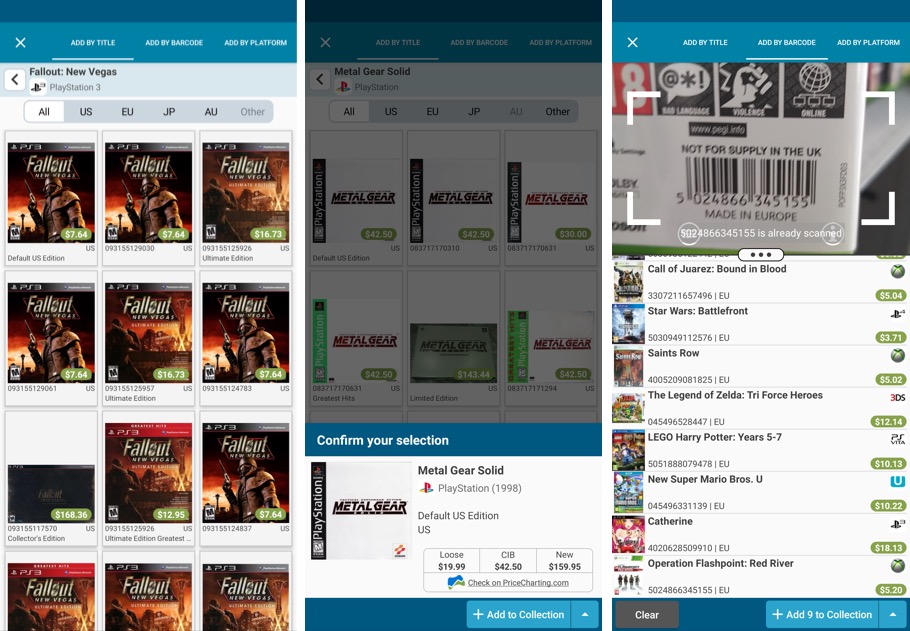
Check Values screen now accessible for “grandfathered” users too
Of course, we did not remove the Check Value screen, that is here to stay.
In fact, we even fixed another mistake we made and we have now opened up the Check Values screen for “grandfathered” users too!
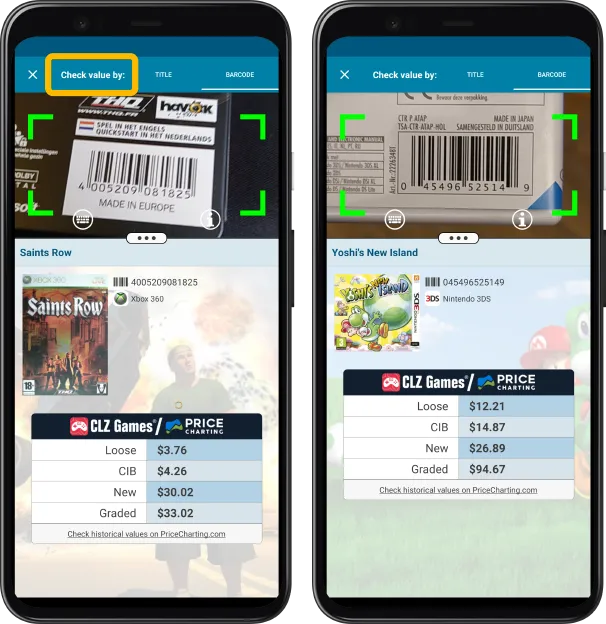
Faster barcode scanner
Adding games by barcode is one the main features of the app and an essential part of that is the camera barcode scanner.
For this update, our mobile app developer Pim has spent a few days optimizing that camera barcode scanner. The idea was to make better use of the power of today’s devices, both in terms of camera resolution and computing power.
And the results of his tweaks are amazing. The scanner is now much faster!
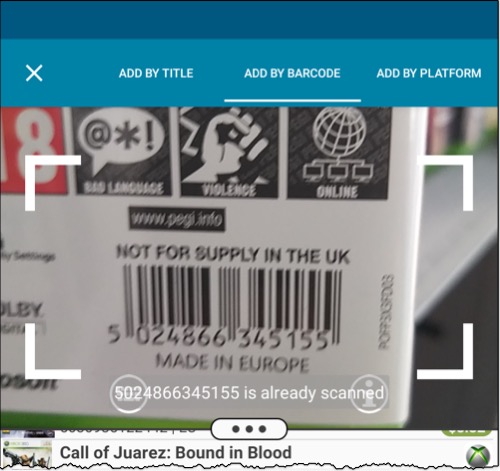
New setting in Settings screen “Show Completed”
We introduced a new setting in the Settings screen, called “Show Completed”. This lets you show or hide the “trophy” icon from game lists and the game details page.