What's new in CLZ Comics for iOS?
Another big update for your CLZ Comics app, version 6.1!
This time, we added a new Pre-fill screen, that will save you lots of time.
New Pre-fill screen that pops up when adding comics
When adding comics to your app from the Add Comics screen, the app will now pop-up a new screen called “Pre-fill comic details, letting you set various fields right then and there.
Fields available in the Pre-fill screen:
- Grade
- Quantity
- Grading Company
- Raw/Slabbed
- Storage Box
- Owner
- Purchase Date
- Purchase Store
- Purchase Price (or, auto-fill with Cover Price)
- Tags
No more need to edit your added comics afterwards!
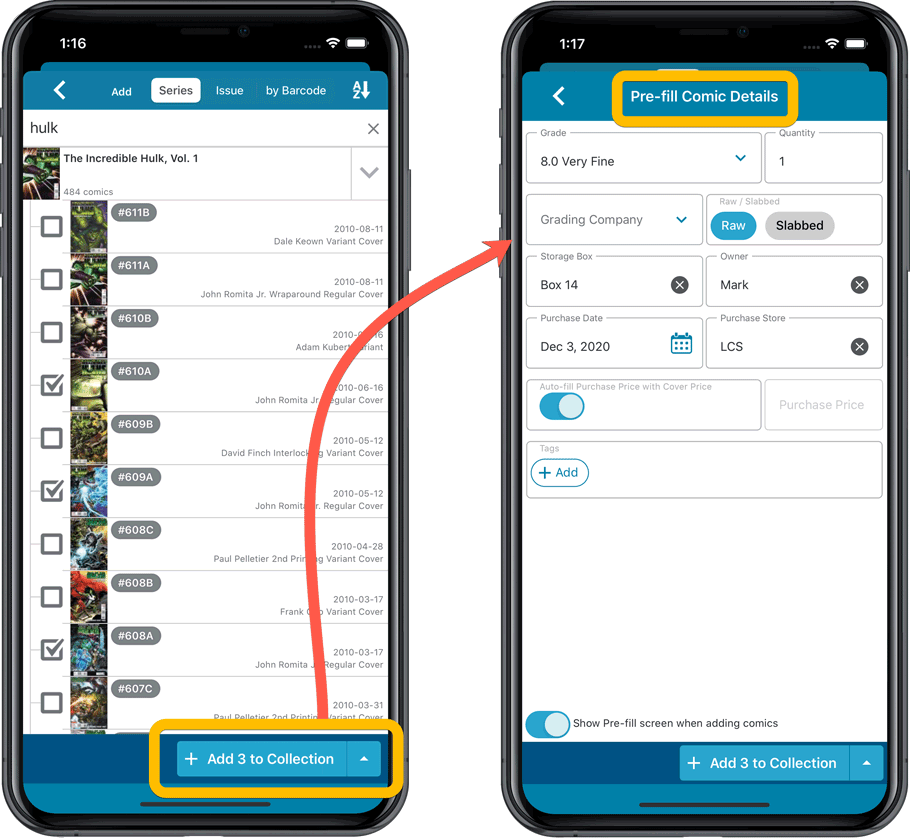
New look and layout of Field Defaults screen
A small cosmetic change to the Field Defaults screen, to give it the same look and feel as the new Edit screens.
Recent changes
v9.5: Improved barcode scanner, no more AUTO/EXT toggle!
July 19th, 2024
v9.4: Re-design of Pull List feature (and now called “NCBD”)
July 3rd, 2024
v9.3: CLZ Comics is now free to use up to 250 comics
June 4th, 2024
v9.2: Improved “Updated Values” screen, after updating from CovrPrice
May 16th, 2024
v9.1 Use Edit Multiple to set Creators & Characters
March 28th, 2024
v9.0: Check Value / Collection Tabs / Issue Search and more!
November 30th, 2023
v8.10: Improvements for Search box and Hide Variants mode
November 2nd, 2023
v8.9: Easier access to Manage Pick Lists tool
October 25th, 2023
v8.8: Pre-fill screen: Orange highlights and a Clear button
October 16th, 2023
v8.7.1: New in-app getting started tips
September 14th, 2023
v8.6: New Sync button on main screen
September 6th, 2023
v8.5: Modify the Creators and Character lists of your comic entries!
August 21st, 2023
v8.4: Use multiple folder levels
May 21st, 2023
v8.3: A new look for slabbed comics, plus 3 new slab-related fields
March 6th, 2023
v8.2: New report after Updating Key Info
January 24th, 2023
v8.1.4: New features for the Update Values report screen
November 9th, 2022
v8.1 Two improvements to the CovrPrice integration
October 24th, 2022
v8.0: Get comic values from CovrPrice!
October 4th, 2022
v7.11.1: Configurable Update from Core
August 9th, 2022
v7.10: ReLink Core Variant + Improved Card View
July 31st, 2022
v7.9 Filter your Series list by Completed status
July 1st, 2022
v7.8: Improved Pull List and new “Discover” mode!
June 16th, 2022
v7.7 New “Card View” / List View is back in the Add screen!
May 19th, 2022
v7.6 Bigger cover images in Add Comics screen
April 17th, 2022
v7.5: Back Cover images!
March 29th, 2022