What's new in CLZ Games for iOS?
Quick Search: Search-As-You-Type suggestions
Instantly find and select a particular game in your local database:
- In the Quick Search box, just start typing the first few letters of the title you are looking for.
- While typing, a drop-down list will appear, showing the first five matching games (for most games, it only takes 2 or 3 letters before it shows up).
- Once you see the game you were looking for, tap it to bring up its detail page
- TIP: Tap the search button on the keyboard or tap “View All Results” to perform the normal search.
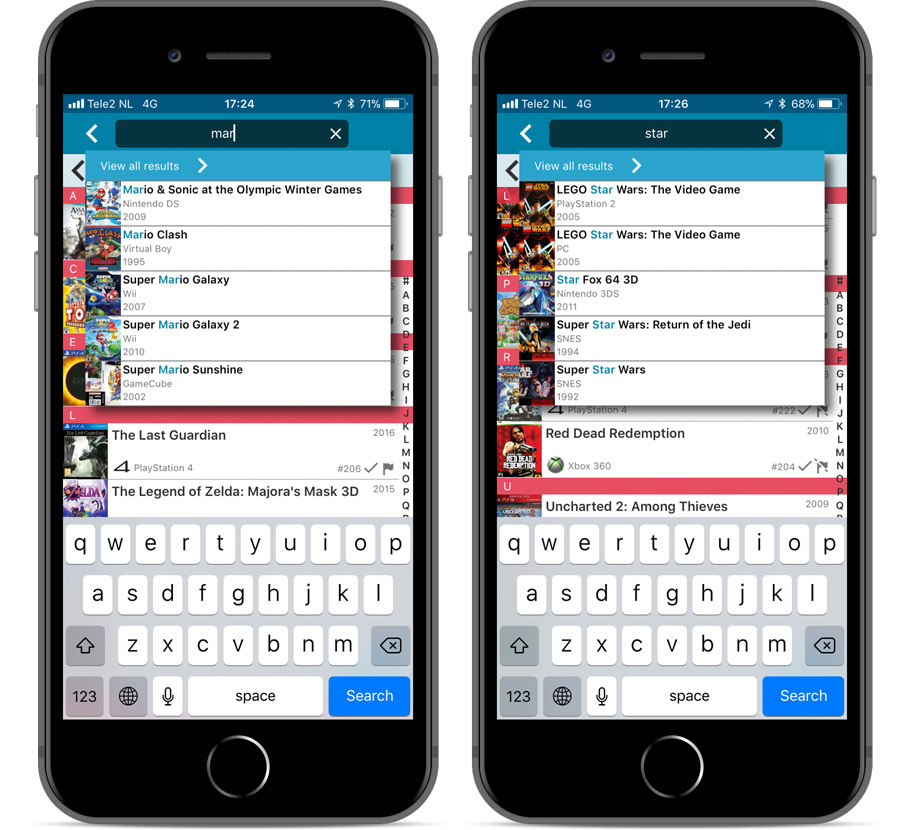
Quick Search now searches more fields
Now also searches in:
- Series
- Descriptions
- Notes
- Tags
Full list of fields that are now searched:
- Title
- Barcode
- Platform
- Series
- Descriptions
- Notes
- Tags
Fixed:
- Faster loading of details screen.
- Crash within a few seconds of opening the app.
- Crash when pressing ‘Change account info’ in the sync screen.
Recent changes
v9.1: CLZ Games is now free to use up to 100 games
May 31st, 2024
v9.0.5 Game values are back in the Add Games screen
April 17th, 2024
v9.0: Improved Add by Title screen, Collection tabs, Check Value screen and more!
March 12th, 2024
v8.4: Easier access to Manage Pick Lists tool
October 25th, 2023
v8.3: Pre-fill screen: Orange highlights and a Clear button
October 16th, 2023
v8.1: New Sync button on main screen
September 6th, 2023
v8.0: Use multiple folder levels
May 17th, 2023
Youtuber Mystic shows how he is using CLZ Games
April 19th, 2023
v7.5: More value data from PriceCharting (Graded, Box only, Manual only)
July 25th, 2022
v7.4 New “Card View”
May 12th, 2022
v7.3: Back Cover images!
March 29th, 2022
v7.2: Progress Bars and Cancel buttons!
March 16th, 2022
v7.1: Improved Pre-fill screen: choose your own fields!
February 4th, 2022
v7.0: New features and lots of improvements
December 2nd, 2021
v6.6 Submit to Core / New Select Mode and action menu
September 27th, 2021
v6.5: Duplicate / Clear Cloud / Shake to Shuffle / Web-links
September 8th, 2021
v6.4 New look for game list, cover view & game details
July 2nd, 2021
v6.3: Various improvements
February 22nd, 2021
v6.2.1: New: Pre-fill fields while adding games
December 28th, 2020
v6.1: New “Updated Values” report after updating values from PriceCharting
November 12th, 2020
v6.0: Improved game value features, batch editing & more!
October 21st, 2020
Sneak Preview: version 6.0 of all 5 CLZ mobile apps!
July 21st, 2020
v5.4: Re-designed “Select Folder Field” screen and faster Update from Core
June 11th, 2020
v5.3: Add Games by Platform and Add Hardware from Core
April 7th, 2020
v5.2 Faster CLZ Cloud syncing!
March 18th, 2020