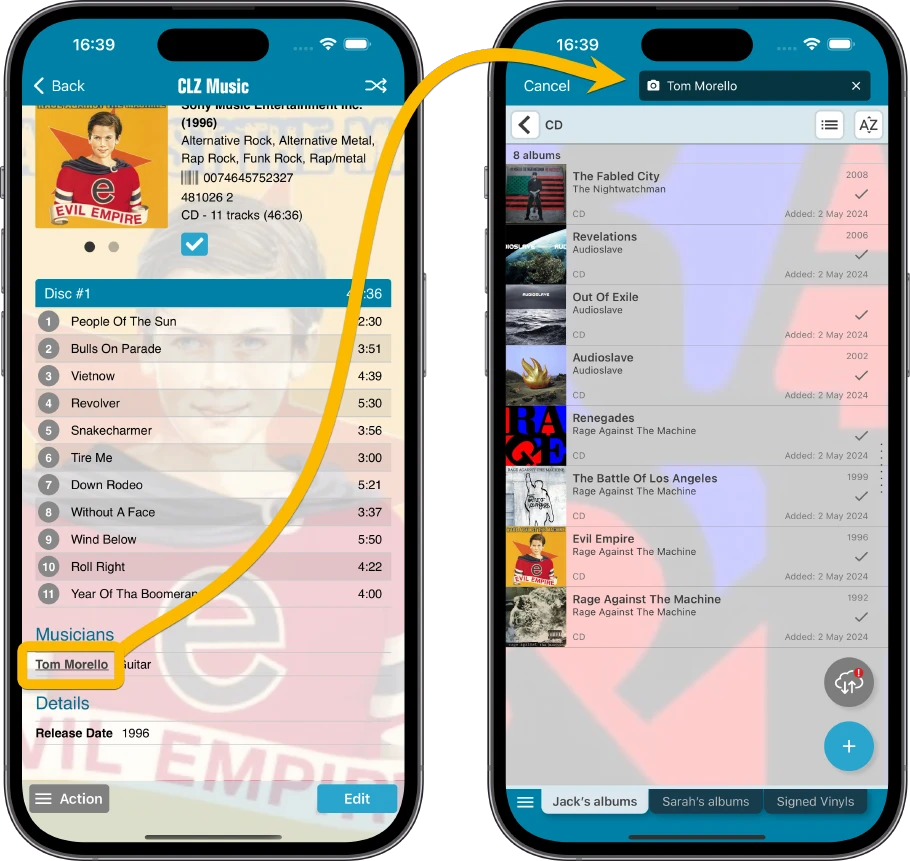What's new in CLZ Music for iOS?
v9.0: Collection tabs, better Add Albums screen, easy people filtering
 A big update v9.0 update for your CLZ Music app today, with many new features and improvements!
A big update v9.0 update for your CLZ Music app today, with many new features and improvements!
Here’s the full list of What’s New:
- New collections tab-bar: easily switch between collections using tabs at the bottom
- Improved Add Albums screen:
- Quick “Confirm” pop-ups, instead of full screen Preview pages
- Search results now also show the number of discs, making it easier to spot multi-disc album entries
- Improved process of combining discs into a multi-disc album
- Adding by Barcode: Faster camera scanner for scanning barcodes
- New: tap a person name in details to show all your albums with that person
New collections tab-bar: easily switch between collections using tabs at the bottom
The ability to have multiple collections within your music database is a popular feature. Many users have separate collections, e.g. separating their physical CDs and vinyl records from their digital music, maybe a separate collection for “For Sale” stuff.
The CLZ Cloud site and the Music Connect web-based software both show those collections as nice tabs at the bottom of the screen, but we never added that to the mobile app, for fear of losing too much screen estate. Instead, switching between collections was done through the app menu.
However, for the v9 update, we added the tabs anyway, using a smart “auto hide” to give you the full screen height when scrolling.
Of course, the tab bar will only show up if you have more than one collection. Also, you can opt to remove it completely: just open the Manage Collection screen and disable it using the toggle at the bottom.
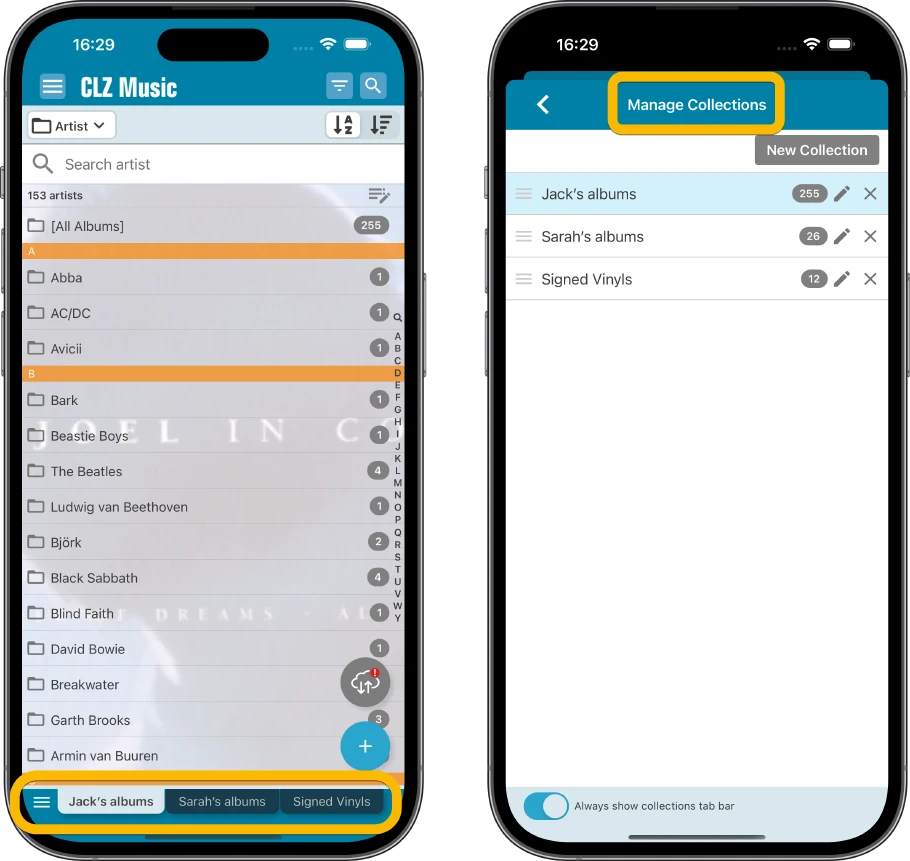
Adding Albums: quick “Confirm” pop-ups, instead of full screen Preview pages
Adding albums, either by Artist/Title, by Barcode or by Catalog Number is now a bit snappier and easier, since we removed the full screen Preview page and replaced with a quick “Confirm” popup that just slides in where you are. No more tapping back and forth between search results and Preview panel.
Note: the Confirm popup fully supports “self-combined” multi-disc albums, so that you can actually preview the full album that you created, with all discs and tracks!

Adding Album: Search results now also show the number of discs
All search results now not only show the number of tracks but also the number of discs, making it easier to spot multi-disc album entries.
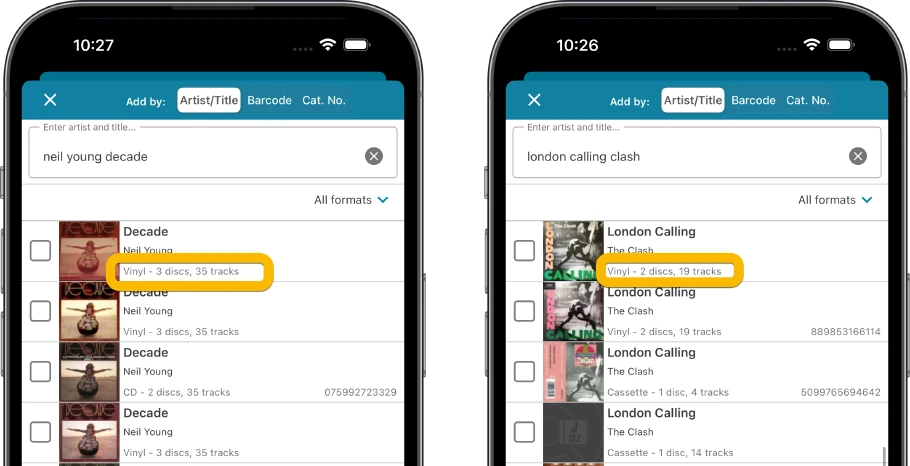
Adding Albums: Improved process of combining discs into a multi-disc album
Some multi-disc albums nicely appear in the search results as actual albums with multiple discs in them. This is the case for most entries retrieved from Discogs.com.
But… for other multi-discs albums, the discs appear as separate results for each disc. The CLZ Music app has supported the “combining” of those discs into a multi-disc album for quite a while. But the process of doing so was a bit clunky and unclear, with no preview of the resulting album before adding. Also, it did not give you any control over the order of the discs.
So we decided to spend a couple weeks re-designing the UI for this and re-building the system from scratch:
- Checkbox discs and they will automatically be numbered, 1, 2, 3… while you tap.
- Easily change the order by unchecking / checking.
- Preview the created multi-disc album in the Confirm sheet.


Adding by Barcode: Faster camera scanner for scanning barcodes
Adding CDs and vinyl records by scanning their barcodes is one the main features of the app and an essential part of that is the camera barcode scanner.
For this update, our mobile app developer Pim has spent a few days optimizing that camera barcode scanner. The idea was to make better use of the power of today’s devices, both in terms of camera resolution and computing power.
And the results of his tweaks are amazing. The scanner is now much faster!

New: tap a person name in details to show all your albums with that person
In the album detail page, the names of musicians, songwriters, producers and engineers are now underlined “web-links”. Tap the link to instantly filter your collection show all albums that person has worked on.
(tip: to go back to your full album list, just clear the search using the “X” in the search box top right)