What's new in CLZ Music for iOS?
A useful update of your app today, that is, if you are using the app on an iPad:
All panels in the main screen (folders, list and details) are now resizable using draggable separators between the panels, so that you can customize the layout to your own liking.
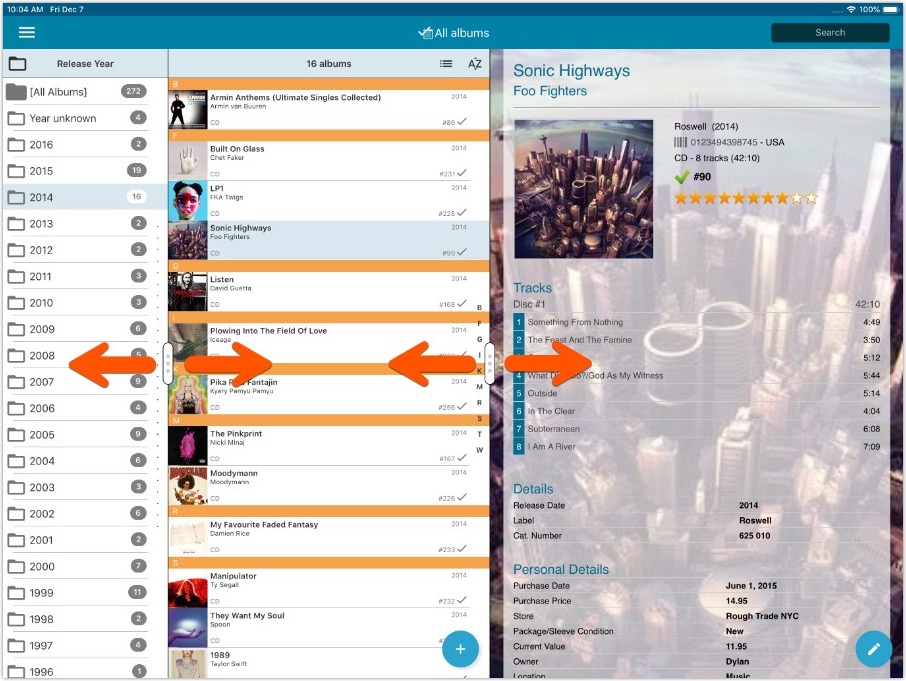
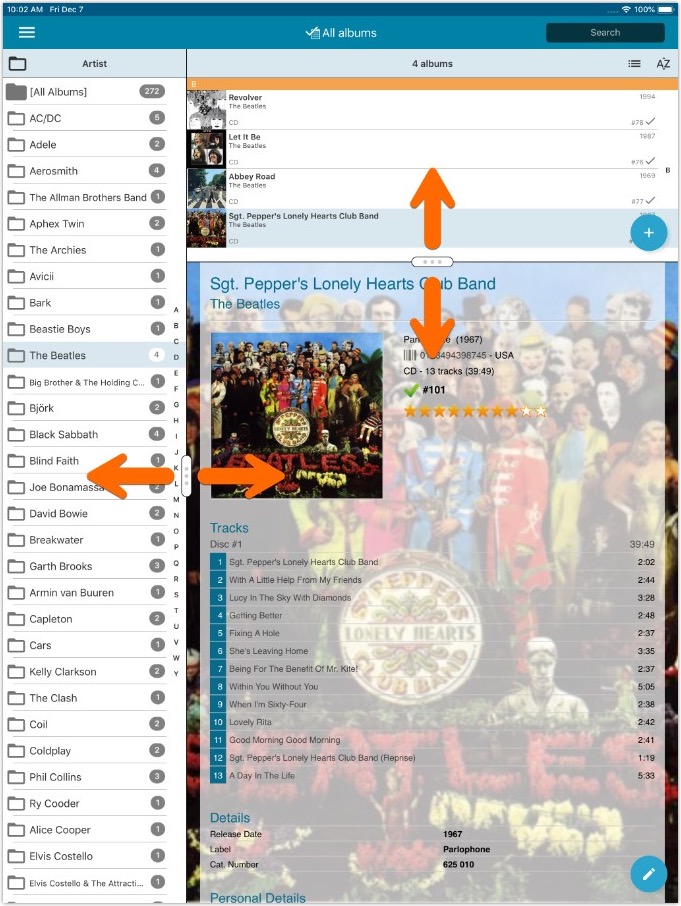
Recent changes
v8.4: Easier access to Manage Pick Lists tool
October 25th, 2023
v8.3: Pre-fill screen: Orange highlights and a Clear button
October 16th, 2023
v8.1: New Sync button on main screen
September 6th, 2023
v8.0: Use multiple folder levels
May 17th, 2023
v7.4 New “Card View”
May 12th, 2022
v7.3: Back Cover images!
March 29th, 2022
v7.2: Progress Bars and Cancel buttons!
March 15th, 2022
v7.1: Improved Pre-fill screen: choose your own fields!
February 10th, 2022
v7.0: New features and lots of improvements
November 25th, 2021
v6.6 Submit to Core / New Select Mode and action menu
September 27th, 2021
v6.5: Duplicate / Clear Cloud / Shake to Shuffle / Currency symbol
September 9th, 2021
v6.4: Lots of new database fields
August 19th, 2021
v6.3 New look for album list, cover view & album details
June 23rd, 2021
v6.2: Various improvements
February 22nd, 2021
v6.1.1: New: Pre-fill fields while adding albums
December 28th, 2020
v6.0: Edit multiple, more compact Edit screen, crop/rotate images
September 2nd, 2020
Sneak Preview: version 6.0 of all 5 CLZ mobile apps!
July 21st, 2020
v5.5: Better support for multi-disc albums!
June 3rd, 2020
v5.4 Faster CLZ Cloud syncing!
March 18th, 2020
v5.3.1: Search folders, sort folders by count and and faster syncing
February 14th, 2020
v5.2.1: New Statistics screen
January 7th, 2020
v5.1.1: More editable fields
November 22nd, 2019
v5.0.9: Several user interface improvements
October 8th, 2019
v5: Multiple collections, automatic syncing of your own images, and: now a subscription app!
June 11th, 2019
v14.4.2: New design for resizable panels in Add Screen
December 17th, 2018