What's new?
Fixed:
- Rare incident where timeouts occurred during CLZ Cloud sync.
Fixed:
- Rare incident where timeouts occurred during CLZ Cloud sync.
A big update for the CLZ Books app again, introducing a new Statistics screen, a cool “infographic” style screen, showing totals and statistics about your book collection.
To open it, just choose “Statistics” from the menu.
In this new screen, you can find:
- The number of books in your collection, and how many authors.
- A top 5 list of your most recent additions.
- A nice pie chart showing the distribution of your books over formats (Hardcover, Softcover, etc..).
- A bar chart of your books by author.
- A bar chart of your books by publisher.
- A bar chart of your books by genre.
- A bar chart of your books by subject.
- A pie chart showing your how many of your books are marked as read.
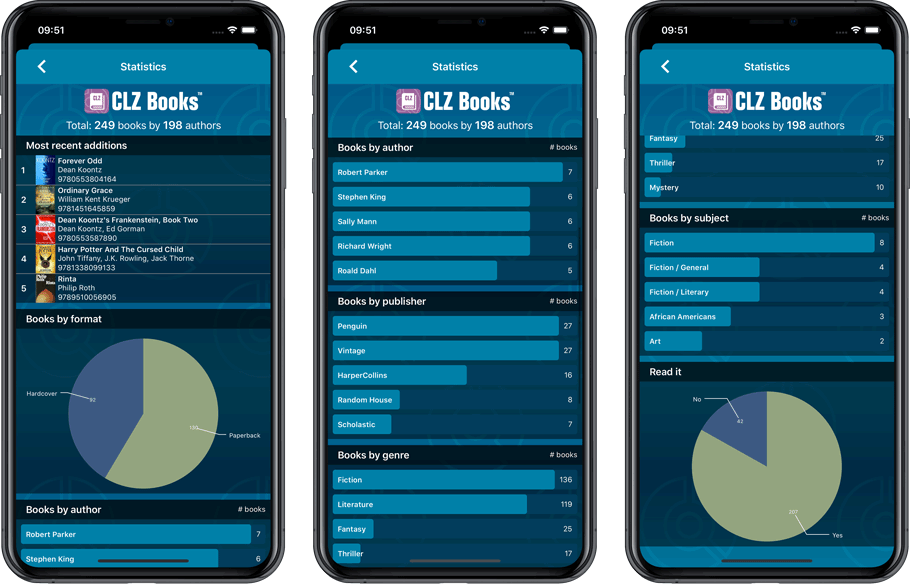
A big update for the CLZ Books app again, introducing a new Statistics screen, a cool “infographic” style screen, showing totals and statistics about your book collection.
To open it, just choose “Statistics” from the menu.
In this new screen, you can find:
- The number of books in your collection, and how many authors.
- A top 5 list of your most recent additions.
- A nice pie chart showing the distribution of your books over formats (Hardcover, Softcover, etc..).
- A bar chart of your books by author.
- A bar chart of your books by publisher.
- A bar chart of your books by genre.
- A bar chart of your books by subject.
- A pie chart showing your how many of your books are marked as read.
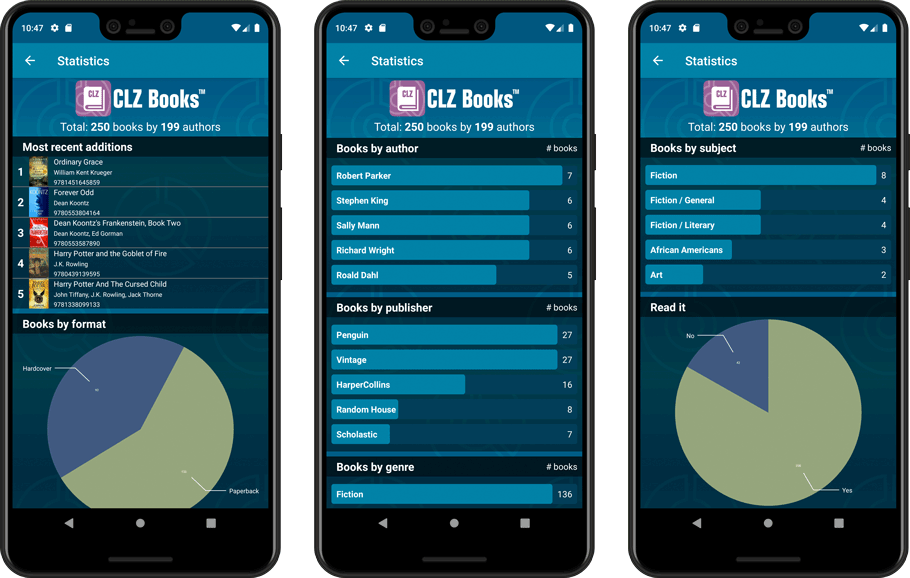
A couple of fixes today for Book Collector macOS:
Fixed:
- Manage Pick List screen could crash on the box set field
- Printing a list while in dark mode would print a black page
A useful and fun new option in your Book Connect software today!
By default, the folders in your folder panel are sorted alphabetically. But as of today, there is another option: sort your folder panel by the numbers, that is by the number of books contained.
Sorting by the numbers is a nice way to find the most important Authors, Publishers, Genres, Subjects, etc.. in your collection.
Switch between the Alphabetical and Number sorting using the new toggle to the right of the search box:
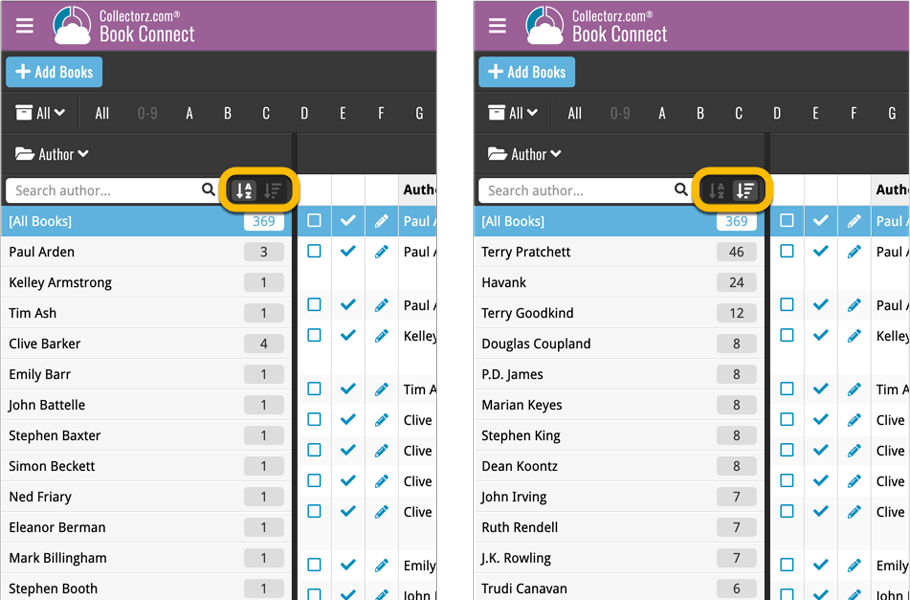
v20: Dark Mode support / Many new sync fields (inc back covers!)
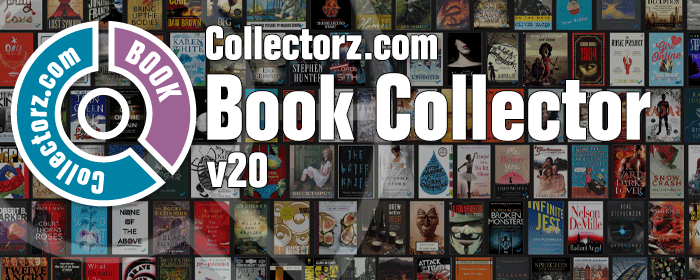
The year “twenty-twenty” is coming up, so here’s Book Collector v20 for macOS!
In this release we added support for the macOS Dark/Light Mode and enhanced the CLZ Cloud syncing system with many new fields and back cover images.
The app could crash during syncing of certain items. Shouldn’t happen anymore now!
Fixed:
- App could crash while syncing with CLZ Cloud
Roughly a month ago we introduced the ability to use multiple levels of folders in the folder panel. At the time, limited to several built-in field sensible field combinations.
Today we’re giving you the next logical step: the ability to create and save your own multi- and single-level favorites for the folder panel.
The Favorites are shown at the top of the Folder menu, with the single-field options still available at the bottom.
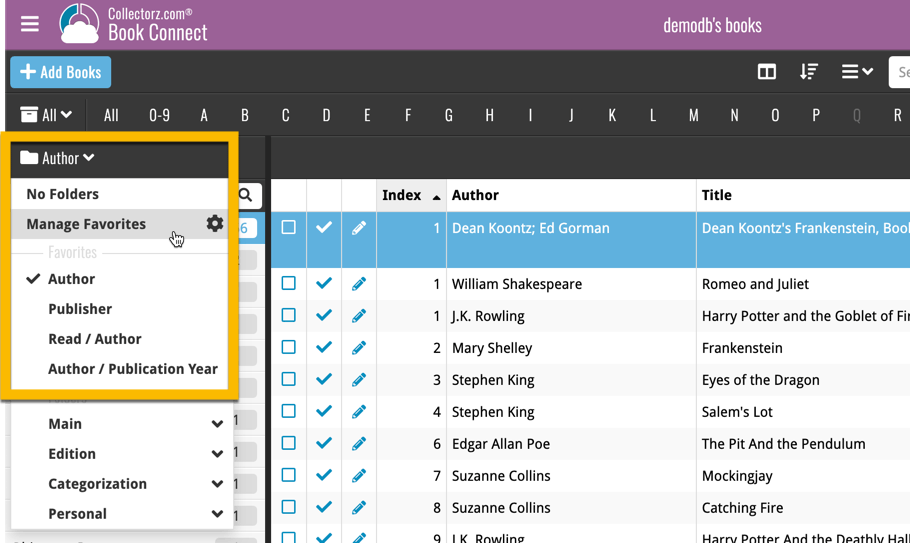
New:
- Group by “Purchase year”
New:
- Group by “Purchase year” and “Reading year”
Fixed:
- Details panel showed “publication date” where it should show “original publication date”
- Grouping on “publisher” didn’t always work correctly
A big step forward for the CLZ Books app today, in which we add many new editable fields:
- Illustrator
- Cover Price
- Extras
- For audiobooks:
- Narrator
- Length
- Abridged Yes/No
- About the original book:
- Original Title
- Original Subtitle
- Original Country
- Original Language
- Original Publisher
- Original Publication Date
Of course, all the new fields sync to/from the CLZ Cloud too.
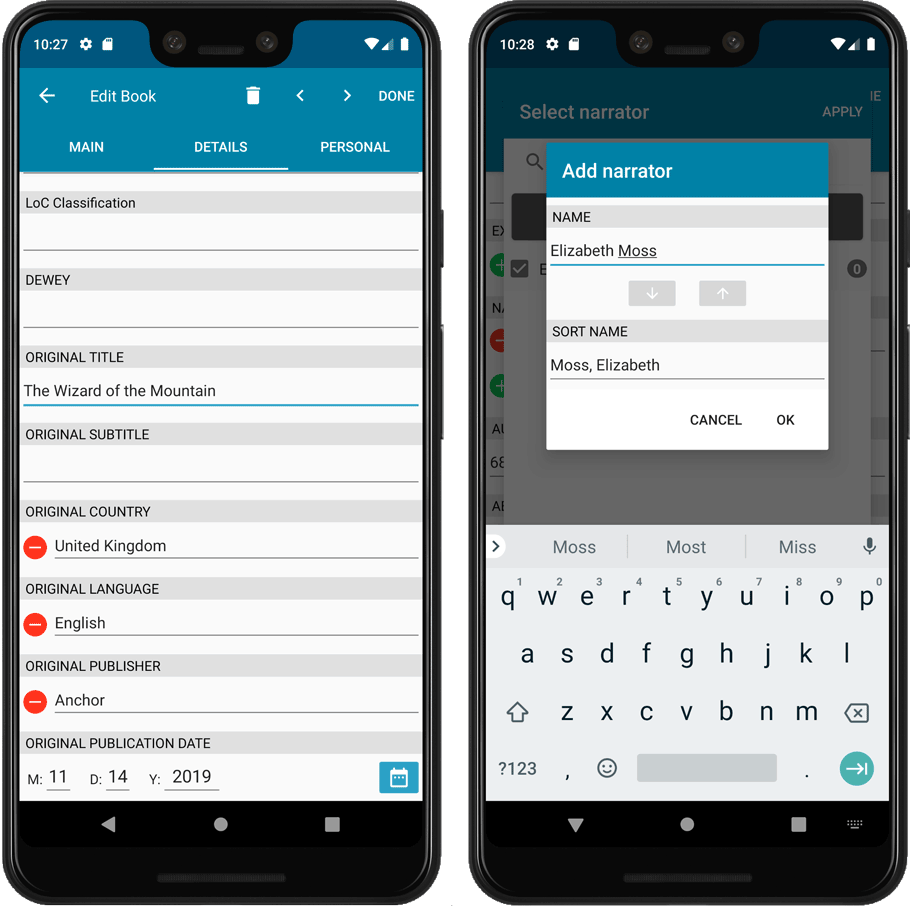
A big step forward for the CLZ Books app today, in which we add many new editable fields:
- Illustrator
- Cover Price
- Extras
- For audiobooks:
- Narrator
- Length
- Abridged Yes/No
- About the original book:
- Original Title
- Original Subtitle
- Original Country
- Original Language
- Original Publisher
- Original Publication Date
Of course, all the new fields sync to/from the CLZ Cloud too.
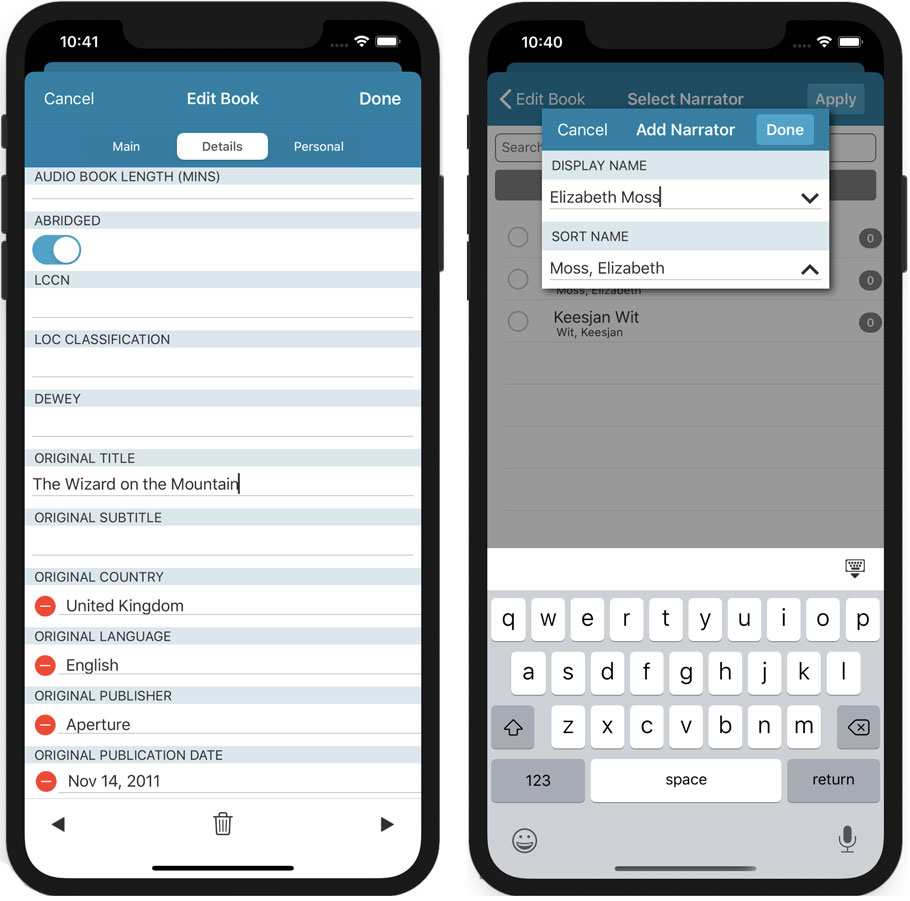
Two updates for your Connect software today. An improved Statistics screen, with cool new charts and lists, plus a re-designed toolbar that clearly shows your currently selected folders and filters.
Fixed:
- Custom images were uploaded too often
Fixed:
- Custom images were uploaded too often
A very cool and useful addition to your Book Connect software today: the folder panel on the left now allows multiple levels of folders!
This is a powerful way to browse your book collection, e.g. by Publisher then Author, or Read it then Genre.
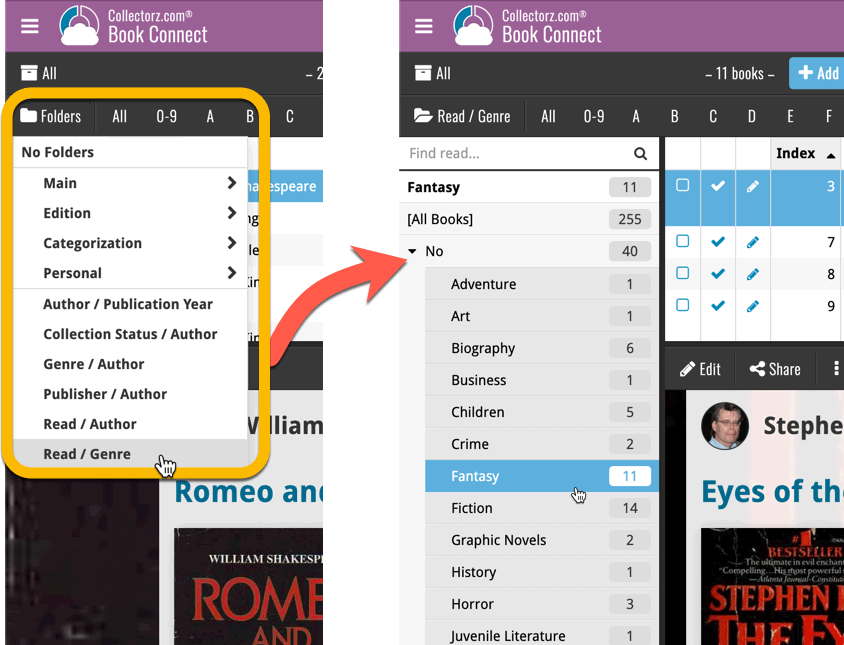
19.3: Many more fields now sync with the CLZ Cloud (inc. Back Cover)!
With all the big comic and game related releases going on, it has been a few months since the last Book Collector update. But we didn’t forget you! In the background, we have been “secretly” working on a big update, which is available now as version 19.3!
Here’s what’s new:
- Many more fields now sync with the CLZ Cloud / Book Connect:
- Audiobook length, Abridged (yes/no), Narrator
- Illustrator, Edition, Extras, Cover Price
- “Original” fields: Title, Subtitle, Publisher, Publication Date, Country, Language
- AND the Back Cover image!
- The Location field has been moved to the bottom of the Edit Screen
- Collection Status field is now a dropdown menu
Changed:
- Add by barcode: Swipe to remove a single barcode wasn’t working. To remove a single barcode now, just press and hold on it!
Fixed:
- When changing a cover, the list and images view wasn’t updated correctly
- Date pickers weren’t showing correctly
- Some colours were wrong (tabs/switches)

As you probably know, macOS Catalina (version 10.15) was released earlier this week.
In Catalina, Apple has made two major changes, that will affect all software that you run on your Mac:
- All programs you use need to be 64-bit. No more support for 32-bit applications!
- All programs you download outside the App Store need to be notarized (=approved) by Apple.
Of course, our Book Collector software has been a 64-bit application since version 18.1 (April 2018). And this week, we got it approved and notarized by Apple too!
So today, we released Book Collector 19.1, 64-bit and notarized, so fully Catalina compatible!
Instead of working on new features, we decided to take a few weeks to look at existing screens and functionality and see where things could be improved, of course all based on your feedback.
Today’s update brings you the first batch of user interface improvements that we implemented (more coming up!), plus it bring the app fully up-to-date with the new iOS 13 “sheet-style” popup screens!
A big step forward for the Book Connect software today, in which we add many new editable fields and Back Cover images. Also, a handy new tool to fill/update your entries with information from our Core online book database.
Many new fields
Today we have added many fields to the software, all now editable in the Edit Book screen.
- Illustrator
- For audiobooks:
- Narrator
- Length
- Abridged Yes/No
- About the original book:
- Original Title
- Original Subtitle
- Original Country
- Original Language
- Original Publisher
- Original Publication Date
- Cover Price
- Extras
Of course, the pick list fields are immediately available as folder fields too, so that you can browse your collection in folders by Illustrator, Narrator, Original Country, etc…
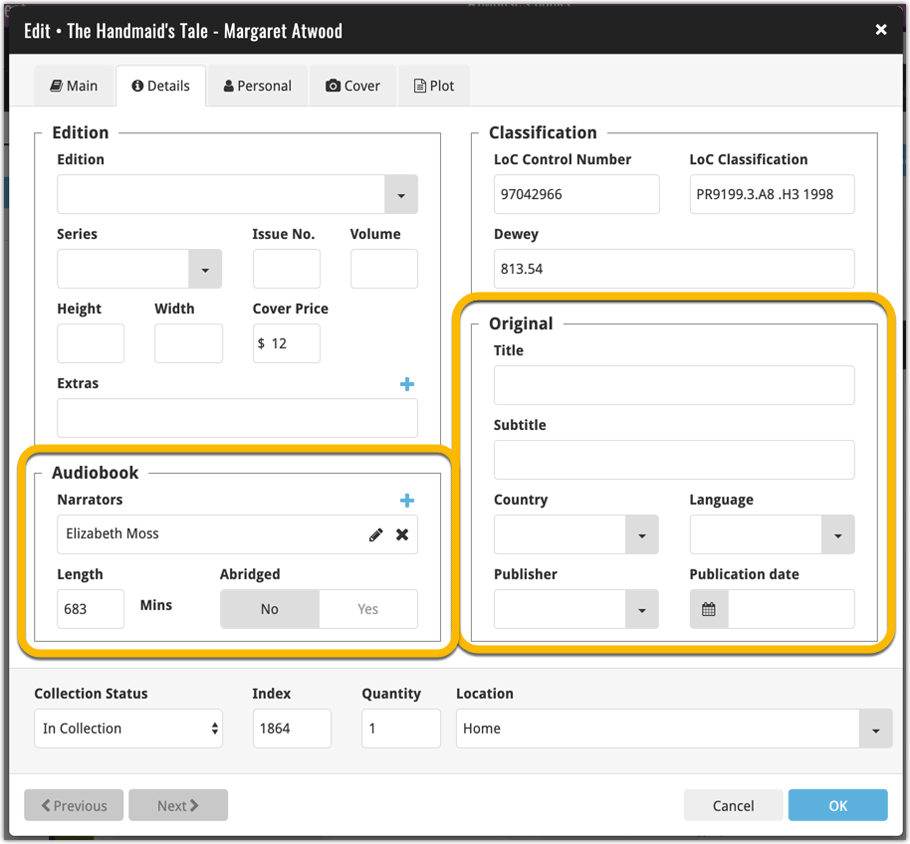
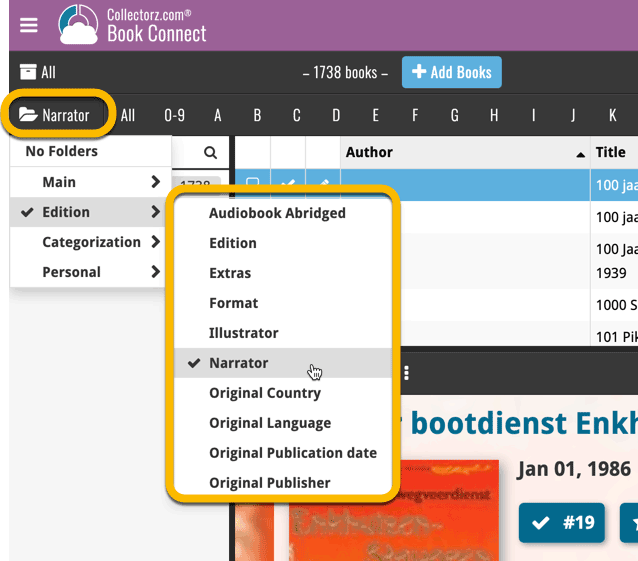
New: Add your own back covers
With this big update for Book Connect we have another surprise for you: Back Covers! That’s right, a brand new back cover field you can modify yourself.
Use the “Find Back cover” button to find one, or upload one yourself:
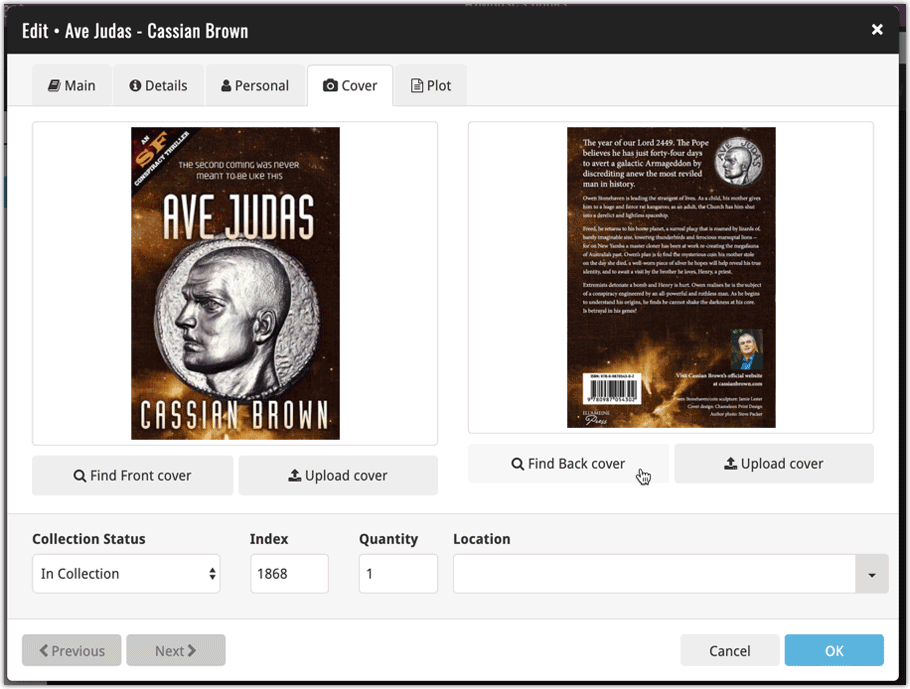
New Update from Core tool
Update from Core fills in the fields in your data entries with data from our Core central online book database. By default, it only adds new data into fields that were still empty on your side, but the config screen also lets you opt to overwrite your data with our Core data.
This new feature is now available for the following fields:
- Publisher
- Title
- Subtitle
- Format
- Language
- Number of pages
- LC Classification
- LCCN
- Dewey
How to use Update from Core on your book entries?
- Select the books you wish to update by clicking the checkboxes in front of them.
- Click “Update from Core” from the blue action toolbar (it’s under the 3 vertical dots
button)
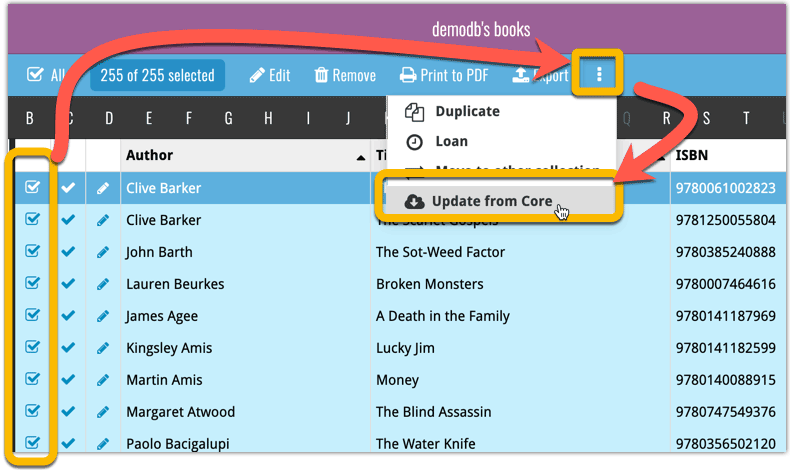
You can choose if the update process should leave, update or replace the current data for each field with the Update from Core settings popup:
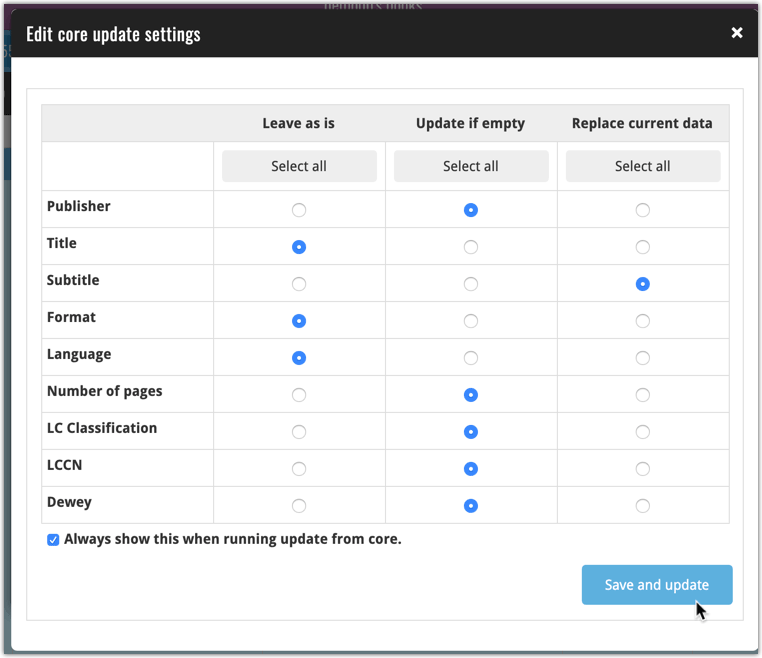
Instead of working on new features, we decided to take a few weeks to look at existing screens and functionality and see where things could be improved, of course all based on your feedback.
Today’s update brings you the first user interface improvements we implemented (more coming up!):
Easier to find Edit and Remove buttons on book details screen (phone only)
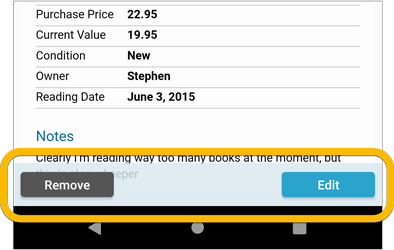
Easier editing of pick list fields, especially multi-value fields
- Selected/checked values are now always at the top
- For multi-value fields (like Genre, Studio), check/uncheck multiple values in one go!
- Easier to find big button at the top for adding NEW values..
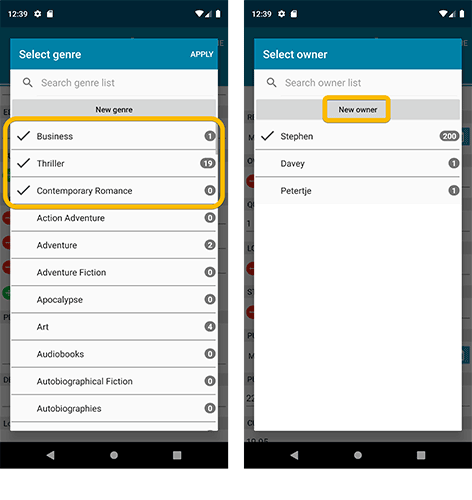
Complete Re-design of Manage Pick List screen
- Easier to find big button at the top for adding NEW values.
- Remove Unused and Merge action have now been moved to action (…) button top right.
- Easier to use Merge mode.
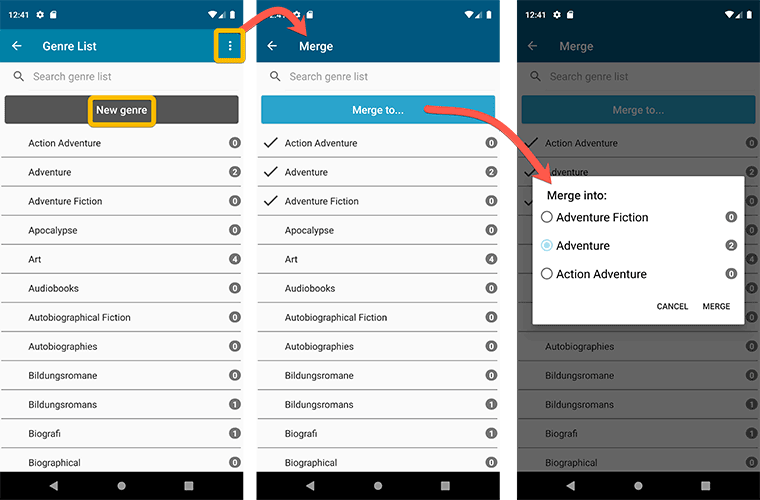
Add by barcode: New Clear Queue button and new “Scanning tips” popup
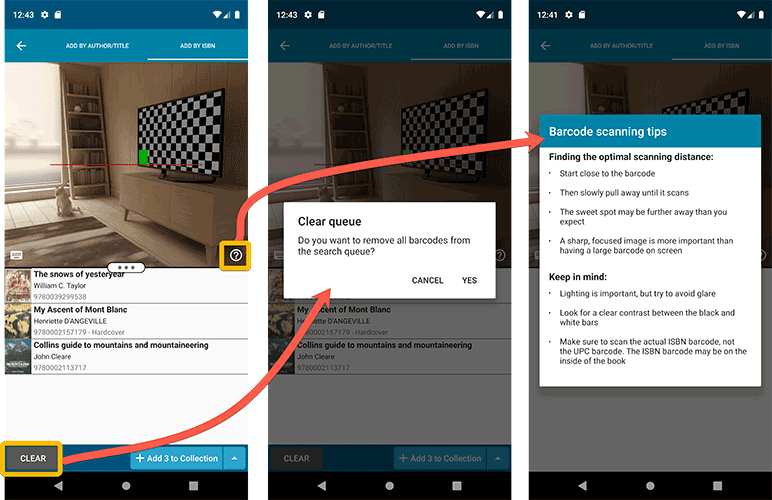
Fixed:
- Edit screen: the “Read it” checkbox wouldn’t always work
- Re-introduced a “sync changes pending” icon to the “Sync with CLZ Cloud” menu item
Fixed:
- Fix for a crash that some iPhone users experienced after adding/editing entries
Several small tweaks for your CLZ Books app today:
- iPhone: details page now has clearer Edit and Remove buttons at the bottom
- “Sync with CLZ Cloud” menu now indicates whether there are sync changes pending.