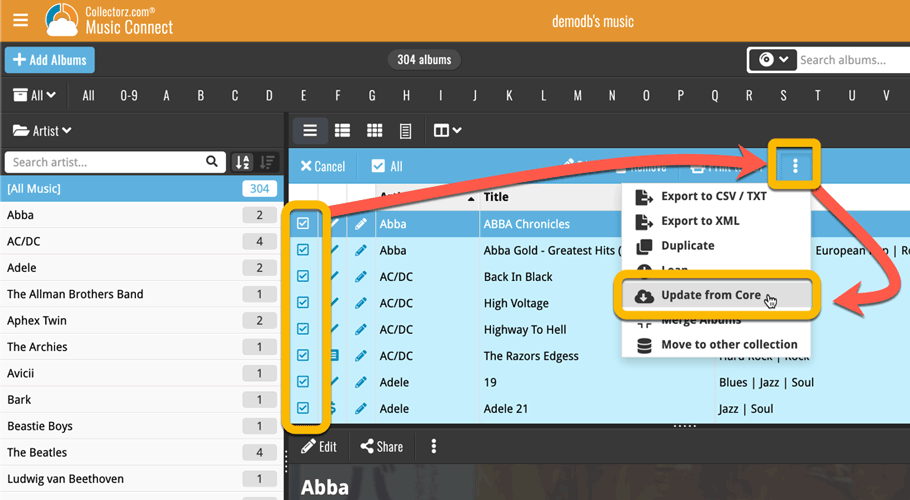What's new in Music Connect?
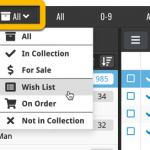 Today, we have updated your Music Connect software for you, with two nice improvements in one go:
Today, we have updated your Music Connect software for you, with two nice improvements in one go:
- Enhanced Collection Status filter, now including On Order, For Sale, etc..
- A new Update from Core tool
Collection Status dropdown
The Collection Status filter on the top left is a quick and easy way to show ALL albums, or just those in Collection, OR just those on your wish list.
However, the Collection Status field has more options than that, like “For Sale” and “On Order”. So we added those to the filter button, so that you can quickly filter on those status values too:
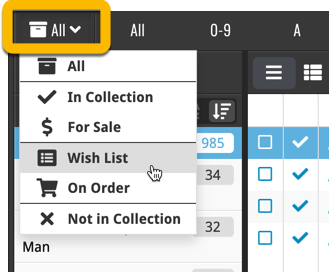
New Update from Core tool
Update from Core is a new tool for updating the album entries in your database with possible new and/or corrected data from our Core online music database. By default, it only adds new data into fields that were still empty on your side.
The Update from Core settings screen, lets you change that behaviour per field, e.g. to “Leave fields as is” OR to always “Replace current data”.
This new feature is now available for the following fields:
- Title
- Artist
- Release Date
- Label
- Cat No
- Genre
- Tracks
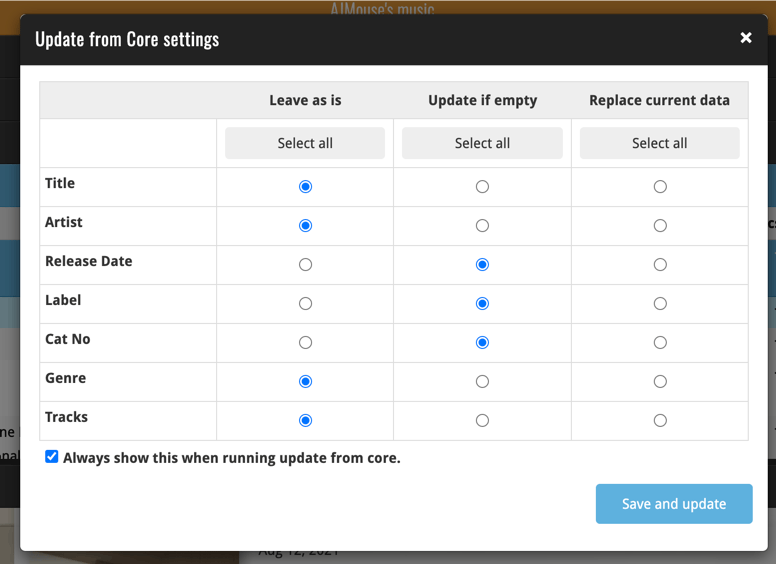
How to use Update from Core on your album entries?
- Select the albums you wish to update by clicking the checkboxes in front of them.
- Click “Update from Core” from the blue action toolbar (it’s under the 3 vertical dots
button)