What's new in Movie Collector for Windows?
Big changes today! The Add Movies Automatically screen is now called “Add Movies from CLZ Core” and has been completely re-designed and re-built from scratch, to make it both easier-to-use and easier-on-the-eye:
- A simple two-panel design: Search Results on the left, Preview on the right.
- Big blue buttons for the main actions, Searching and Adding, can’t miss ’em 🙂
- The Search Results now show cover images and format icons.
See it in action:
Here’s the full list of improvements:
Add by Title improvements
- Automatic Preview, just select a result (no more need for double clicking).
- “TV Series only” is now under little arrow to the left of the search box.
- Expand movie entries to show edition list (arrow on the right).
- New: filter edition list by Format (under “hamburger menu” top right).
- Can’t find your movie? Choose”Add this movie anyway” at the bottom.
- Or use the “CLZ Core: Report Missing Movie” entry to let us know.
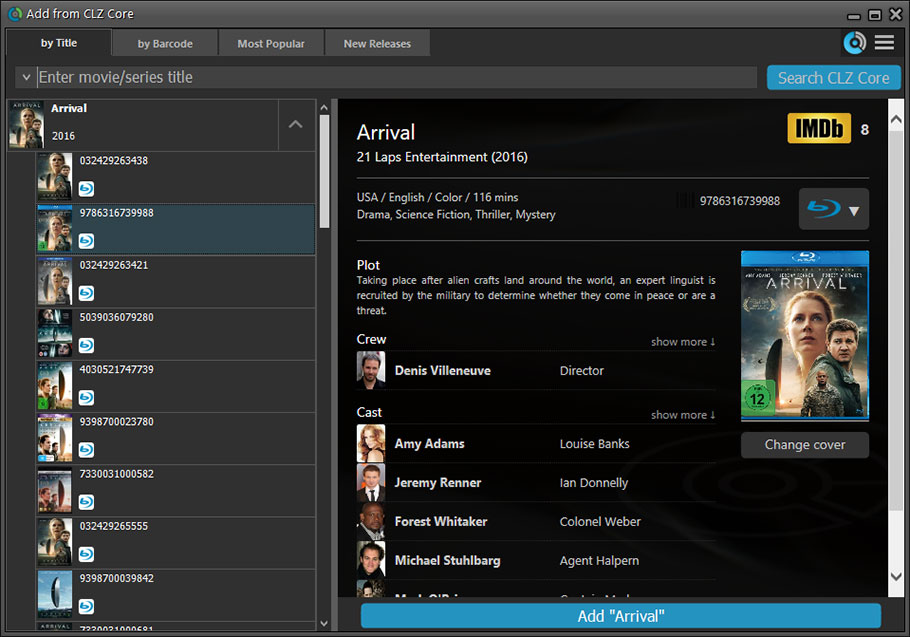
Add by Barcode improvements
- Barcode Queue and Search Results are now integrated into one list.
- Barcodes added to the queue instantly show title, cover image and format icon.
- Use “Add [x] movies” on the bottom left to add all movies.
- Use “Add [movie title]” on the bottom right to add the selected movie only.
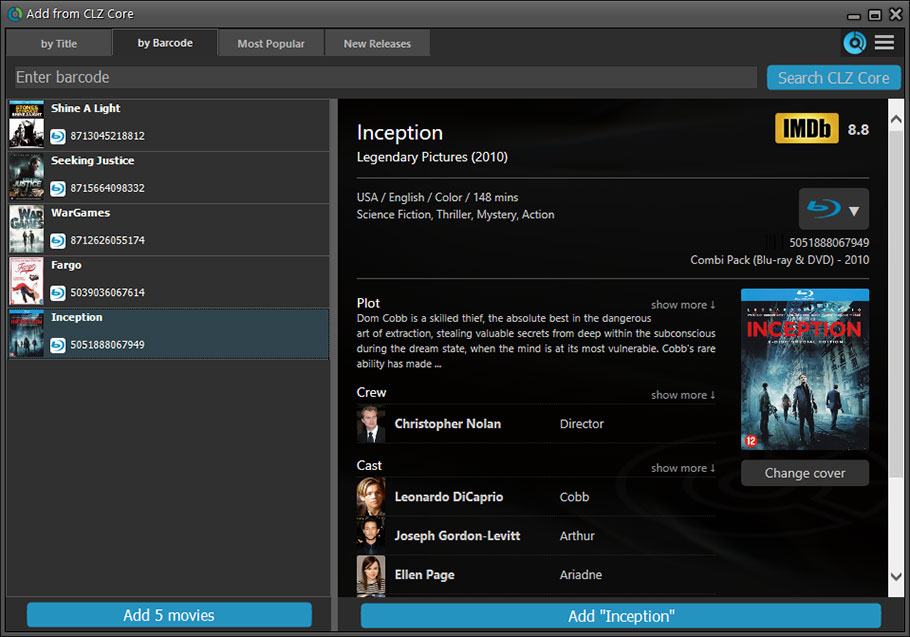
Other improvements
- Set or change the Format before adding, using the new Format selector.
- Set or change the cover before adding, with the Change Cover button.
- Use the “hamburger menu” top right to:
- Connect to CLZ Barry
- Find OPN-2001 or Flic scanner
- Open the web-cam scanner
- Configure CLZ Core data download settings
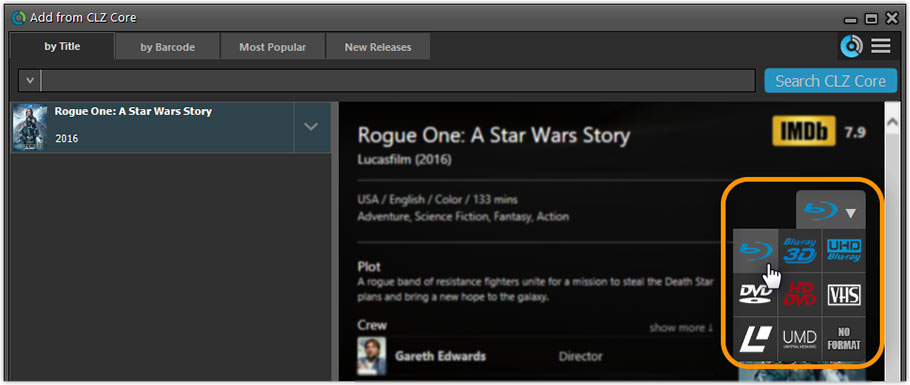
Recent changes
v23.3.5: Fixed a problem with adding new Cast/Crew members
September 7th, 2023
v23.3.4: Fixed a couple of crashes and Cast/Crew search issues
July 28th, 2023
v23.3.3: Fixed an issue with Cast/Crew features
July 27th, 2023
v23.3.2: Repaired missing buttons in Edit Movie screen
July 26th, 2023
v23.3: Cloud-sync your customized cast and crew lists
July 25th, 2023
v23.2.4: Several Improvements
June 1st, 2023
v23.2.3: Sorting fixes and improved Add Screen stability
April 18th, 2023
v23.2.2: Various Fixes
April 6th, 2023
v23.2: Now supports our new CLZ Scanner barcode scanner app
March 30th, 2023
v23.1: Movie trailers now appear as clickable thumbnails
November 25th, 2022
v23.0: Report screen after Update IMDb Ratings + Easier way to update ’em all
November 8th, 2022
v22.0.5: Two bug fixes
May 31st, 2022
v22.0.4: Various bug fixes
May 30th, 2022
v22.0.3: Various bug fixes
March 21st, 2022
v22.0.2: Various bug fixes
March 14th, 2022
v22: Configurable Pre-fill, more configurable Update from Core fields + WebP support
March 8th, 2022
v21.6 Improved Submit to Core system
October 8th, 2021
v21.5: Sync web-links and box set covers
September 28th, 2021
v21.4: Bar chart in folder panel background
September 14th, 2021
v21.3.3: Transfer Field Data: fix for Date fields
August 12th, 2021
v21.3.2: Tweaks for the Transfer Field Data tool
August 6th, 2021
v21.3: New “Transfer Field Data” tool
August 3rd, 2021
v21.2: New Link Movies with Core screen
April 28th, 2021
v21.1.2 Various improvements and fixes
March 4th, 2021
v21.1 Automatic Audience Ratings from IMDb
February 15th, 2021