What's new in CLZ Books for Android?
What’s new in the Add Books screen?
- Single Search Box: Just one box for search (e.g. like Google or Amazon). No more separate Author and Title boxes. Just enter (part of) the author’s name and (part of) the title and you will get the best matching results. (see the screen shot below with “crichton jurassic” results”).
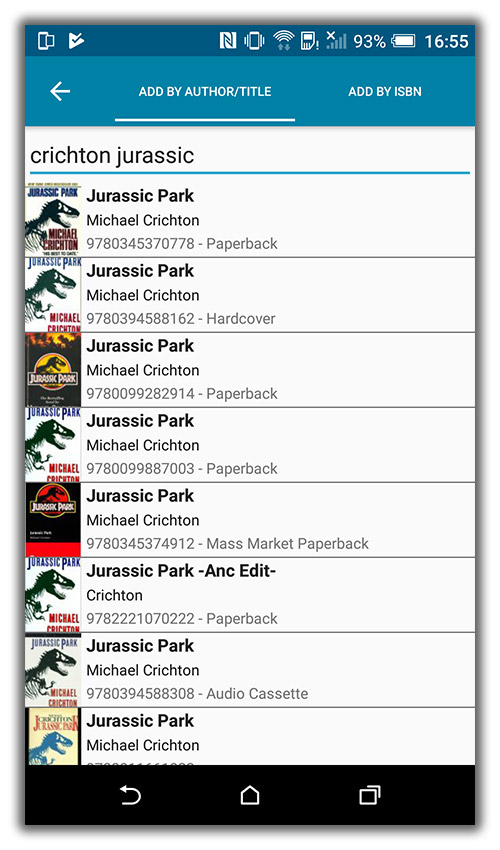
- Search by Publisher and Year: Getting a lot of results? Filter down to the book edition you’re looking for by adding the publisher and/or publication year to your search! (see screen shot below)
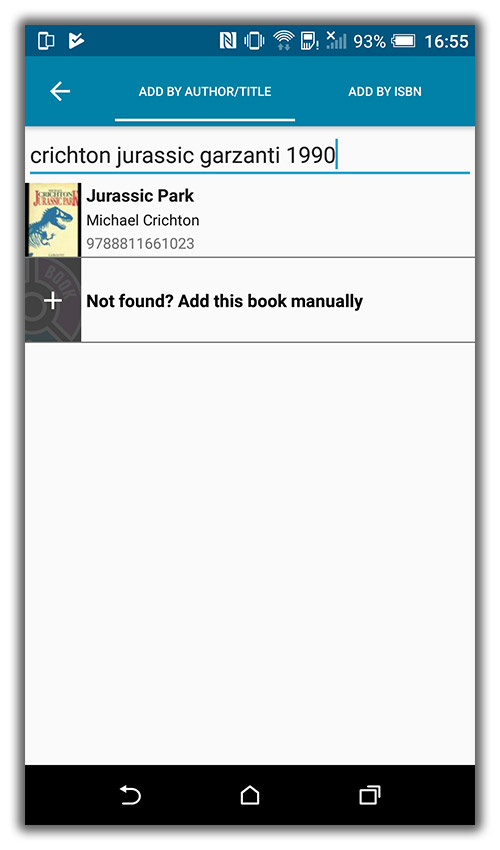
Fixed:
- Custom written plots could be overwritten with the default plot when books were updated from the online CLZ Core for Books database.
- The app did not open the details page when a search result was selected in the quick search box while the [All Books] folder was active in phone mode.
Recent changes
CLZ Books 9 Feature Hilite: better “ISBN not found” handling
April 24th, 2024
CLZ Books 9 Feature Hilite: Add Books screen improvements
April 23rd, 2024
CLZ Books 9 Feature Hilite: the new collections tab-bar
April 22nd, 2024
v9.0: Collection tabs, better Add Books and “ISBN not found” screens
April 19th, 2024
v8.5.5: New “Delete CLZ Account” option
December 6th, 2023
v8.5.4: Added a new “Remove all unused pick list entries” option
November 22nd, 2023
v8.5.3: Couple of fixes and changes
November 7th, 2023
v8.5.2: Various bug fixes
November 1st, 2023
v8.5: Easier access to Manage Pick Lists tool
October 25th, 2023
v8.4: Pre-fill screen: Orange highlights and a Clear button
October 16th, 2023
v8.3.1: New in-app getting started tips
September 13th, 2023
v8.2: New Sync button on main screen
September 6th, 2023
v8.1.4: Fixed a crash in the Add Books screen
May 31st, 2023
v8.1.3: Several bug fixes
May 25th, 2023
v8.1.2: Fixed the “All” button
May 17th, 2023
v8.1: Use multiple folder levels
May 13th, 2023
v8.0: 7 new data fields!
January 16th, 2023
v7.4.2: Updated menu, new folder option and more fixes
November 21st, 2022
v7.4 New “Card View”
May 12th, 2022
v7.3.3: Fixed a problem with Quick Search
April 7th, 2022
v7.3.2: Various bugfixes
April 4th, 2022
v7.3: Back Cover images!
March 29th, 2022
v7.2: Progress Bars and Cancel buttons!
March 15th, 2022
v7.1.3: Various improvements to sorting and folders
February 18th, 2022
v7.1.2: Fix for values in pre-fill screen
February 2nd, 2022