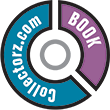 Book Collector
Downloadable desktop software for Windows
Book Collector
Downloadable desktop software for Windows
Catalog books and e-book files on your Windows PC
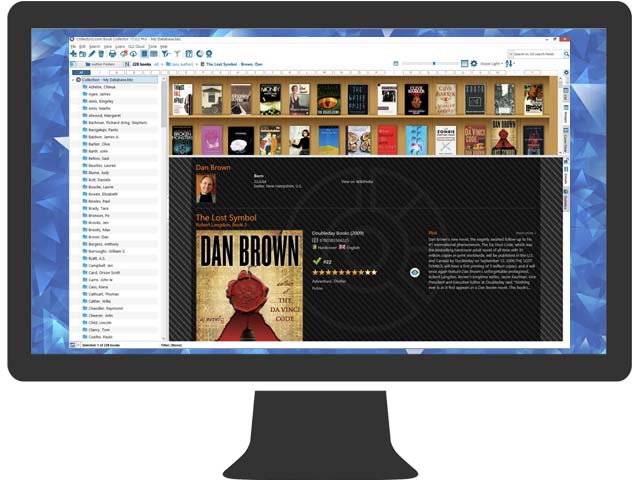
Last updated:
Sep 20, 2023
Compatibility:
Windows 7, 8, 10, 11
Try Book Collector FREE
software updates + online services
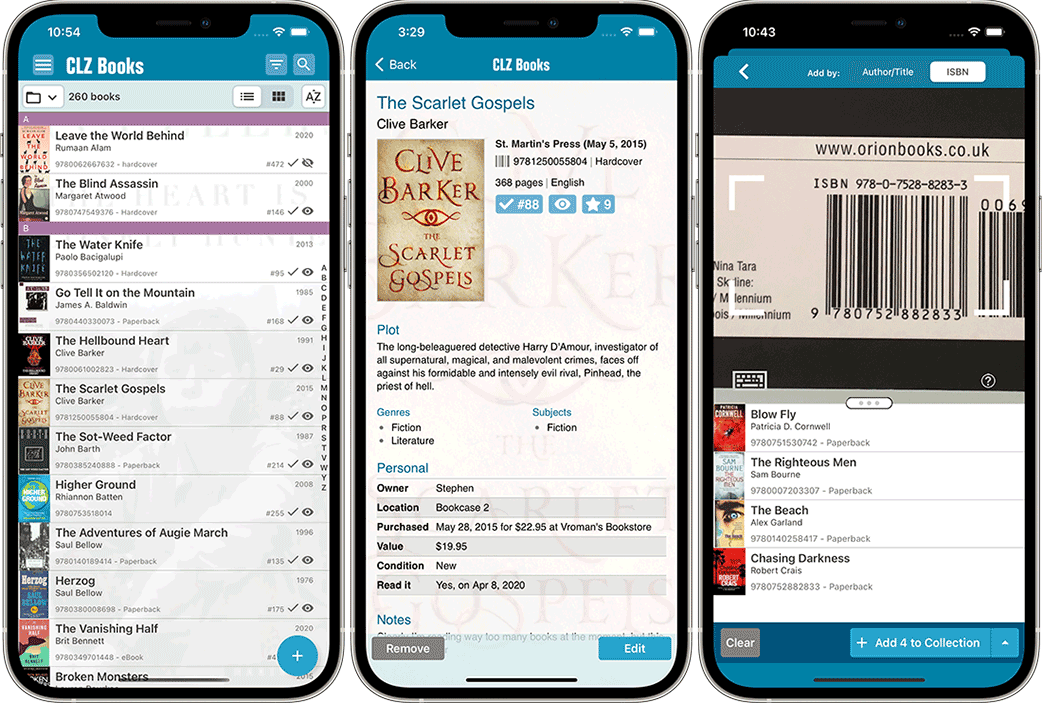
Tip: use Book Collector together with the CLZ Books mobile app
Our CLZ Books mobile app is a great companion to the Book Collector desktop software, as it lets you take your collection with you on your phone or tablet. And, it has a built-in barcode scanner for easily adding new purchases.
Of course, you can easily sync your collection data between them through our CLZ Cloud.
Screenshots
Browse, sort and search your book collection in various layouts and views
Book Collector's main screen is highly customizable, so that you can make it look the way you want. Choose between:
- Multiple layouts for the main screen folder, list and details panels.
- List, Images or Card View for your book lists.
- Different templates for the book details panel.
- Light, Dark and System skins for all screens.

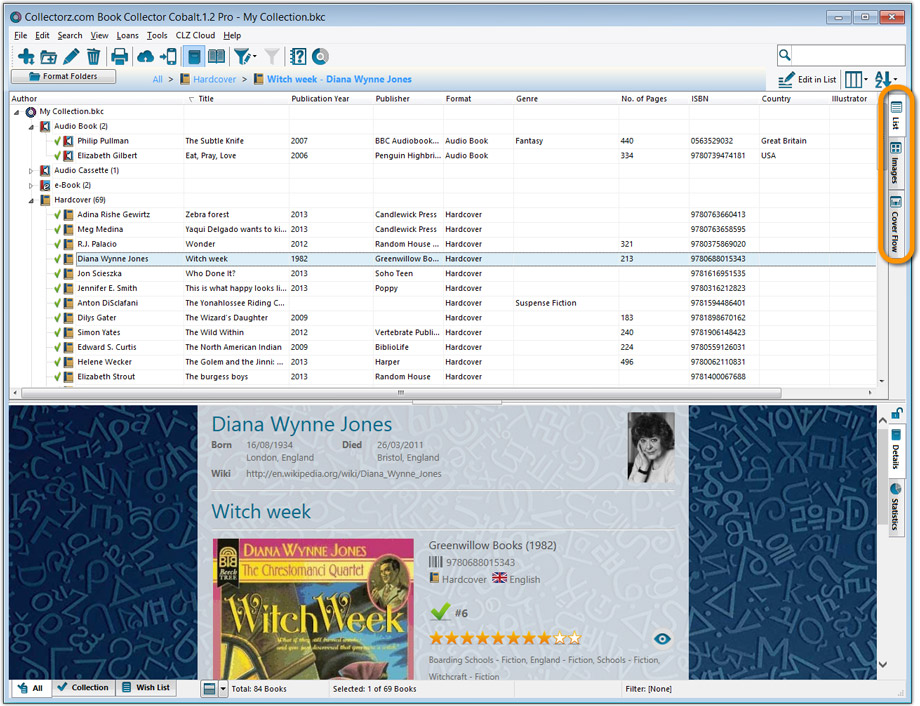

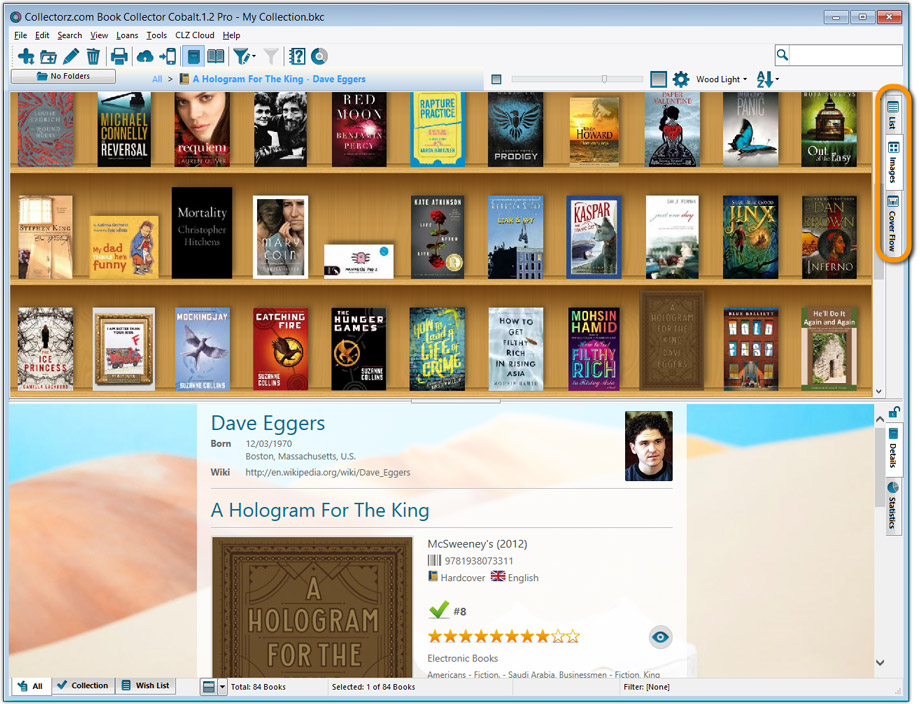
Easily add books to your database, by Author and Title or by ISBN
Adding new books to your personal book database is quick and easy:
- Just search our online books database by author and title or by ISBN.
- Select the book that you own.
- Click the Add button.
Our Core online book database will then automatically provide
- The main book details like author, title, publisher, publication date, etc..
- Other information like number of pages, genres and subjects, dimensions, etc..
- Front cover images, author images, author wiki-page links.
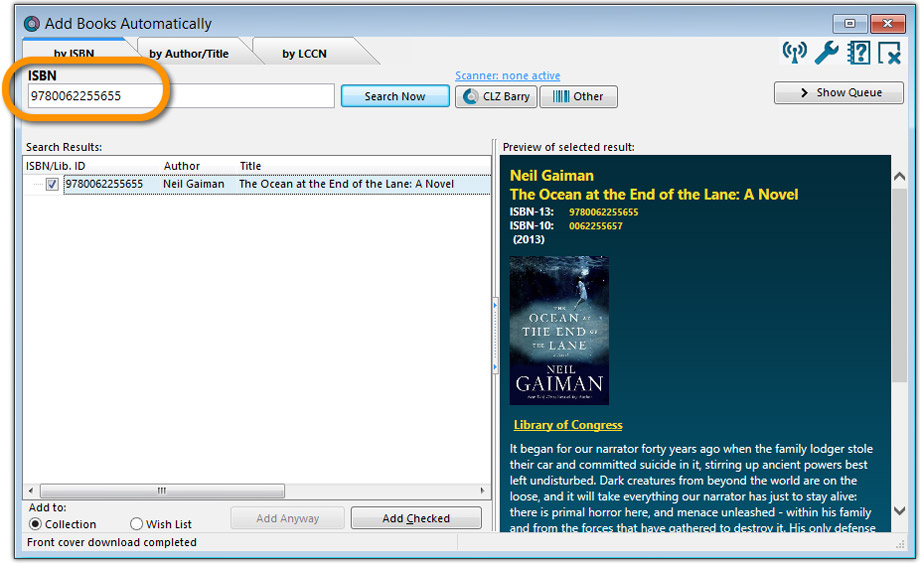
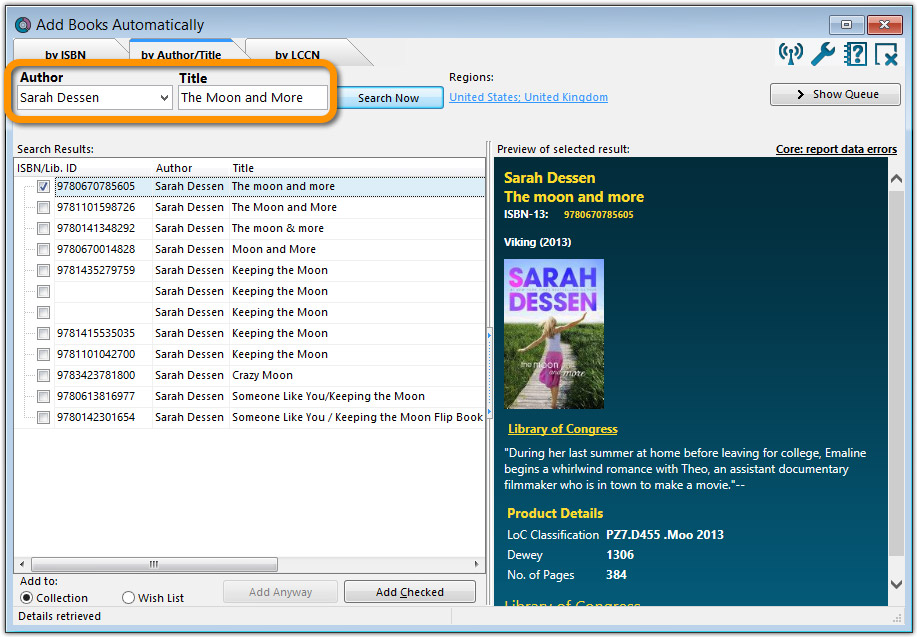
Organize your e-book files by scanning your folders
Book Collector can also catalog your e-book files. Just let it scan your computer for e-book files, then link the files to the book entries in your database. After that, the e-books can be opened right from your book details panel.
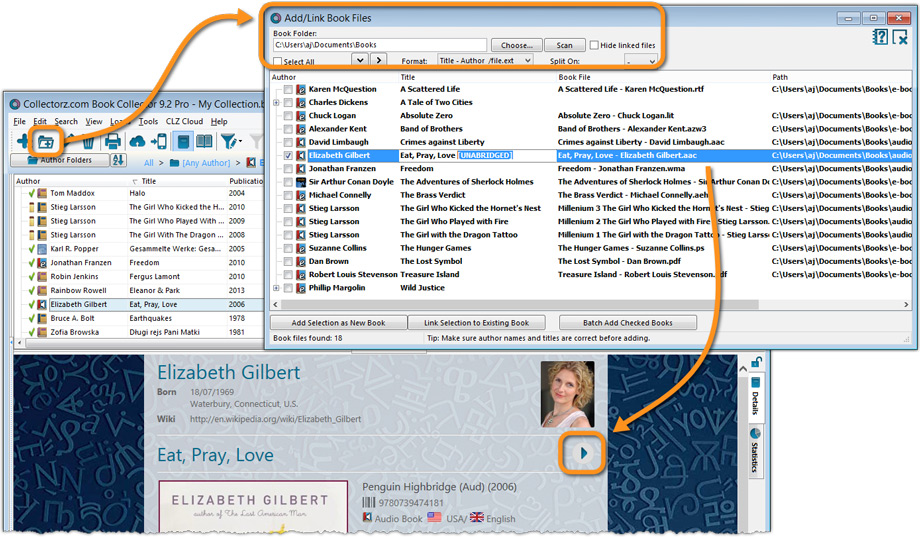
Free CLZ Cloud storage for backups, syncing and sharing
Use the free CLZ Cloud service to:
- always have an online backup of your book database.
- synchronize your book data to other computers and mobile devices.
- share your book list online, for friends and family (example).
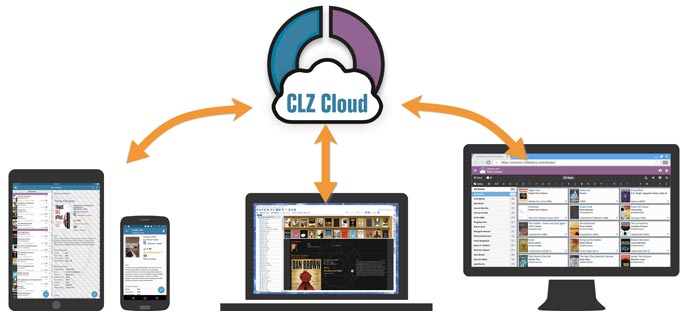
Other features and tools
- Efficiently edit your data using field defaults, batch editing, direct editing in main screen list, etc..
- Add missing cover images by searching the internet with the built-in Find Image Online tool.
- Customize your database by renaming existing fields, or by creating your own User Defined Fields.
- Manage your loans with the integrated Loan Manager system.
- Export your book database to Text or XML files.
- Print book lists in any order, with your configurable columns.
Latest Book Collector updates
Windows
Book Collector reviews from customers
Honestly out of all the apps I've used this one has been the easiest to get used to, add books to and navigate. As I've now gotten too many books that fit in my apartment I've found that it will be very useful to keep catalogues of what's in storage, what's in the apartment and what I keep at my office and lend out.
I've entered almost 3,500 books in the database, with about 500 more remaining. Collected over more than 60 years.
Thank you for producing, maintaining, and constantly improving such a wonderful product.
I have been a very satisfied customer for many years. It is so useful and fun! I never fall behind in keeping my new book purchases entered because with the phone app I can do it in 30 seconds or less!
I LOVE being able to scroll through my book library by viewing the covers! While reading a book, I can add personal notes for future reference and to make the book more searchable for me later ( like a note as to who recommended the book to me)
AND whenever I am having a conversation and want to tell someone about a book that is relevant, I quickly do a search of my collection ( on the app), even if I can’t remember the exact title or author, usually a key word is enough to find it.
Would you believe that my personal library is over 4,500 books? I would be overwhelmed without the Bookcollector products. It is so fun to have the info available right at my fingertips on my cellphone! And to know it is safely stored on the cloud. But even if you only have 100 books (or comics or music), I highly recommend CollectorZ. Truly a great value from a wonderful thoughtful supportive company with years of expert development!
My collection has grown to 2125 books, and I don't know how I could manage without Collector.com software. I can't tell you how much money I have saved in a bookstore, being able to check whether I've already owned a book I was about to buy!
I've been using BookDB, which has been great, but remembering to export to txt and then copy to my phone so that I didn't buy duplicates in the 2nd hand book stores was getting tedious (you may have noticed I have a lot of pre-ISBN books). So the search was on for something that would allow me to maintain a sufficiently comprehensive database on my laptop and sync it to my phone with minimal effort. Your team has delivered.
Mapping fields between BookDB and Book Collector took a bit of trial and error (mark all as Skip Field, then go back and set correctly) and there are a number of notes I'll have to port manually (eg first edition/signed by author/family connection, austerity printing c WW2, condition of binding etc), but all in all, this is a great product - and the cost is extremely reasonable - I've definitely spent more than that on a single book, so the potential saving in avoiding duplicates is real!
While I haven't used their other products, I'm sure they are just as refined and useful. Thank you CLZ team, great job!