What's new in Movie Collector for Windows?
After many months of work from our content managers, our Core online movie database has now been enhanced with movie list information for thousands of multi-movie box sets.
Today, Movie Collector 17.2 for Windows is the first to use this new Core data:
Just use the enhanced Add from Core screen to find a box set, either by title or by barcode, and our Core “knows” which movies are in the box.
See it in action:
Find and add box sets by barcode
Scan a box-set barcode and Core will show you which movies it contains. Click Add Box Set at the bottom right and all contained movies will be added to your database, automatically linked by a box set entry.
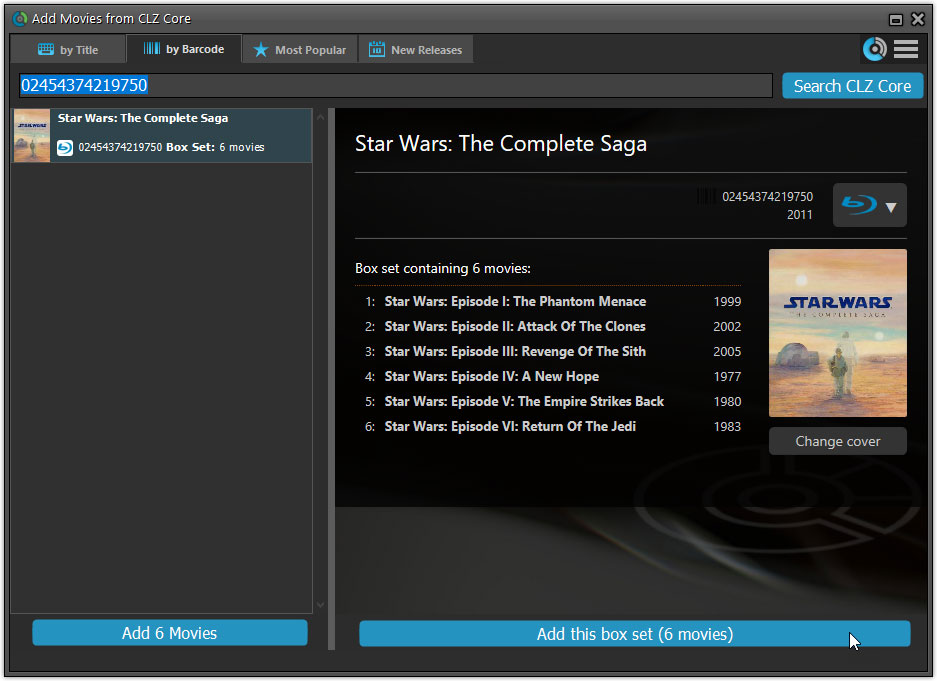
Find and add box sets by title
Alternatively, use the By Title tab and enable the new Box Set search to find box sets by their title.
Note: the new Movies, TV Series and Box Sets checkboxes now let you search each of these three Core section separately OR combined.
AND: The check boxes now also operate on the Search-As-You-Type suggestions, for even quicker searching and adding!
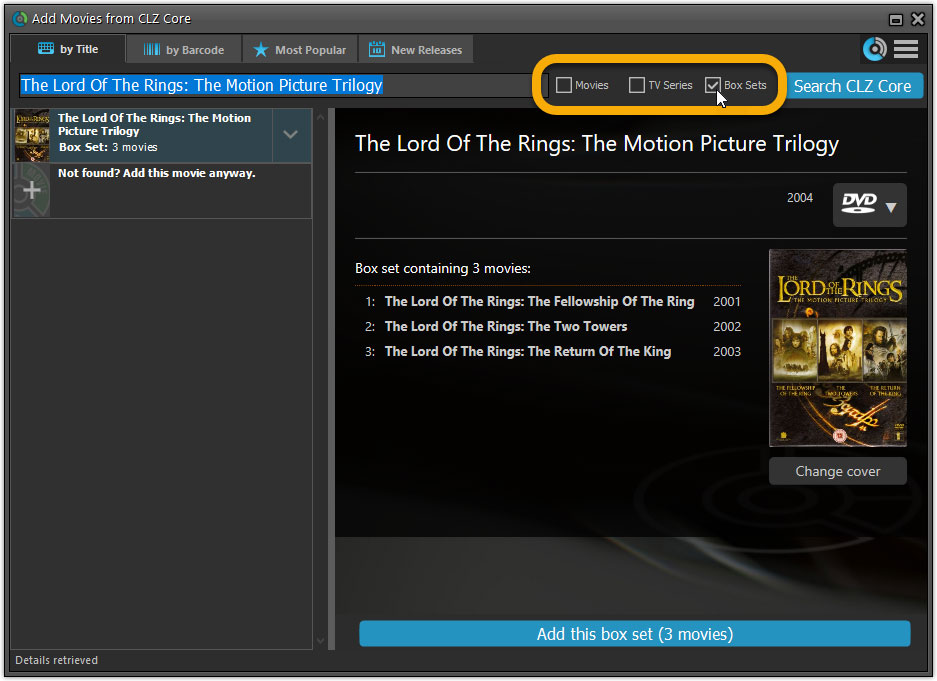
New design of box set panel in templates, with movie list!
A nice re-designed box set panel at the top of the movie details for each of the contained movies. Now showing the list of the contained movies, in the correct order, AND with clickable links to go straight to the other movies in the set!
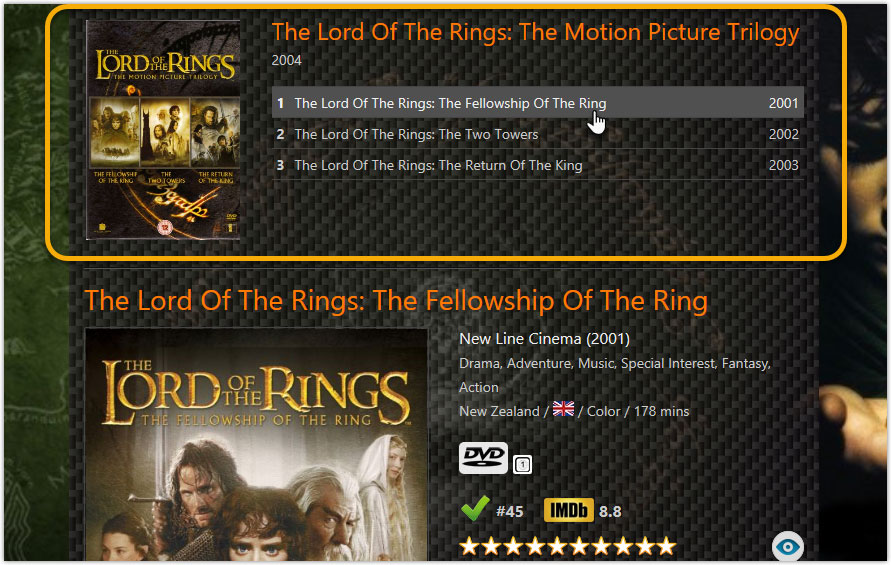
Report unrecognized box set barcodes
Our Core online database now recognizes thousands of box sets by barcode, but of course, it is possible that you own one that is not recognized.
In that case, the Unrecognized Barcode screen will popup, which now features a special tab for Box Sets. This new Box Set tab will let you select which movies are in the box, so that you can add it anyway.
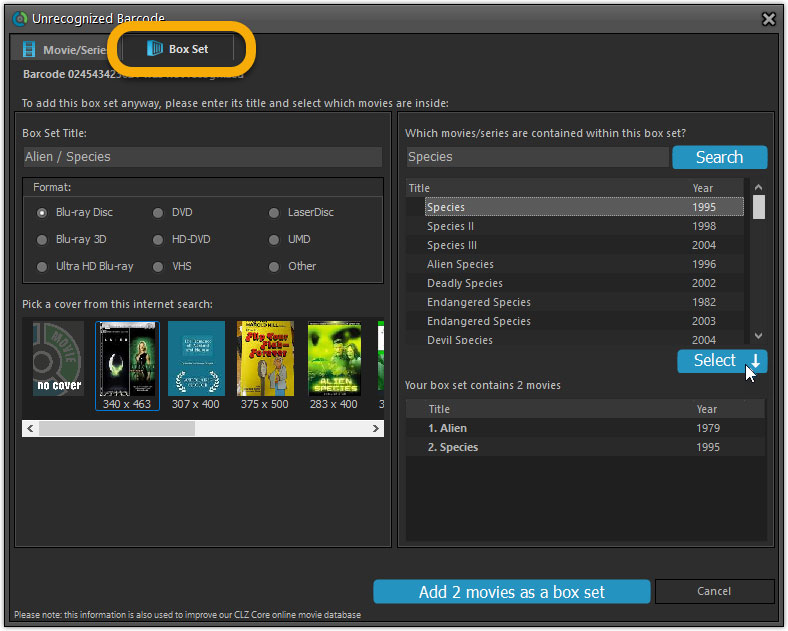
At the same time, the barcode and the movie list are sent to Core, to complete our database and to make sure that the next user who scans this barcode WILL automatically get the full info 🙂