What's new in Game Connect?
At customer support, we were regularly receiving questions about the Edit Multiple screen, so in today’s update we made several changes to make it clearer.
- The checkboxes (for unlocking fields) have been replaced by clearer “lock” icons. Click the lock icon to unlock a field for editing.
- Or, just click on a lock field and you will receive a popup asking you to unlock it.
- An extra notification at the top explaining the unlocking and clearing of fields.
- Save button now indicates the number of games that are being edited.
- Extra warning when saving “You are about to change data for 4 games. This can not be undone. Would you like to continue?”
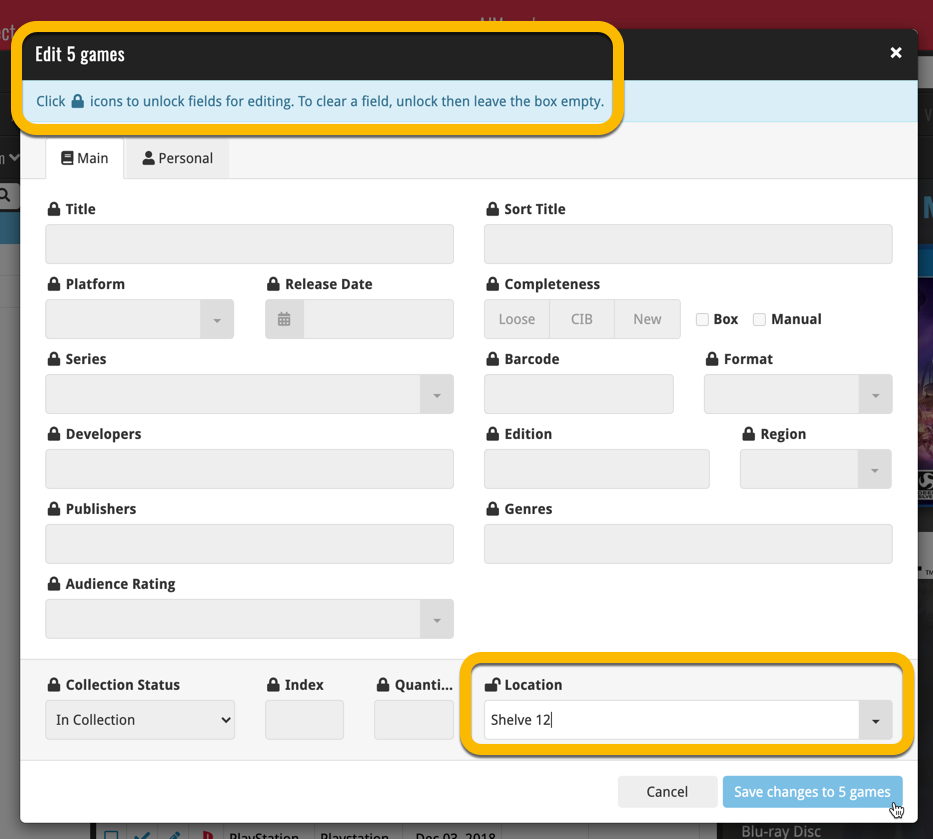
Using “Edit Multiple”
Quick reminder how to use Edit Multiple:
In the main list, use the checkboxes to select some games, and click “Edit” in the blue action bar that appears above the list.
Recent changes
New platform picker in Add Games screen
July 16th, 2024
Improved search behaviour
May 24th, 2024
Improved managing and editing of pick list fields
April 8th, 2024
Connect is now available in Swedish!
February 21st, 2024
Connect is now available in Danish!
January 30th, 2024
Improvements to the Collections and Edit Multiple features
November 20th, 2023
Complete re-design of Edit Multiple feature
October 30th, 2023
Pre-fill screen: Orange highlights and a Clear button
October 30th, 2023
Improved search results in the Link with Core screen
October 12th, 2023
Connect is now available in French, Spanish and Hungarian!
September 29th, 2023
Improved Import from CSV/TXT screen
August 16th, 2023
Printing / Exporting a selection is now much easier
August 10th, 2023
Connect is now available in German!
July 4th, 2023
Re-designed collection tab-bar
May 4th, 2023
Connect is now available in Dutch!
April 27th, 2023
View Last “Update Values” Report
November 2nd, 2022
More value data from PriceCharting (Graded, Box only, Manual only)
July 21st, 2022
New collection view : Vertical Cards!
July 7th, 2022
Lots of new features and tweaks in one go!
June 29th, 2022
Improved Pre-fill screen: choose your own fields!
March 4th, 2022
New “Add from Core” settings: select which fields you want to download from Core
November 25th, 2021
New: Progress bars for slower actions
November 24th, 2021
Search by Barry / Cloud Visibility per Collection
September 21st, 2021
Easier Columns & Sorting / remove Core covers / more Field Defaults
September 1st, 2021
Enhanced Collection Status filter and new Update from Core tool
August 16th, 2021