What's new in Game Connect?
The ability to select your own Columns for the List View is an important customization feature of Game Connect. The same holds for selecting the Sort Order fields.
However, the “field selection” screens for doing these customizations were a bit outdated and finding a field could be tricky. So we decided to re-imagine the field selection screens to make them easier to understand, easier to use and better to use on mobile devices too.
Redesigned Field Selection screen:
- Available fields are now grouped, like the tabs in the Edit screen.
- Easily find the field you want with the search box top left.
- Use checkboxes on the left to select fields.
- Use the “x” button on the right to remove fields.
- Drag and drop fields on the right side to change the order.
- For sorting: use the ASC/DESC button to change the sort direction of that particular field.
- Works great on both your desktop and mobile browsers!
Select Columns screen:
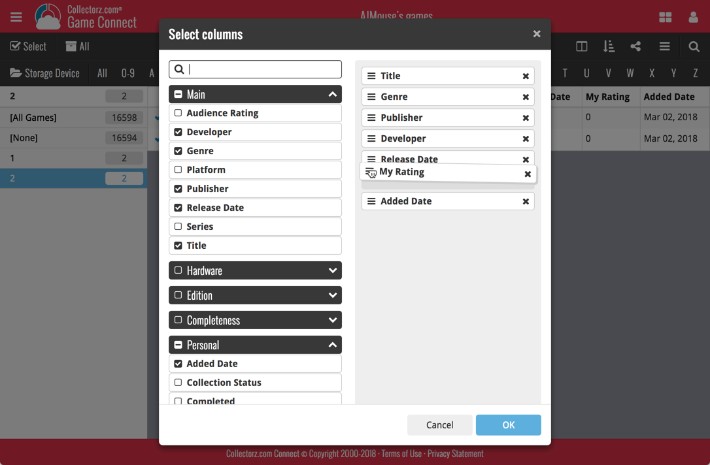
Select Sort Order screen:
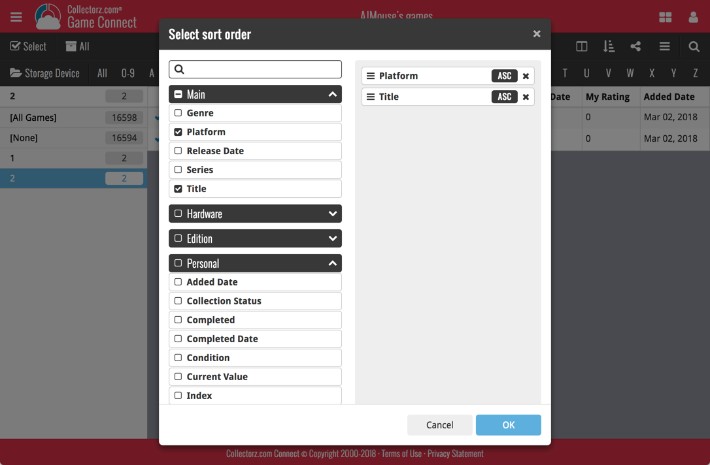
Recent changes
Improved managing and editing of pick list fields
April 8th, 2024
Connect is now available in Swedish!
February 21st, 2024
Connect is now available in Danish!
January 30th, 2024
Improvements to the Collections and Edit Multiple features
November 20th, 2023
Complete re-design of Edit Multiple feature
October 30th, 2023
Pre-fill screen: Orange highlights and a Clear button
October 30th, 2023
Improved search results in the Link with Core screen
October 12th, 2023
Connect is now available in French, Spanish and Hungarian!
September 29th, 2023
Improved Import from CSV/TXT screen
August 16th, 2023
Printing / Exporting a selection is now much easier
August 10th, 2023
Connect is now available in German!
July 4th, 2023
Re-designed collection tab-bar
May 4th, 2023
Connect is now available in Dutch!
April 27th, 2023
View Last “Update Values” Report
November 2nd, 2022
More value data from PriceCharting (Graded, Box only, Manual only)
July 21st, 2022
New collection view : Vertical Cards!
July 7th, 2022
Lots of new features and tweaks in one go!
June 29th, 2022
Improved Pre-fill screen: choose your own fields!
March 4th, 2022
New “Add from Core” settings: select which fields you want to download from Core
November 25th, 2021
New: Progress bars for slower actions
November 24th, 2021
Search by Barry / Cloud Visibility per Collection
September 21st, 2021
Easier Columns & Sorting / remove Core covers / more Field Defaults
September 1st, 2021
Enhanced Collection Status filter and new Update from Core tool
August 16th, 2021
New: add website links to your game entries
March 18th, 2021
3 new settings to save screen space
February 19th, 2021