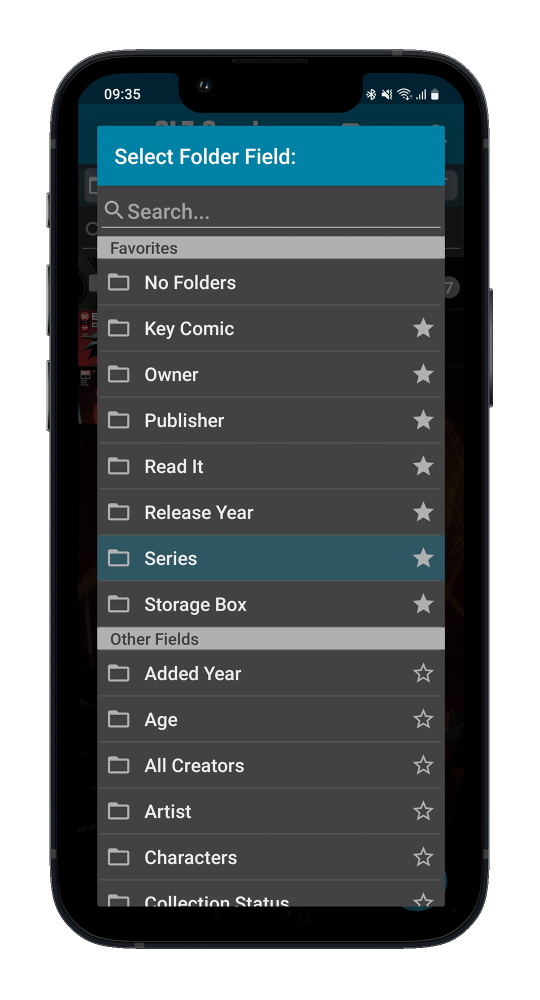When you have a lot of comics in your collection, it can be useful to group them. You group them by Key comics, Storage box, grade, creators, artists, slabbed vs raw, and much more!
A few folder settings are Storage Box, Grade, Raw vs Graded, Key Comic, Key Reason, Creators, etc…
For example, you may want to group your collection on Publishers so you can view all your comics from the same publisher together and see how many comics from each publisher you own.
How do group your comics in a folder?
- Tap on the “Folder button” on the top left of your screen.
- Tap which field you want to group your comics by, like “Publisher” and all your comics are instantly grouped in publisher folders.
- Now tap on the folder to view all comics you have in there.
You can go back to your full list of series by tapping the folder button again, and then tapping Series.
Need more help with this?
Don’t hesitate to contact us here.