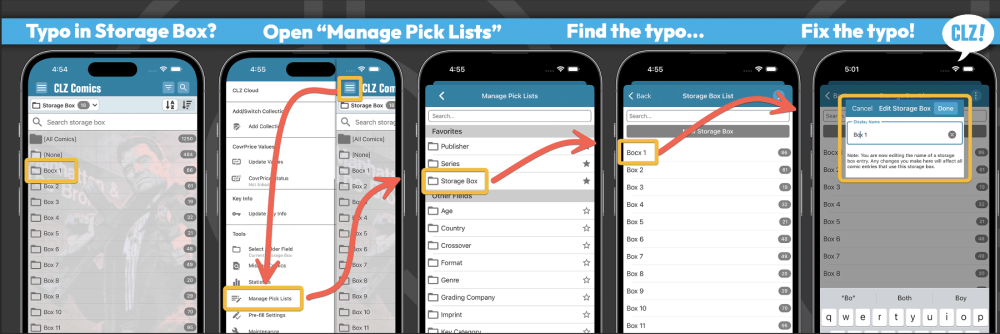You can easily edit your pick list items. For example, this can be used to edit series with wrong spelling.
Edit pick list items via Manage Pick Lists screen:
- Open the menu by the button in the top left corner
- Tap “Manage Pick Lists” located under the tools section
- Choose which list you want to work on
- Tap on any of the pick list items to edit it
Here’s an example on how to fix a typo for a Storage Box:
Edit pick list items via Edit Comic screen:
Alternatively you can directly go to manage pick lists through the Edit Comic screen.
- Tap any comic and tap the “Edit” button bottom right
- Tap on a field you wish to edit the pick list for (e.g. Storage Box)
- Tap on “Manage [fieldname]” top right
- Tap on any of the pick list items to edit it

Need more help with this?
Don’t hesitate to contact us here.