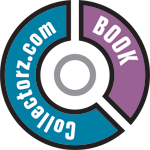This error can happen if the conversion of your database was interrupted while updating to a new version.
Solution:
- Download this version of Book Collector for macOS and install it.
- Open your database with this older version (use File > Open database if it doesn’t open automatically).
- Click menu Tools > Maintenance > Regenerate Search Strings and wait for it to finish (it can take a little while)
- Now install the latest version using menu Book Collector > Check for Updates.
- After installing, the database will start converting to the latest version.
If that doesn’t work, please contact us.
Need more help with this?
Don’t hesitate to contact us here.