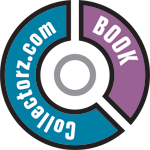Searching by ISBN
You can search and add items by ISBN which can instantly return only one result, the exact edition that you own. This one result is automatically shown in the Preview Panel
- Open the Add Books screen by clicking top left blue “plus” button in your program.
- Now click on “By ISBN”.
- Type the ISBN into the ISBN field.
- Click “Search Now” to search and find your book.
If you have a smartphone or tablet, you can scan and enter ISBNs with our free barcode scanning app CLZ Barry.
Need more help with this?
Don’t hesitate to contact us here.