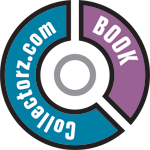Here’s how you can export your collection to a text or CSV file:
- Click: File > Export to > Text…
- In the Export to Text screen, you can select the Sort Order (or use the Main Screen setting). You can also select the fields you want to export.
- Name your file and give it a location using the BROWSE button
- Click the Export button to export!
Need more help with this?
Don’t hesitate to contact us here.