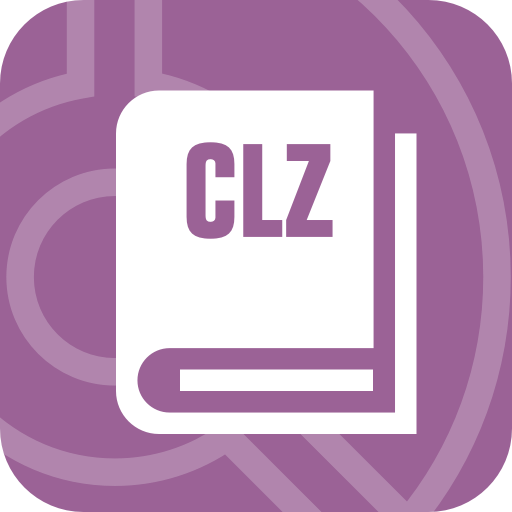Here’s how to add a book to your collection by Author/Title:
- Tap the Add Books button:
- In the Add Books screen, select the Author/Title tab at the top.
- Enter the Author/Title of the book you want to add.
- Tap the matching book result.
- Now tap the big blue “Add to Collection” button to add the book.
Tap Back, then Close to go back to the app’s main screen showing your added book.
Need more help with this?
Don’t hesitate to contact us here.