If you know the Library of Congress Classification or Control number for your book, you can use it when adding books.
Searching by LoC Classification or Control number:
- Open “Add Books from CLZ Core”
and click the “by LCCN” tab.
- Type the Library of Congress Classification or Control number and click “Search CLZ Core”.
- Select the result you wish to add (a preview will be loaded for you too).
- To add your selected book use “Add [book title]” on the bottom right.
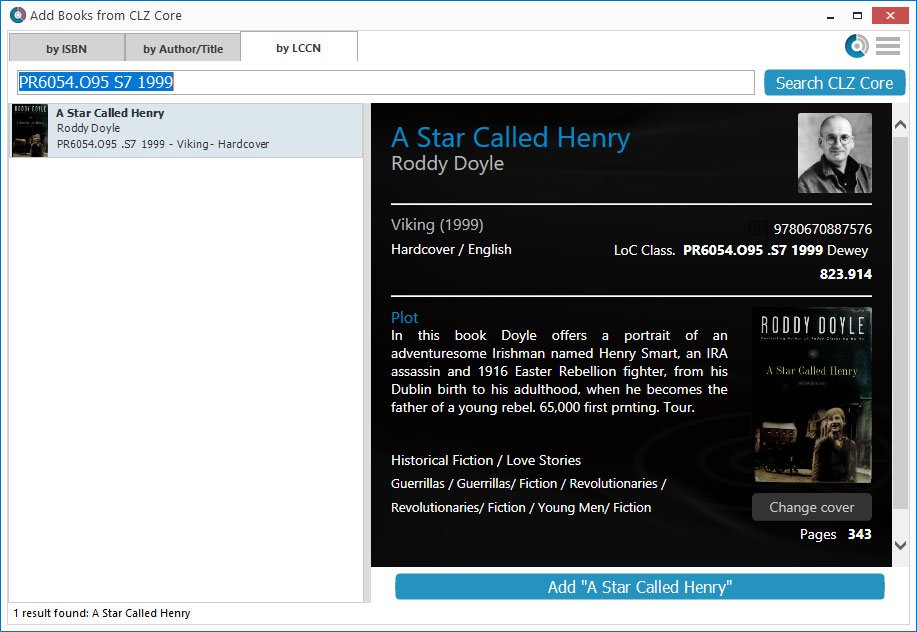
Examples of Classification and Control numbers:
Example 1: Hard Times, by Charles Dickens (find this book in the Library of Congress catalog)
In Book Collector you can find this book by searching for either:
PR4561.A2 .F57 2003 (classification number) or
2003269461 (control number)
Example 2: A Star Called Henry, by Roddy Doyle (find this book in the Library of Congress catalog)
In Book Collector you can find this book by searching for either:
PR6054.O95 S7 1999 (classification number) or
99025310 (control number)
Need more help with this?
Don’t hesitate to contact us here.


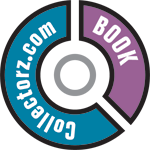
 and click the “by
and click the “by