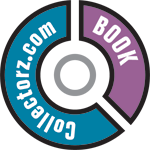Adding Books from CLZ Core
There are 3 ways you can add books to your collection/wish list from CLZ Core:
- By typing/scanning ISBNs
- By entering an Author and Title and search them
- By searching the Library of Congress Classification or Control Number.
All methods are located in the Add Books from CLZ Core screen. In this Getting Started we will be covering how to use the “by ISBN” tab in the “Add Books from CLZ Core” screen.
Adding a book by searching its ISBN number:
- To begin, open the “Add Books from CLZ Core” screen
- Click the “by ISBN” tab.
- Type/Scan the ISBN into the ISBN box.
- Use “Search CLZ Core” to add the ISBN to the queue and instantly find your book.
- To add your book use “Add [book title]” on the bottom right.
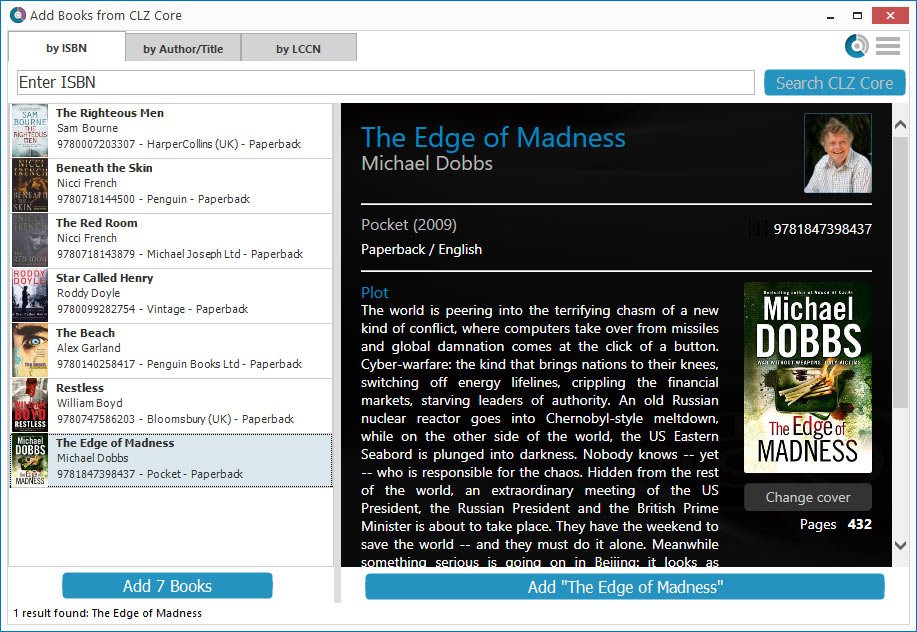
Scanning ISBNs
If you have a smartphone, tablet or webcam, you can use it to scan ISBNs into the Add Books from CLZ Core screen directly:
- If you have a smartphone or tablet, you can scan and enter ISBNs with our free barcode scanning app CLZ Barry.
- If you have a webcam, you can activate it using the top right hamburger menu.
Need more help with this?
Don’t hesitate to contact us here.