What's new in Music Collector for Windows?
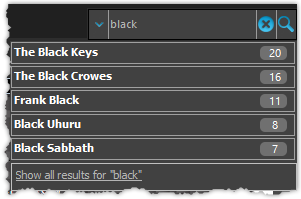
We’ve expanded the quick search box to now also allow “search-as-you-type” with suggestions for pick list fields.
How does it work?
In the quick search box top right of your screen you should see a “dropdown” button. Use this to select which field you wish to perform a search on. If “search-as-you-type” is available for that field, it will instantly work once you start typing in the box.
Example
You can now select the field “Artist” in the quick search box, start typing an artist name, and instantly see suggestions (based on what you typed) of artists you have in your database. Click on an artist to see all his/her albums!
Fixes in this version
We also fixed some issues with the program in this version:
- Images Popup:
- “size window to picture” showed image slightly smaller
- .tiff images were not showing
Recent changes
v23: Now supports our new CLZ Scanner barcode scanner app
March 30th, 2023
v22: Configurable Pre-fill & Update from Core + WebP support
February 23rd, 2022
v21.5 Improved Submit to Core system
October 8th, 2021
v21.4: Bar chart in folder panel background
September 14th, 2021
v21.3: New “Transfer Field Data” tool
August 6th, 2021
v21.2: More fields now sync to CLZ Cloud / Music Connect
June 16th, 2021
v21.1: New Link Discs with Core screen
May 6th, 2021
v21.0.2 Various improvements and fixes
March 4th, 2021
v21.0: New: Pre-fill fields while adding albums
January 18th, 2021
v20.6 Easier access to the Manage Pick Lists screen
August 24th, 2020
v20.5: Changing your folder field is now much easier
July 28th, 2020
v20.4: Faster image downloads, faster Update from Core
June 25th, 2020
v20.3: Faster Shelves View + 2 new Shelf Styles
June 4th, 2020
v20.2 Faster CLZ Cloud syncing!
March 25th, 2020
v20.1 Improved music file cataloging
February 26th, 2020
v20.0.2 Better Tag editing / Faster syncing
February 5th, 2020
v20: Folder panel improvements + new Statistics screen
January 13th, 2020
19.3: Many more fields now sync with the CLZ Cloud (inc. Back Cover)!
October 18th, 2019
v19.2.1: New: Duplicate Finder tool
April 12th, 2019
v19.1.2: More tweaks to the Add button
March 25th, 2019
v19.1: Three cool tweaks requested by our users
March 6th, 2019
v19.0: multiple collections, auto-sync images, 64-bit and a new Flex template!
December 17th, 2018
v18.4.1: More fields now sync to CLZ Cloud and CLZ Music
August 13th, 2018
v18.3.1: Secure HTTPS connections
July 30th, 2018
v18.2.1: Selection checkboxes / New Action Bars
May 29th, 2018