What's new in Music Collector for macOS? (page 2)
Fixed:
- Main screen:
- “None” folder for user defined fields didn’t display.
- Main screen could freeze in some cases when folder grouping on a user defined field.
- Auto sync could crash the program in some cases.
Fixed
- Editing Saved Folder Presets could break the folder grouping.

Version 18 is finally here! And it not only bring the promised Auto-Cloud-Syncing, but also many improvements to the main screen, making it both faster and more stable.
NEW: Fully Automatic CLZ Cloud Syncing!
The free CLZ Cloud service is at the center of all our cataloging solutions (desktop, mobile and web), the glue that binds them all together.
Tens of thousands of users are using the CLZ Cloud syncing every day, to transfer data between their desktop, Connect and mobile software, to update their online collection list, or simply for keeping an online backup of their precious database.
Now, it is time to take the CLZ Cloud to the next level, with automatic syncing:
Add or edit albums in Music Collector and these changes will auto-upload to the CLZ Cloud instantly. Did you make changes using the CLZ Music mobile app or directly in Music Connect? Just start your software and changes will download automatically.
No more need to go to the Sync with CLZ Cloud screen, ever.
With “Sync Automatically” switched on…
- Your online cloud backup is always up-to-date.
- Your cloud viewer always shows the current state of your collection.
- All your CLZ tools (desktop, mobile and Connect) will always be in-sync.
Automatic Cloud Syncing is an optional feature, switched OFF by default. If you don’t want to auto-sync, or don’t want to sync with the CLZ Cloud at all, just leave it switched OFF.
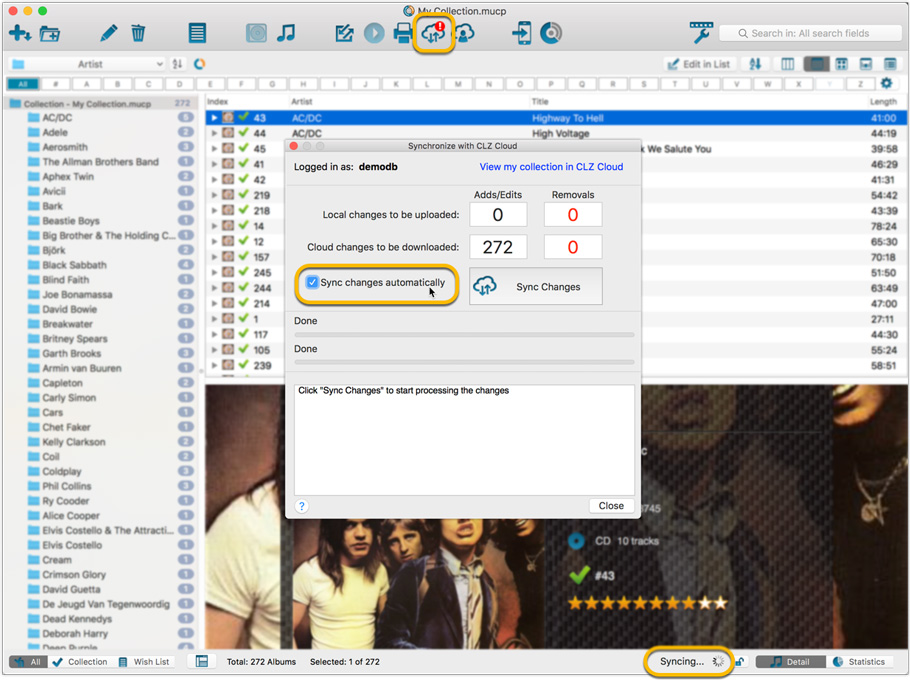
Main screen now faster and more stable
In the past few months, we have spent a lot of time rewriting important parts of the main screen. For instance, the code that refreshes the folder panel (which was slow, especially with the “counters” switched on) and also the part that restores your selection in the list after editing. At the same time, we reduced the program’s “memory footprint”, making it more stable overall.
The result is that the program is now a lot more enjoyable to use. It starts quicker, it refreshes much faster (after adding or editing) and switching between folder types is quicker.
The speed-up will be most noticeable on large collections, with thousands of albums. Especially when having LOTS of folders in the folder panel (e.g. Artist folders).
Fixes
- Cloud syncing:
- After duplicating an album, the duplicate would not be marked for syncing to cloud.
- In some situations, a down-sync could update empty fields with data from Core.
- In some situations, cover images would not upload automatically.
- Main screen:
- For startup performance, the program now always starts in album view.
- After editing, the edited items would not be selected after refresh.
Faster and better results when adding albums by Artist/Title
Our web-team has been working on this for a long time, but it is now LIVE: a new search engine for Artist/Title searches in our Core online music database and Discogs. An engine that is both better and much, much faster!
And the good news is: these are all “server-side” changes, which means you don’t need to update your Music Collector software, CLZ Music app or Music Connect web-app. Everyone can now instantly enjoy the benefits, no matter which version of the software you have :-).
v17.0.5: Fixed a bug with the Quick Search and Alphabet bar
Fixed
- Quick Search suggestion box could crash the app.
- Alphabet bar wasn’t working anymore.
Next week, Apple will release the new macOS 10.13 “High Sierra”.
If you are planning to update your Mac to this new OS, then we strongly recommend to update your Music Collector software to today’s version 17.0.4!
Music Collector problems on High Sierra:
We have been testing our software on beta versions of High Sierra for quite a while, to make sure we were ready for it’s release. We found that most of the software seems to be working as normal.
Unfortunately, we found a big problem in the Preferences screen, it does not open at all anymore, making it impossible to make any changes to program settings.
Luckily, our Mac developer Ronald was able to fix the Preferences screen to make it work on the new macOS. A fix was released today, in version 17.0.4.
Fixed
- Preferences screen didn’t load properly on macOS 10.13 “High Sierra”.
- Upload Cover to CLZ Core: Images were not always uploaded properly even if they were within the 500KB file size limit.
- Main Screen: Quick Search: Occasional crashes in the quick search when using the “Search-as-you-type” suggestions.
- Sync with CLZ Cloud: Sometimes crashed during the upload of covers.
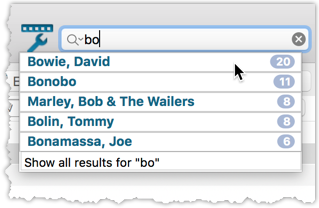
We’ve expanded the quick search box to now also allow “search-as-you-type” with suggestions for pick list fields.
How does it work?
In the quick search box top right of your screen you should see a “dropdown” button. Use this to select which field you wish to perform a search on. If “search-as-you-type” is available for that field, it will instantly work once you start typing in the box.
Example
You can now select the field “Artist” in the quick search box, start typing an artist name, and instantly see suggestions (based on what you typed) of artists you have in your database. Click on an artist to see all his/her albums!
Great news for vinyl collectors: our web-developers Joe and Robbert have revised and improved our Discogs search mechanisms, to give you more up-to-date Discogs data and more images.
Fixed:
- Program would crash at startup on macOS 10.9 or older
- Search-As-You-Type tweaked to search first letters of each word only, making the results more precise
- Add Albums Automatically : image popup for cover was showing the images of the selected item in main screen
V17.0.1: Major updates to the Quick Search and Image Viewer popup!


Quick Search: Search-As-You-Type suggestions
Instantly find and select a particular album in your local database:
- In the Quick Search box, just start typing the first few letters of the artist or title you are looking for.
- While typing, a drop-down list will appear, showing the first five matching albums.
(for most albums, it only takes 2 or 3 letters before it shows up.) - Once you see the one you were looking for, use the up/down keys to select it, then hit Enter.
- The album will now be selected in your list, with the details showing in the Details Panel.
NOTE: this Search-As-You-Type feature replaces the old “filter-as-you-type” behaviour of the Quick Search box. If you want to go back to the old behaviour, you can do so in the Preferences screen, on the Behaviour page using the setting called “When typing in Quick Search box”.
Fixed:
- Export XML: XML was not exported correctly.
- Edit Screen: Cover Popups were not always prompted on macOS Sierra.
Fixed:
- Edit Screen:
- Composition Table: columns could not be resized beyond certain size.
- Tracks Screen: column widths were not remembered.
- Edit Track Screen: Credits: Roles were sometimes reverted to “Engineer”.
- Add Music Files: artists with accents were not imported.
- Play music: tracks were not played in the right order on iTunes when playing an album.
- Discs, Headers & Tracks total time didn’t include subtracks time.
- Templates:
- Cobalt and Carbon templates: Choruses were not always displayed.
- Templates: Fixed naming of discs in single- vs. multi-disc albums.
Fixed:
- Cards View: Quick Search didn’t filter the cards in the list.
- First Letter folder option was not using the Sort Names.
- Loan Manager Screen: Search was not working.
- Sierra: Full Screen Mode: “Add Cover” popup appears under the Edit Screen.
- Internal Images: Templates images were not updated after editing an item.
- When no internet connection was available, app was launched in Trial Mode.
Fixed:
- Main Screen: after resizing the first column too much, the text was no longer readable
- Edit Album: Closing the edit screen could cause a crash on El Capitan
Fixed:
- Main screen: switching from details to statistics would crash the program
Fixed:
- Program would crash on startup or load incorrectly for OS older than Sierra
New:
- Free Trial now has an information panel to show the user how to get started.
- Trial Popup has been simplified to make it easier to pick one of the options.
- The Trial Popup sometimes showed when it shouldn’t for existing users.
Fixed:
- Edit Album: remove track didn’t work any more after the Edit Track screen had been opened in macOS Sierra.
Fixed:
- Some memo text fields like Notes could not be scrolled up or down
CLZ Cloud: Now stores and syncs *your* track lists
- The CLZ Cloud system now supports the storing and syncing of track lists.
(previously, track lists were always shared from Core) - For each track, the CLZ Cloud now stores Title, Artist and Length.
- Now store and sync your own customized track titles and artists.
- Now store and sync track lists for unlinked albums (e.g. manually entered or imported).
- NOTE: after updating your Music Collector software, ALL your albums will be flagged as CHANGED,
so that they will be re-uploaded to the CLZ Cloud!
BTW: To sync track lists to the CLZ Music app, you need
version 4.2.4 for iOS or version 4.3.6 for Android! (both released today)
CLZ Cloud: Improved syncing of Artist Sort Names
- Improved storing of Album Artists in the CLZ Cloud.
- Now correctly sync Artist Sort Names to/from the mobile apps.
- Fixed: difference in sorting between folder panel and album panel in the CLZ Cloud viewer.
Fixed:
- Check for Updates was broken for macOS Sierra.
- Templates were broken when User Defined Field headers contained special characters.
- Templates: Inherited album composers were displayed at tracks level.
- Edit Screen: autocomplete feature is now available for composer field too.
- Fixed a crash when main list (expanded up to the tracks level) was sorted by Format.
Fixed:
- Sync with CLZ Cloud:
- Sometimes Multi-Disc Albums were not synced correctly.
- Down-syncing a new album was often crashing the app.
- 2 Panels Mode: Folders were always sorted by article.
- Import from XML: Sometimes compositions were duplicated.
- Preferences: “Ignore Sort Names of Person items” was not working in the folder panel.
- Export to Text/CSV: A flat list of tracks is now exported when Tracks View is active.
Fixed:
- Edit In List: some checkboxes didn’t trigger a sync change
- Cards View: Find Cover: select new cover. New Cover was not displayed.
- Add Auto: Queue mode > Add Selected: sometimes all (not selected) queue items were added
- Main Screen: 2 Horizontal Panels: Layout Sizes were not restored
- Add Automatically: By Barcode: Sometimes a new album was added without barcode
- Manage Pick Lists: Didn’t always show any warning for duplicate items
Fixed:
- New Maintenance tool: Tools > Maintenance > Open database location
- Add Auto screen: “automatically close after queue is emptied” was not working
- Table Sorting: Empty values were not sorted correctly
- Template: Barcode icon was missing
Fixed:
- Add auto screen: “Collection Status” setting was not working properly
- Images View: Newly added items with “Add Automatically” were not selected
Fixed:
- Edit in List: Edit Rating was not working
- Templates: Online Links: “https” URLs didn’t open
- Cover Flow panel now has a black background
- Performance: Statistics are no longer updated if not necessary
- Sort Sets selection was sometimes lost after restarting the app
- Main Screen: “Collection status” filter selection was not remembered after restarting the app