What's new in Music Collector for macOS?
Music Collector (macOS)
v18.4.1: Improvements to the Add Albums from Core screen
September 19th, 2018
The Add Albums Automatically screen is now called “Add Albums from CLZ Core” and includes improvements to make it both easier-to-use and easier-on-the-eye.
- Single Search Box: Just one box for searching (e.g. like Google or Amazon). No more separate Artist and Title boxes. Just enter (part of) the artist’s name and (part of) the title and you will get the best matching results. (see the screen shot below with “metallica justice” results”)
- Big blue buttons for the main actions, Searching and Adding, can’t miss ’em 🙂
- Automatic Preview, just select a result (no more need for double clicking)
- Use the popup in the “Add” button to change it to add to “Collection” or “Wish List”
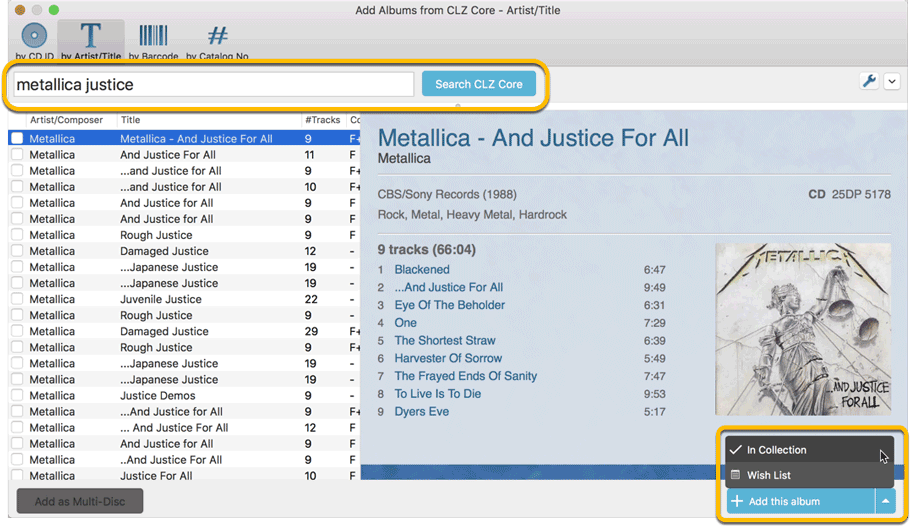
- Easier way of adding multi-disc albums: Add multi-disc albums by selecting multiple results from your search. Just check the boxes next to the results to compile a multi-disc album and add it to your collection straight away:
Adding Multi-Disc Albums by Artist and Title:
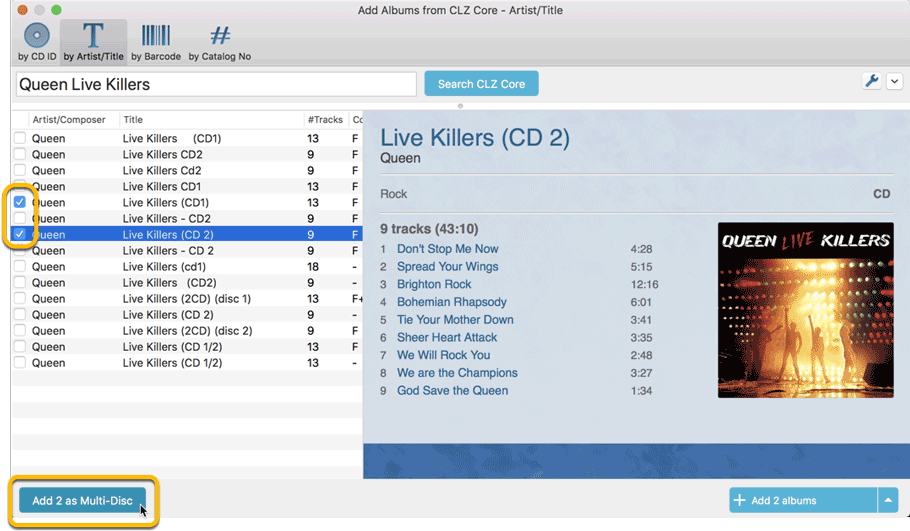
Adding Multi-Disc Albums by Barcode:
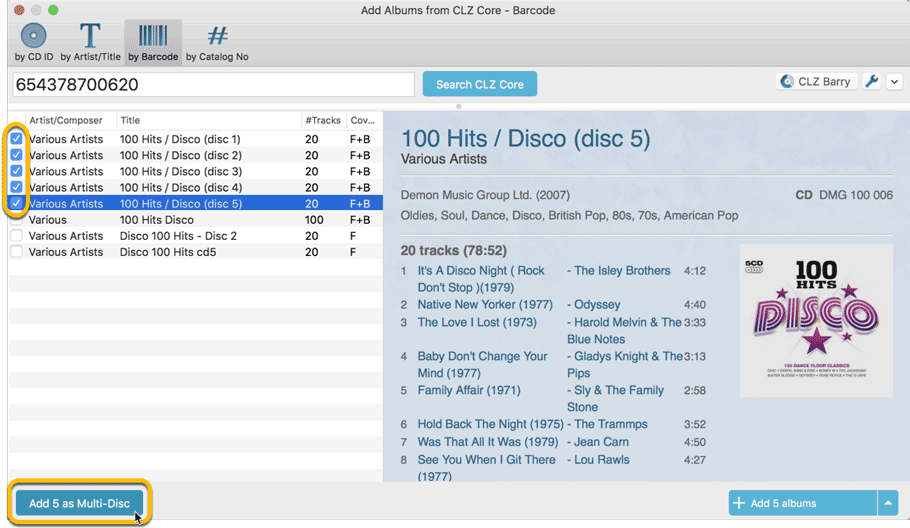
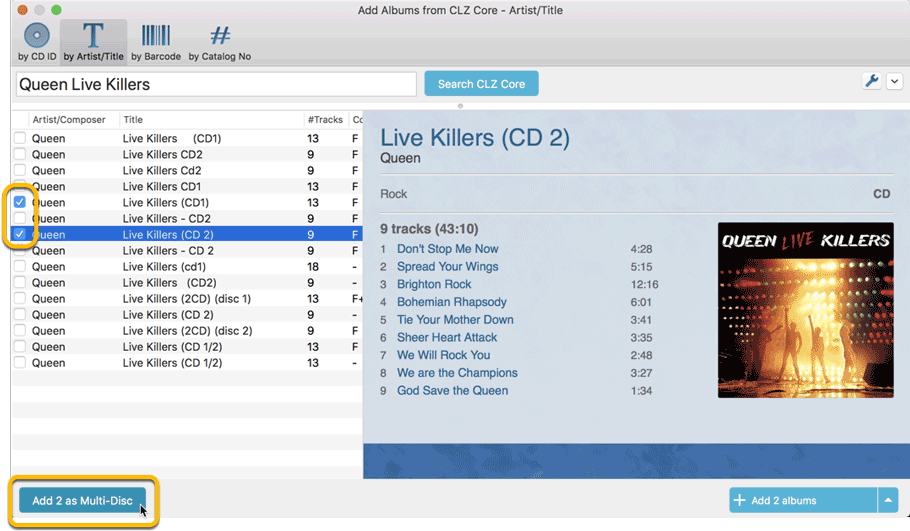
Adding Multi-Disc Albums by Barcode:
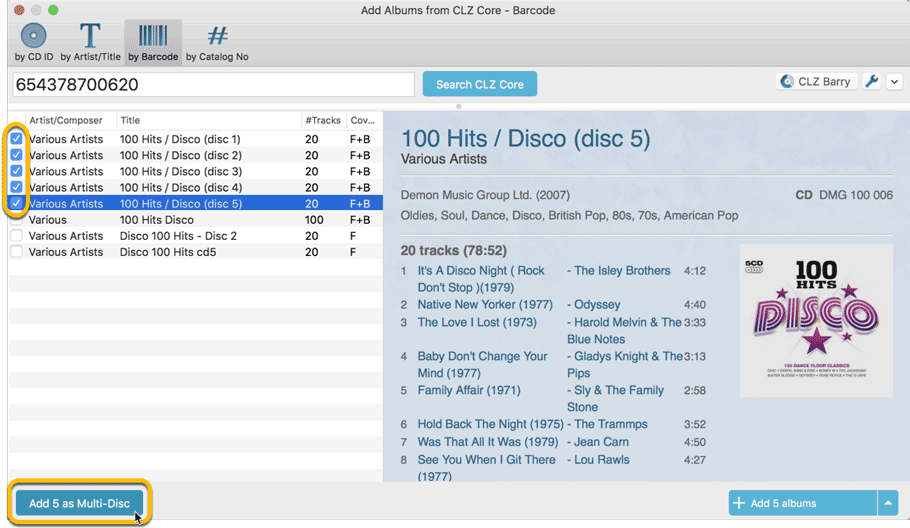
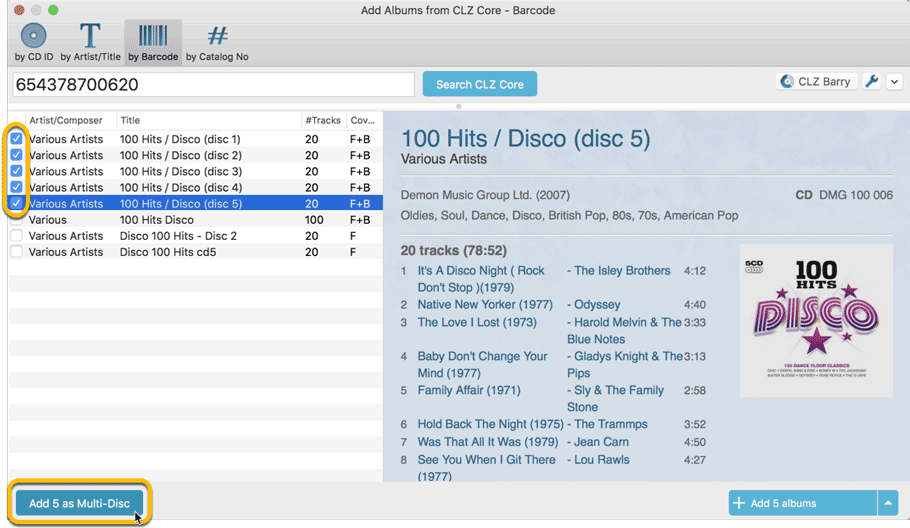
Recent changes
v20.3 More fields now sync to CLZ Cloud / Music Connect
June 24th, 2021
v20.2: Now fully Big Sur compatible
December 1st, 2020
v20.1 Faster CLZ Cloud syncing!
April 14th, 2020
v20.0.5 Now syncs through our brand-new CLZ Cloud Sync-server
February 4th, 2020
v20: Dark Mode support / Many new sync fields (inc back covers!)
December 12th, 2019
v19.1: Now fully macOS Catalina compatible!
October 9th, 2019
v19.0: Multiple collections, auto-sync images and a new Flex template!
March 5th, 2019
v18.4.1: Improvements to the Add Albums from Core screen
September 19th, 2018
v18.3.1: More fields now sync to CLZ Cloud and CLZ Music
August 14th, 2018
v18.2.1: Secure HTTPS connections
May 31st, 2018
v18.1: New: 64-bit version of Music Collector!
April 17th, 2018
v18: Auto-Cloud-Syncing + Performance improvements
March 27th, 2018
Faster and better results when adding albums by Artist/Title
February 13th, 2018
v17.0.4: Now compatible with macOS 10.13 “High Sierra”
September 21st, 2017
Now live: Better Discogs searching
March 16th, 2017
V17.0.1: Major updates to the Quick Search and Image Viewer popup!
March 7th, 2017
v16.1.1: Added personal track list syncing to CLZ Cloud
October 24th, 2016
v16.0.1: Music Collector V16: Quicksilver
February 17th, 2016