What's new in Movie Collector for macOS?
 The Movie Collector v19 release was just 6 weeks ago, but I have another big update for you now. Depending on how much of an IMDb junkie you are, today’s v19.1 update may even be a bigger deal than v19 itself 🙂
The Movie Collector v19 release was just 6 weeks ago, but I have another big update for you now. Depending on how much of an IMDb junkie you are, today’s v19.1 update may even be a bigger deal than v19 itself 🙂
What’s new in Movie Collector v19.1
As you probably know, we have signed a more comprehensive (and also much more expensive) content licensing agreement with IMDb, which gives us access to more and fresher IMDb data.
Today we’ve released the first new features made possible by this new agreement!
New: IMDb Votes field
This new field indicates the number of votes on which the IMDb Rating is based. It is a good indication of 1. how popular the movie is and 2. how trustworthy the rating is.
- The IMDb Votes field is automatically filled in when you Add a Movie from Core. (Note: similar to IMDb Ratings and Links, getting IMDb Votes from Core requires an active Service Plan)
- It is also shown in the yellow IMDb box in your movie details panel, right below the logo and rating (for the Flex, QuickSilver and Carbon templates).
- Tip: add the IMDb Votes as a column in your list, so that easily see for all your movies or even sort on it to order your list by the movie’s popularity.
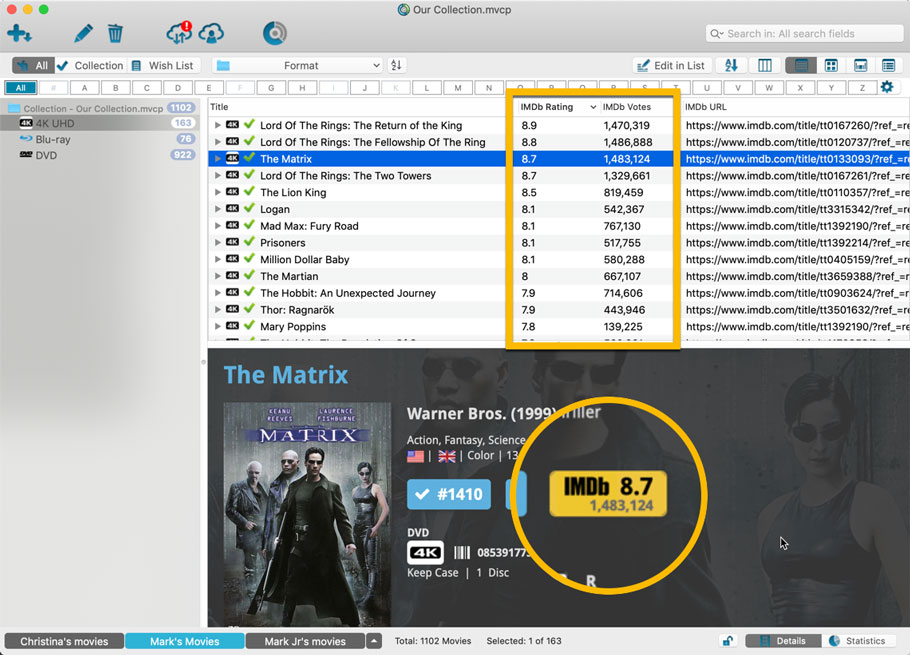
New: Update your IMDb Ratings and Votes in one go
The new IMDb content license gives us daily updates of the IMDb Ratings and Votes, so let’s make use of that daily fresh data now!
- Select some (or all) movies in your list, then right click and choose Update IMDb Ratings / Votes from the menu.
- This will connect to our Core and retrieve fresh IMDb Ratings and Votes for all selected movies.
- Don’t worry, this won’t take long. We have implemented a super efficient system that can update ratings/votes in chunks of 100 movies in one go.
- When done, it will report the number of movies it has updated the Ratings and Votes for.
- Note: using the “Update IMDb Ratings/Votes” feature requires an active Service Plan.
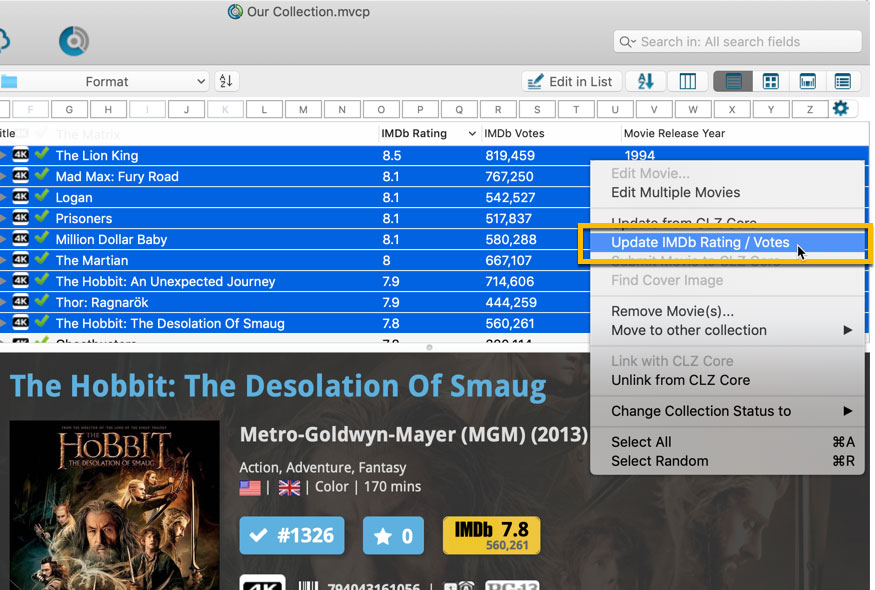
Other changes
- Renamed format “Blu-ray Disc” to “Blu-ray”
- Renamed format “Ultra HD Blu-ray” to “4K UHD”
- Updated the format icon for 4K UHD