What's new in Game Collector for Windows?
For Game Collector, the v17.1 update has turned out to be a bigger update then the v16 to v17 update 🙂
Because for v17.1 we have added several game-specific fields and features, especially targeted at the serious video game collector:
New “Completeness” field: Loose vs CIB vs New
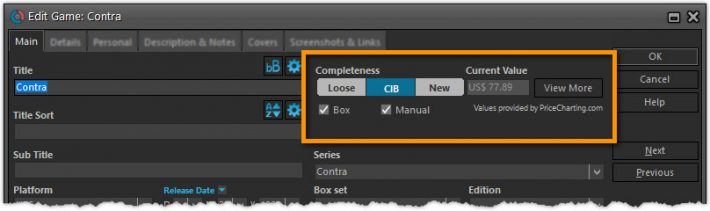
This is for the real video game collectors, especially those that are into collecting retro games:
- Added: a new “Completeness” field, to indicate how complete your copy of a game is. Choose from:
- Loose, meaning “cartridge or disc only”.
- CIB, meaning “Complete In Box”, everything included.
- New, meaning CIB and also still sealed.
- Two extra checkbox fields “Manual” and “Box”.
To further specify the “Loose” status. You know, for those cartridges with just a manual, no box. Or in a box, but with the manual missing.
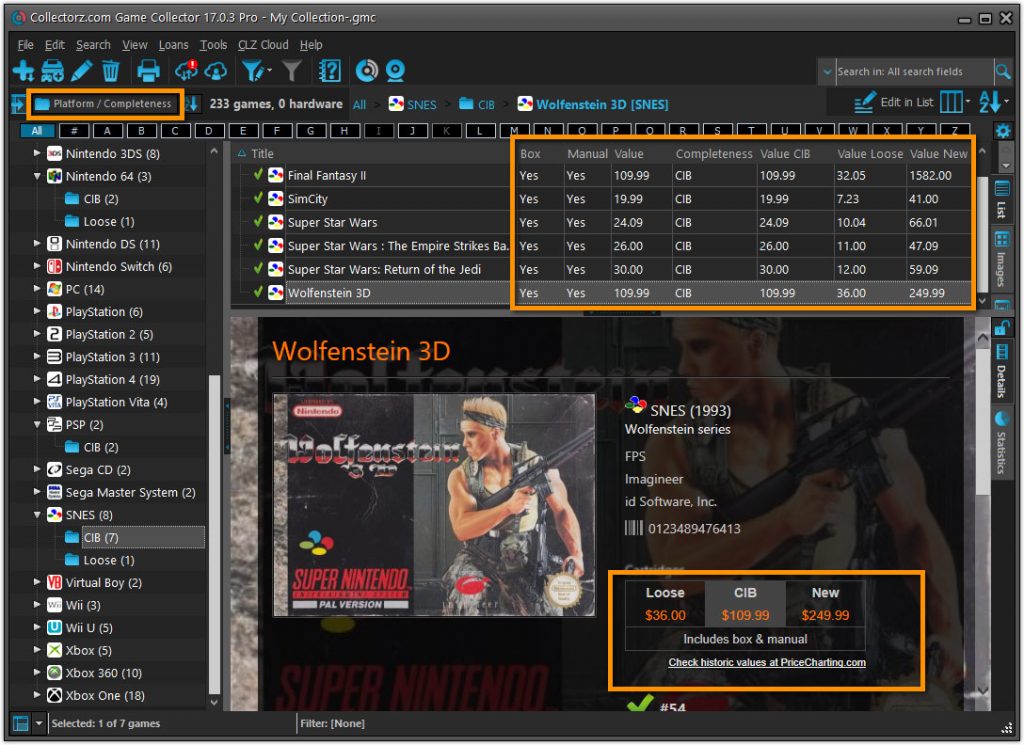
- Use the Completeness field as folder field for the folder panel.
- Filter by Completeness status using the Quick Filter Panel.
- Check menu Tools > Database Totals for new value totals.
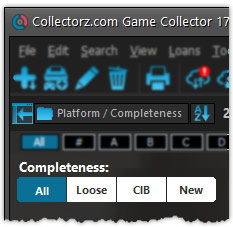
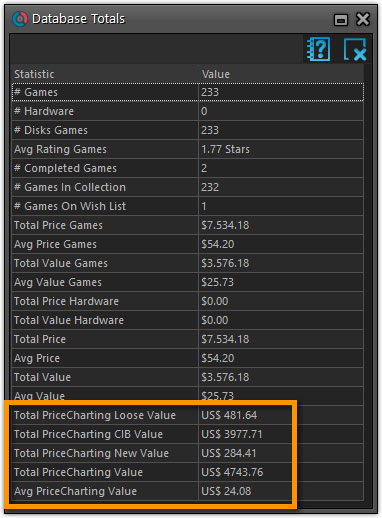
Improved downloading of game values from PriceCharting.com
- Automatically get up-to-date game values from PriceCharting.com, now based on the new Completeness field, Loose, CIB or New.
- Game values from PriceCharting are now always up-to-date, as we update them weekly through their live API.
- Batch update game values for all your games, using Tools / Update Values from Core.
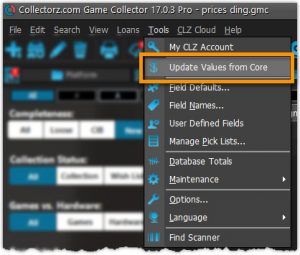
Enhanced cloud syncing: now sync 10 more fields
- Platform: now sync now your own Platform names, including platforms that are not in our Core list.
- Completeness (Loose vs CIB cs New)
- Box Yes/No
- Manual Yes/No
- Developers
- Publishers
- Region
- Description
- Edition
- Series
Fixed
- Main Screen:
- Images Popup didn’t show box set covers
- Nothing would show when switching to Cards view after applying the quick filters
- Select random didn’t always work properly in a filtered list
- Quick Search Suggestions:
- Selecting an item from the suggestion list would sometimes do nothing with a grouping on more than one field active
- Clicking the “show all results for…” label after pasting a search string with the mouse didn’t always perform the search
- Quick Search: “matches:” followed by nothing would result in a “regular expression required” error
- Scaled images for thumbnails, CLZ Games export, etc. are now saved without metadata for smaller file sizes and better performance
- Manage Pick Lists: Deleting text from the search box would initiate “remove item”
- Import from XML: price and value fields weren’t always imported correctly
- Import from Text: fields were not properly imported when delimiter appeared in field value
- Sync with Cloud: HTML in plot and notes fields didn’t always sync down properly
- Editing/Adding Pick List items: it was possible to create duplicate items with identical Display Names
Recent changes
v23.3: Simplified Sort Name editing for all pick list entries
August 31st, 2023
v23.2.4: Several Improvements
June 1st, 2023
v23.2.3: Sorting fixes and improved Add Screen stability
April 18th, 2023
v23.2.2: Various Fixes
April 6th, 2023
V23.2: Now supports our new CLZ Scanner barcode scanner app
March 30th, 2023
v23.1: Game trailers now appear as clickable thumbnails
November 25th, 2022
v23.0: New: Updated Values report and more value data from PriceCharting
November 17th, 2022
v22.0.3: Various bug fixes
May 30th, 2022
v22.0.2: Various bug fixes
March 21st, 2022
v22: Configurable Pre-fill & Update from Core + WebP support
March 11th, 2022
v21.6 Improved Submit to Core system
October 8th, 2021
v21.5: Sync web-links with CLZ Cloud
September 28th, 2021
v21.4: Bar chart in folder panel background
September 14th, 2021
v21.3.2: Transfer Field Data: fix for Date fields
August 12th, 2021
v21.3: New “Transfer Field Data” tool
August 9th, 2021
v21.2.2: Add Screen could freeze up
May 4th, 2021
v21.2: New Link Games with Core screen
April 29th, 2021
v21.1.2 Various improvements and fixes
March 4th, 2021
v21.1: New: Pre-fill fields while adding games
January 19th, 2021
v21.0.4: Various fixes
November 11th, 2020
v21.0.3: Fixed an Access Violation and Add problem
November 3rd, 2020
v21.0.2: Various fixes
October 27th, 2020
v21.0: Improved game value features
October 21st, 2020
v20.5 Easier access to the Manage Pick Lists screen
August 25th, 2020
v20.4: Changing your folder field is now much easier
July 29th, 2020