What's new in CLZ Games for iOS?
 A small update for your CLZ Games app today, in which we rectify a big mistake we make in version 9.0 (two mistakes in fact). Also, we improved the camera barcode scanner and introduced a new setting for customizing your app.
A small update for your CLZ Games app today, in which we rectify a big mistake we make in version 9.0 (two mistakes in fact). Also, we improved the camera barcode scanner and introduced a new setting for customizing your app.
Summary of today’s changes:
- Game values are back in the Add Games screen
- Check Values screen now accessible for “grandfathered” users too
- Faster camera barcode scanner for adding games by barcode
- New setting in Settings screen “Show Completed”
New:
- Check Value screen will now highlight titles/barcodes to show if you already have them in your collection (blue = in collection)
- Added 3 new platform icons: MSX, MSX 2 and Atomiswave
Fixed for iOS:
- Search as you Type was not working in the “Check Value” screen (by Title)
- A crash could occur on devices running iOS12
- Update from Core now leaves the value alone (use Update Values to get new values)
Fixed for Android:
- Sync with CLZ Cloud: A crash could occur during downsyncing
- Updating Game Values: A crash would occur on loading the “Updated Values” report
- Unrecognized Barcode: An error would show if no images were found for the barcode
CLZ Games 9 Feature Hilite: Update from Core now lets you replace images
It’s Friday, so this is my fifth and final “CLZ Games 9 Feature Hilite” email.
All five v9 Feature Hilites are now available on our CLZ Blog here, including lots of screenshots:
- Hilite #1: Improved adding games by title
- Hilite #2: The new collections tab-bar
- Hilite #3: The new Check Value screen
- Hilite #4: Dealing with “unrecognized barcodes”
- Hilite #5: Update from Core now lets you replace images
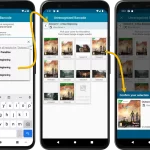 This is “CLZ Games 9 Feature Hilite” number FOUR, all about dealing with barcodes that are not found in CLZ Core.
This is “CLZ Games 9 Feature Hilite” number FOUR, all about dealing with barcodes that are not found in CLZ Core.
But first, if you missed an earlier feature hilite, you can still read them on our CLZ Blog here:
- Hilite #1: Improved adding games by title
- Hilite #2: The new collections tab-bar
- Hilite #3: The new Check Value screen
It’s me again, CLZ Alwin, with this week’s third “clz games feature hilite” email. If you missed the first two, you can still read them here:
- Hilite #1: Improved adding games by title
- Hilite #2: The new collections tab-bar
Today’s feature hilite is about the brand-new “Check Value screen!
 Here’s my second “v9 feature hilite” email, about the next big feature of last week’s CLZ Games v9 release.
Here’s my second “v9 feature hilite” email, about the next big feature of last week’s CLZ Games v9 release.
(tip: if you missed yesterday’s feature hilite #1, you can read it here).
Today, we are going to discuss the new collections tab-bar.
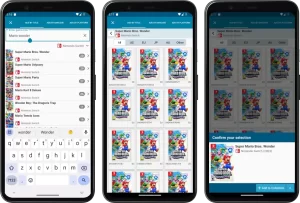 Last week’s CLZ Games 9.0 update was HUGE one, with 5 big new improvements. To make sure you did not miss any of the new stuff, I am going to do five “v9 feature hilite” emails this week, each one highlighting one of the big improvements.
Last week’s CLZ Games 9.0 update was HUGE one, with 5 big new improvements. To make sure you did not miss any of the new stuff, I am going to do five “v9 feature hilite” emails this week, each one highlighting one of the big improvements.
Today’s “v9 feature hilite” is about all the improvement to the Add Games screen, in particular the Add by Title part.
v9.0: Improved Add by Title screen, Collection tabs, Check Value screen and more!
 Version 9 is here, a huge update for your CLZ Games app. In fact, it may even be the biggest update we ever did for CLZ Games, with many new features and several big improvements.
Version 9 is here, a huge update for your CLZ Games app. In fact, it may even be the biggest update we ever did for CLZ Games, with many new features and several big improvements.
On top of that, our content team has been working for months to check and correct game cover images, to make sure the cover image exactly matches the barcode (regular editions vs collector’s editions, US vs EU vs JP vs AU covers, etc…).
- Improved Adding Games by Title: big cover images for the various game editions (regional, collector’s editions, etc..), filter releases by Region (US, EU, JP, AU, etc.. )
- New collections tab-bar: switch between collections using tabs at the bottom
- New Check Value screen: quickly look up the value of a game, by scanning its barcode or searching by title (requires subscription!)
- Improved Update from Core: now lets you replace cover images with better ones from Core
- Better screens for dealing with “unrecognized barcodes”
- More platforms icons: more platforms now come with their own icons
 An enormous update for the CLZ Games app is coming up within a few weeks, with the following new features and improvements:
An enormous update for the CLZ Games app is coming up within a few weeks, with the following new features and improvements:
- Improved Adding Games by Title: big cover images for the various game editions (regional, collector’s editions, etc..), filter releases by Region (US, EU, JP, AU, etc.. )
- New collections tab-bar: switch between collections using tabs at the bottom
- New Check Value screen: quickly look up the value of a game, by scanning its barcode or searching by title (requires subscription!)
- Better screens for reporting “unrecognized barcodes”
- More platforms icons: more platforms now come with their own icons
v8.4.4: Added a new “Remove all unused pick list entries” option
What’s new:
- Added a new “Remove all unused pick list entries” option in the maintenance menu, to remove all unused pick list entries in one go
Changed:
- For new users: no more Demo Mode
Fixed on iOS:
- Edit screen: Picking something from a pick list: The search could mess up your choice
- The sync button could show on details view
A build full of fixes for bugs reported by you. Thanks to everyone who reported these bugs!
Fixed:
- Unreliable search results after editing or merging pick list items
- Edit Multiple: Some fields were turning orange once typed in
- Merge mode in pick lists would not remember selection when using the search in the list
- Typing a comma in price/value fields wasn’t always working
- Editing a pick list item could give a wrong “Already in List” error
- Multi-level folders: when filtering inside a folder the search text would clear after typing a space
- Multi-level folders: When you searched an item and picked one from the suggestions dropdown, it would bring you inside the folder, instead of directly to the item.
- Editing an item could send you to a different folder than you were in
- Pre-fill screen: Completeness toggle didn’t set manual/box checkboxes correctly
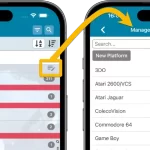 A lot of the questions we get about CLZ Games can usually be answered with:
A lot of the questions we get about CLZ Games can usually be answered with:
“Just use Manage Pick Lists”
Renaming Locations, Merging duplicate genres, fixing platform sort problems, fixing typos in formats, etc… it is all done in the Manage Pick Lists screen. An important and powerful screen, but… not so easy to find if you don’t know where to look or don’t even know what to look for.
With this update, we are trying to fix all that. We have made the screen much more accessible / discoverable AND we have made several improvements to the MPL screen itself.
This update is all about the Pre-fill screen, you know, the screen that appears when adding items and lets you pre-fill fields while adding, like Completeness, Location, Owner, Purchase Date/Store/Price, etc…
This Pre-fill screen was introduced in Jan 2021, with a fixed set of fields. Then a year later, in Jan 2022, it was made completely user configurable, so that *you* could choose which fields appeared on the screen.
This screen turned out to be a popular tool, but we’ve seen one problem with it:
Sometimes, users pre-fill a field for a specific game (e.g. Purchase Price or Quantity), then forget to CLEAR it for the next games they add. Causing lots of games to be added with that same field set incorrectly.
So today, we are making another tweak to the Pre-fill screen:
- The Pre-fill screen now highlights filled fields in orange, so that they stand out more.
- Also, we added a “Clear” button, to quickly clear all Pre-fill fields.
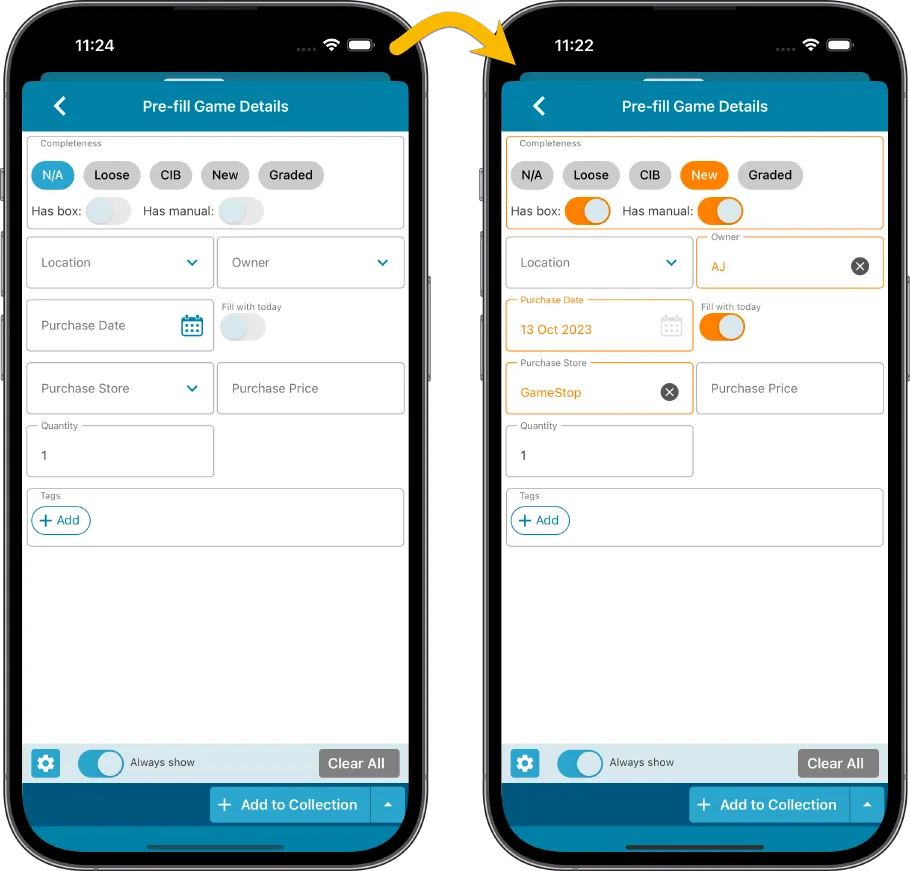
Fixed
- iOS: iPad: Year folders: the wrong year folder could be selected.
- Android: Values weren’t downloaded for games sometimes.
New:
- Added in-app getting started tips for new users (tap “dismiss” to dismiss)
Fixed:
- Fixed: adding items did not work for users that were not logged in
In this update, we try to tackle a problem that we often see in our support system:
Users changing phones without updating their CLZ Cloud first. Or even worse, without even having a CLZ Account yet.
Which of course cause data loss (and a lot of sadness).
So in this version, we are trying to create more awareness of:
- The importance of creating a CLZ Account, so that you can Sync with CLZ Cloud.
- The importance of keeping your CLZ Cloud up-to-date by actually Syncing with CLZ Cloud.
New Sync button in main screen
When not in sync with CLZ Cloud, a new Sync button will appear on the main screen, above the Add button. This way you will always know if there are still items to sync up to CLZ Cloud or down from CLZ Cloud (even when you use auto-sync).
(Don’t like this button? In the Settings screen, switch OFF the setting that says “Show on-screen sync button”)
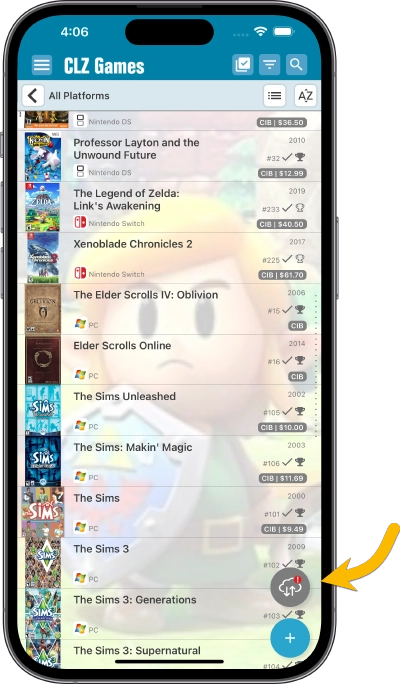
New “Sync with Cloud!” bar when not logged in
When using the app while not logged in to a CLZ Account, a new bar will appear at the bottom of the main screen that says “Sync to CLZ Cloud for an online backup”.
Hopefully that will help prevent future data loss.
(Don’t like this bar? In the Settings screen, switch OFF the setting that says “Show backup suggestion bar”)
New 5-game “Demo Mode” for new users
For new users who just downloaded the app, we introduced a new “Demo Mode” that lets you add 5 games before committing to the actual 7-day free trial subscription.
Fixed on Android:
- Edit Comic: When you’ve edited something, and you tapped “Next”, it would skip an item.
Fixed:
- When using multi-level folders, the folder panel search text would sometimes copy over to the next folder (and not be remembered when going back)
- After syncing, the main screen did not always refresh
- A crash could occur when entering Selection Mode in Card View if no cards were available
- A crash could occur when selecting folders
- When switching between collection statuses while in multi-level folders, the app could show a wrong selection of items
- The app crashed on devices with iOS13
- iPad: The folder panel search did not have an “X” to clear the search
Fixed:
- Card View: titles were sometimes displayed wrong.
- Fixed a couple of folder labels that were displayed wrongly at the top.
- iPad: made the switching between folders appear more smooth.
- iPad: breadcrumb wasn’t always displayed correctly when backing out of a folder.
 A huge update for your CLZ Games mobile app today, which introduces a powerful feature for browsing and filtering your game collection: using multiple levels of folders.
A huge update for your CLZ Games mobile app today, which introduces a powerful feature for browsing and filtering your game collection: using multiple levels of folders.
Previously, it was only possible to use one level, so either Platform folders OR Genre folders OR Completeness folders OR Location folders, etc… But starting with this version, you can use nested folders, so for instance, use Platform folders, then within each platform folder have Genre folders.
Yesterday, Youtuber Mystic (over 700 thousand subscribers) featured our CLZ Games app in a video where he is cataloging his games and checking their values.
Changed:
- Improved messaging for subscription status
v7.5.2: Fixed barcode scanner / Collection Status colors in Card View
Fixed and improved:
- ISBN Barcode scanning on iPhone 14 Pro is now FIXED (by using macro lens)
- ISBN Barcode scanning on iPhone 13 Pro now also uses macro lens
- Collection Status colors now also visible in Card View
v7.5: More value data from PriceCharting (Graded, Box only, Manual only)
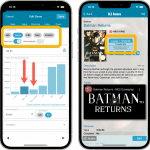 BBy popular request, we have enhanced our support for getting values from PriceCharting.com! And there’s more…
BBy popular request, we have enhanced our support for getting values from PriceCharting.com! And there’s more…
Here’s what’s new in today’s CLZ Games 7.5 update:
- Support for the separate Box Only and Manual Only values
- Support for the Graded values
(“Graded” is now an extra Completeness option) - More hardware related stats and charts in the Statistics screen
- You can now also set Tags for Hardware items
 Another big update for your CLZ Games app, in which we introduce a new view for your game collection. But there’s more:
Another big update for your CLZ Games app, in which we introduce a new view for your game collection. But there’s more:
- New “Card View”
- Selecting games now also possible in Card View and Images View
- Floating “Add Games” button (the big blue “+”) now auto-hides