What's new in CLZ Games for iOS?
This update introduces an easier way to deal with “Unrecognized Barcodes”.
A new screen that not only helps you to add the game to your app anyway, but also helps your fellow CLZ Games users by instantly adding the missing barcode to the CLZ Core online game database.
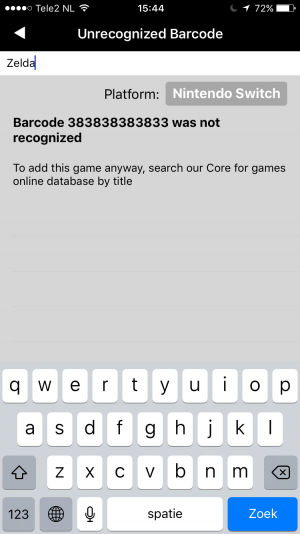
What’s new in CLZ Games 4.3.3 for iOS?
Easily add games that come up as “Unrecognized Barcode”
- In the Add Games screen when a barcode is not recognized, a new “Unrecognized Barcode” screen will appear.
- In this screen:
- Just find your game by title (Search-As-You-Type is also active here!)
- Then click Add Game.
- This will:
- Add the game to YOUR database with full game details and your barcode.
- Instantly add the barcode to OUR Core online game database, connected to the game you selected. Which means that the next user who searches for the same barcode, will instantly get a result 🙂
How to update your CLZ Games app to version 4.3.3:
- On your device, open the App Store app.
- On the bottom, switch to the Updates tab.
- Find the CLZ Games entry and tap “UPDATE” on the right.
Enjoy!
Recent changes
v9.0.5 Game values are back in the Add Games screen
April 17th, 2024
v9.0.2: Updated Check Value screen, new icons, and a bugfix
March 29th, 2024
CLZ Games 9 Feature Hilite: Update from Core now lets you replace images
March 22nd, 2024
CLZ Games 9 Feature Hilite: “unrecognized barcodes”
March 21st, 2024
CLZ Games 9 Feature Hilite: the new Check Value screen
March 20th, 2024
CLZ Games 9 Feature Hilite: the new collections tab-bar
March 19th, 2024
CLZ Games 9 Feature Hilite: Improved Adding Games by Title
March 18th, 2024
v9.0: Improved Add by Title screen, Collection tabs, Check Value screen and more!
March 12th, 2024
Sneak Preview: CLZ Games 9.0
February 29th, 2024
v8.4.4: Added a new “Remove all unused pick list entries” option
November 22nd, 2023
v8.4.3: Couple of fixes and changes
November 7th, 2023
v8.4.2: Various bug fixes
November 1st, 2023
v8.4: Easier access to Manage Pick Lists tool
October 25th, 2023
v8.3: Pre-fill screen: Orange highlights and a Clear button
October 16th, 2023
v8.2.1: New in-app getting started tips
September 14th, 2023
v8.1.2: Bug fix for users who were not logged in
September 12th, 2023
v8.1: New Sync button on main screen
September 6th, 2023
v8.0.3: Several bug fixes
May 25th, 2023
v8.0.2: Several bugfixes
May 19th, 2023
v8.0: Use multiple folder levels
May 17th, 2023
Youtuber Mystic shows how he is using CLZ Games
April 19th, 2023
v7.5.3: Improved messaging for subscription status
November 19th, 2022
v7.5.2: Fixed barcode scanner / Collection Status colors in Card View
October 25th, 2022
v7.5: More value data from PriceCharting (Graded, Box only, Manual only)
July 25th, 2022
v7.4 New “Card View”
May 12th, 2022