What's new in Comic Connect?
A small user interface tweak today:
The Add Comics screen is now a pop-up screen that lays over your comic list.
(previously it was a separate full screen page)
Looks cooler, feels more “snappy” and while adding comics, you can actually see the new additions appear in your comic list in the background!
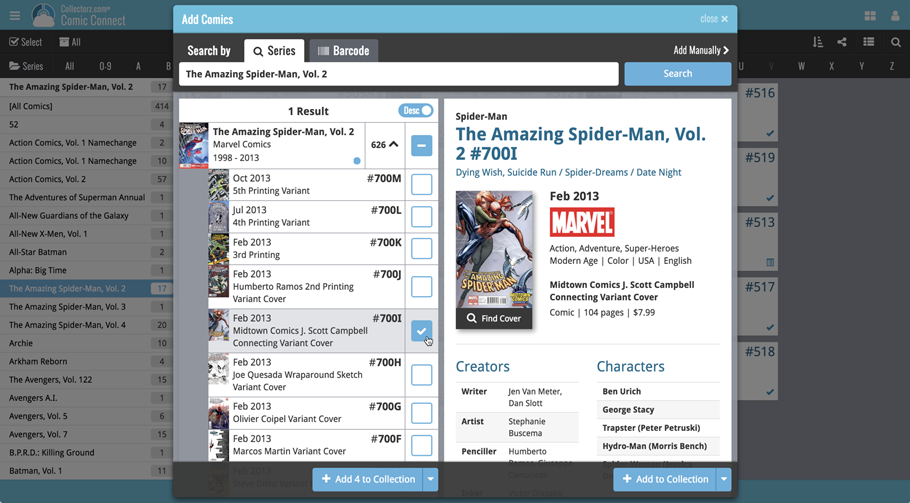
Recent changes
Value Totals for any issue list
April 17th, 2024
Improved managing and editing of pick list fields
April 8th, 2024
Connect is now available in Swedish!
February 21st, 2024
Connect is now available in Danish!
January 30th, 2024
Improvements to the Collections and Edit Multiple features
November 20th, 2023
Add Comics : better “In Collection” indicators when using Hide Variants mode
October 31st, 2023
Complete re-design of Edit Multiple feature
October 30th, 2023
Pre-fill screen: Orange highlights and a Clear button
October 30th, 2023
Filter your Series list by Completed status
October 25th, 2023
Improved search results in the Link with Core screen
October 12th, 2023
Connect is now available in French, Spanish and Hungarian!
September 29th, 2023
Modify the Creators and Character lists of your comic entries!
August 17th, 2023
Improved Import from CSV/TXT screen
August 16th, 2023
Printing / Exporting a selection is now much easier
August 10th, 2023
Connect is now available in German!
July 4th, 2023
Re-designed collection tab-bar
May 4th, 2023
New look for the Series folders
May 2nd, 2023
Connect is now available in Dutch!
April 27th, 2023
Three new slab-related fields, plus a new look for slabs!
March 1st, 2023
New report after Updating Key Info
January 30th, 2023
View Last “Update Values” Report
November 2nd, 2022
CovrPrice Values: Export to CSV or Print to PDF
October 28th, 2022
Two improvements to the CovrPrice integration
October 24th, 2022
Get comic values from CovrPrice!
October 4th, 2022
ReLink Core Variant + Improved Card View
August 5th, 2022