What's new in Comic Collector for Windows?
 Yes here it is, the BIG ONE!
Yes here it is, the BIG ONE!
The biggest and most important Comic Collector update since years, maybe even since its’ launch in 2002.
With today’s 19.3 update, Comic Collector will finally give you automatic comic values, thanks to our new collaboration with the popular GoCollect.com comic book price guide:
- Get comic values from Core, powered by GoCollect.com
Find out which are the most valuable comics in your collection. Just set a Grade for your comics, then Update Values from GoCollect based on that grade. - Lots of new value-related fields:
Grade, Grading Company, Grader Notes, Slabbed vs Raw, Signed By, Is Key Comic (yes/no) and Key Reason. - More fields now sync to/from CLZ Cloud:
New syncing fields: Back Cover, Plot, Nr of Pages, Genres, Country and Language. Also, all new value-related fields immediately sync with CLZ Cloud / Comic Connect.
Get comic pricing from Core, powered by GoCollect.com
About the comic values from GoCollect:
- GoCollect determines values based on actual sales on auction sites.
- Also, values are based on sales of of CGC/CBCS graded comics only.
The above is an excellent way to determine reliable and up-to-date values, but it also means that they cannot provide values for each and every comic that exists. If for a specific comic there are no recent transactions of slabbed copies, its’ value is unknown.
In other words, this new feature is a very cool way to find the most valuable comics in your collection, but, for now, it will not help to automatically determine the value of your entire collection!
How to download the values for your comics:
To get a value for your comics, you need to set a Grade value (e.g. “9.6”).
- First, when updating to v19.3, your Grades will be set based on your “old” Condition field (if possible).
(your old Condition values will also be copied to the Grader Notes field) - For the rest of your comics, use the Edit Multiple feature to set the Grade.
We’ve set up a special manual page on how to do this. - For future additions, set a default Grade (through Tools / Field Defaults).
- Or use the new Grade field in the “Quick Fill” popup that appears when adding.
Active subscription required!
Obtaining the pricing data from GoCollect and manually linking that data to the specific issues in our Core is very costly and time-consuming. Our content managers have spent months and months doing this manually for all existing GoCollect values and are now linking new GoCollect values on a daily basis.
For this reason, the pricing data will be only delivered from Core if you have an active subscription for your Comic Collector software (previously called “Update Plan ” or “Service Plan”).
Screen shots
View Grade and Value as List View columns:
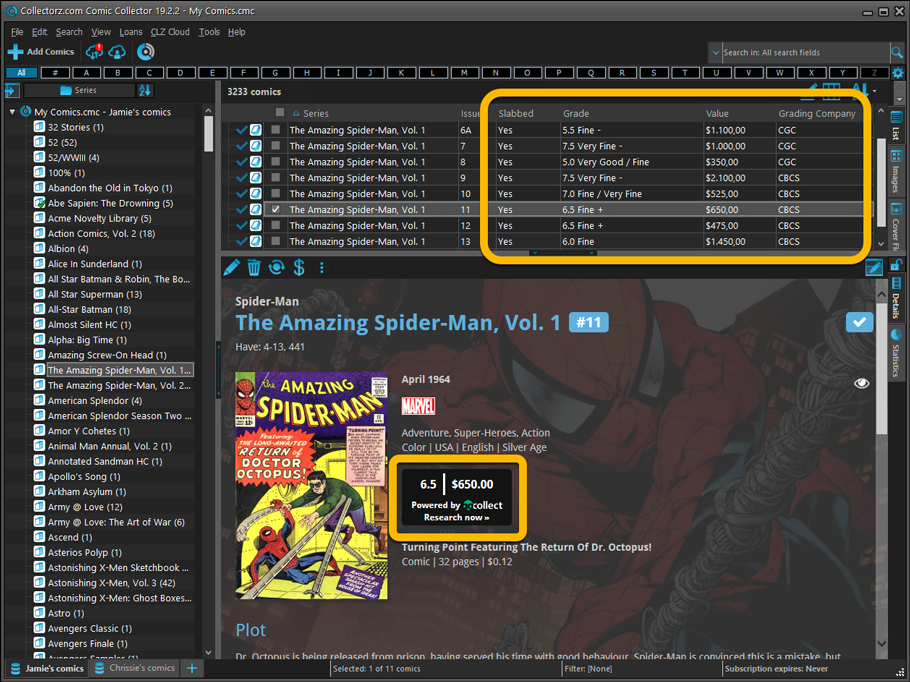
Group your comics on the Grade field:
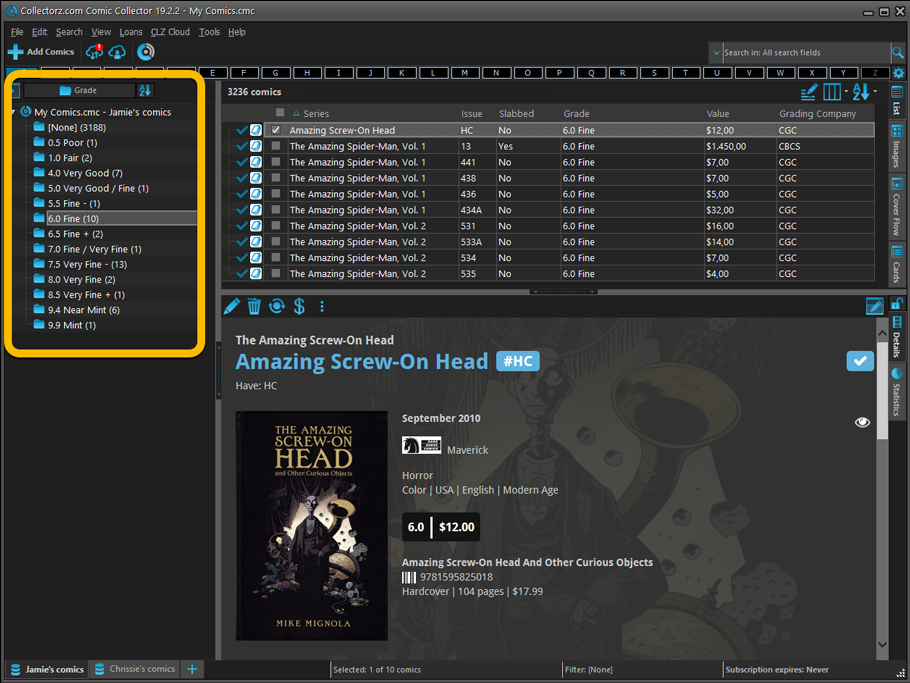
New Value tab in Edit Comic screen:
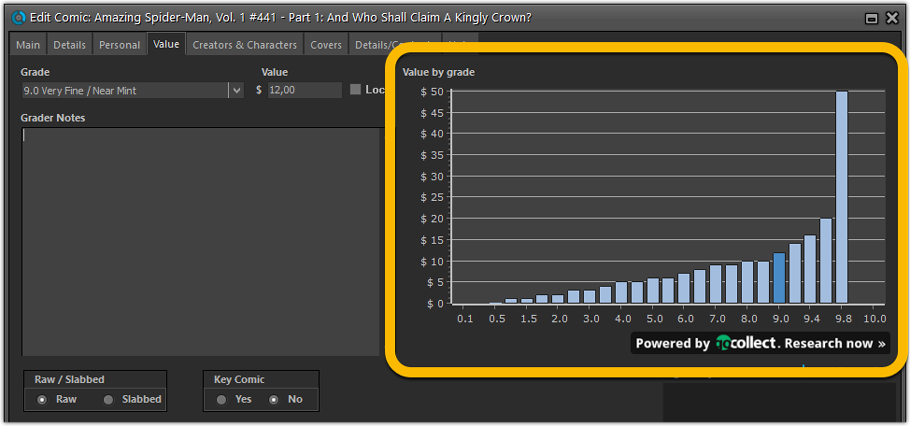
Value totals:
Open the Collection Totals screen from the Tools menu to find some new value based totals: Total Value, Average Value, Total Key Comics and Total Signed Comics.
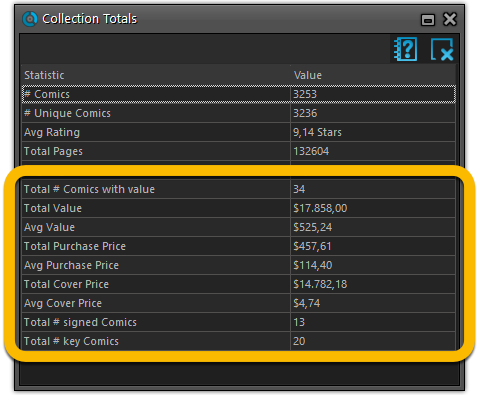
Lots of new value-related fields:
To accompany the automatic comic pricing feature, we have introduced several new pricing related fields, all to be found in the new Value tab of the Edit Comic screen:
- Grade, replaces the Condition field
(all your existing Condition values have been moved to the Grade field (if it matches with one of the fixed Grade values). In cases where it does not match or it was a partial match, your Condition info has been placed into the Grader Notes field). - Grading Company
- Grader Notes
- Slabbed vs Raw
- Is Key Comic (yes/no)
- Key Reason
- Signed By
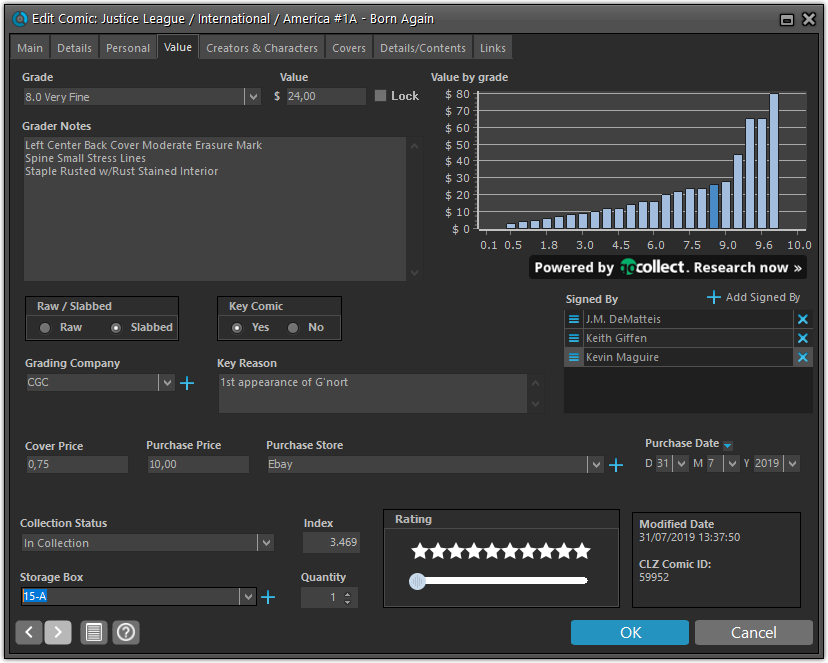
New: Sync your own back covers and more fields
Back Covers
With this big update for Comic Collector we have another surprise for you: Syncing Back Covers!
We introduced a new checkbox “Custom Image” in the Edit screen for back covers of comic issues. This checkbox will be automatically checked when you replace the Core image, e.g. by using Find Cover Online, by dragging and dropping or by using the Browse button to add a local image.
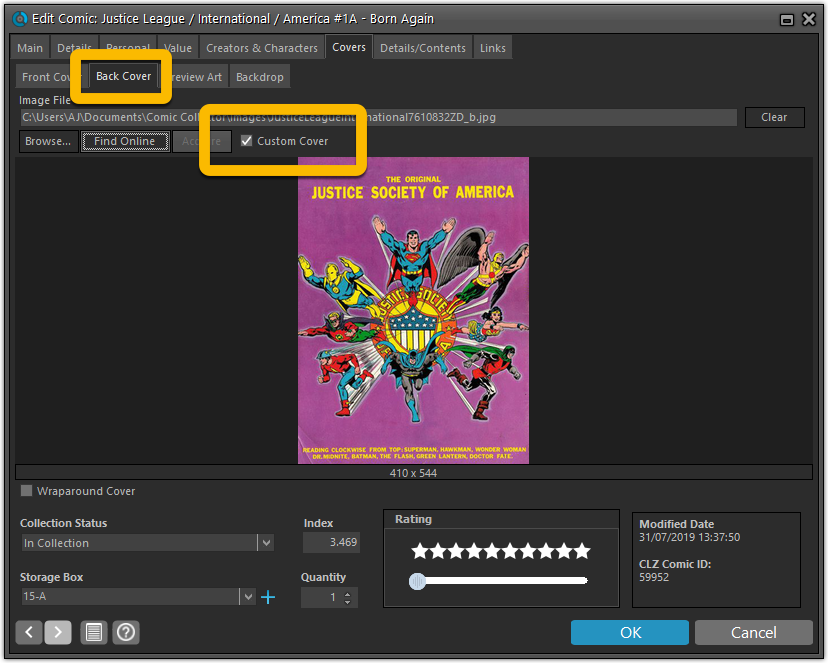
Once this Custom Image box is checked, that cover will automatically sync to and from the CLZ Cloud.
Same as with custom front covers, you can automatically check your database for custom images by clicking menu Tools / Maintenance / Auto Mark Custom Images.
Also, they will always stay marked as custom, so that even if you clear your cloud and sync everything again, they will re-upload automatically.
Other fields added to the sync
Next to back cover, We’ve added the top requested fields to the sync, meaning you can now sync these fields:
- Plot
- Nr of Pages
- Genres
- Country
- Language
What about the mobile apps?
We’ll be adding various value fields, back covers and those other fields to the sync of the CLZ Comics apps (Android and iOS) within 2 months. Back covers (editing and syncing) will also be added to all other Collectorz.com products.
Modifications to the edit screen and field names
We’ve renamed some fields:
- Issue Ext. has been renamed to: “Variant”
- Edition has been renamed to: “Variant description”
- Location has been renamed to: “Storage Box”
Other modifications in the edit screen:
- New Details tab (if you’re missing fields on the Main tab, they’re here now)
- New Value tab
- The Tags field is now a “checkbox” field, where you can simply checkbox your tags
- Plot field has moved to the “Details” tab.
- Notes field has moved to the “Personal” tab.