What's new in Comic Collector for macOS?
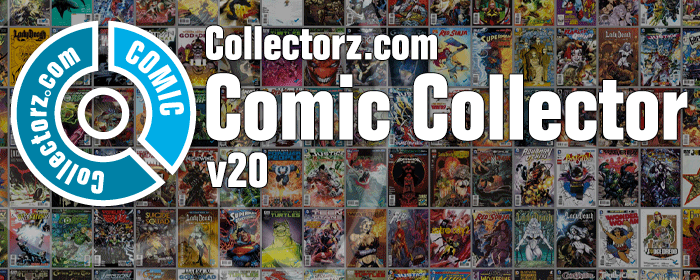
The year “twenty-twenty is coming up, so here’s Comic Collector v20 for macOS!
In this release we added support for the macOS Dark/Light Mode.
Dark Mode support
Yes, your Comic Collector software now finally supports the macOS Light vs Dark mode setting, that is, if you have your macOS set to Dark mode, Comic Collector now nicely shows up with a dark background in all screens!
To change your macOS settings for light, dark or auto mode:
- Click the Apple icon top left and select “System Preferences”.
- Click “General”
- For Appearance, select Light, Dark or Auto (auto changes from light to dark based on day/night).
- Close the screen.
The change will immediately be effective in Comic Collector!
Dark Mode: Main Screen in Card View:
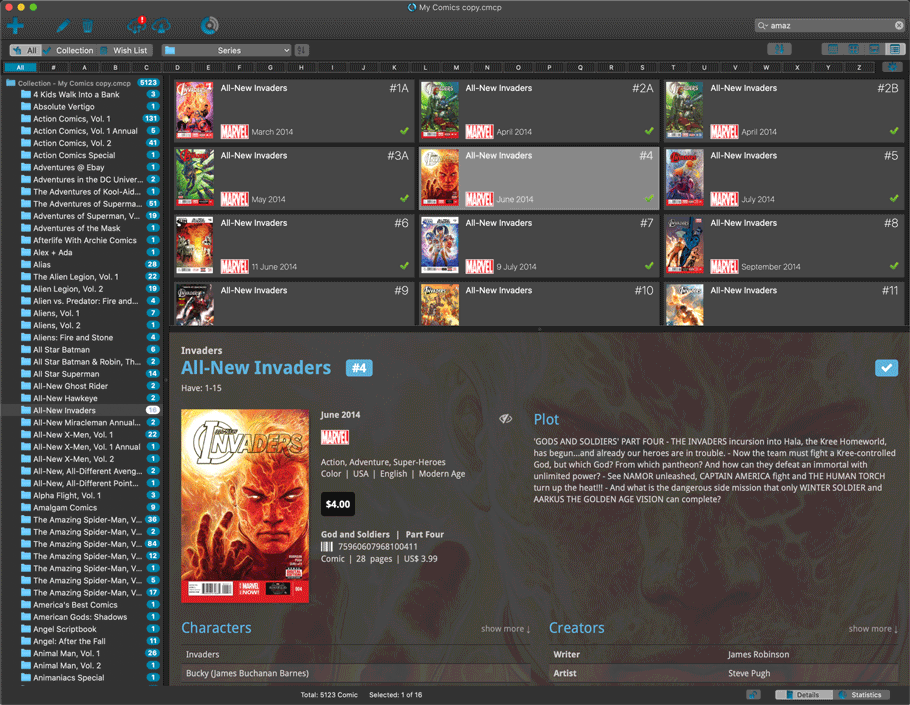
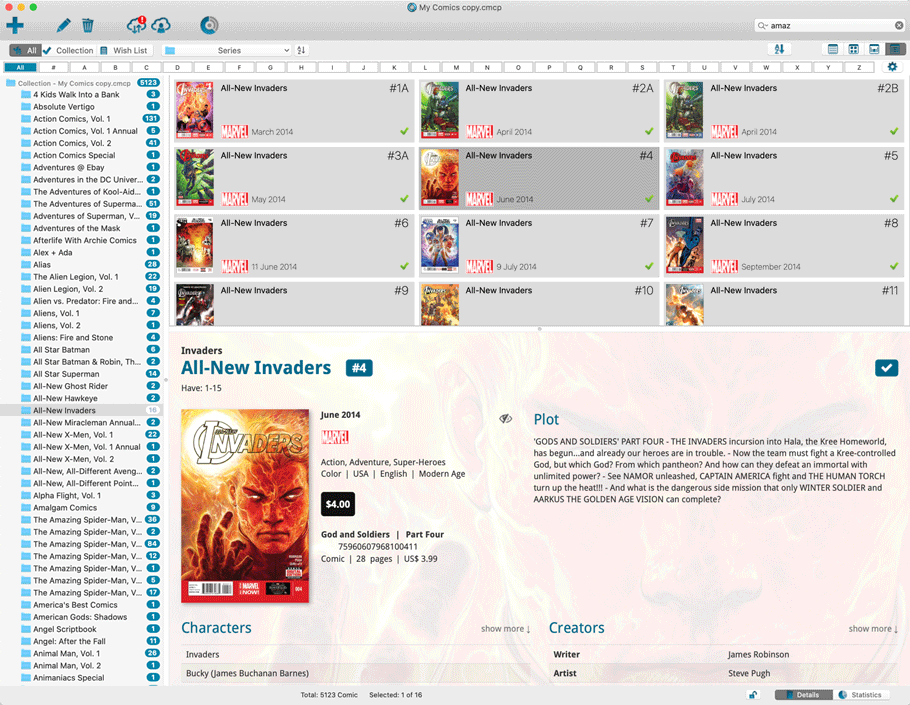
Main Screen in List View:
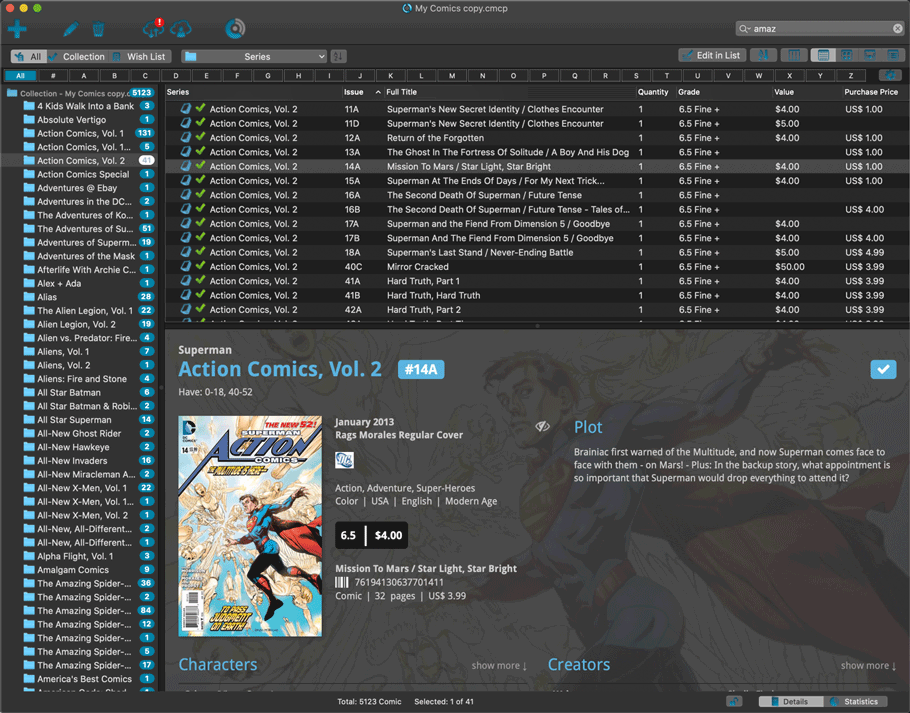
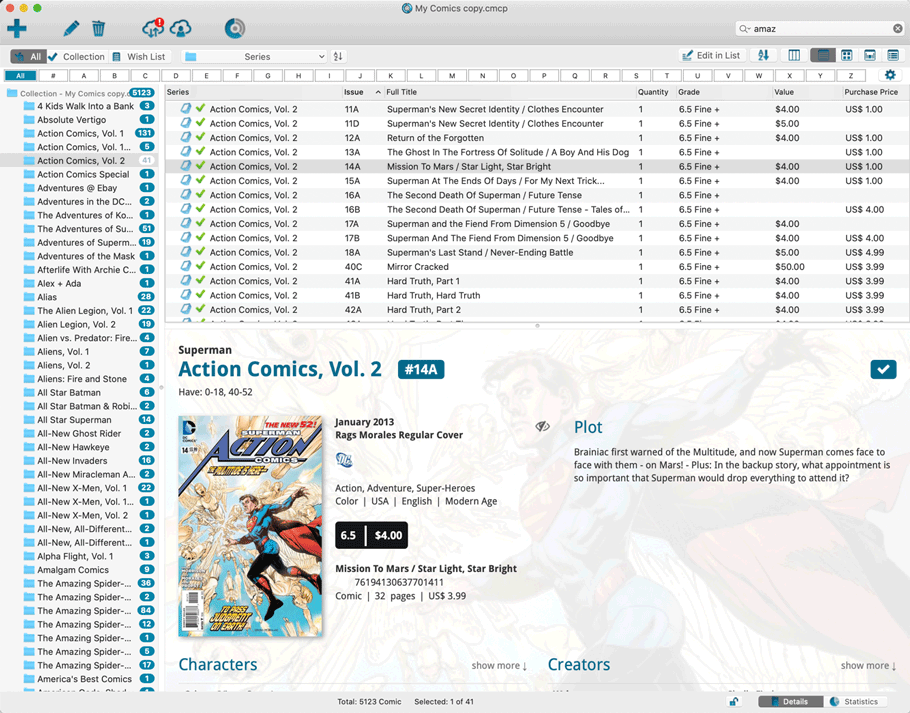
Add Screen:
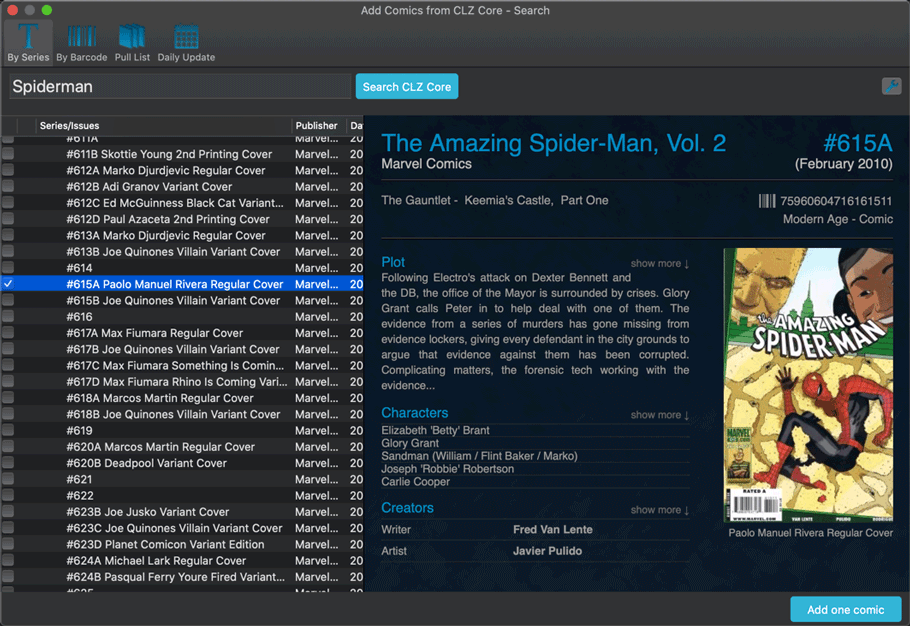
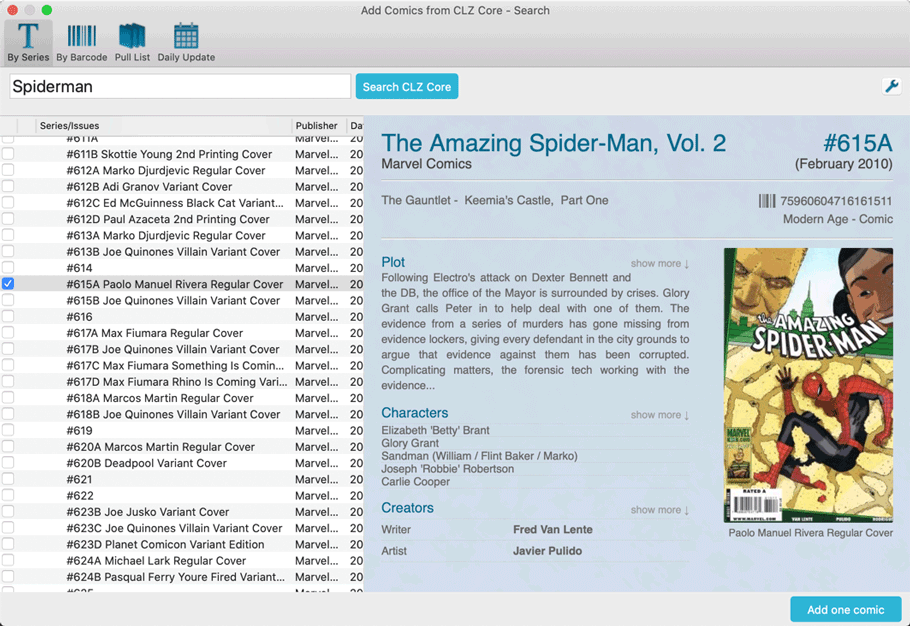
Edit Screen:
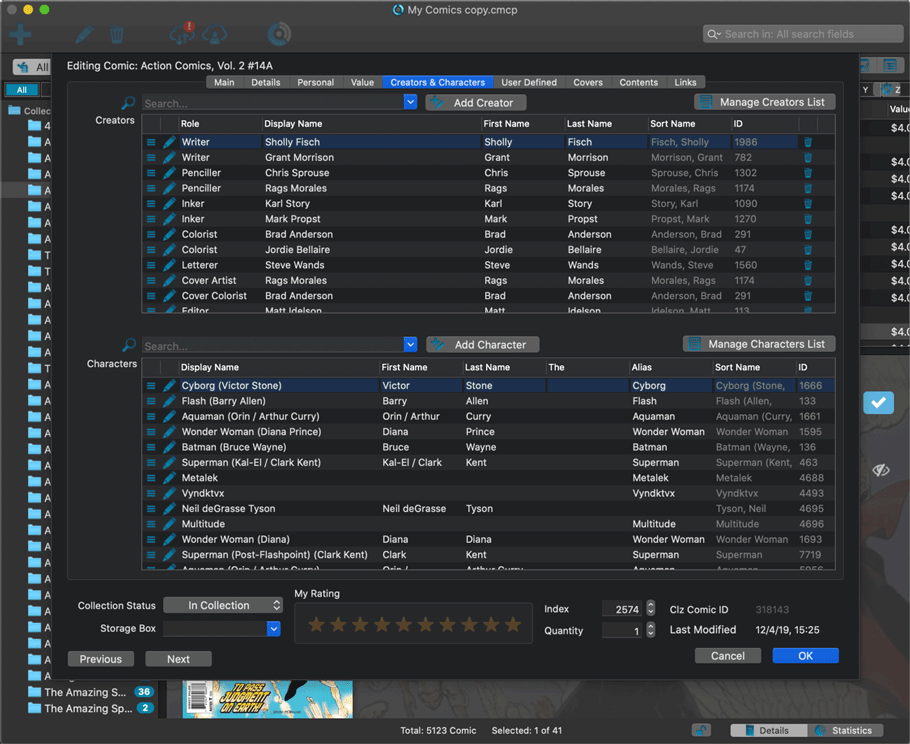
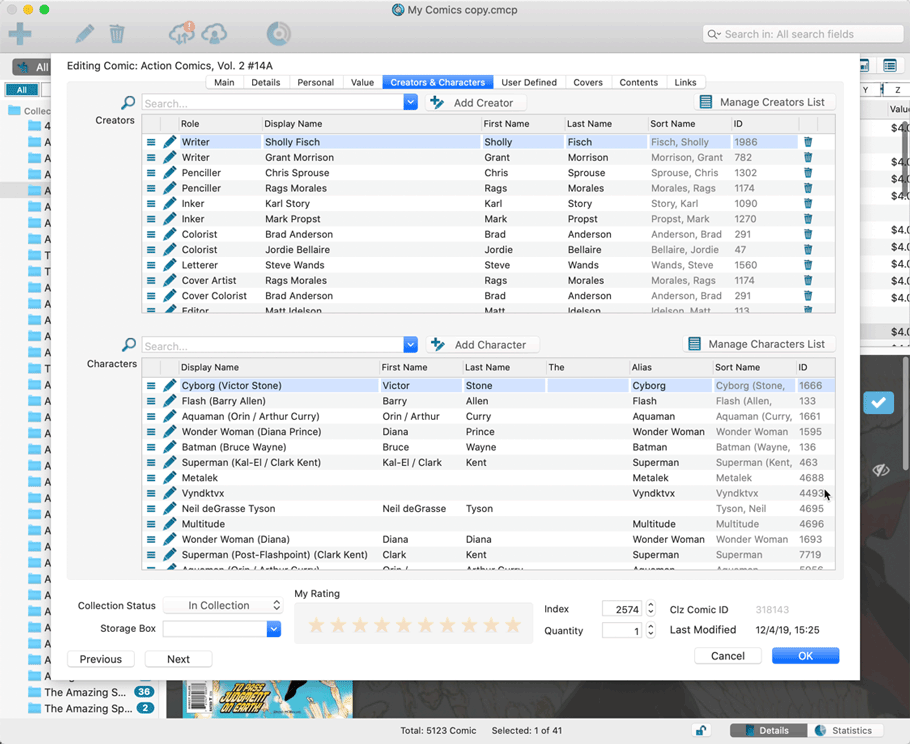
Recent changes
v20.2: Now fully Big Sur compatible
December 1st, 2020
v20.1 Faster CLZ Cloud syncing!
April 14th, 2020
v20.0.4 Now syncs through our brand-new CLZ Cloud Sync-server
February 4th, 2020
v20: Dark Mode support!
December 4th, 2019
v19.2: Now fully macOS Catalina compatible!
October 9th, 2019
v19.1.1: Automatic comic values powered by GoCollect!
August 13th, 2019
v19.0: Multiple collections, auto-sync images and a new Flex template!
February 26th, 2019
v18.3.1: Updated “Add Comics from CLZ Core” screen
October 18th, 2018
v18.2.1: Secure HTTPS connections / more sync fields
May 29th, 2018
v18.1: New: 64-bit version of Comic Collector!
April 17th, 2018
v18: Auto-Cloud-Syncing + Performance improvements
April 3rd, 2018
v17.0.5: Now compatible with macOS 10.13 “High Sierra”
September 21st, 2017
v17.0.3: Added search-as-you-type to pick list fields
March 22nd, 2017
V17.0.1: Major updates to the Quick Search and Image Viewer popup!
March 7th, 2017
v16.1.1: New: “Search-As-You-Type” in Add Automatically screen
September 22nd, 2016
“v16.0.1: Movie Collector V16: Quicksilver” is locked v16.0.1: Movie Collector V16: Quicksilver
February 17th, 2016