What's new in CLZ Books for iOS?
Quick Search: Search-As-You-Type suggestions
Instantly find and select a particular book in your local database:
- In the Quick Search box, just start typing the first few letters of the author or title you are looking for.
- While typing, a drop-down list will appear, showing the first five matching books.
(for most books, it only takes 2 or 3 letters before it shows up.) - Once you see the book you were looking for, tap it to bring up its detail page
- TIP: Tap the search button on the keyboard or tap “View All Results” to perform the normal search.
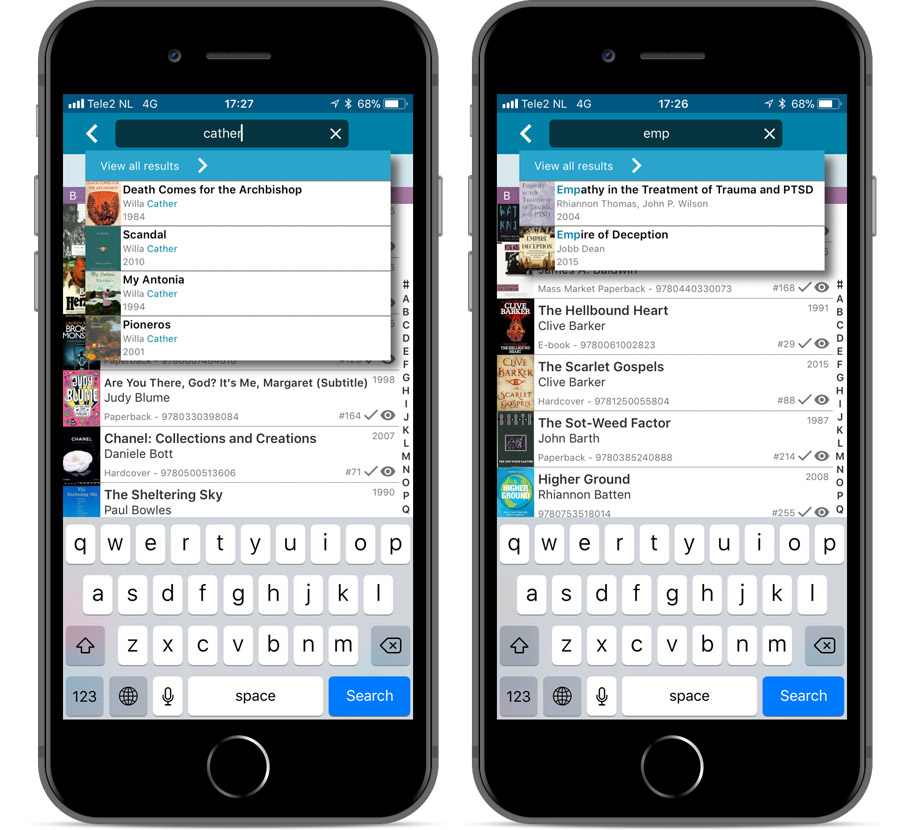
Quick Search now searches more fields
Now also searches in:
- Subtitle
- Series
- LoC Classification
- LoC Control Nr
- Dewey
- Plot
- Tags
- Notes
Full list of fields that are now searched:
- Title
- Author
- ISBN
- Publisher
- Subtitle
- Series
- LoC Classification
- LoC Control Nr
- Dewey
- Plot
- Tags
- Notes
Fixed:
- Faster loading of details screen.
- Crash within a few seconds of opening the app.
- Crash when pressing ‘Change account info’ in the sync screen.
Recent changes
v9.0: Collection tabs, better Add Books and “ISBN not found” screens
April 19th, 2024
v8.5.4: Added a new “Remove all unused pick list entries” option
November 22nd, 2023
v8.5.3: Couple of fixes and changes
November 7th, 2023
v8.5.2: Various bug fixes
November 1st, 2023
v8.5: Easier access to Manage Pick Lists tool
October 25th, 2023
v8.4: Pre-fill screen: Orange highlights and a Clear button
October 16th, 2023
v8.3.1: New in-app getting started tips
September 14th, 2023
v8.2.2: Bug fix for users who were not logged in
September 12th, 2023
v8.2: New Sync button on main screen
September 6th, 2023
v8.1.3: Several bug fixes
May 25th, 2023
v8.1.2: Several bugfixes
May 19th, 2023
v8.1: Use multiple folder levels
May 13th, 2023
v8.0: 7 new data fields!
January 16th, 2023
v7.4.4: Improved messaging for subscription status
November 19th, 2022
v7.4.3: Fixed barcode scanner / Collection Status colors in Card View
October 25th, 2022
v7.4 New “Card View”
May 12th, 2022
v7.3: Back Cover images!
March 29th, 2022
v7.2: Progress Bars and Cancel buttons!
March 15th, 2022
v7.1.2: Various improvements to sorting and folders
February 18th, 2022
v7.1: Improved Pre-fill screen: choose your own fields!
January 27th, 2022
v7.0: New features and lots of improvements
December 1st, 2021
v6.6 Submit to Core / New Select Mode and action menu
September 27th, 2021
v6.5: Duplicate / Clear Cloud / Shake to Shuffle
September 8th, 2021
v6.4.4: Switch Images View between Flex and Grid Layout
July 8th, 2021
v6.4.2 and v6.4.3: Crash during optimizing screen
June 24th, 2021