What's new in Book Connect?
Long overdue, but it is finally here: you can now select your own currency for all value and price fields in Book Connect.
Find the new currency settings in your Settings screen. Under Currency, choose your desired currency.
Choose from USD, EUR, GBP, CAD, AUD, NZD, CHF, NOK, SEK or DKK. Then use the Currency display setting to customize how prices and values will be displayed.
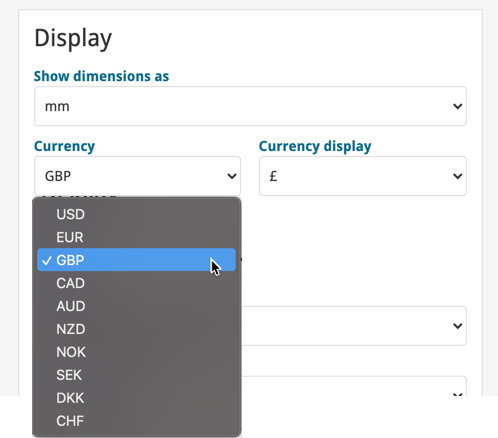
After changing the currency settings, all prices and values will displayed in your selected currency and format, in the list, in the details panel and in the Edit screen:
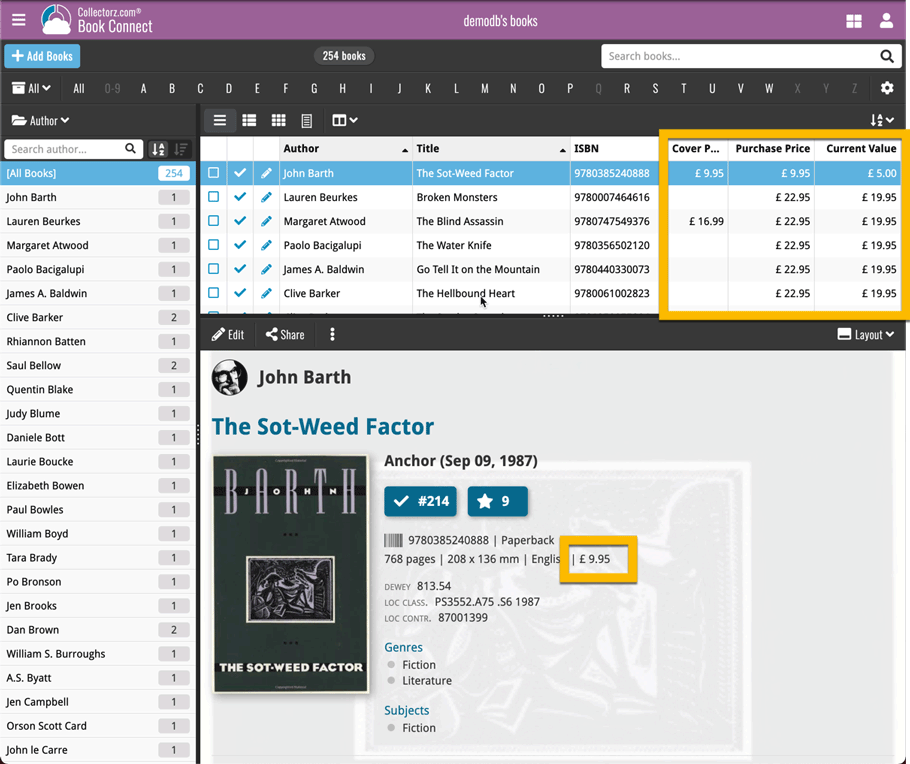
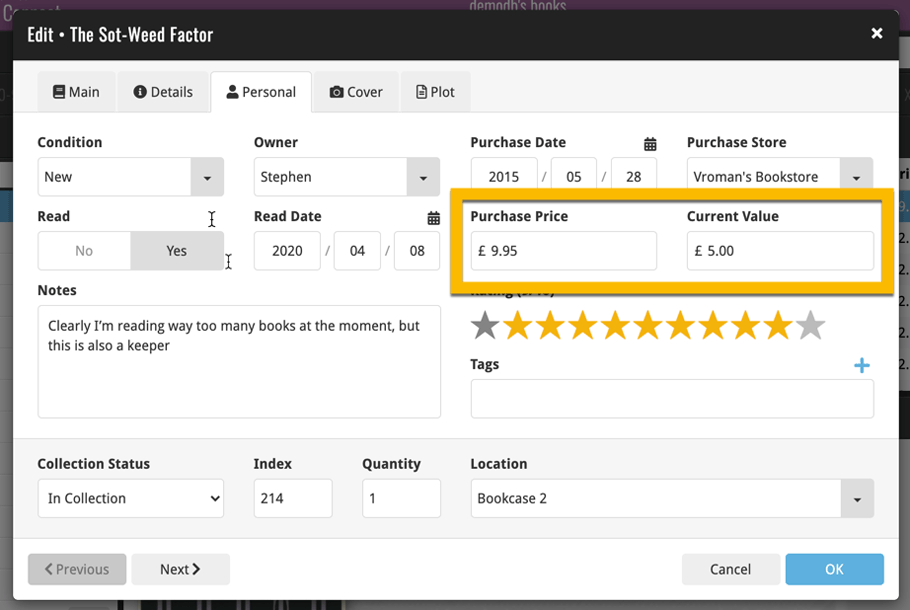
Recent changes
Improved managing and editing of pick list fields
April 8th, 2024
Connect is now available in Swedish!
February 21st, 2024
Connect is now available in Danish!
January 30th, 2024
Improvements to the Collections and Edit Multiple features
November 20th, 2023
Complete re-design of Edit Multiple feature
October 30th, 2023
Pre-fill screen: Orange highlights and a Clear button
October 30th, 2023
Improved search results in the Link with Core screen
October 12th, 2023
Connect is now available in French, Spanish and Hungarian!
September 29th, 2023
Improved Import from CSV/TXT screen
August 16th, 2023
Printing / Exporting a selection is now much easier
August 10th, 2023
Connect is now available in German!
July 4th, 2023
Re-designed collection tab-bar
May 4th, 2023
Connect is now available in Dutch!
April 27th, 2023
v8.0: 7 new data fields!
January 16th, 2023
New collection view : Vertical Cards!
July 7th, 2022
Lots of new features and tweaks in one go!
June 29th, 2022
Improved Pre-fill screen: choose your own fields!
March 4th, 2022
New “Add from Core” settings: select which fields you want to download from Core
November 25th, 2021
New: Progress bars for slower actions
November 24th, 2021
Search by Barry / Cloud Visibility per Collection
September 21st, 2021
Easier Columns & Sorting / remove Core covers / more Field Defaults
September 1st, 2021
Enhanced Collection Status filter and more Update from Core fields
August 13th, 2021
New fields! Translator, Editor, Photographer, web-links, etc…
March 17th, 2021
3 new settings to save screen space
February 19th, 2021
New currency settings
January 29th, 2021