What's new in Book Collector for macOS? (page 2)
v17.1.3: Fixed a bug with the Quick Search and Alphabet bar
Fixed
- Quick Search suggestion box could crash the app.
- Alphabet bar wasn’t working anymore.
Next week, Apple will release the new macOS 10.13 “High Sierra”.
If you are planning to update your Mac to this new OS, then we strongly recommend to update your Book Collector software to today’s version 17.0.5!
Book Collector problems on High Sierra:
We have been testing our software on beta versions of High Sierra for quite a while, to make sure we were ready for it’s release. We found that most of the software seems to be working as normal.
Unfortunately, we found a big problem in the Preferences screen, it does not open at all anymore, making it impossible to make any changes to program settings.
Luckily, our Mac developer Ronald was able to fix the Preferences screen to make it work on the new macOS. A fix was released today, in version 17.1.2.
Fixed
- Preferences screen didn’t load properly on macOS 10.13 “High Sierra”.
- Upload Cover to CLZ Core: Images were not always uploaded properly even if they were within the 500KB file size limit.
- Main Screen: Quick Search: Occasional crashes in the quick search when using the “Search-as-you-type” suggestions.
- Sync with CLZ Cloud: Sometimes crashed during the upload of covers.
v17.1.1: Now sync your Loan Information to CLZ Cloud / Book Connect!
Now sync your loan information to the CLZ Cloud
- Sync information about outstanding loans to the CLZ Cloud, directly visible in your CLZ Cloud viewer (just add the Loan columns to the list).
- Sync your loan history to the CLZ Cloud (only visible in Book Connect’s new Loan Manager)
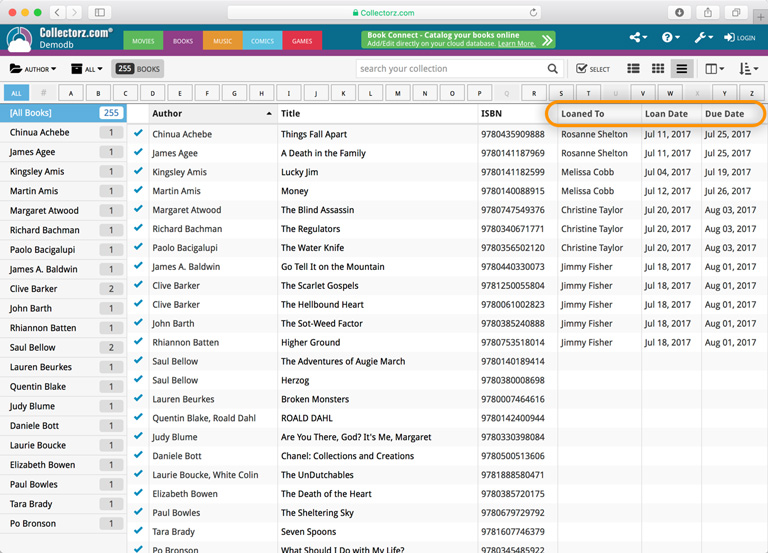
New in Book Connect: a really nice Loan Manager feature!
- Loan books and return books, by scanning their barcodes with CLZ Barry.
- Check outstanding loans and loan history in the Loan Manager
( Coming soon: sync loan information to the CLZ Books mobile app )
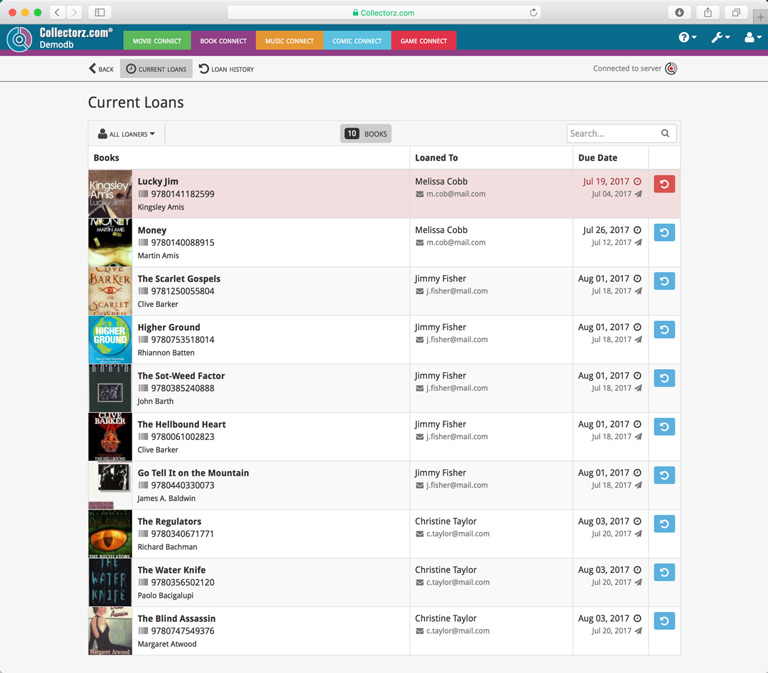
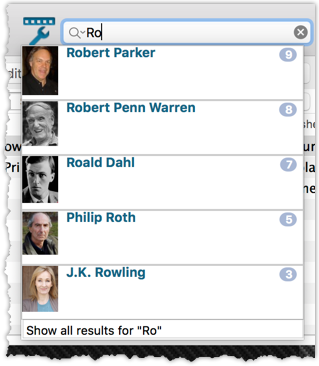
We’ve expanded the quick search box to now also allow “search-as-you-type” with suggestions for pick list fields.
How does it work?
In the quick search box top right of your screen you should see a “dropdown” button. Use this to select which field you wish to perform a search on. If “search-as-you-type” is available for that field, it will instantly work once you start typing in the box.
Example
You can now select the field “Author” in the quick search box, start typing an author name, and instantly see suggestions (based on what you typed) of authors you have in your database. Click on an author to see all his/her books.
Try it with the “Publisher” field too! Instantly see which books you own from a specific publisher you type in the quick search box.
Fixed:
- Program would crash at startup on macOS 10.9 or older
- Search-As-You-Type tweaked to search first letters of each word only, making the results more precise
- Add Books Automatically : image popup for cover was showing the images of the selected item in main screen
V17.0.1: Major updates to the Quick Search and Image Viewer popup!


Quick Search: Search-As-You-Type suggestions
Instantly find and select a particular book in your local database:
- In the Quick Search box, just start typing the first few letters of the author or title you are looking for.
- While typing, a drop-down list will appear, showing the first five matching books.
(for most books, it only takes 2 or 3 letters before it shows up.) - Once you see the one you were looking for, use the up/down keys to select it, then hit Enter.
- The book will now be selected in your list, with the details showing in the Details Panel.
NOTE: this Search-As-You-Type feature replaces the old “filter-as-you-type” behaviour of the Quick Search box. If you want to go back to the old behaviour, you can do so in the Preferences screen, on the Behaviour page using the setting called “When typing in Quick Search box”.
v16.1.7: Fixed a problem with importing ISBNs via CSV/Text files
Fixed:
- Import CSV: author sort names were filled in with ISBNs.
- Main screen: crash when sorting by “First Edition” column.
- Edit Screen: Cover Popups were not always prompted on macOS Sierra.
Fixed:
- Cards View: Quick Search didn’t filter the cards in the list.
- First Letter folder option was not using the Sort Names.
- Loan Manager Screen: Search was not working.
- Sierra: Full Screen Mode: “Add Cover” popup appears under the Edit Screen.
- Internal Images: Templates images were not updated after editing an item.
- When no internet connection was available, app was launched in Trial Mode.
v16.1.5: New: Find Cover tool in “Unrecognized ISBN” screen
Improved “Unrecognized ISBN” screen
- NEW: integrated Find Cover tool.
Easily pick a cover images from internet search results for the ISBN. - Two extra fields: Publisher and Year.
- Author box now has drop-down with your Author list for easy entry of existing author names.

Fixed:
- Main Screen: after resizing the first column too much, the text was no longer readable
- Edit Book: Closing the edit screen could cause a crash on El Capitan
Fixed:
- Main screen: switching from details to statistics would crash the program
Fixed:
- Program would crash on startup or load incorrectly for OS older than Sierra
New:
- Free Trial now has an information panel to show the user how to get started.
- Trial Popup has been simplified to make it easier to pick one of the options.
- The Trial Popup sometimes showed when it shouldn’t for existing users.
v16.1.1: New: Easily add books that come up as “Unrecognized ISBN”
Easily add books that come up as “Unrecognized ISBN”
- In Add Books Automatically and Link Books, when an ISBN is not recognized, a new “Unrecognized ISBN” screen will appear.
- In this screen, just type the Author and the Title, then click Add Book.
- This will:
- Instantly add the ISBN/Author/Title entry to our Core online book database.
- Add the book to your own database with ISBN, Author and Title filled in AND linked to the new Core entry.
In other words, this new screen not only helps you in adding unrecognized books,
but it also helps your fellow Book Collector users by adding the missing ISBN to the CLZ Core.
( BTW: this screen replaces the “Report Missing ISBN to Core” web-form. Of course, you can still provide more info for the added ISBN using the Submit to Core button in the Edit Book screen. )

Fixed:
- Check for Updates was broken for macOS Sierra.
- Templates were broken when User Defined Field headers contained special characters.
Fixed:
- Main Screen: 2 Panels Horizontal Layout: view sizes were not restored.
- Add Automatically: By barcode: Sometimes a new book was added without barcode.
- Manage Pick Lists: sometimes no warning was shown for duplicated items.
- CLZ Cloud Sync: Fixed a crash when down-syncing a new book.
- 2 Panels Mode: Folders were always sorted by article.
- Folders: Preference “Ignore SortName of Person Item” was not working.
v16.0.7: Added ISBN icon back into the template and some more fixes
Fixed:
- Templates:
- Credits with role “Author” were not listed
- Template: ISBN icon was missing
- Duplicate Book: Stories were not copied
- Main Screen: Edit in List
- un(checking) checkbox lists didn’t trigger a “sync change”
- changing “Read It” and “Changing Date” didn’t trigger a “sync change”
- Cards View: the new cover was not displayed using Find Cover
- Add Auto: sometimes not selected queue items were also added using “Add Selected” in queue mode
v16.0.6: New menu option to open database location and some fixes
Fixed:
- User Defined Fields for Stories were not saved
- Full Covers Template: Subtitle was not spaced correctly
- New Maintenance tool: Tools > Maintenance > Open database location
- Automatically Close Add Auto screen after queue is emptied was not working
- List Sorting: Empty values were not sorted correctly
- Pseudonym can not be selected in “Manage Pick List” screen if a quick search has been done.
Fixed:
- Default Fields: “Read It” was missing
- Add auto screen: “Collection Status” setting was not working properly
- Images View: Newly added items with “Add Automatically” were not selected
Fixed:
- Templates: changing Read It/Rating didn’t trigger a change for syncing
- Templates: 2 panels mode with selected folder: selection was lost after changing “Read It”
- Edit in List: Edit Rating was not working
- Templates: Online Links: “https” URLs didn’t open
- Cover Flow panel now has a black background
- Performance: Statistics are no longer updated if not necessary
- Sort Sets selection was sometimes lost after restarting the app
- Main Screen: “Collection status” filter selection was not remembered after restarting the app
Fixed:
- Menu: “View > Cards” item was missing
- Cards View was not working on Mavericks
Fixed:
- List View could crash after opening the program, making it seem like no database was open.

New view for the main screen: Card View
Next to List View, Images View and Cover Flow, we have added a Card View, a multi-column view with little info cards for each book, showing the main book details and a small cover thumbnail.
