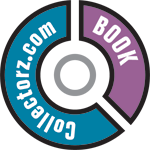Search
Related topics are listed below.
Scanning ISBNs with CLZ Scanner
Adding » Adding Books from CLZ Core » Searching by ISBN » Scanning ISBNs with CLZ Scanner
CLZ Scanner is a barcode scanner app. You can use it on your phone to scan ISBNs and then instantly send those scanned ISBNs to the Add Books screen of the Book Collector software running on your computer. From there, you can then easily and comfortably add the scanned…
Searching by ISBN
Adding » Adding Books from CLZ Core » Searching by ISBN
You can search and add books to your collection by ISBN with the Add Books from CLZ Core screen. ISBNs added to the queue will instantly show author, title, ISBN, publisher, format and a cover image. You can search one ISBN, or search multiple ISBNs and add them all…
Adding your first books
Getting Started » Adding your first books
Adding Books from CLZ Core There are 3 ways you can add books to your collection/wish list from CLZ Core: By typing/scanning ISBNs By entering an Author and Title and search them By searching the Library of Congress Classification or Control Number. All methods…
I am having problems ordering, please help?
Frequently Asked Questions » License / Service Plan questions » I am having problems ordering, please help?
Entered all details correctly? The most common reason for not getting through with your credit card payment is that you may have mistyped a digit, mistyped or forgot to enter the safety code on the back of the card or that your card cannot be used for…