Software and app updates related to 'tracks'
Fixed:
- Edit tracks: the “Add” button to add an artist to a track wasn’t visible
Wait what? Track searching in Music Connect? Yes, it is finally here!
For many years, the most requested missing feature for Music Connect and CLZ Cloud has been the ability to search for track titles and track artists. The main reason for the lack of a track search has always been performance. Searching a cloud database with over 500 million (!!) songs is not an easy task 🙁
However, a few months ago we finally decided to start on this huge and challenging project.
And I am happy to announce that we found a solution that works! We have created a humongous new search index for the music cloud data, that now includes track titles and track artists. A new flexible search engine is now available behind your familiar search box that lets you search album details, track details or both.
As of today, the new search engine is live in your account, and it is FAST!
Choose between 3 Search Types
Use the new “search type” selector on the left of the search box to choose to search:
- Albums
- Tracks
- or both: Albums & Tracks
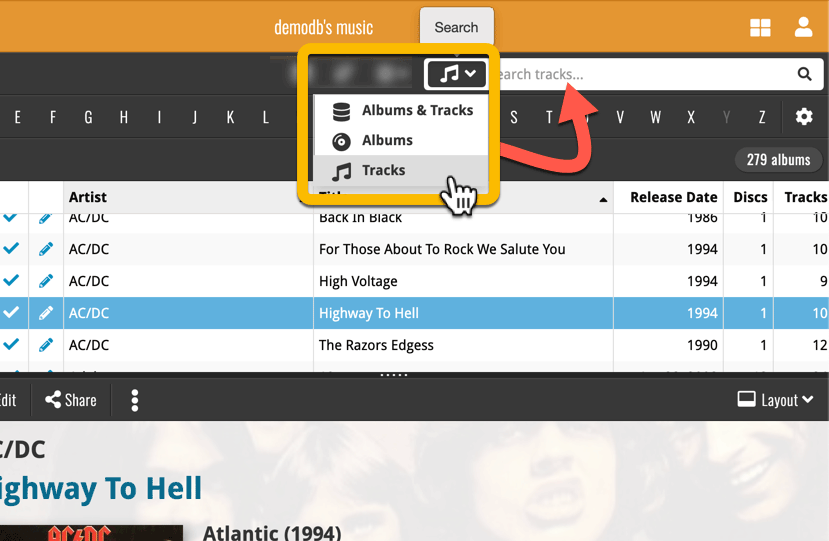
Track highlighting
After searching for tracks, click one of the resulting albums and the track that match will be highlighted in your album details panel.
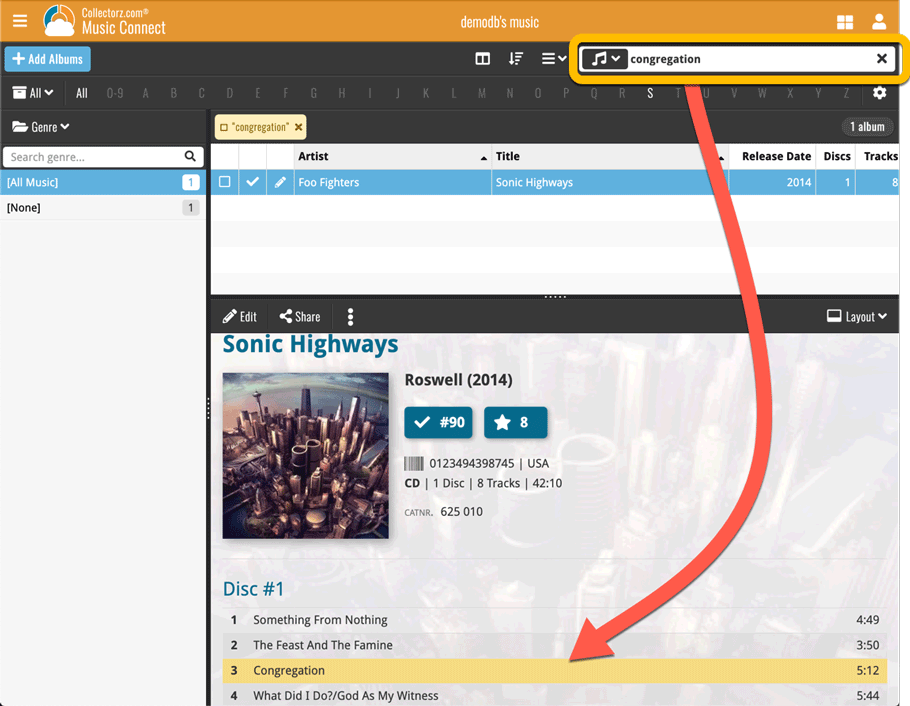
Version 4.4 of your CLZ Music app is now live in the App Store. In this version, it is now finally possible to add and edit track lists!
- Now edit track lists to modify Title, Artist or Length.
- Manually enter track lists for manually added albums.
- Drag and drop tracks to change their order.
- Sync your customized track lists to the CLZ Cloud!
Fixed:
- Track title/artist/composer search
- Fixed the merge dialog in the manage pick list screen on Android 6.0+ devices
New:
- Now edit track lists to modify Title, Artist or Length.
- Manually enter track lists for manually added albums.
- Drag and drop tracks to change their order.
- Sync your customized track lists to the CLZ Cloud!
Fixed:
- App now respects the system screen orientation lock
- Wrong background color for the searchbar on certain Lollipop tablet devices
- Long loading in manage pick list/add manually screen on tablet devices
Big update for Music Connect today: It is now finally possible to edit your album’s track lists and to manually enter track lists for manually added albums!
Use the new Tracks tab in the Edit Album screen to:
- Edit track lists to modify Title, Artist or Length.
- Manually enter track lists for manually added albums.
- Drag and drop tracks to change their order.
Read more
v4.3.7: Now syncs your track lists from CLZ Cloud to your device
New:
- Sync your own track lists from the CLZ Cloud, e.g. your own customized track titles or track lists for unlinked albums
Fixed:
- App closing on CLZ Account registration
v16.4.1: CLZ Cloud: Your track lists and artist sort names now sync
CLZ Cloud: Now stores and syncs *your* track lists
- The CLZ Cloud system now supports the storing and syncing of track lists.
(previously, track lists were always shared from Core) - For each track, the CLZ Cloud now stores Title, Artist and Length.
- Now store and sync your own customized track titles and artists.
- Now store and sync track lists for unlinked albums (e.g. manually entered or imported).
- NOTE: after updating your Music Collector software, ALL your albums will be flagged as CHANGED,
so that they will be re-uploaded to the CLZ Cloud!
BTW: To sync track lists to the CLZ Music app, you need
version 4.2.4 for iOS or version 4.3.6 for Android! (both released today)
CLZ Cloud: Improved syncing of Artist Sort Names
- Improved storing of Album Artists in the CLZ Cloud.
- Now correctly sync Artist Sort Names to/from the mobile apps.
- Fixed: difference in sorting between folder panel and album panel in the CLZ Cloud viewer.
v4.2.4: Your own track lists now sync from CLZ Cloud to your device
New:
- Sync your own track lists from the CLZ Cloud, e.g. your own customized track titles or track lists for unlinked albums
- New folder option: Collection Status
Fixed:
- Fixed database limit message appearing in the old desktop sync when the limit was between 100 and unlimited
- Fixed missing covers and track list when syncing from CLZ Cloud
Fixed:
- Menu: “View > Cards” item was missing
- Cards View was not working on Mavericks
- Tracks View: List: it was not possible to sort by Album Index