Software and app updates related to 'manage pick lists' (page 3)
Instead of working on new features, we decided to take a few weeks to look at existing screens and functionality and see where things could be improved, of course all based on your feedback.
Today’s update brings you the first user interface improvements we implemented (more coming up!):
Easier to find Edit and Remove buttons on comic details screen (phone only)
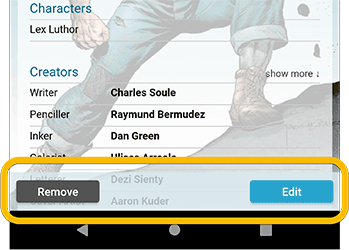
Easier editing of pick list fields, especially multi-value fields
- Selected/checked values are now always at the top
- For multi-value fields (like Genre), check/uncheck multiple values in one go!
- Easier to find big button at the top for adding NEW values..
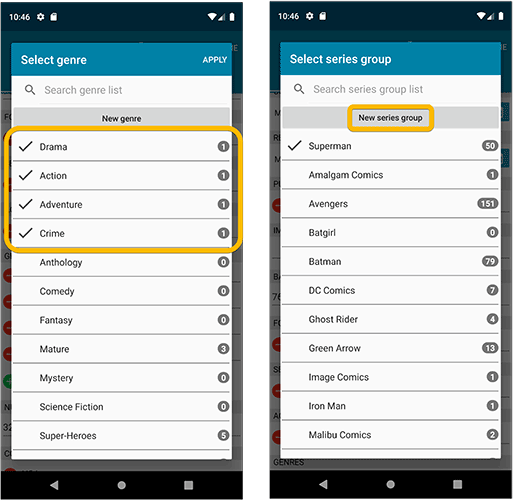
Complete Re-design of Manage Pick List screen
- Easier to find big button at the top for adding NEW values.
- Remove Unused and Merge action have now been moved to action (…) button top right.
- Easier to use Merge mode.
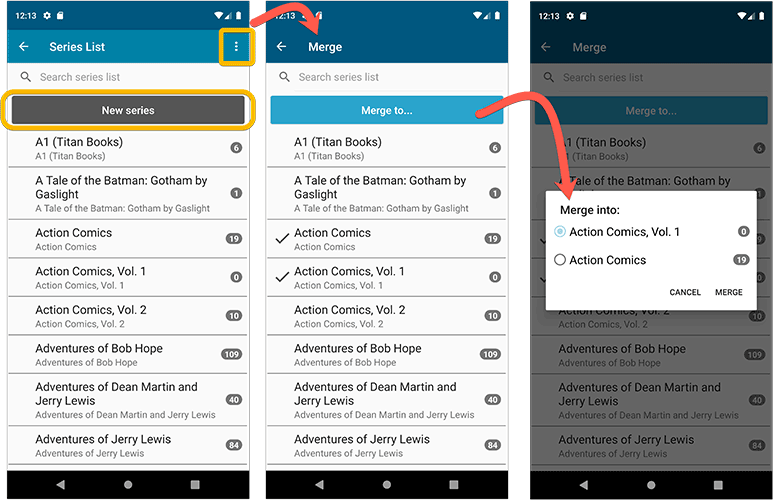
Add by barcode: New Clear Queue button and new “Scanning tips” popup
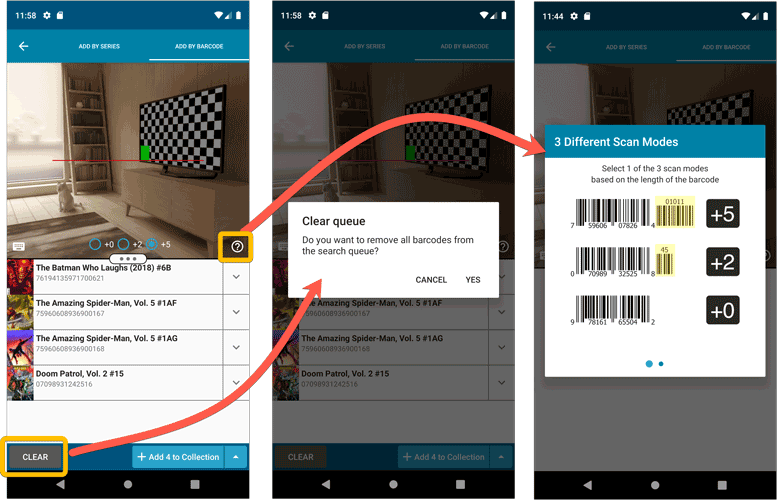
Other tweaks:
- Re-introduced a “sync changes pending” icon to the “Sync with CLZ Cloud” menu item
Instead of working on new features, we decided to take a few weeks to look at existing screens and functionality and see where things could be improved, of course all based on your feedback.
Today’s update brings you the first user interface improvements we implemented (more coming up!):
Easier to find Edit and Remove buttons on book details screen (phone only)
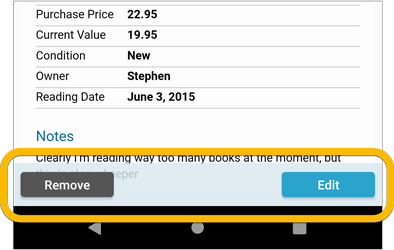
Easier editing of pick list fields, especially multi-value fields
- Selected/checked values are now always at the top
- For multi-value fields (like Genre, Studio), check/uncheck multiple values in one go!
- Easier to find big button at the top for adding NEW values..
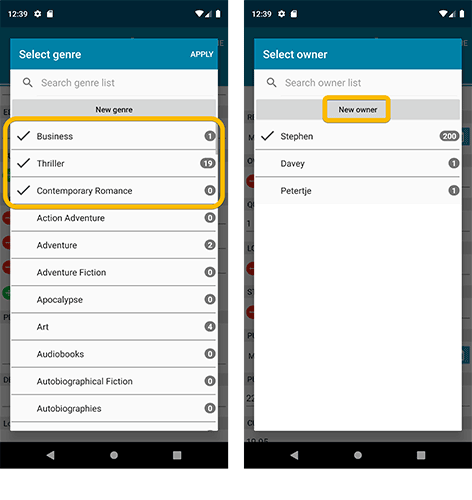
Complete Re-design of Manage Pick List screen
- Easier to find big button at the top for adding NEW values.
- Remove Unused and Merge action have now been moved to action (…) button top right.
- Easier to use Merge mode.
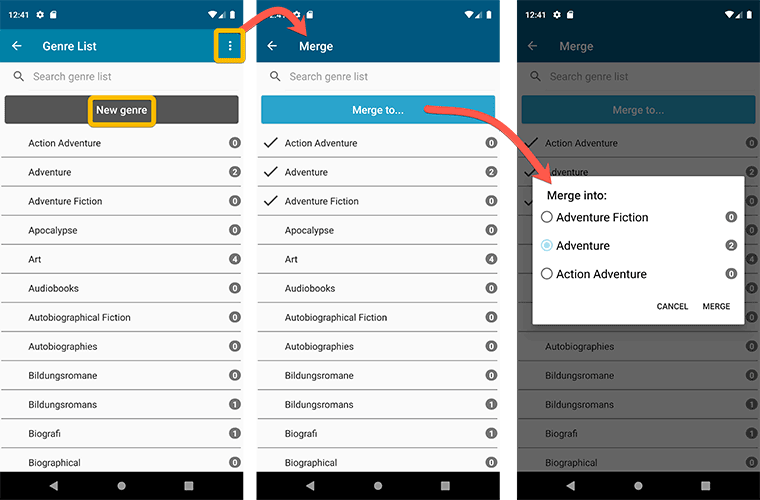
Add by barcode: New Clear Queue button and new “Scanning tips” popup
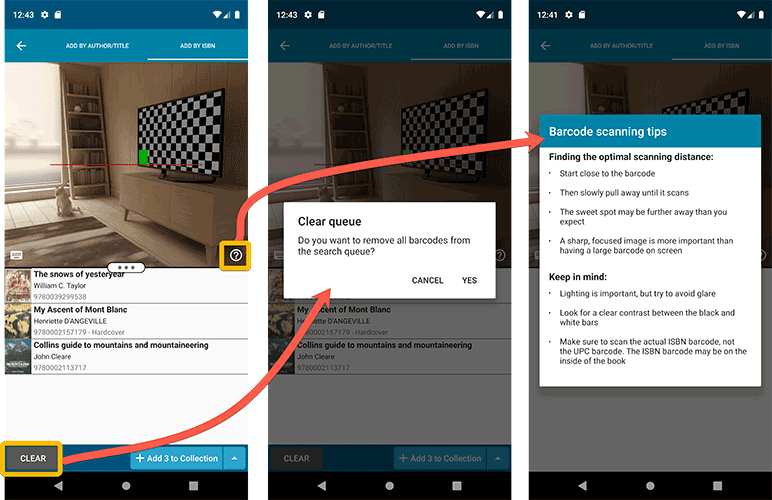
Fixed:
- Edit screen: the “Read it” checkbox wouldn’t always work
- Re-introduced a “sync changes pending” icon to the “Sync with CLZ Cloud” menu item
Fixed:
- Add Screen: Year was missing from Search As You Type results
- Add Screen: Barcode results could sometimes be wrongly highlighted in blue
- Edit Screen: Renamed “Issue Title” to “Title”
- Templates: “Star Rating” and “Read It” controls are back (under Personal)
- Main Screen: The quick search dropdown could get stuck on the screen
- Manage Pick Lists: Genres list was missing
- Manage Pick Lists: Removed “Condition” (now Grade)
- Updated a couple of warning pop-ups
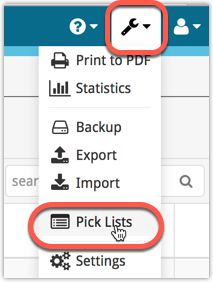
All Connect apps: Manage Pick Lists, edit, merge and remove pick list entries.
A Manage Pick Lists screen is now available in Connect!
Finally, you can easily manage your pick lists for Artists, Authors, Series, Genres, Formats, etc… To edit your sort names, merge duplicate entries or remove entries.
The new Manage Pick Lists screen can be found in the Tools menu top right (the wrench icon).
Read more
v17.1.4: New icons for the Add from CLZ Core screen and fixes
New:
- Add Albums from CLZ Core: the 4 “Add by” tabs now have icons.
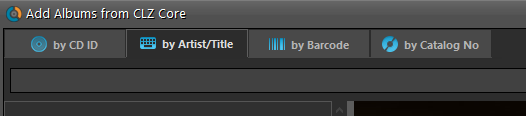
Fixed:
- Add/Link Music Files:
- Adding an album from music files will now leave the “Packaging” field empty instead of setting it from the Field Defaults.
- Import from iTunes: Album notes’ first character was missing.
- Edit Album: Links tab: When editing a local link, the “previous” button didn’t work.
- After adding an album where a pick list item (such as an artist) was updated with new information, not all albums using that same artist were marked as “dirty” for syncing with CLZ Cloud.
- Main Screen: Quick filter panel option “keep active” wasn’t applied directly after restarting software.
v17.2.2: New icons for the Add from CLZ Core screen and fixes
New:
- Add Books from CLZ Core: the 4 “Add by” tabs now have icons.
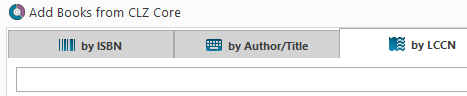
Fixed:
- Link/Update Books with CLZ Core: if an ISBN can’t be found, the author, publisher and title are now filled in automatically in the “Unrecognized ISBN” screen, if they are known from the book you’re linking.
- Main screen: Details Panel: characters with a link filled in were not clickable.
- Edit Book: Links tab: When editing a local link, the “previous” button didn’t work.
- After adding a book where a pick list item (such as an author) was updated with new information, not all books using that same author were marked as “dirty” for syncing with CLZ Cloud.
v17.1.8: New icons for the Add from CLZ Core screen and fixes
New:
- Add Movies from CLZ Core: the 4 “Add by” tabs now have icons.
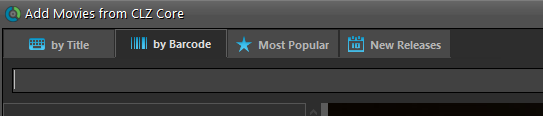
Fixed:
- Add/Link Movie files: Link to Existing Movie:
- Double clicking the column header in the movie selection screen would act as double clicking a movie and close the screen.
- It wasn’t possible to resize the columns in the movie selection screen.
- Edit Movie: Links tab: When editing a local link, the “previous” button didn’t work.
- After adding a movie where a pick list item (such as an actor) was updated with new information, not all movies using that same actor were marked as “dirty” for syncing with CLZ Cloud.
- Adding a movie could cause a cast member’s image URL to be overwritten even when update setting “cast/crew images” was “Leave as is” or “Update empty fields only”.
An important v4.3.9 update for your CLZ Books Android app is now available.
This update introduces an easier way to deal with “Unrecognized ISBNs”.
A new screen that not only helps you to add the book to your database anyway, but also helps your fellow CLZ Books users by instantly adding the missing ISBN to the CLZ Core central online book database.
(this feature was introduced for our Windows, Mac and iOS versions earlier, and in the meantime, people have used this new tool to add over 22 thousand new books to our Core!)
- In the Add screen, when a scanned ISBN is not recognized, a new “Unrecognized ISBN” screen will appear.
- In this screen, just enter the Author, Title, Publisher and Year, then click Add Book.
- This will:
- Add the book to your own database, with the information you filled in.
- Add the book to our Core central online book database.
The result: for the next user who searches for this particular ISBN, it will be recognized 🙂
Read more
Fixed:
- Crashing merge dialog in the manage pick list screen on Android 6.0+ devices
- Facebook sign up button not working
- Reverting of custom uploaded cover when syncing an update
- Crash in the edit screen after pressing the next/previous movie button
Fixed:
- Crashing merge dialog in the manage pick list screen on Android 6.0+ devices
- Facebook sign up button not working
- Reverting of custom uploaded cover when syncing an update
- Crash in the edit screen after pressing the next/previous game button
v4.3.3: Redesigned “Edit Movie” screen and new folder grouping options
New:
- Edit screen with tabs (main details/personal details)
- Added location as an option in the manage pick list screen
- Added folder options: producer, writer, musician, cinematographer, distributor, store, packaging, edition, consition, subtitle, aspectratio
- Main list
- Scroll position now remembered after editing/removing a movie
- Now updates live after editing a movie
Fixed:
- Missing ‘show all’ folder item in empty folders on tablet devices
- List view section headers stopping at X
- Crash in the in-app-purchase screen
- Barcode can be added with voice dictation
- App was occasionally crashing when searching for a title
- Background image issue in the backdrop templates on phone devices
Fixed:
- Track title/artist/composer search
- Fixed the merge dialog in the manage pick list screen on Android 6.0+ devices
New:
Fixed:
New:
- Split edit screen, easily switch between main and personal fields
Fixed:
- App respects the system screen orientation lock
- Background color for the searchbar on certain Lollipop tablet devices
- Long loading in manage pick list screen
New:
- Split edit screen, easily switch between main and personal fields
Fixed:
- App respects the system screen orientation lock
- Background color for the searchbar on certain Lollipop tablet devices
- Long loading in Manage Pick Lists screen
Fixed:
- CLZ Cloud Sync: Notes were not down-synced.
- Edit Screen: Year picker: it was not possible to pick a year before “1888″.
- Manage Pick Lists screen: labels width was too short.
Fixed:
- CLZ Cloud Sync: Notes were not down-synced.
- Edit Screen: Year picker: it was not possible to pick a year before “1888″.
- Manage Pick Lists screen: labels width was too short.
Fixed:
- CLZ Cloud Sync: Notes were not down-synced.
- Edit Screen: Year picker: it was not possible to pick a year before “1888″.
- Manage Pick Lists screen: labels width was too short.
Fixed:
- CLZ Cloud Sync: Notes were not down-synced.
- Edit Screen: Year picker: it was not possible to pick a year before “1888″.
- Manage Pick Lists screen: labels width was too short.
Fixed:
- CLZ Cloud Sync: Notes were not down-synced.
- Edit Screen: Year picker: it was not possible to pick a year before “1888″.
- Manage Pick Lists screen: labels width was too short.
- New “Manage Pick Lists” screen (under new Tools menu).
This new screen lets you take control of your pick lists, that is Authors, Publishers, Genres, Subjects, etc… Use it to:- Fix typos in names.
- Remove unused entries.
- Merge duplicate entries.
- Edit the SortNames for Authors.
- Edit screen improvements:
- New “value picker” screen for pick list fields, like Authors, Genres, Subjects, etc… Just tap the field, pick a value from the pick list that appears and done. No more need to type the first few letters of a value (we all hate typing on mobile devices, don’t we?)
- Tap the pencil icons to directly edit names of pick list entries.
- Tap the pencil icon for Authors to directly edit Names *and* SortNames.
Version 4.2 adds a couple of improvements and tools that are essential for users who are doing most of their editing on the mobile apps:
- New “Manage Pick Lists” screen (under new Tools menu).
This new screen lets you take control of your pick lists, that is book Authors, music Artists, comic Series, Publishers, Formats, Genres, Subjects, etc… Use it to:- Fix typos in names.
- Remove unused entries.
- Merge duplicate entries.
- Edit the SortNames for comic Series.
- Edit screen improvements:
- New “value picker” screen for pick list fields, like Authors, Artists, Series, Genres, Subjects, etc… Just tap the field, pick a value from the pick list that appears and done. No more need to type the first few letters of a value (we all hate typing on mobile devices, don’t we?)
- Tap the pencil icons to directly edit names of pick list entries.
- Tap the pencil icon for Artists, Authors and Series to directly edit Names *and* SortNames.
Version 4.2 adds a couple of improvements and tools that are essential for users who are doing most of their editing on the mobile apps:
- New “Manage Pick Lists” screen (under new Tools menu).
This new screen lets you take control of your pick lists, that is book Authors, music Artists, comic Series, Publishers, Formats, Genres, Subjects, etc… Use it to:- Fix typos in names.
- Remove unused entries.
- Merge duplicate entries.
- Edit screen improvements:
- New “value picker” screen for pick list fields, like Authors, Artists, Series, Genres, Subjects, etc… Just tap the field, pick a value from the pick list that appears and done. No more need to type the first few letters of a value (we all hate typing on mobile devices, don’t we?)
- Tap the pencil icons to directly edit names of pick list entries.
- Tap the pencil icon for Artists, Authors and Series to directly edit Names *and* SortNames.
Version 4.2 adds a couple of improvements and tools that are essential for users who are doing most of their editing on the mobile apps:
- New “Manage Pick Lists” screen (under new Tools menu).
This new screen lets you take control of your pick lists, that is book Authors, music Artists, comic Series, Publishers, Formats, Genres, Subjects, etc… Use it to:- Fix typos in names.
- Remove unused entries.
- Merge duplicate entries.
- Edit screen improvements:
- New “value picker” screen for pick list fields, like Authors, Artists, Series, Genres, Subjects, etc… Just tap the field, pick a value from the pick list that appears and done. No more need to type the first few letters of a value (we all hate typing on mobile devices, don’t we?)
- Tap the pencil icons to directly edit names of pick list entries.
- Tap the pencil icon for Artists, Authors and Series to directly edit Names *and* SortNames.
What’s new in CLZ Music 4.2?
- New “Manage Pick Lists” screen (under new Tools menu).
This new screen lets you take control of your pick lists, that is Artists, Formats, Genres, etc… Use it to:- Fix typos in names.
- Remove unused entries.
- Merge duplicate entries.
- Edit the SortNames for Artists.
- Edit screen improvements:
- New “value picker” screen for pick list fields, like Artists, Genres, etc, etc… Just tap the field, pick a value from the pick list that appears and done. No more need to type the first few letters of a value (we all hate typing on mobile devices, don’t we?)
- Tap the pencil icons to directly edit names of pick list entries.
- Tap the pencil icon for Artists to directly edit Names *and* SortNames.