News: all updates for our software and apps
It’s the last day of April, so this is the April 2018 CLZ Newsletter.
Never a dull moment at the CLZ HQ. This month a large part of the CLZ team has been working on big projects that bring NO new features or improvements whatsoever. Instead these projects just serve to keep our software and services compatible with the ever changing world around it:
- First, there was Apple suddenly forcing us to create 64-bit versions of our macOS editions.
- Then, a lot of work went into the Windows updates that were necessary to fully support the High DPI screens that are very common nowadays.
- And finally, like most companies, we are implementing several privacy and security related changes, to be able to comply with the upcoming new GDPR law.
Not exactly what we would like to be doing, but hey, this is what the Update Plans are for: your guarantee that we deal with everything the world throws at us 🙂
Our software updates in April 2018:
- V18.1 for macOS: 64-bit versions!
- Music Collector 18.1 for Windows:
Full support for High DPI screens / Several tweaks for Add Albums screen - All iOS apps: New sorting options
- Connect : Add screens are now pop-up screens and remember barcode queues.
- Coming up: more Cloud/Connect/Sync fields for comics and movies!
V18.1 for macOS: 64-bit versions!
Here we were, working on nice improvements for our software, when suddenly… the guys at Apple had a brainwave: In their ultimate wisdom, they decided to start phasing out 32-bit applications.
Since April 12, users of macOS High Sierra are getting a “not optimized for your Mac” warning when they start a 32-bit application. Which includes the Collectorz.com software for macOS 🙁
On top of that, Apple have already stopped allowing 32-bit applications in their App Store and rumours are that they may even stop supporting 32-bit applications in a future version of macOS, requiring every application to be 64-bit!
Of course, we were already aware that Apple would be going this route some day; the rumours have been around for quite a while. So we had already been working on a 64-bit version of our software, as a “back-burner project”.
But the introduction of last week’s “not optimized” warnings suddenly made this a high-priority project. So… we dropped everything we were doing and finalized our 64-bit project. And I am happy to report:
Fully 64-bit v18.1 versions of all four macOS editions are available now!

Music Collector 18.1 for Windows
What’s new?
Full support for High DPI screens
With super hi-res 4K (or even 5K) screens becoming quite common, more and more people are running Windows with the Font Size (DPI scaling) set to 125% or 150%, to keep text readable. So earlier this year, we released maintenance builds for all Windows editions to fix various layout problems when running Windows with “large fonts”.
Today, with version 18.1 we’re taking the next step: Music Collector is now fully “DPI Aware”. Starting with this version, if you have increased your font size in Windows, all screen texts will look sharper, less fuzzy, making full use of your hi-res screen.
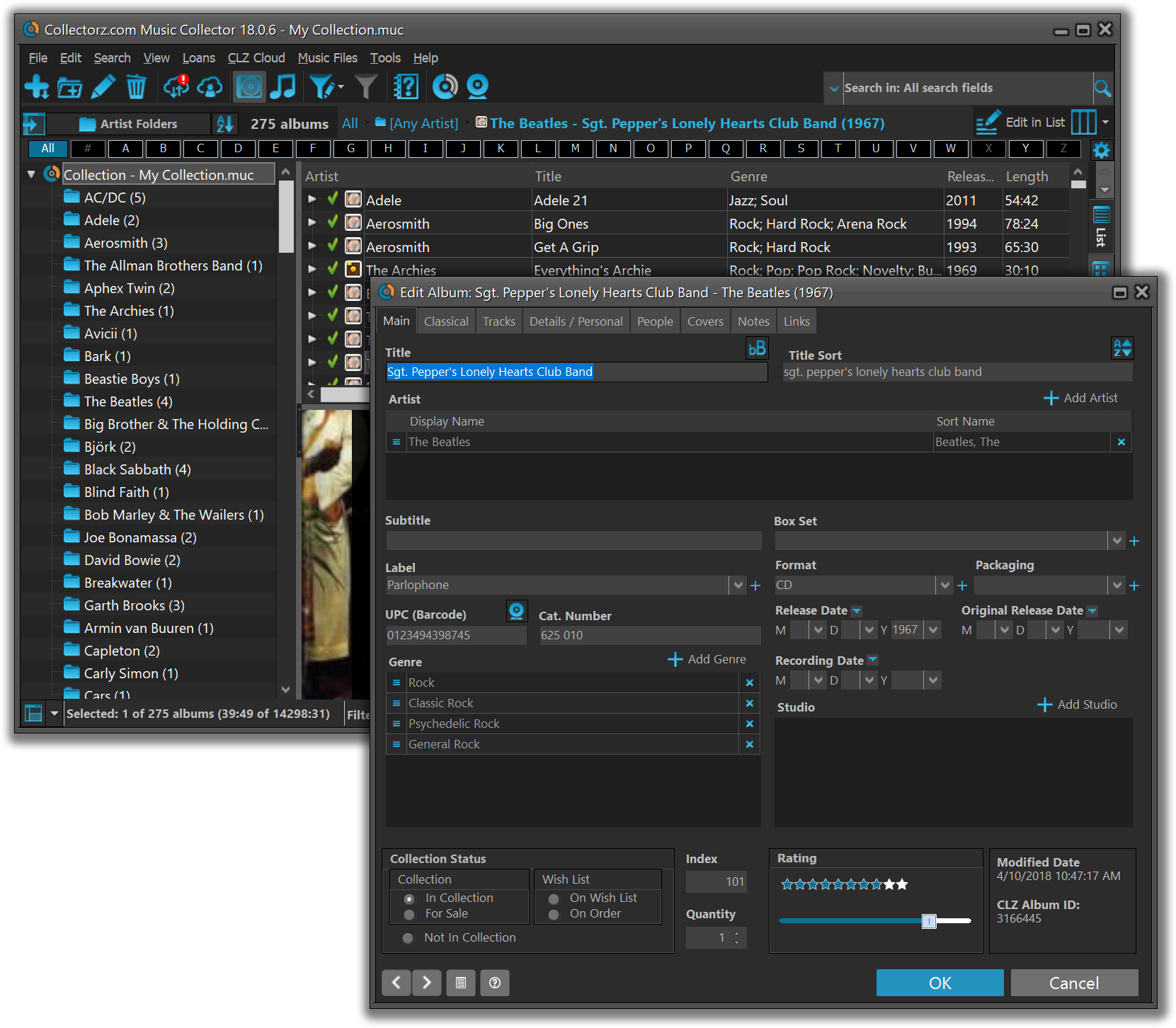
Similar “DPI Aware” updates are coming up for the other 4 Windows programs in the next 2 weeks.
Improvements to the Add Albums from Core screen
- Single Search Box: Just one box for searching (e.g. like Google or Amazon). No more separate Artist and Title boxes. Just enter (part of) the artist’s name and (part of) the title and you will get the best matching results. (see the screen shot below with “metallica justice” results”)
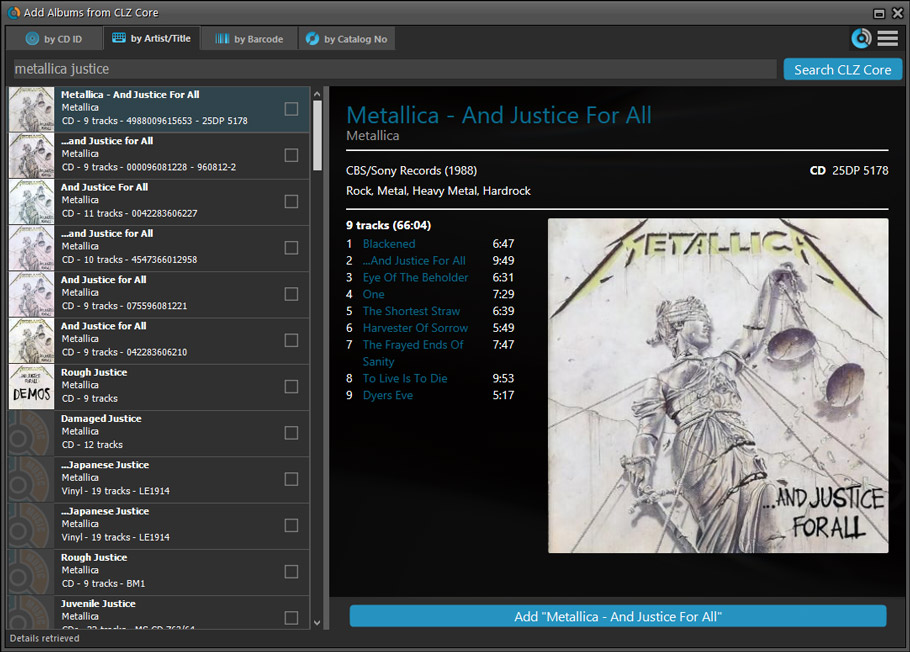
- Easier way of adding multi-disc albums: Add multi-disc albums by selecting multiple results from your search. Just check the boxes next to the results to compile a multi-disc album and add it to your collection straight away:

- Changed timing of “Report missing barcode” popup: The missing barcode popup now pops up when you click on a “not found” result instead of interfering while you’re still scanning barcodes.
All iOS apps: New sorting options
Following the Android updates with improving sorting, this month, the same updates have been released for all 5 iOS apps. Each of them adding several extra sort order options, for example: Order of Entry, Purchase Date, Quantity, My Rating, etc…
Plus a re-designed the Sort Order selection screen, to make it a bit clearer.
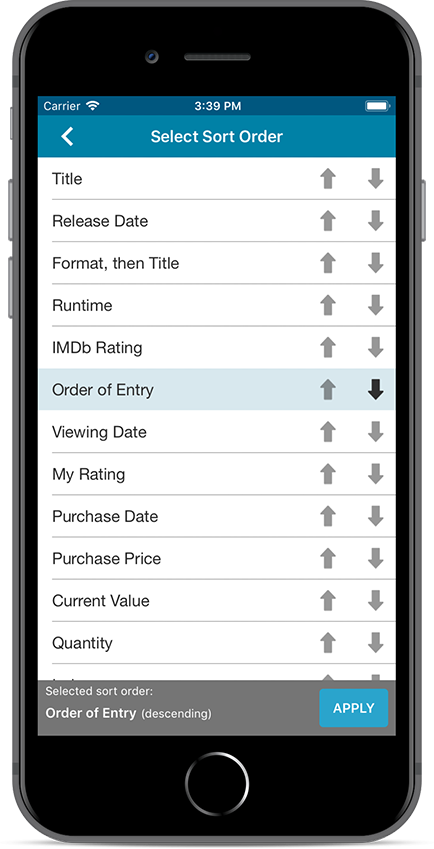
Connect : Add screens are now pop-up screens and remember barcode queues.
Add screens are now pop-ups
A small user interface tweak, that makes a big difference: All Add screens in all 5 Connect editions are now pop-up screens that lays over your collection list. (previously, the Add screen was a separate full screen page)
Looks cooler, feels more “snappy” and while adding items, you can actually see the new additions appear in your collection list in the background!
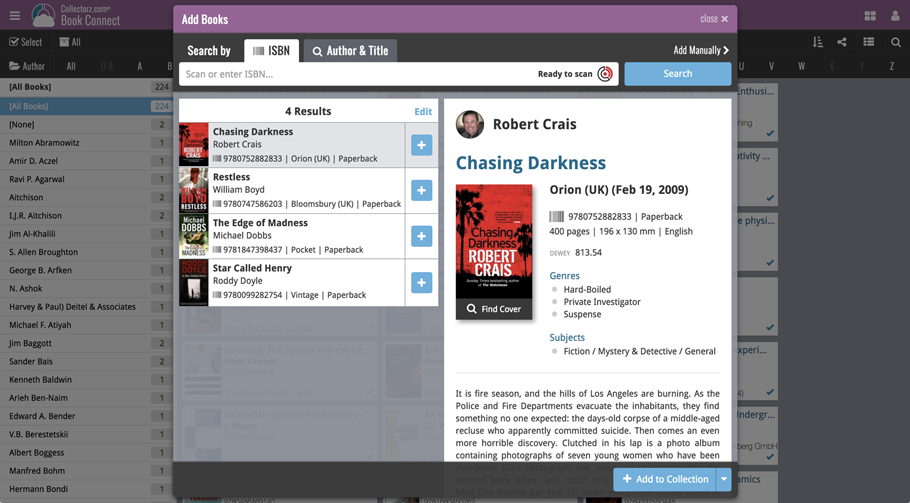
Persistent barcode queue
Barcodes scanned on the add page are now remembered! This means you can scan your barcodes into the add queue, leave the page, return later and still continue work on the barcodes you scanned earlier.
If you wish to remove barcodes from your queue, use the Edit button top right of the list of barcodes!
Coming up: more Cloud/Connect/Sync fields for comics and movies!
We are currently adding more fields to our CLZ Cloud systems for movies and comics.
For movies: Is TV Series (yes/no), Runtime, BoxSet, Audience Rating, Region, Studio, Distributor.
For comics: Edition, Crossover, Story Arc, Imprint, Age, Cover Price, Cover Date
These new fields will soon:
- Become fully editable fields in Movie Connect and Comic Connect.
- Fully sync through the CLZ Cloud between all web, desktop and mobile editions.
- Become fully editable fields in the CLZ Movies and CLZ Comics mobile apps.