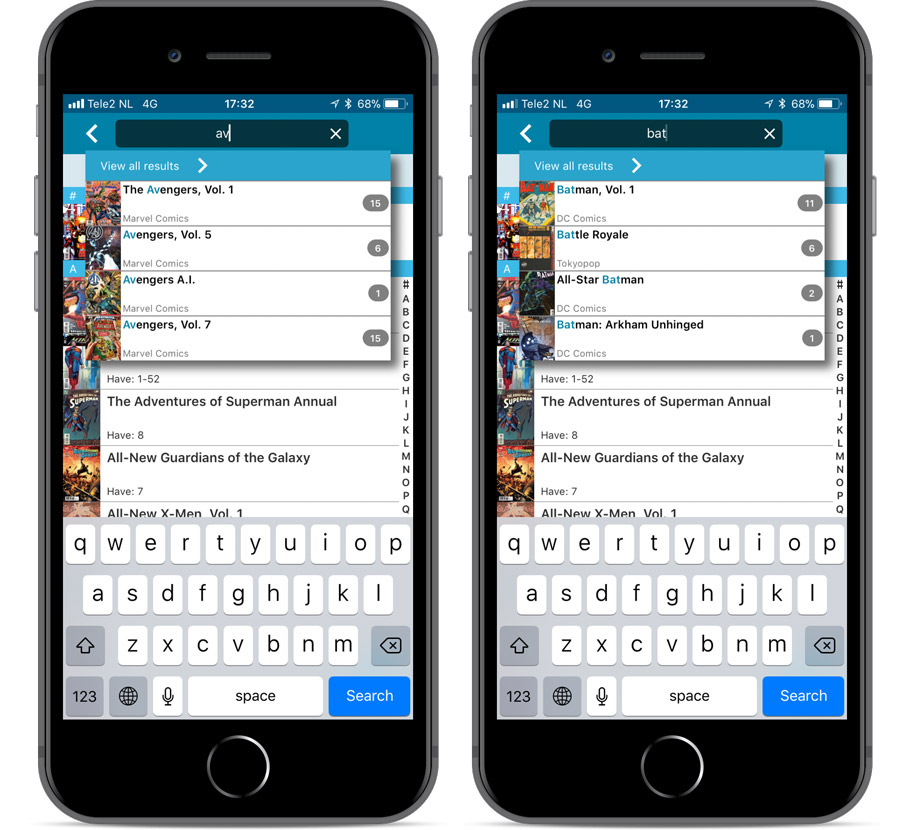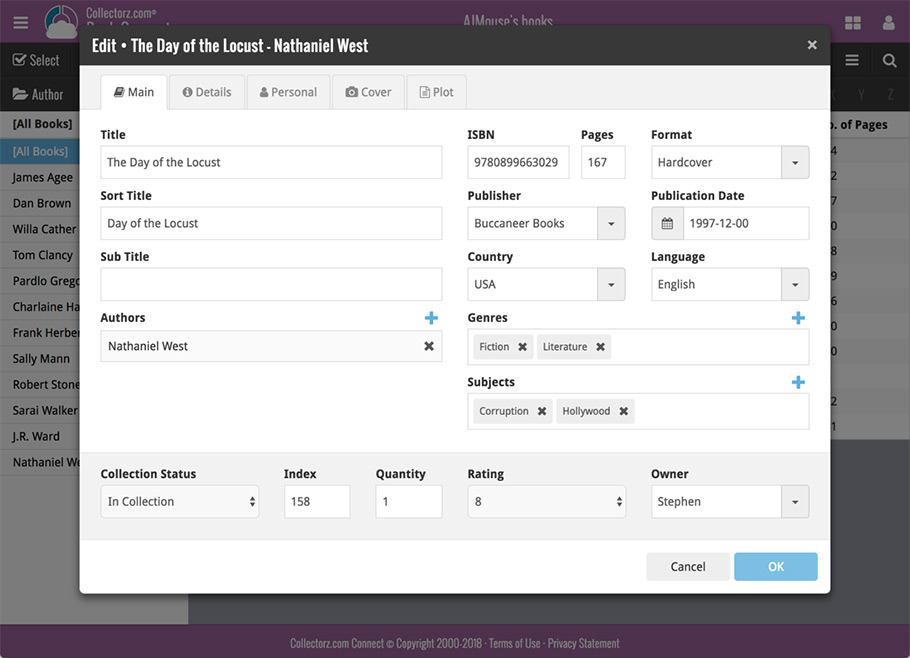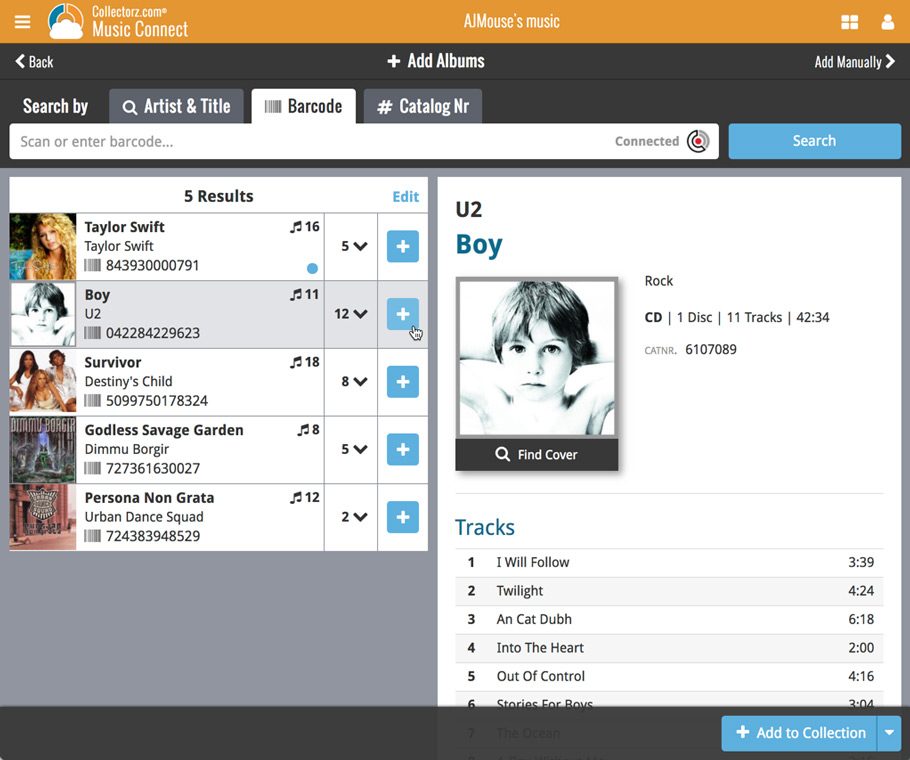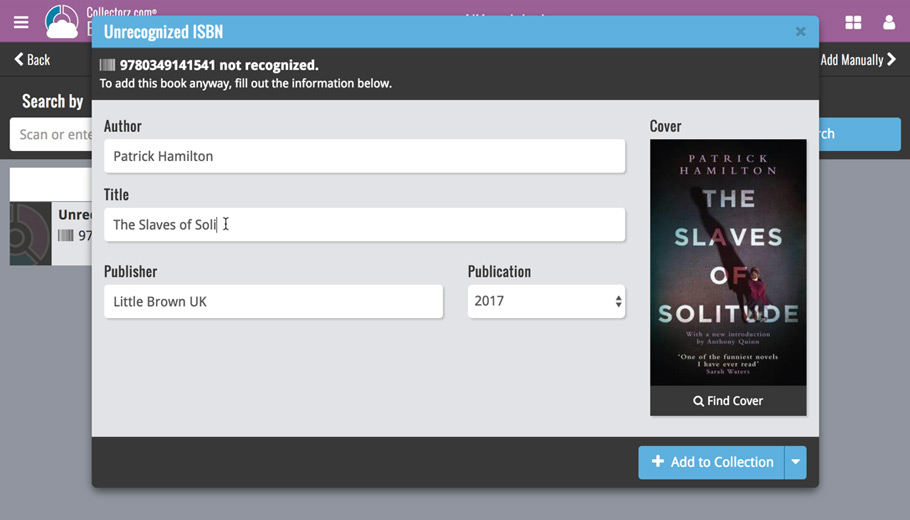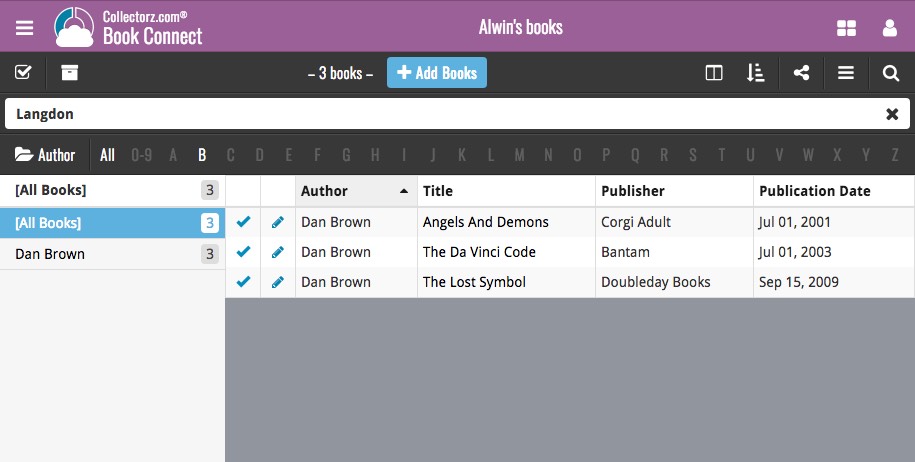News: all updates for our software and apps
Alwin here, with your monthly dose of CLZ News.
This month, with our Windows/Mac developer Ronald on vacation, the focus has been on both the mobile apps and the Connect web-based versions. Don’t worry, next month there will be macOS and Windows news again 🙂
For now, this is what happened in February:
- Core for Music: Better and Faster results when adding by Artist/Title
- iOS: Improved search, with Search-As-You-Type & more search fields
- Connect web-based editions:
- Re-designed Edit screens
- Music Connect: New Add Albums screen
- Game+Book Connect: Easily add items that come up as “Unrecognized Barcode/ISBN”
- Game+Book Connect: Search box now searches more fields
Core for Music: Better and Faster results when adding by Artist/Title
Now LIVE in your Music Collector, Music Connect and/or CLZ Music software (any version): a new search engine for Artist/Title searches in our Core online music database and Discogs. An engine that is both better and much, much faster!
- Faster: This new engine is running on its’ own dedicated server, so it’s superfast. Also, it uses a combined search index for both Core and Discogs, so it needs to do only one search action to produce the combined results list. Instant search results!
- Better: the new search engine also gives you better search results, that are more focussed, less fuzzy, as it will only show albums containing ALL your entered artist and title “words” (as opposed to the old search that gave you albums that matched ANY or your search term words).
iOS: Improved search, with Search-As-You-Type & more search fields
Last week, 5 updates were released for all 5 CLZ apps for iOS, with two big improvements for searching your database:
- Search-As-You-Type suggestions: just start typing the first few letters of the title you are looking for. While typing, a drop-down list will appear, showing the first five matching entries. Tap one to instantly bring up its detail page.
- More search fields: the search feature now searches a lot more fields. Check out the links below for details for your app.
Screen shots and details: CLZ Movies / CLZ Books / CLZ Music / CLZ Comics / CLZ Games
Connect web-based editions:
Many Connect improvements are going live in quick succession:
Re-designed Edit screens
Now live in all 5 Connect web-apps, completely re-designed Edit screens, bringing an improved look, layout and usability:
- A new look and a more logical layout.
- Some fields changed from plain text fields to “pick-list” fields (Location, Condition, Store and Owner).
- Improved user interface for all pick list fields, with nice drop-down boxes showing all previously used values.
- New “sticky” panel at the bottom with main personal fields.
- New Find Cover tool in a nice big popup-screen.
Screen shots and details: Movie Connect / Book Connect / Music Connect / Comic Connect / Game Connect
Music Connect: New Add Albums screen
Already introduced in the other 4 Connect apps, but now live for Music Connect too: a brand new Add Albums screen, with a fresh look and a super-clear user interface: screen shots
Game+Book Connect: Easily add items that come up as “Unrecognized Barcode/ISBN”
Last week, both Game Connect and Book Connect have been updated to introduce an easy way to deal with “Unrecognized Barcodes/ISBNS”. A new screen that not only helps you to add the game or book to your database anyway, but also helps your fellow collectors by instantly adding the missing barcode/ISBN to the CLZ Core central online database.
(this feature was introduced for our Windows, Mac, iOS and Android versions earlier, and in the meantime, people have used this new tool to add over 180 thousand new books and 49 thousand new game barcodes to our Core!)
Game+Book Connect: Search box now searches more fields
Up until today, the quick search box in Game and Book Connect (and the CLZ Cloud viewers) only searched in a limited set of field, which was necessary for performance reasons. However, with the new search engine we created last year, it became possible to search more fields while keeping the search super-fast. So lets use that capability!
From now, on if you use the search box, it will also search in more fields.
- For Book Connect (and CLZ Cloud): Author, Title, ISBN, Year, Tags, Subtitle, Dewey, LoC Classification, LoC Control, Publisher, Series, Notes and Plot.
- For Game Connect (and CLZ Cloud): Title, Platform, Barcode, Tags, Series, Notes, Description.
Similar updates will go live for the other 3 Connect apps in the next few weeks.