News: all updates for our software and apps
This is CLZ Alwin, with your October 2017 CLZ news.
2018 is getting closer, so work has started on v18 for Windows (v18 for Mac will follow in 2018). Next to that, regular updates for all mobile apps and continuous improvements for the Connect editions:
- Movie Collector 17.2 for Windows: Automatically add multi-movie box-sets
- All 5 iOS apps: new “Selection Mode”, for easy batch removing and updating
- Connect and CLZ Cloud: Re-designs of all detail pages
- Connect and CLZ Cloud: improved search, plus Search-As-You-Type suggestions
- What’s cooking at the CLZ HQ?
Movie Collector 17.2 for Windows: Automatically add multi-movie box-sets
After many months of work from our content managers, our Core online movie database has now been enhanced with movie list information for thousands of multi-movie box sets.
This month’s Movie Collector 17.2 for Windows is the first to use this new Core data:
- In the Add screen, just find box sets By Title or By Barcode.
- Core will instantly show you the movies contained in the box set.
- Click Add Box Set and all contained movies will be added
to your database, automatically linked through the Box Set field.
See it in action:
All 5 iOS apps: new “Selection Mode”, for easy batch removing and updating
Updates are now available for all 5 CLZ mobile apps for iOS. Apart from several bug fixes and further tweaks for iOS 11 compatibility, the main change in these updates is the new “Selection Mode”.
The Selection Mode is now integrated into the main list, just start selecting items by tapping and holding on one entry. While in Selection Mode, tap further entries to select them.
Finally, tap the floating menu button on the bottom right to select which action to perform on the selected entries: Remove or Update From Core.
Connect and CLZ Cloud: Re-designs of all detail pages
Now live: a new design and layout for the detail pages in both the Connect software and the free CLZ Cloud viewers:
- More logical layout and placement of all fields.
- Bigger cover images, with a nice drop-shadow.
- Music and book edition now also use cover image as the backdrop.
- Bigger trailer videos for movies and games.
- New and bigger icons for comic publisher, game platforms, etc…
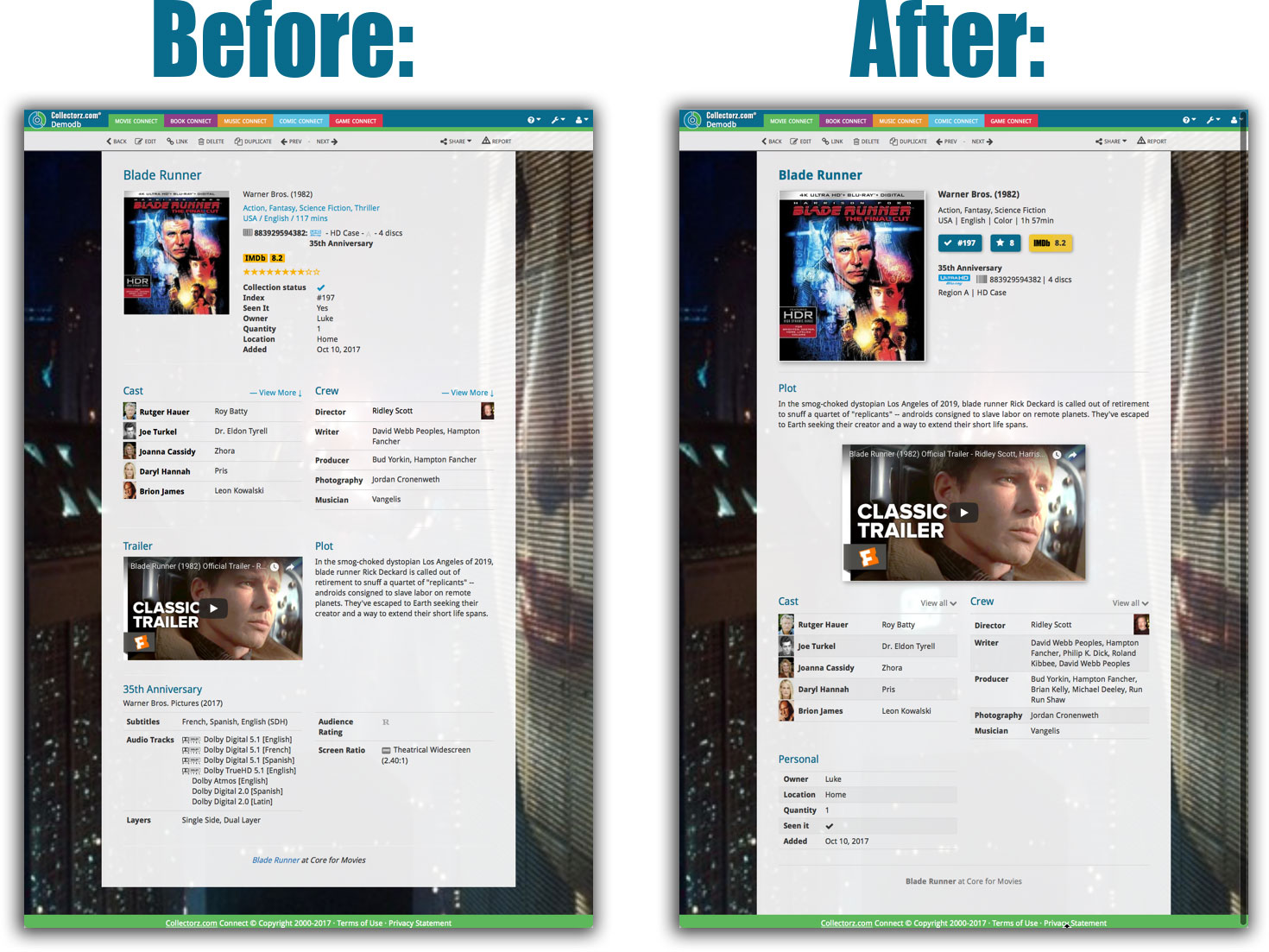
Connect and CLZ Cloud: improved search, plus Search-As-You-Type suggestions
This week we finished this big project: replacing the search engine in Connect and CLZ Cloud with a new search that is faster and at the same time provides better, less “fuzzy” search results. On top of that, we have now added our popular “Search-As-You-Type” mechanism to the search box for quick finding and selecting a particular entry in your database.
This new search engine is now live for all 5 Connect/Cloud editions. The last one (for books) went live today.
See it in action:
What’s cooking at the CLZ HQ?
Here’s a quick summary of what we are currently working on:
- Windows: Version 18, with multiple UI improvements (for Edit Multiple, for author/artist/cast/crew editing, for column/sort field selection, etc…)
- Connect: new Add screens, for easier adding by title and by barcode.
- Connect: collection list tweaks for faster loading and searching.
- Core for music and books: new search engine for faster artist/author and title searches, and finally, Search-As-You-Type suggestions!
- iOS / Android: several UI tweaks for the Add by Barcode screens.
- CLZ Movies iOS/Android: Automatically add multi-movie box-sets.