News: all updates for our software and apps
CLZ Alwin here, with the March 2017 edition of the CLZ newsletter.
Of course, the main event this month was the launch of the new www.collectorz.com website. But there was more, and even more coming up (as always):
The topics today:
- Live: Version 17 for all Mac editions.
- Live: Enhanced search-as-you-type suggestions for all v17s (Win+Mac).
- Live: Flexible Import from Text and local Backup/Restore tools for Connect.
- Coming up: Game Collector 17.1 with Loose/CIB/New field and price updates.
- Coming up: v4.4 for iOS: with a new user interface, plus Light and Dark Skin options.
- Coming up: v4.4 for Android: several Add screen improvements.
Live: Version 17 for all Mac editions
This is this year’s big one for macOS: version 17!
With 3 useful improvements that will make your life easier:
- Quick Search: Search-As-You-Type suggestions
Instantly find and select a particular title in your local database. - Quick Search: Search Field selector
Narrow down your searches to a particular field, e.g. search in Title only, or Notes only. - New Multi-Image-Viewer pop-up
Easily browse all images attached to a database entry.
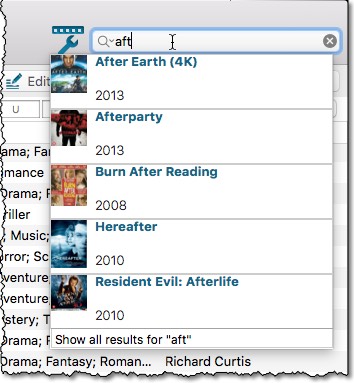
To update to v17, you need a valid Update Plan. If yours is expired, just renew your plan here
Then to update your software:
- Start your currently installed version of your software.
- Choose “Check for Updates” from the “program name” menu.
- Click “Install Update” to proceed.
Live: Enhanced search-as-you-type suggestions for all v17s (Win+Mac)
It seems you all loved the new v17 Quick Search box with the search-as-you-type functionality, because we started receiving suggestions for it immediately 🙂
So for the 17.0.3 updates (Windows and Mac), we took the “Search-As-You-Type suggestions” one step further: The Quick Search box now also show “as-you-type” suggestions when searching by Actor, Director, Author, Publisher, Creator, Character, etc…
This makes it super quick to find all books by specific author, all movies featuring a specific actor, etc… even without using folders.
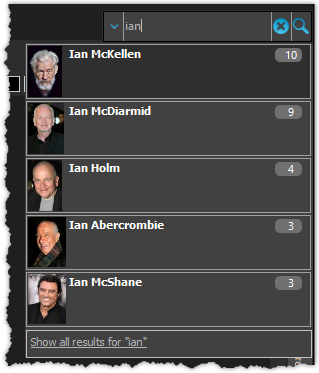
Live: Flexible Import from Text and local Backup/Restore tools for Connect.
With the long running collectorz.com website project out of the way, our web team can finally start making good progress on our Connect editions again. Two new features went live this month:
Flexible Import from Text!
Our desktop versions have included a basic Import from Text feature for quite a while, allowing users to import fixed format CSV files, containing just the main identifying fields, e.g. just Title/Barcode for movies, or just ISBN/Author/Title for books.
However, the new web-based import tool in Connect is fully flexible and lets you import any CSV, TXT or TSV file, with any field set. The new screen lets you map the fields in your import file to our CLZ Cloud fields.
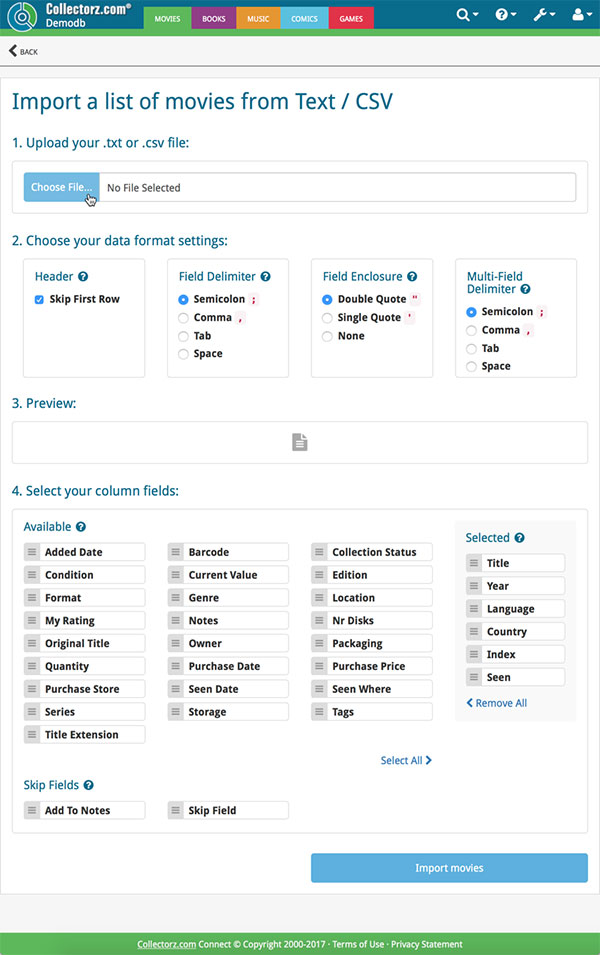
Local Backup/Restore
Our servers make automatic daily backups of your CLZ Cloud / Connect data. However, some users may want to make their own local backups of your cloud data. Either as an extra backup, for more control over their data, etc..
This is now possible with Connect’s new Backup feature. It creates a time-stamped zip file containing your CLZ Cloud data in XML format, plus all your “custom images”, that is, the ones you uploaded to replace our Core images. This file can then be downloaded to your local computer for safekeeping.
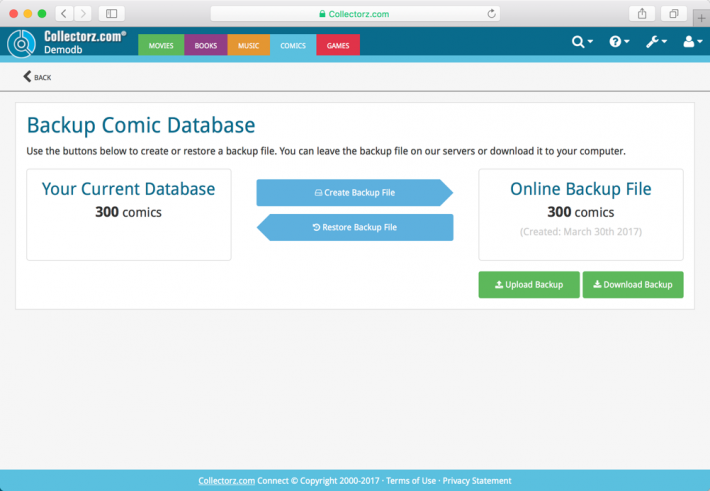
Coming up for the Connect editions: a Print to PDF feature.
Coming up: Game Collector 17.1 with Loose/CIB/New field and price updates.
This may become the most important Game Collector update in a long time. Because for v17.1 we are adding several game-specific fields and features, especially targeted at the serious video game collector:
- A new “Completeness” field to indicate Loose vs CIB cs New status.
This will be located prominently in the Edit Game screen, added as a folder field option and as a new filter in the Quick Filter panel. - Directly next to that, two new check box fields “Manual” and “Box”.
To further specify the “Loose” status. You know, for those cartridges with just a manual, no box. Or in a box, but with the manual missing. - Download up-to-date PriceCharting values for Loose, CIB and New.
Now updated weekly through their live API. - Batch update all PriceCharting values in one go.
One click to get fresh pricing.
ETA: within 2 weeks
Coming up: v4.4 for iOS: with a new user interface, plus Light and Dark Skin options.
Initially, we were to planning release the new user interface first, then add the new Light vs Dark skinning options later. However, we decided to wait with the release until the skin choices were also ready to go.
So a slight delay here (ETA: April), but resulting in a better update:
- A completely new look, that is cleaner and brighter.
- The choice between two skins/themes: Light & Dark.
- More screen space for your collection.
- Big floating blue "+" button for adding new entries.
- Access all other features and tools from "hamburger" menu top left.
- Access all view settings from menu on top right.
- Clear and easy switch between All / In Collection / Wish List at the top.
Coming up: v4.4 for Android: several Add screen improvements
The new 4.4 version (ETA: April) will introduce several tweaks to the Add screen to make it friendlier and less annoying (barcode queue is now remembered!):
- All panels now resizable (list, details, camera)
- Adding By Title: Expand edition list "in-place" using "V" icons on the right.
(as opposed to a new screen sliding in) - Adding By Barcode:
- Camera scanner is now integrated in Add screen, not a separate screen
- Tap the keyboard icon in the camera panel to enter a barcode manually
- Delete barcode from queue by swiping from right to left
- Barcode queue is now remembered between sessions