News: all updates for our software and apps
At the CLZ HQ, the vacation period is over, so we’re back on track. A stream of cool new releases has already started, with many more to come:
- Movie Collector 16.4 (PC) / 16.1 (Mac): a quicker way to add movies by title.
- CLZ Books 4.3 for Android: a new “Material” look, plus Light and Dark skins.
- Coming up for iOS: complete re-design/re-build of the Add from Core screen.
- The FAQ’s this month.
Movie Collector 16.4 (PC) / 16.1 (Mac): a quicker way to add movies by title.
It’s finally here, for both the Windows and Mac editions, the feature that will save you loads of time while adding movies by title: the new Search-As-You-Type suggestions in the Add Movies Automatically screen.
See it in action here (animation):

- In the Add Movies Automatically screen, just start typing the first letters of the title you want to add.
- While typing, a drop-down list will appear, showing the five most popular titles that match,
including the release year and a small thumbnail image. - For recent / popular movies, it usually takes only 2 or 3 letter before it shows up.
For older or less popular movies, type a few more letters. - Once you see your movie appear, use the arrow keys to select it, then hit Enter.
- Then under Search Results, that exact movie will be listed, automatically Previewed on the right.
- Click the Add Selected button to add it to your database.
Important: this is an *extra* tool, that makes it easier and faster to add recent and/or popular movies
(although you should be able to find any older or less popular movie by typing more letters).
It is not a replacement of the normal title search, which still works like it always did 🙂
Some background: This new tool is doing an online search request to our server with every letter you type in the Search box, the results instantly updating the drop-down list with the 5 most popular matches.
To make these instant “suggestions” possible, our webdev guys have developed a completely new movie suggestions search engine. This new “Search-As-You-Type” engine is now running on its’ own separate web-server in our server farm.
Coming up: Search-as-you-type suggestions for Comic and Game Collector!
The same feature will be added for game title searches in Game Collector and series title searches in Comic Collector.
We’re still discussing how to do something similar for books and music, but the separate author/title and artist/title boxes makes this a bit more complicated.
CLZ Books 4.3 for Android: a new “Material” look, plus Light and Dark skins
A huge v4.3 update for the CLZ Books app for Android is now available.
And prepare to be shocked 🙂 (in a good way, don’t worry):
The app looks completely different now (screen shots here), with a cleaner brighter look and an improved user interface.
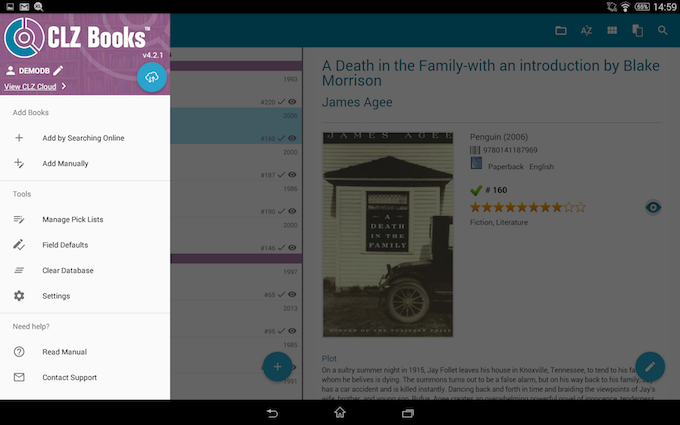
Here’s what’s new:
- New “Material”-based interface, with two skins/themes: Light & Dark.
(The app now starts in the Light skin. If you prefer the Dark look, just use the View menu top right) - Big floating blue “+” button for adding books.
- Access all other features and tools from “hamburger” menu top left.
- Clear and easy switch between All / In Collection / Wish List at the top.
- Access all other view options from menu on top right.
- Add screen: tabs at the top to switch between Author/Title and ISBN modes.
- Add Manually is now a separate menu item in the menu on the left.
- Redesigned book list entries.
- Old Import from Book Collector has been moved to Settings screen.
The same re-design is coming up for the other 4 Android apps within 3 weeks!
Coming up for iOS: complete re-design/re-build of the Add from Core screen
While Pim is working on the above Android re-design, Patrick is doing a complete re-build of the Add screens in the iOS editions, working together with AJ on new interface that is cleaner, easier-to-use and nicer to look at. The iPad version in particular is getting a complete overhaul. Prepare to be amazed 🙂
The FAQs this month
Introduced last month, this recurring newsletter topic will list the past months most frequently asked questions, with their answers:
Q: I have a new computer, how do I re-download my software?
Q: I am not able to login anymore, how do I change my password?
Q: How I can I upgrade my software to the latest version?
A: Lots of different questions, all with the same answer: Visit My.CLZ.com.
Q: I have a new phone, do I need to pay for the CLZ app again? What about my data?
A: If you previously paid for the CLZ app (before v4), or if you paid to unlock from the free app to the full app (after v4), then you do not need to pay again. Even if you’re switching from iOS to Android or vice versa.
The only thing you need to do is register your app to your CLZ Account, before your switch phones. This will link your purchase/unlock to CLZ Account, so that you can always unlock the app on any future device just by logging in again.
If you haven’t register your app yet, just do it now, to prevent future problems.
As for your collection data, the solution is simple: always keep your database synced to your CLZ Cloud. On any future phone, you can just login and sync to download your data.
Q: I paid to update my software, but I still can’t update?
(Yes, this Q was in last month’s FAQ list too, but this is still happening on a daily basis: users inadvertently buying a Connect subscription instead of an Update Plan.)
A: “You seem to have purchased a Connect subscription, not an Update Plan. No problem at all, we’ll switch your payment over to an Update Plan now.”
So… if you’re going to extend your Update Plan, make sure to actually buy an Update Plan, not a Connect subscription :-).
More news next month!