News: all updates for our software and apps
Even though it’s been summer vacation time for several CLZ team members, we’ve been able to push out several huge releases, the most popular of which (by far) was the new Alphabet Bar. But don’t forget the huge book cloud update and CLZ Barry 2.0!
These are the topics of today’s newsletter, discussing all July releases and what’s cooking at the CLZ HQ at this very moment:
- CLZ Cloud 2.1 for Books: Sync your *own* data for 8 extra book fields
- CLZ Barry 2.0 for iOS and Android
- New “Alphabet Bar” in all 15.3 versions for PC & Mac
- Sharper Cover Thumbnails in all v15.3 versions for Windows
- Further improvements to Connect and the CLZ Cloud viewers
- What’s Cooking?
CLZ Cloud 2.1 for Books: Sync your *own* data for 8 extra book fields
Early this month, all our book-related tools (Windows, Mac, iOS, Android and Connect) have been updated to support 8 extra book fields for the Cloud Syncing.
At the same time, all these 8 fields are now editable in the CLZ Books mobile apps and Book Connect:
Plot, Country, Language, Dewey Number, LoC Control Number (LCCN), LoC Classification, Width and Height.
To synchronize these 8 new fields between desktop and mobile, you need the latest versions on both sides:
- Book Collector 15.2 for Windows or Mac (or higher)
- CLZ Books 3.1 for iOS or Android (or higher)
CLZ Barry 2.0: fresh new look and more stable connections
CLZ Barry is our wireless barcode scanner app for iOS and Android, launched in 2011. It scans barcodes using your device’s built-in camera, then instantly sends them to your Collectorz.com desktop software. (more info here)
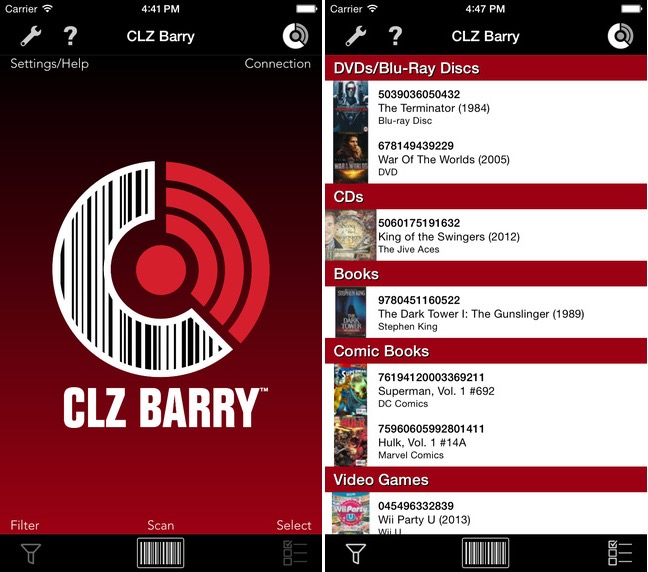
Version 2.0 has a more modern look and layout and a more stable connection to our desktop programs. To enjoy the stable connections, you do need the latest v15 version of the Windows or Mac software on the desktop side!
Don’t own the CLZ Barry app yet? It is available for US $9.99 in the iOS App Store and Android Play Store. Just search for “CLZ BARRY”.
New “Alphabet Bar” in all 15.3 versions for PC & Mac
Spend less time scrolling around your collection: use the Alphabet Bar!
Now available in version 15.3 for Windows and Mac.
The Alphabet Bar is an “A to Z” letter bar that lives at the top of your main screen. Clicking a letter immediately filters down your list to show only the items starting with that letter. It’s a new and super-fast way to find stuff in your database, with a minimum amount of scrolling.
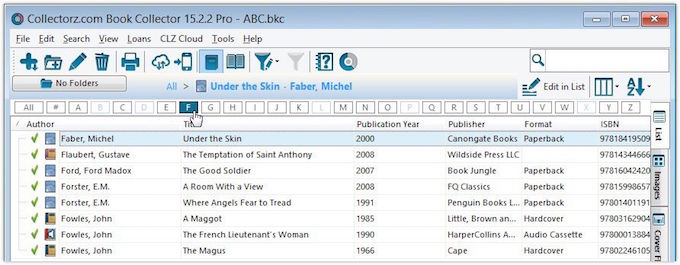
Here’s how to get the Alphabet Bar:
- Start the currently installed version of your Collector program.
- Choose Check for Update from the menu.
- In this screen, check the status of your Update Plan:
- If you have a valid, non-expired, Update Plan, proceed to Step 6!
- If the screen says “Your Update Plan has expired!”, then follow Step 4 to renew.
- Renew your Update Plan at my.clz.com (for as little as US $6.95!)
- After your purchase has completed, close and re-open the Check for Update screen.
- Click Update Now to install the new version.
Sharper Cover Thumbnails in all v15.3 versions for Windows
In this week’s builds of all Windows editions, our image resizing routines have been improved to create sharper thumbnail images for covers. Just use Tools / Maintenance / Re-Generate Thumbnails to see the effect.
Here’s a Before and After screen shot:

Further improvements to Connect and the CLZ Cloud viewers
Our web development guys keep working on Connect and the CLZ Cloud viewers, adding features and improving existing stuff. Here’s an overview of this month’s additions, with links to the corresponding entries on the Connect What’s New blog:
- July 1: More editable fields in Book Connect
- July 8: New: Export your data to a text file (CSV, TSV, etc…)
- July 24: Alphabet Bar now live for comics!
- July 28: New: Multi-field sorting
What’s cooking?
Here’s what the CLZ Team is working on at this very moment:
- CLZ Cloud 2.1 for movies, now storing multiple Formats, Seen It info for Episodes, Plot descriptions, Packaging, Series, Edition, Country and Language.
New builds for all movie related Windows, Mac, iOS and Android versions coming up! - Big updates for all Mac editions, with a re-imagining of the main screen behaviour. Sorry for the delays on this one, implementing this for Mac has turned out to be more work than expected. But we’ve moved into the testing phase now…