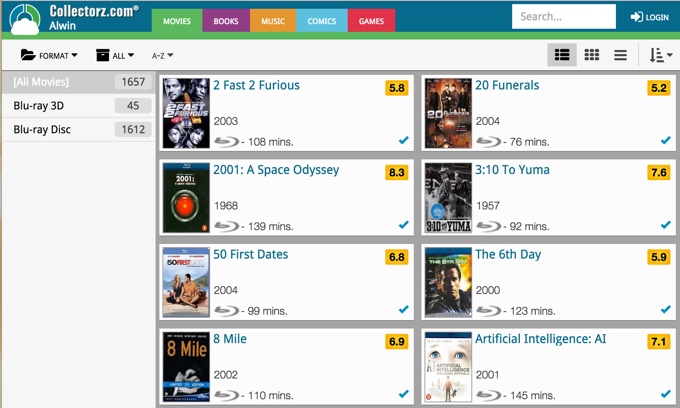News & updates
Welcome to the May 2015 edition of the Collectorz.com Newsletter.
This is CLZ Alwin, with a summary of last months happenings and an important tip for getting the most out of your free CLZ Cloud service: Make it visible!
TIP: Make your CLZ Cloud visible. Here’s how:
The CLZ Cloud collection viewer is one of the coolest free tools we offer, but sadly it is also one of the most unknown ones. We keep seeing users in our Support system who actively use the CLZ Cloud for syncing, but have not made their CLZ Cloud visible yet. Time to change that!
Here’s a step-by-step for using the free CLZ Cloud viewer site:
- Login to your CLZ account on the my.clz.com site.
- Find the green/orange Cloud visibilty selector for your product, e.g. under “CLZ Cloud for Comics”.
- Now to make your cloud data visible online, set it to either Partial or Public:
- Partial: make it visible, but without any personal fields (like Notes, Ratings, Owner, Purchase info, etc…)
- Public: make everything visible, including personal fields.
- Now your CLZ Cloud is always accesible from any online computer or mobile device, using the following web address:
https://cloud.collectorz.com/[username]/[type]
where [username] is your CLZ Username and [type] is either “music”, “movies”, “books”, “comics” or “games”. For example, my own movie collection is listed at: https://cloud.collectorz.com/alwin/movies/ - TIP: if your CLZ Username is still a number, you may want to customize it by choosing your own “vanity” user name on the Accounts tab of my.clz.com.
With that accomplished, you can enjoy the benefits of a public cloud list, like:
- Viewing your collection from any online computer, without the need to have our software installed, e.g. at the office, at your friend’s house, etc…
- Checking your list from any mobile device, e.g. from your phone while in the store, to check if you own something or not. Or from the couch on your iPad, to pick a movie to watch.
- To show your collection to a friend, by just sending your cloud address to him/her by email.
Note that the cloud viewer site automatically adapts to the screen size of your device, so it works well on huge desktop computer screens, tablets (in either portrait or landscape mode) and even on small smart phone screens.
This month’s releases:
After spending 4 months on one big project (CLZ Cloud Syncing 2.0), the CLZ team is finally getting back into our normal routine of regular updates for *all* products on *all* platforms: Windows, Mac, iOS, Android and Connect.
For Windows: 5 x v15.0.x
In May, we have been quite busy releasing multiple v15.0.x maintenance builds for the Windows editions, fixing some small issues and further optimizing the new Cloud Syncing mechanism.
However, this week the work has finally started on the first v15.1 feature releases, which will bring a complete re-design of the Update File Links screen.
For Mac OS X: 4 x v15.1
On Mac, the month of May has produced several CloudSync maintenance releases too, but here we could start on real feature releases a bit earlier. Last week, we already launched the first v15.1 versions for Mac, with:
- A complete re-design of the Preferences screen.
- A new Import from Text feature for importing basic item data from other programs.
Next up for Mac: v15.2, with a re-imagining of the main screen behaviour.
For Android: 4 x v3.0.2
Four “v3.0 build 2” maintenance releases went live this week. But of course, our main focus on Android is getting CLZ Music ready for its’ big v3 launch. It’s taking a bit more time than expected, but it’s really close now (a matter of weeks).
For iOS: 5 x v3.0.2
On iOS, we of course have to deal with Apple’s stupidly slow app reviewing process, which is taking NINE days now. But still, we have been able to get 5 v3.0 build 2 releases out in May, with build 3 already waiting for Apple’s review now.
Slow going, but you can expect the first feature releases soon!
For Connect: continuous updates!
With Connect being online software, we don’t need to do “releases” like on the other platforms. We can just continuously tweak the software without anyone having to install updates.
And that’s exactly what we’ve been doing:
- Editing items now happens in a popup (similar to the desktop apps), saving a lot of clicks and page refreshes.
- New: Edit Multiple! Use the select mode to pick multiple database entries, then edit fields for all of them in one go.
- New: Post “stories” to Facebook about adding an book, watching a movie, etc..
- Lots of performance tweaks and fixes for “user interface annoyances”.
I am actively using Movie Connect for my Blu-ray collection and it is rapidly becoming my favorite edition of our movie cataloging solutions 🙂