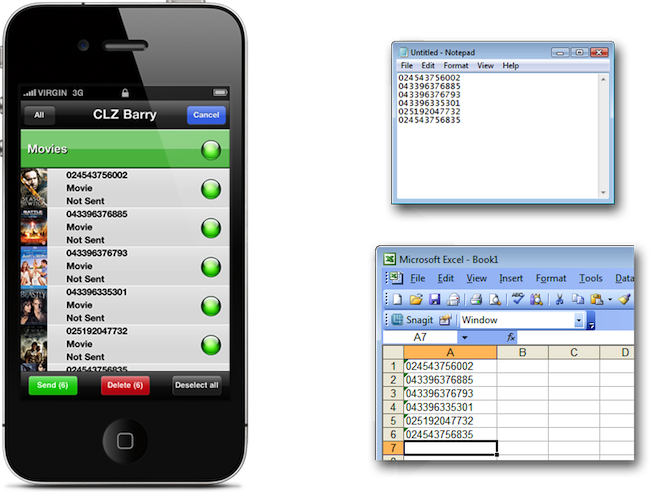News: all updates for our software and apps
 This week, our support guys received a Barry question that worries me a bit.
This week, our support guys received a Barry question that worries me a bit.
Here it is:
“Will CLZ Barry also work with my Collectorz.com software?”
Wow… Have I been focusing too much on Barry’s general applicability?
(“send scanned barcodes to any program, any textbox on your PC or Mac”)
Of course, CLZ Barry will work seamlessly with ALL Collectorz.com programs,
for PC and Mac, ANY version, including the Connect editions:
- Barry will instantly send scanned barcodes to the Barcode box of your
Add Automatically screen (with the help of his friend Buddy).
Buddy will even automatically “press” the “Search Now” button for you. - OR: you can use CLZ Barry’s “offline” mode to scan multiple barcodes, then
send the entire batch to the Queue Mode of your Add Auto screen in one go.
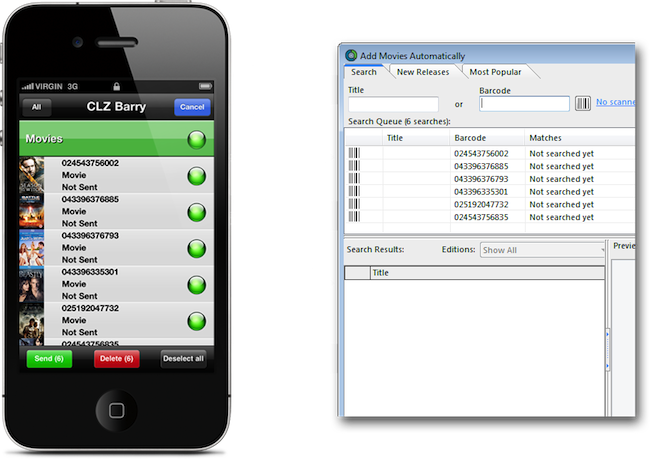
Wait a minute, Barry’s “offline” mode? What’s that?
In Offline Mode:
- All scanned barcodes are automatically remembered/queued for later sending.
- Click the Send button (bottom left) to select multiple or all barcodes.
- Now you can send the selected barcodes to any program in batch.
- Alternatively:
- Send selected barcodes by email.
- Save selected barcodes to a TXT file and transfer it using iTunes.
- Send selected barcodes in a text message (SMS).

Browse
Desktop software
Mobile apps
iOS
Android
Web apps
Archive
Tags
add from core
adding
barcode
barcode scanner
barcode scanning
box sets
card view
CLZ Barry
clz cloud
collection status
comic collector
comic values
connect
core
covrprice
custom images
details panel
dpi
editing
edit multiple
field defaults
fix
folders
images
images view
imdb
key
linking
manage pick lists
movie collector
multiple collections
ncbd
newsletter
performance
pre-fill
quick search
search
search-as-you-type
security
settings
skins
sorting
statistics
sync
syncing
template
templates
update from core
values
windows