News: all updates for our software and apps (Newsletter) (page 3)
This is the CLZ News for April 2020, as always brought to you by CLZ Alwin.
I hope you and your family are safe and healthy. Here in the Netherlands, all CLZ team members are staying safe by working from home.
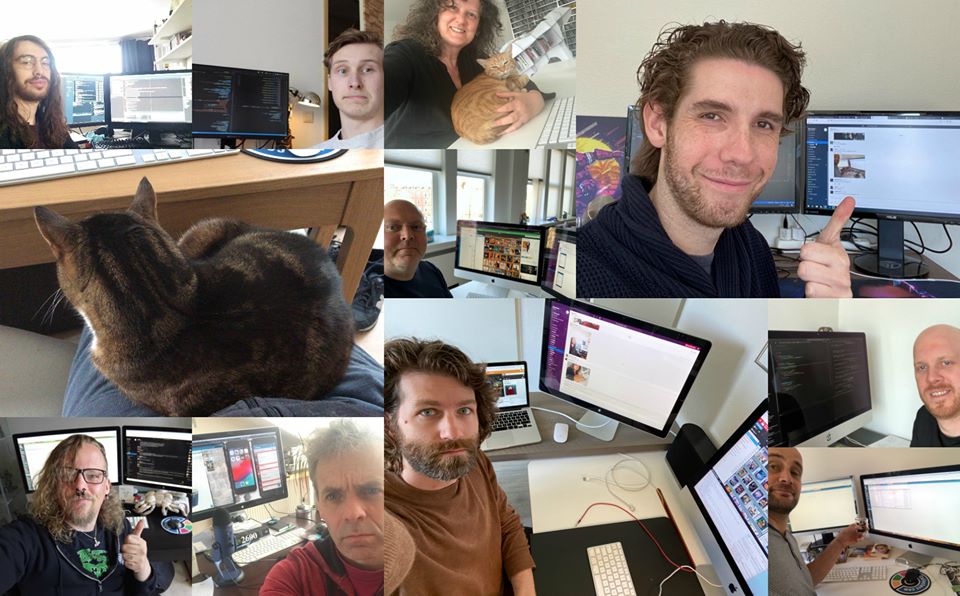
In the meantime, this has become business as usual and we are making normal progress on all software and services. And of course, customer support is still here to help you with your questions, 7 days a week!
This month, we released 4 big updates for macOS, a huge 5.3 update for the CLZ Games mobile app and many improvements to the Connect web-based software. Here’s the full list:
- v20.1 for all macOS editions, with faster CLZ Cloud syncing!
- CLZ Games 5.3: Add Games by Platform and Add Hardware from Core
- Connect web-based software:
- Keyboard shortcuts!
- Movie/Book Connect: Submit to Core
- Music Connect: Merge multi-disc albums
- Choose all Collection Status options when adding
- Reminder: switch from desktop to Connect with our Trade-In Offer
Read more
CLZ Alwin here, with the CLZ News for a weird March 2020. Suddenly we’re living in a strange world, with most of us having to stay at home because of the virus. I sincerely hope you and your loved ones are safe.
Here in Amsterdam, all 11 CLZ Team members have been working from home since March 13, so going into our 3rd week now. We are all trying to stay in as much as possible and we’re all fit and healthy. The “distributed home office” situation took some getting used to, especially regarding the communication about projects, but we have settled in now.
(BTW: some pictures of our 11 home offices, and our CLZ Catz, Dogz and Birdz, can be found on our blog here and here, or on Facebook here and here.)

In any case, don’t worry, our online services (CLZ Core and CLZ Cloud) are up-and-running as normal and we’re still available 7 days a week to answer your questions. It’s quite busy at the CLZ Help Center even. As most users are at home at the moment, looking for something to do, we are seeing many of them getting back to cataloging their collections.
Also, even from our home offices, we’re still making great progress on the further development of our services and software.
Here’s the score for March 2020:
- Faster CLZ Cloud syncing!
- Easily add and report comics with “unrecognized barcodes”
- Connect web-based software:
- Server-side settings / Favorites for Columns & Sorting
- New Shelves View / Toolbar tweaks
- Many new customization settings
Read more
This is Alwin, with the CLZ News for Feb 2020.
With all the fuss about the Connect web-based software lately, you may think we had forgotten about desktop and mobile. But nothing could be further from the truth:
This month has been all about updates for the desktop programs and mobile apps, and LOTS of em! Two big “music/movie file cataloging” updates for Windows, a new Tag editing UI for all Windows programs, new folder list tools for all iOS and Android apps, and finally, updates for all Mac, Windows, iOS and Android versions to make them use our brand-new stand-alone Cloud-Sync server!
Here’s an overview of all Feb 2020 updates:
- Faster syncing through our brand-new Cloud-Sync server
- Collector desktop software:
- Movie Collector 20.1 for Windows: Improved movie file cataloging
- Music Collector 20.1 for Windows: Improved music file cataloging
- All Windows: improved interface for adding/editing Tags
- CLZ mobile apps:
- Search and sort your folder lists
- Improved barcode scanning
- CLZ Music: Filter by Format in Add Albums screen
- Connect web-based software:
- Re-assign index values
- Comic Connect: Quick Fill popup in Add Comics screen
Read more
Here’s the Jan 2020 edition of the Collectorz.com Newsletter, as always brought to you by CLZ Alwin. No rest for the wicked, as we started 2020 with five big v20 releases for all five Collector programs for Windows. Read on for an overview of what went live this month, plus some sneak preview “what’s cooking” items.
Let’s start with the coolest:
Collectorz.com on AMC NewsWatch TV!
Last Monday, AMC’s NewsWatch TV program had a short feature about Collectorz.com, giving an overview of our products and services, with a focus on the CLZ Books mobile app.
Watch the “CLZ on NewsWatch” video here:
What’s Live and what’s Cooking?
- Collector desktop software:
- Live: V20 for Windows: Folder panel improvements + new Statistics screen
- Cooking: Improved movie file cataloging for Movie Collector Windows
- CLZ mobile apps:
- Live: CLZ Comics 5.1: Better barcode scanning!
- Live: CLZ Music 5.2: New Statistics screen
- Cooking: Sort and search your folder list.
- Cooking: Report unrecognized barcodes, straight from the CLZ Comics app.
- Connect web-based software:
- Live: Improvements to Edit and Add screens
- Live: Faster loading of images through WebP image format
- Cooking: All settings stored server-side, no more cookies
Read more
The end of the year is approaching fast, so this is CLZ Alwin with the final CLZ Newsletter for 2019. It’s been a very busy year, in which we implemented important changes and improvements. But we’re not slowing down now, as we have big plans for “twenty twenty”!
For now: a Happy 2020 from the entire CLZ Team: Martin, Rowdy, Sven, Stijn, Joel, AJ, Pim, Joe, Bernard, Sytske and me, CLZ Alwin! Wanna see faces with the names? Here’s a picture of the team, all dressed up for our annual CLZ Christmas dinner!

So, what happened in December 2019? :
- Collector desktop software:
- V20 for macOS: Dark Mode and many new sync fields
- Coming up: V20 for Windows, Stats + Sort and Search the folder panel
- CLZ mobile apps:
- CLZ Movies / CLZ Books: new Statistics screen
- Connect web-based software:
- Sort your folder panel by the numbers
- Comic Connect: Add Comics now auto-searches for current series
- Comic Connect: New: Collection/Wish List summaries for series
Read more
Today is the CLZ Christmas Dinner, and the CLZ Team dressed up for the occasion!
From left to right top row: Alwin, Sytske, Rowdy, Martin, Sven, Joël, Stijn and Joe.
Then at the front, from left to right: Pim, Bernard and AJ.

This is CLZ Alwin, taking a quick break from answering Black Friday Sale related questions, to bring you the CLZ News for November 2019.
My wife Sytske and I are currently handling over 200 support tickets each day (!!), most of them about the sale, providing product info and buying advice, fixing wrong orders, helping with problems, etc…
No complaints though, the Black Friday Sale is a huge hit again, because up till now over 5 thousand users (!!) have already grabbed this opportunity to renew their subscriptions and to subscribe to more apps and software! If you haven’t yet, don’t miss out, there’s just 3 days left!
The CLZ Newsletter for November 2019
Okay, with that out of the way, back to the news. Busy times at the CLZ HQ with Team Desktop preparing for the upcoming Vee Twenty (v20), for both Windows and macOS (ETA: within a few weeks, at least before the end of the year). So that means no Windows or Mac updates this month 🙁
In the meantime, our 3-headed Team Web is making big steps on the Connect web-based software again (inc. track search for Music Connect!!), consolidating Connect’s status as the preferred solution for use on your computer or laptop.
Two big updates from Team Mobile too, with new fields for CLZ Music and CLZ Books.
So let’s go over the Connect and CLZ Mobile updates in November:
- Connect web-based software:
- Music Connect: Search box now searches your tracks too!
- Improved Statistics pages
- New Breadcrumb / Filter bar
- Create your own multi-level-folder favorites
- CLZ mobile apps::
- CLZ Books and CLZ Music: more editable and syncable fields
Read more
It’s the end of the month again, so this is CLZ Alwin with the October 2019 edition of the Collectorz.com Newsletter. An overview of an action-packed month with eighteen (18!!) big releases (and that even excludes maintenance builds). Here we go!
- Connect web-based software:
- Book and Music Connect: Many new fields, inc. Back Cover
- All Connect editions: folder panel now allows multiple levels
- Collector desktop software:
- All macOS editions: now fully Catalina compatible
- Book and Music Collector 19.3 Windows: Many new syncable fields, inc. Back Cover
- CLZ mobile apps::
- CLZ Games 5.0 for iOS/Android: multi-collections, stats, UI tweaks, etc..
- CLZ Movies 5.1 for iOS/Android: Many new edition-specific fields
- CLZ Music/Movies/Books/Comics: Many user interface improvements
Read more
CLZ Alwin here, with the Sept 2019 CLZ News for you!
Still a lot of comic and game releases going on, with v5 of the CLZ Comics mobile app now live and CLZ Games v5 currently being worked on. But don’t worry, we did not forget the movie, book and music collectors!
In the background, we have been “secretly” working on big updates for the CLZ Cloud and Connect software, adding a lot more fields and Back Cover images! This has already resulted in updates for Movie Connect and Movie Collector this month. Similar updates are coming up for the book and music editions in the upcoming months.
Also coming up, probably even next week: mobile app updates for CLZ Music, CLZ Movies, CLZ Books and CLZ Comics, with several user interface improvements to the Edit screen and Manage Pick Lists screen. The iOS versions will also be updated with some iOS 13 specific tweaks.
Now, let’s go over the September releases:
- CLZ Comics 5.0: automatic graded comic values and lots more!
- CLZ Comics 5.0.4: cool new Statistics screen
- Movie Connect: Many new fields, back covers and Update from Core tool
- Movie Collector 19.4 for Windows: New HDR field and many more sync fields
Read more
Chaotic days here at the CLZ HQ, as we are renovating our office. Broken down some walls, new wooden floor, all walls repainted, and a completely new kitchen! And all that while the work on our projects is continuing. Half of the team working at the office, so that they can help moving stuff around, the other half working from home.
All worth it though, because the result is going to beautiful! Keep an eye on our Facebook page for before, during and after pictures!

Even in the chaos, we’re getting some work done. Some big releases this month, with a lot of nice updates coming up:
- Comic Collector for macOS: Automatic comic values powered by GoCollect!
- Game Connect + Game Collector for Windows: Add Games by Platform
- Coming up: CLZ Comics 5.0 for iOS and Android
- Coming up: many music, movie and book related releases!
Read more
This is the CLZ News for July 2019, with several big updates that we have been working on for months, now finally arriving on your computer or mobile device:
- CLZ Movies 5.0 for iOS and Android
- Game Connect + Game Collector for Windows: Add Hardware from Core
- Comic Connect + Comic Collector for Windows: Automatic comic values
Read more
[CLZ News] Version 5.0 for all CLZ mobile apps + Coming up in Core: comic pricing and game hardware!
This is CLZ Alwin, with the CLZ Newsletter for June 2019.
Sytske and I just returned from a 7-day road trip to the south of France, so this newsletter is arriving in your inbox a few days later than normal. But we’re back at the CLZ HQ now and ready to roll!
These are exciting times, as we have finally started releasing the version 5 updates for the CLZ mobile apps (CLZ Music 5.0 and CLZ Books 5.0 are live, with the other 3 coming up soon!).
Next to that, we are close to the launch of two huge updates to our Core online databases for comics and games, which will enable us to finally release THE most often requested features for our comic and game database solutions. Read on for the big news!
Today’s topics:
- Version 5.0 for all CLZ mobile apps:
- Starting with v5, these are subscription apps, at $1.49 / month
- Now live: CLZ Books 5.0 and CLZ Music 5.0 for Android and iOS
- Coming up: v5.0 for CLZ Movies, CLZ Games and CLZ Comics
- Coming up: Get Comic Pricing from Core, powered by GoCollect.com
- Coming up: Add Hardware from Core & Add Games by Platform
Read more
Here’s the CLZ News for May 2019, as always brought to you by CLZ Alwin.
Judging from Facebook posts and support tickets, some users of the CLZ mobile apps are getting restless, asking us “when is there going to be an update for my CLZ app again?!?”… and understandably so. After all, the last updates were in December 2018… ouch!
As you know, we have been working on v5 updates for all apps. Which was a huge project by itself, but it has gotten bigger and bigger as we went along. Some parts of the project turned out to be more complex than they seemed at first. Next to that, more features got added to the v5 wish list.
I apologize for the long wait… but the wait will soon be over. We’re almost ready to release the first v5, which will be CLZ MUSIC. ETA within 2 weeks, maybe even next week!
So… with no Windows and Mac releases in May either, this turns out to be a fully cloud-based “Connect Only” newsletter! The topics today:
- Connect: New Duplicate Finder tool
- Connect / CLZ Cloud: Resizable columns in List View
- Connect / CLZ Cloud: More import tools
- Coming up for Connect and CLZ Cloud: multi-level folders!
Read more
This is CLZ Alwin and here’s my CLZ News for April 2019, with updates about the Windows, Mac and Connect editions.
No mobile app news yet, as the mobile team is still preparing for the huge v5 updates that are coming up. It’s slow going, but the wait will be worth it!
The topics for today:
- All Windows programs: New Duplicate Finder tool
- Movie Collector/Connect: Add Movies from IMDb / Official IMDb Cast & Crew lists
- Movie Collector for macOS / Movie Connect: Digital movie formats
- More features now available in the free CLZ Cloud viewer!
- Over 3,500 desktop users have already switched to Connect!
Read more
CLZ Alwin here, with a particularly “movie heavy” edition of the CLZ Newsletter.
But don’t worry, we also have some interesting comic, game and book related Core projects going on behind the scenes, which will all result in cool updates in the next few months!
The topics for today:
- All movie tools: 2 formats renamed, new 4K UHD icon, IMDb Cast/Crew
- Movie Collector v19.1 for Mac: Update your IMDb Ratings / Votes in one go
- Movie Connect: live IMDb Ratings and Votes (so always up-to-date!)
- Movie Collector 19.1.3 for Windows: Icons for digital movie formats
- All Windows programs: Three cool tweaks requested by our users
- New in the CLZ Shop: Pay Monthly by PayPal
- Reminder: Switch to Connect with my Trade-In offer
Read more
This is CLZ News, your monthly overview of everything CLZ.
While Team Mobile is still preparing for the upcoming v5 updates, Team Desktop was able to do four huge releases. Read all about those below.
Next to that, it’s been a while, another installment of “CLZ 101”!
The topics for today:
- v19 for macOS: Multiple collections, auto-sync images and a new Flex template!
- Movie Collector v19.1 for Windows: Update your IMDb Ratings / Votes in one go
- CLZ 101: the Manage Pick Lists screen
Read more
CLZ Alwin here, with the CLZ News for January 2019.
Most of the CLZ Team is working on long-term, big projects, which meant there were very few releases this month. So let’s go over these releases and then do a “What’s Cooking” overview!
- Several tweaks and fixes for all five v19’s for Windows
- Multiple collections in the Connect web-based software
- What’s Cooking??
- v19 for macOS
- v5 for all CLZ mobile apps
- CLZ Shop update
- Several “Core” projects
Read more
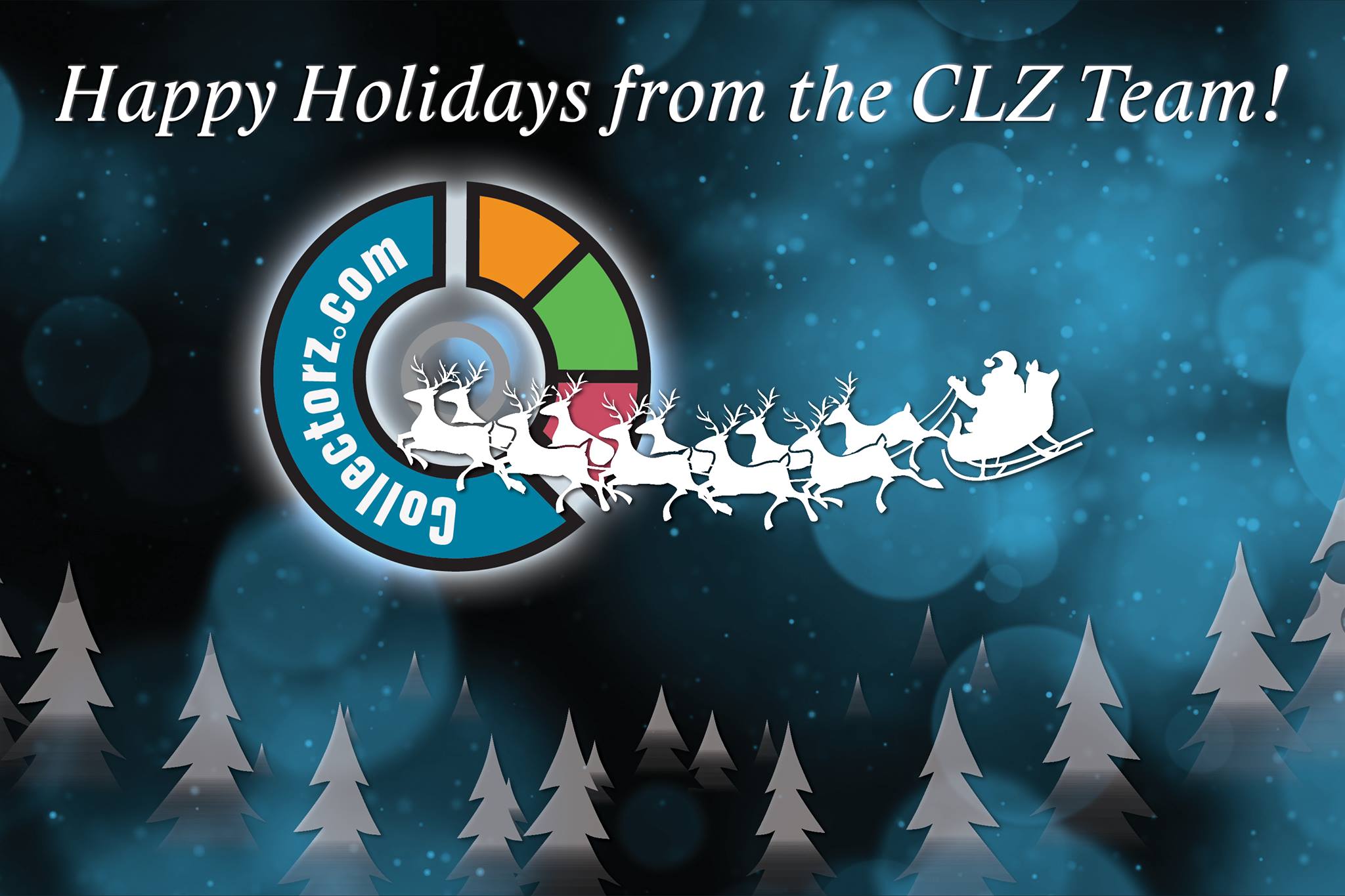
This is it, the last CLZ Newsletter for 2018, brought to you by CLZ Alwin.
We have a very busy month behind us, with most of the team members preparing the v19 for Windows releases and dealing with hundreds of customer support questions every day.
Luckily, things have quieted down a bit now and we’re already busy planning some great stuff for 2019!
For now: Happy 2019 from the entire CLZ Team: Martin, Rowdy, Sven, Robbert, Stijn, Joel, AJ, Pim, Joe, Bernard, Sytske and me, CLZ Alwin!
These are today’s newsletter topics:
- Version 19 is live for all 5 Windows editions!
- All mobile apps: Resizable panels in tablet versions
- 2 days left on our Year End Sale for Connect subscriptions
Read more
[CLZ News] Cloud-sync multiple collections & auto-sync custom images!
This is the CLZ Newsletter for November 2018, by CLZ Alwin.
Currently, most of the CLZ team is preparing for the upcoming v19 desktop releases and the related Cloud, Connect and mobile changes.
So for today’s newsletter, I’d like to focus on the new v19 features and specifically, the two CLZ Cloud Sync improvements that will be a big step forward for all our software editions, including the mobile and Connect apps.

- Coming up soon!
- Version 19 for Windows and macOS
- Cloud-syncing of multiple collections
- Automatic Cloud-syncing of your own “custom” cover images
- CLZ mobile apps:
- New app icons!
- Don’t own the CLZ mobile app(s) yet? Get them today!
- “Connect” web-based software:
- New: Next/Previous buttons in the Edit screens
- New: quick search box in the Folder Panel
- Folders: more options and now grouped into categories
Read more
This is CLZ Alwin, with a summary of all Oct 2018 news.
But first, thank you all for all the birthday wishes and for the amazing CLZ Stories that we received from you all (over 250!). My wife Sytske and I (and the rest of the team) really enjoyed reading them. The 50 winners of the CLZ Merch Pack should have received their package by now, congrats to you!
Read all the CLZ Stories at the Trustpilot site here.
Wanna send me your own CLZ Story? Send it through the CLZ Help Center here.
All of today’s topics:
- “Collector” downloadable desktop software:
- Comic Collector for macOS: Updated “Add Comics from CLZ Core” screen
- Good progress on the upcoming v19 versions, for Windows & macOS
- “Connect” web-based software:
- Customize your software with four Skin choices!
- Comic Connect: New for the Add Comics screen: Pull List
- Movie Connect: Add Box Sets as a single database entry
- Other Connect enhancements (folders / alphabet bars)
- Reminder: Switch from Collector to Connect, with our trade-in offer!
- “CLZ” mobile apps:
- Coming up for CLZ Movies: Add Box Sets as a single database entry
- Coming up for all CLZ mobile apps: new app icons!
- Don’t own the CLZ mobile app(s) yet? Get them today!
Read more
CLZ Alwin here, with a September Newsletter filled with updates about our “Collector” desktop editions for Windows and macOS, including the first news about the upcoming version 19!
All of today’s topics:
- Book/Music Collector for macOS: Improved Add from Core screens
- All Windows editions: Improved stability + better Find Cover tool
- All Windows/Mac editions: Version 19 is coming soon!
- CLZ apps for Android: Easier to find Folder and Sort options
- FIVE (!!) extra CLZ servers = no more daily backup slowness!
- Connect: new customization settings, Dark/Light Skin selection coming up
- Reminder: Switch from Collector to Connect, or vice versa, with our trade-in offer
Read more
An action-packed CLZ Newsletter again, for this August 2018. Nice progress in all 3 flavours of cataloging tools: mobile, web and desktop.
The topics today:
- All music tools: More fields now sync to/from CLZ Cloud
(and are now editable in CLZ Music and Music Connect)! - Movie Collector for macOS: Box-sets, improved Add screen, Movies vs TV Series
- Book Collector/Connect/CLZ Books: Success rate for ISBN searches now 97%! (was 90%)
- CLZ apps for iOS: Easier to find Folder and Sort options
- All Connect editions: Image and Card Views now sharper, smoother, faster
- Collector or Connect? Desktop or Web-based?
Let me help you choose. Wanna switch? Check my trade-in offer!
Read more
July was the hottest month ever here in Amsterdam, and the heat wave is continuing this week. Despite the heat, and vacations for several people, the CLZ team is still getting some work done. Here’s this month’s results:
- CLZ Movies 4.12 : Automatically add multi-movie box-sets
- Secure HTTPS connections, for your security and privacy
- Updates to the Connect web-based editions:
- Details panel now integrated in main collection view!
- Improved Cover View and Card View
- Movie/Comic Connect: search box now searches more fields
- Add Movies using the new Most Popular and New Releases tabs
Read more
This June 2018 newsletter is all about the extra fields that we added to the movie, comic and music editions of Connect, the CLZ Cloud syncing and the CLZ mobile apps, all based on your requests and suggestions in the past few years.
But first, a quick reminder of this week’s CLZ Summer Sale (3 days left!):
CLZ Summer Sale: Pre-pay for 1 year and get 6 extra months free!
This week only, for all Update Plans and Connect subscriptions:
Pre-pay for 1 year and get 6 extra months free!
LOGIN to the Summer Sale page here
More fields for Cloud, Connect and CLZ mobile apps
For many years, the CLZ Cloud has been at the center of all our cataloging solutions. Starting out basic, with most of the details shared from our Core, but through time enhanced with more and more cloud fields, so that you can sync your own data between desktop, mobile and Connect.
Adding new fields to the CLZ Cloud is a *lot* of work, as it requires changes to the cloud storage itself, to the Connect web-apps and to the syncing system. Then when that’s done, all desktop programs and mobile apps need to updated to support the new sync fields. Quite a project, involving *all* CLZ developers.
To make this as efficient as possible, we usually bundle the field additions, doing all requested fields in one go. Last year, the CLZ Clouds for books and games have received a big upgrade with extra fields, plus we added track list syncing to the music cloud.
Now it is time to add a lot of fields to the movie, comic and music editions:
New fields for movie cloud:
- Is TV Series (yes/no)
- Release Date
- Runtime
- Audience Rating
- Region
- Studio
- Distributor
- IMDb Number
- IMDb Rating
- Box Set
All of the above fields are now fully editable in Movie Connect, fully editable in CLZ Movies and now sync your own data between Movie Collector, CLZ Movies and Movie Connect. Of course this requires the latest versions of Movie Collector and CLZ Movies.
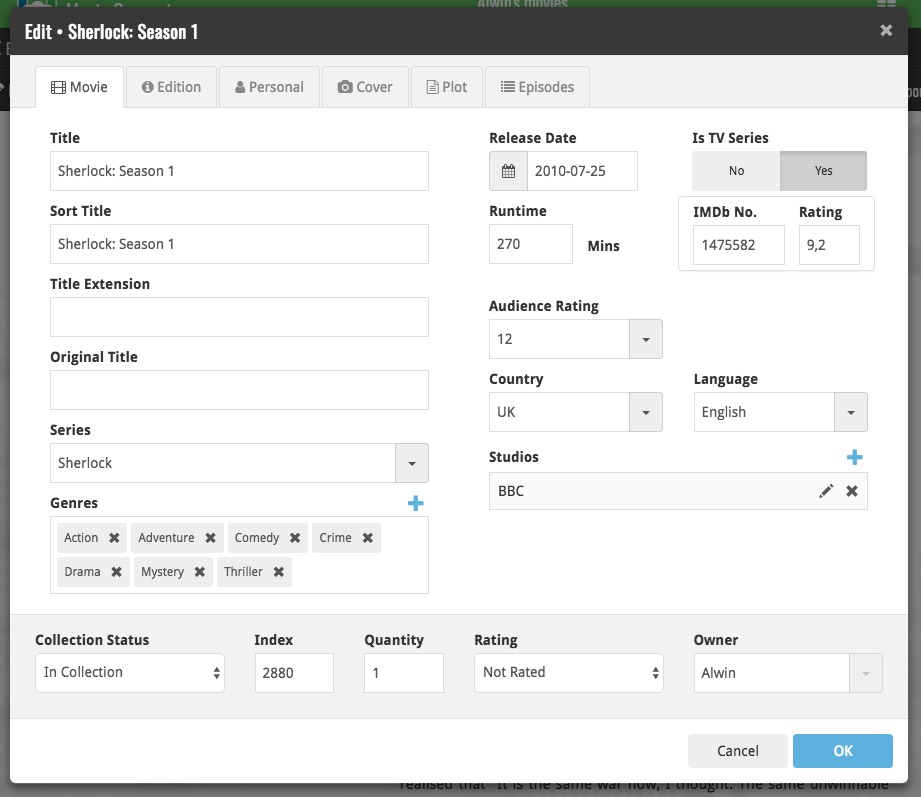
New fields for comic cloud:
- Edition
- Crossover
- Story Arc
- Imprint
- Age
- Cover Price
- Cover Date
All of the above fields are now fully editable in Comic Connect, fully editable in CLZ Comics and now sync your own data between Comic Collector, CLZ Comics and Comic Connect. Of course this requires the latest versions of Comic Collector and CLZ Comics.
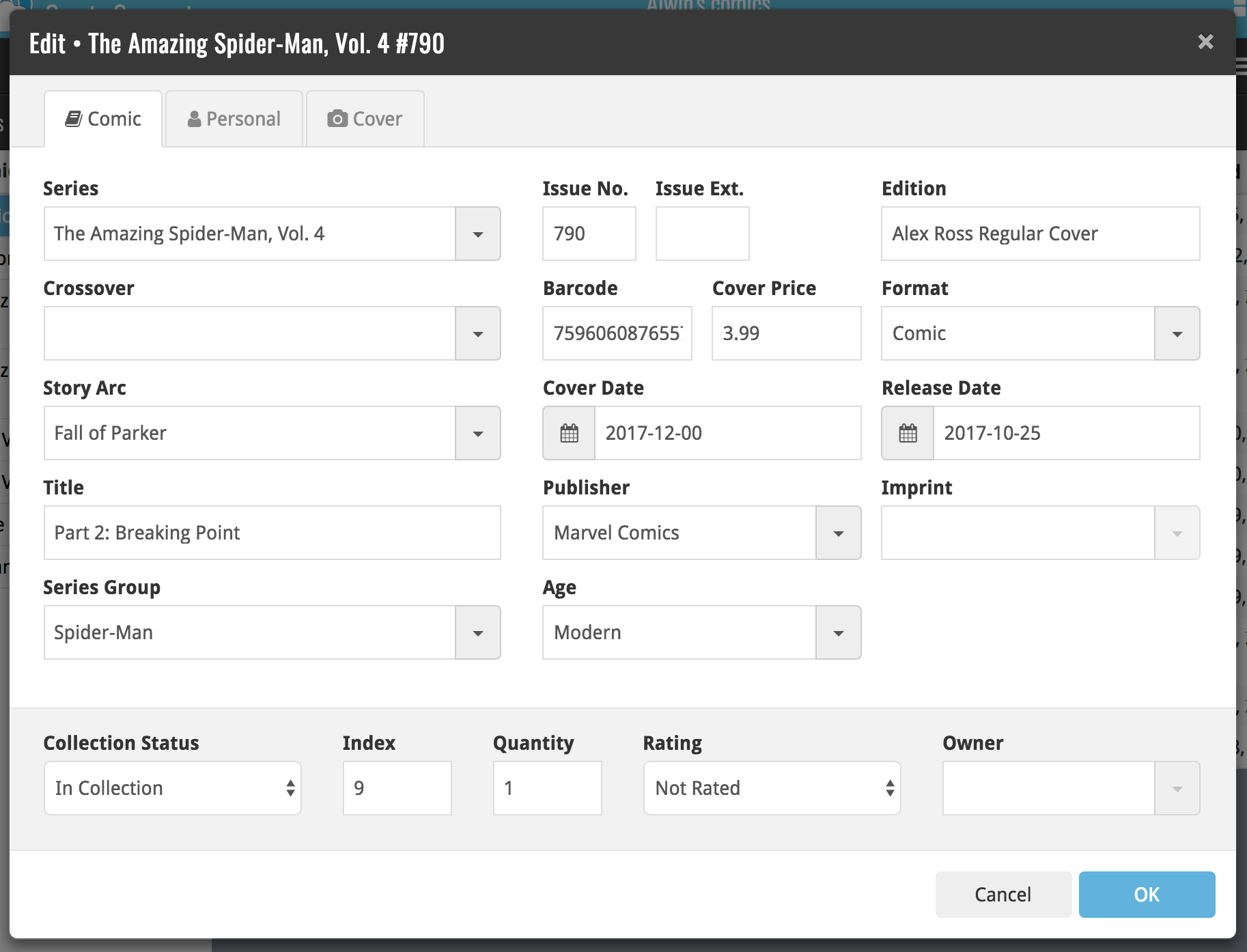
New fields for music cloud:
- Original Release Date
- Packaging
- Media Condition
- Vinyl Color
- Vinyl Weight
- RPM
- Disc Titles
- Composer Sort Names
All of the above fields are now fully editable in Music Connect.
Updates to support the new fields are coming up for all Windows, Mac, iOS and Android editions, within 4 weeks.
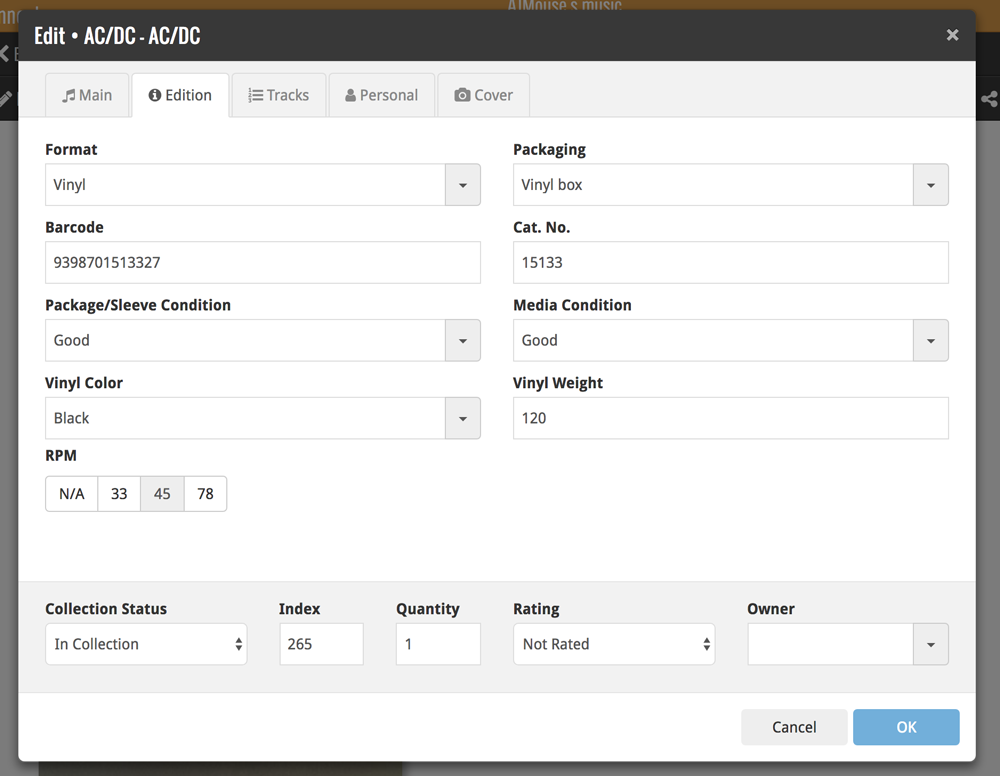
New in Connect: selection checkboxes and action bar
A cool user interface update for the Connect software, in which we makes it easier to select items and easier to perform batch actions on the selected items.
Select using checkboxes
To select items, just click the checkboxes on the left of each entry in the list. Checkboxes are also available in Card View and Images View, just hover your mouse over an item.
No more need to go into “Select Mode” first. The Select Mode is automatically activated as soon as you checkbox the first movie, clearly indicated by the blue Batch Action Bar that replace the regular toolbar.
Batch Action Bar
While in Select Mode, the blue Batch Action Bar appears, always showing you the number of selected entries. Also:
- Use the “Select all” checkbox to select all entries in the current list in one go
- Use the “x Cancel” button on the right to leave Select Mode
- And of course, use any of the action buttons (Edit, Delete, Print, Export, Duplicate and Loan) to perform an action on the selected items
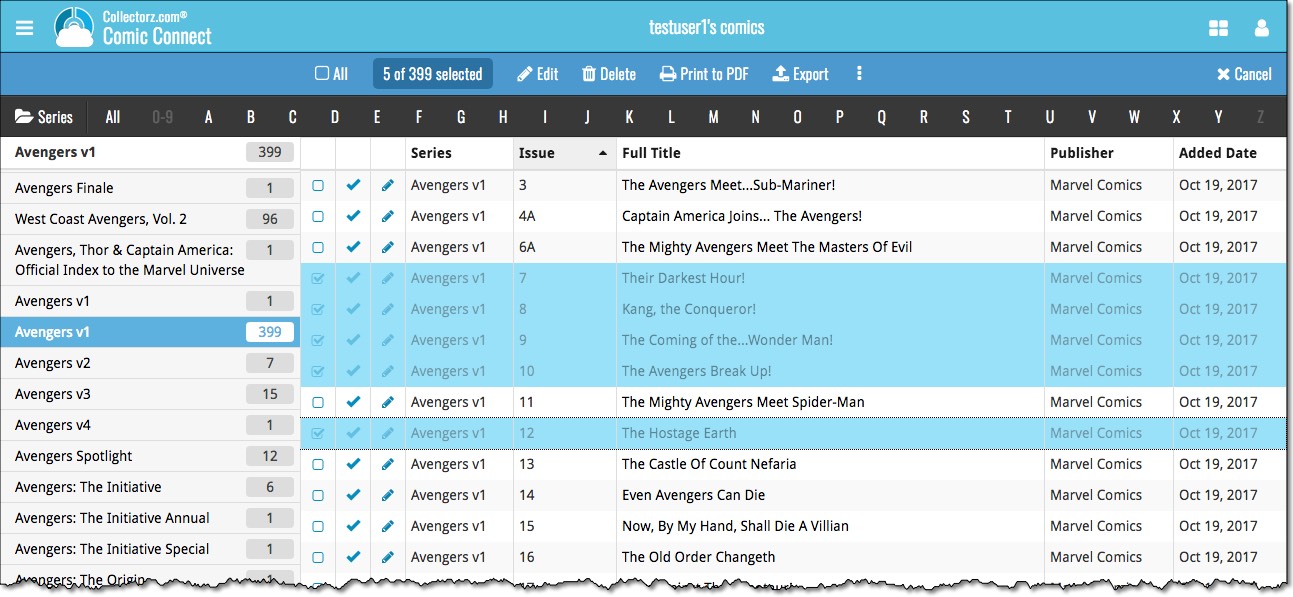
New in Movie Connect: Automatically add multi-movie box-sets
Yes, this time-saving tool finally made it to the Connect edition!
See it in action:
Just use the enhanced Add Movies screen to find a box set, either by title or by barcode, and our Core immediately shows which movies are in the box. Click Add to Collection at the bottom right and all contained movies will be added to your database, automatically linked by a box set entry.
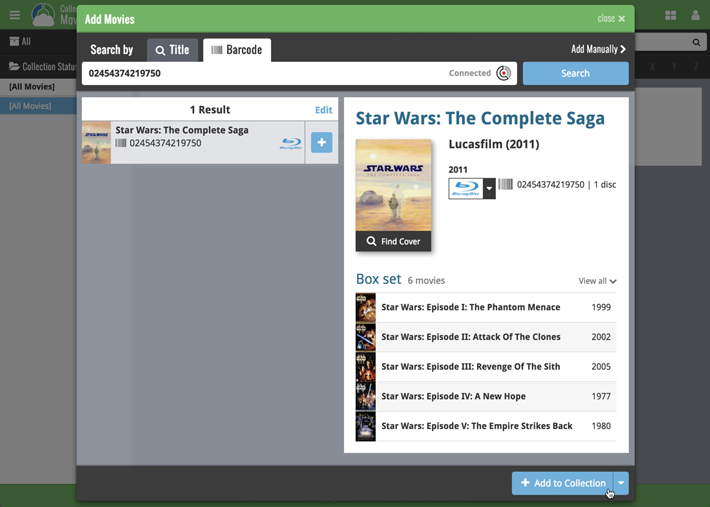
Enjoy!
We’re picking up steam! We have released over 30 updates this month, for the Connect editions, for Windows, for macOS, for iOS and for Android. Let me (CLZ Alwin) give you an overview of all releases in this May 2018 newsletter.
Our software updates in May 2018:
- for Connect:
- Loan Management features
- Comic Connect: more editable fields
- Movie Connect: more editable fields
- More import tools
- for Windows:
- Full support for High DPI screens
- New Selection Checkboxes and Action Bars
- for macOS:
- Secure HTTPS connections, for your security and privacy
- Comic Collector: sync more fields
- for iOS and Android:
- Bigger Add button + now remembers Collection/WishList selection
Read more
