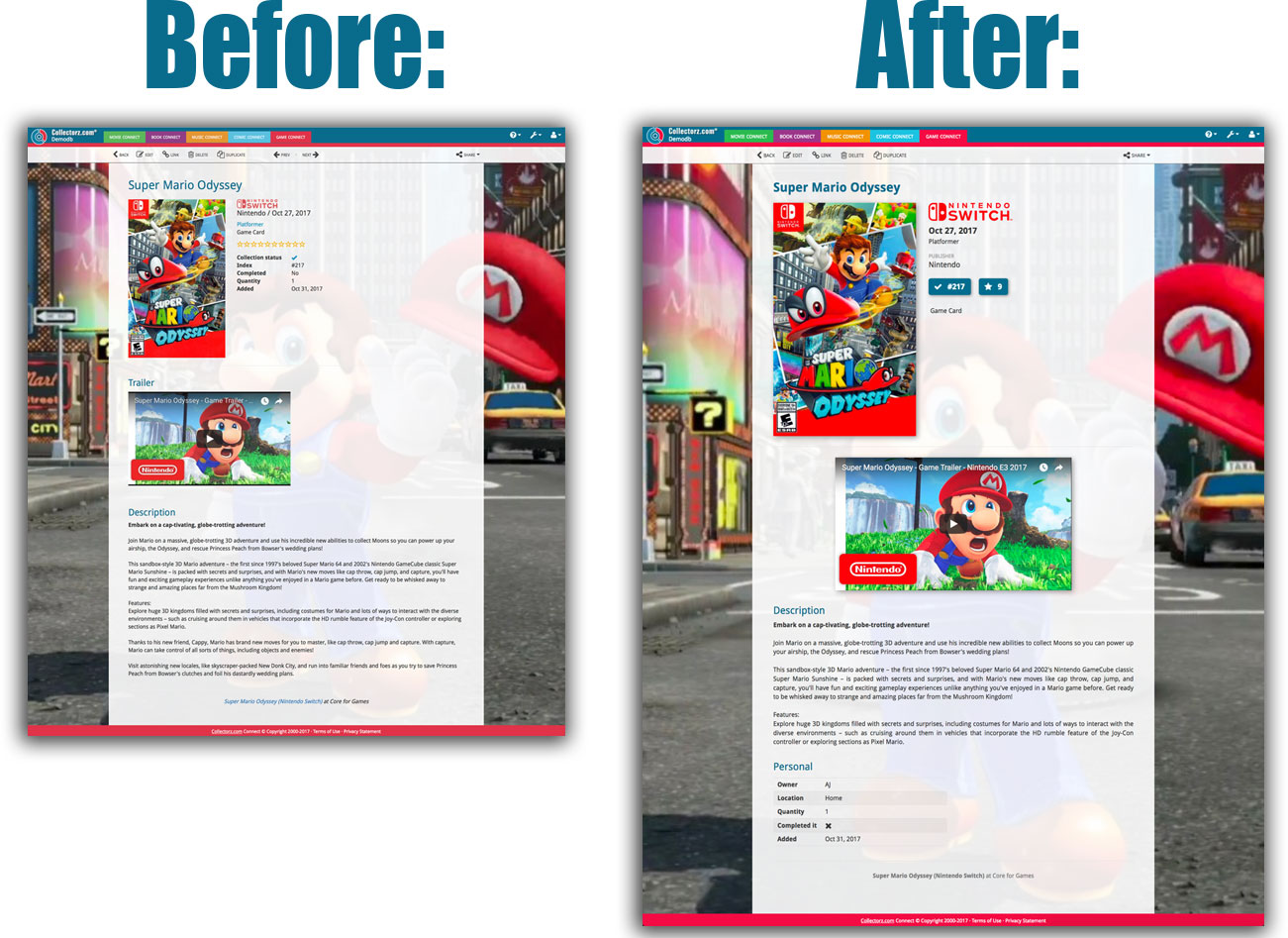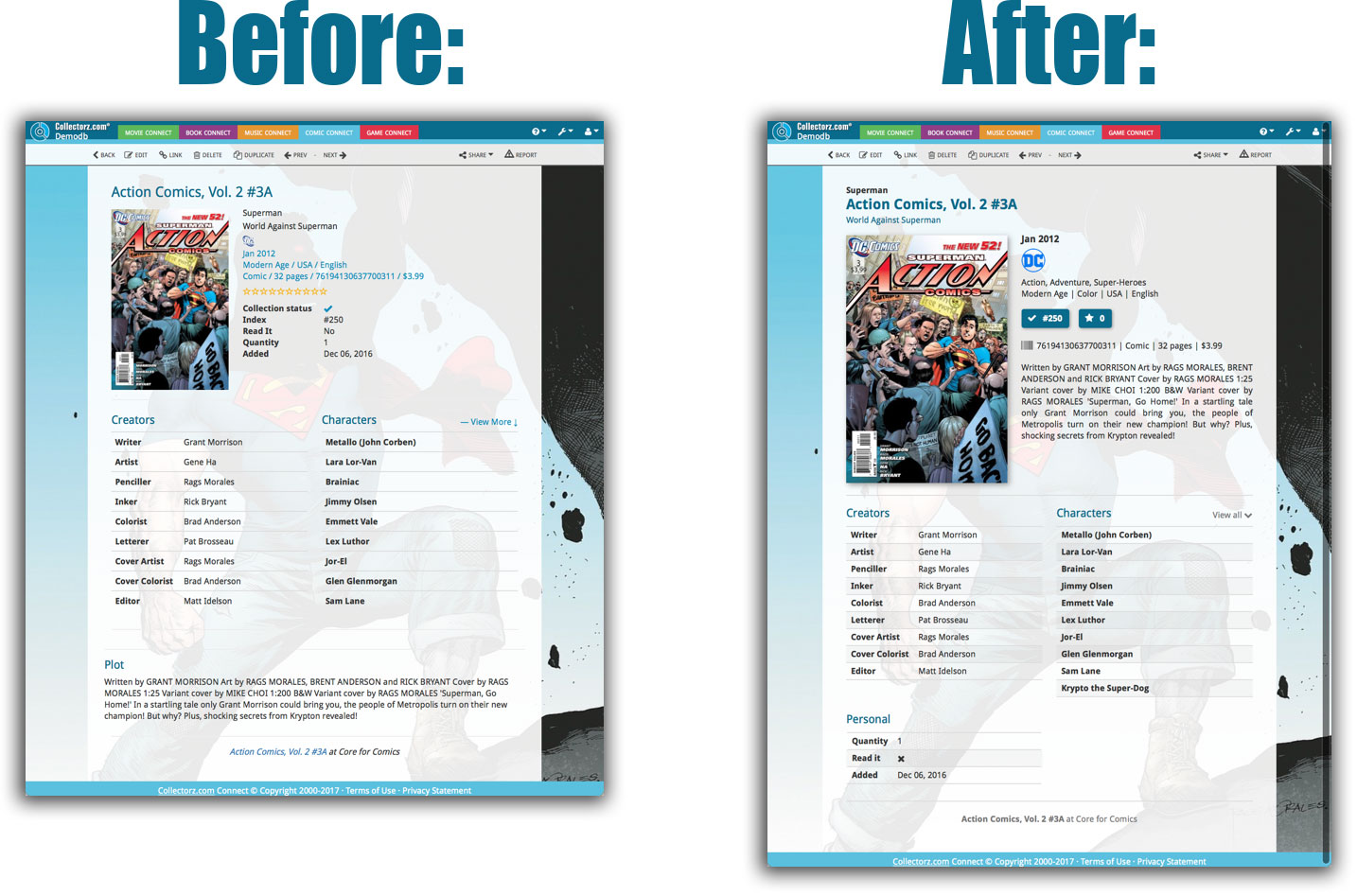Software and app updates released in 2017 (page 2)
A new v4.8 update for your app is available now, with:
Automatic CLZ Cloud syncing
Add or edit games and your changes will auto-upload to the CLZ Cloud instantly.
Made changes on the desktop or Connect side? Just start the app and changes will download automatically.
Note: Auto-Syncing is switched OFF by default. Switch it ON in the “Sync with CLZ Cloud” screen.
Don’t have a CLZ Cloud account yet?
If you don’t have a CLZ Cloud account yet, We strongly recommend to signup up for one from the app. Using the CLZ Cloud is completely free!
The CLZ Cloud syncing will let you:
- Sync your data between devices, e.g. between your phone and your tablet. Or from your old phone to your new phone.
- View your database online using the free CLZ Cloud viewer website.
- Make an online backup of your data. Better safe than sorry!
Fixes:
- Edit screens: combo boxes could behave funny when typing part of an existing entry
- Syncing: The icon on the toolbar would always show the red exclamation point when auto sync was switched off.
- New “Clean” templates had the wrong names in the templates menu
- “Carbon Dark Plain” template didn’t display correctly
Improvements to the “Clean” Templates:
- Added a border to formats that have no icon
- Bullet point styling added
- Horizontal scrollbar for movies with multiple trailers now hides automatically
- “Disc 1” or “Discs 2” now displays as “1 Disc” or “2 Discs”
- Moved Audience Rating field to the top of the template
- Regions now display with icons
- Box Set covers would hide on template panels that weren’t wide enough.
A new v4.8 update for your app is available now, with:
Automatic CLZ Cloud syncing
Add or edit books and your changes will auto-upload to the CLZ Cloud instantly.
Made changes on the desktop or Connect side? Just start the app and changes will download automatically.
Note: Auto-Syncing is switched OFF by default. Switch it ON in the “Sync with CLZ Cloud” screen.
Don’t have a CLZ Cloud account yet?
If you don’t have a CLZ Cloud account yet, I strongly recommend signup up for one from the app. Using the CLZ Cloud is completely free!
The CLZ Cloud syncing will let you:
- Sync your data between devices, e.g. between your phone and your tablet. Or from your old phone to your new phone.
- View your database online using the free CLZ Cloud viewer website.
- Make an online backup of your data. Better safe than sorry!
v18: Auto-Cloud-Syncing, revamped Edit screen, new “Clean” template and more!

NEW: Fully Automatic CLZ Cloud Syncing!
The free CLZ Cloud service is at the center of all our cataloging solutions (desktop, mobile and web), the glue that binds them all together.
Tens of thousands of users are using the CLZ Cloud syncing every day, to transfer data between their desktop, Connect and mobile software, to update their online collection list, or simply for keeping an online backup of their precious database.
Now, it is time to take the CLZ Cloud to the next level, with automatic syncing:
Add or edit movies in Movie Collector and these changes will auto-upload to the CLZ Cloud instantly. Did you make changes using CLZ Movies or directly in Movie Connect? Just start your software and changes will download automatically.
No more need to go to the Sync with CLZ Cloud screen, ever.
With “Sync Automatically” switched on…
- Your online cloud backup is always up-to-date.
- Your cloud viewer always shows the current state of your collection.
- All your CLZ tools (desktop, mobile and Connect) will always be in-sync.
Automatic Cloud Syncing is an optional feature, switched OFF by default. If you don’t want to auto-sync, or don’t want to sync with the CLZ Cloud at all, just leave it switched OFF.
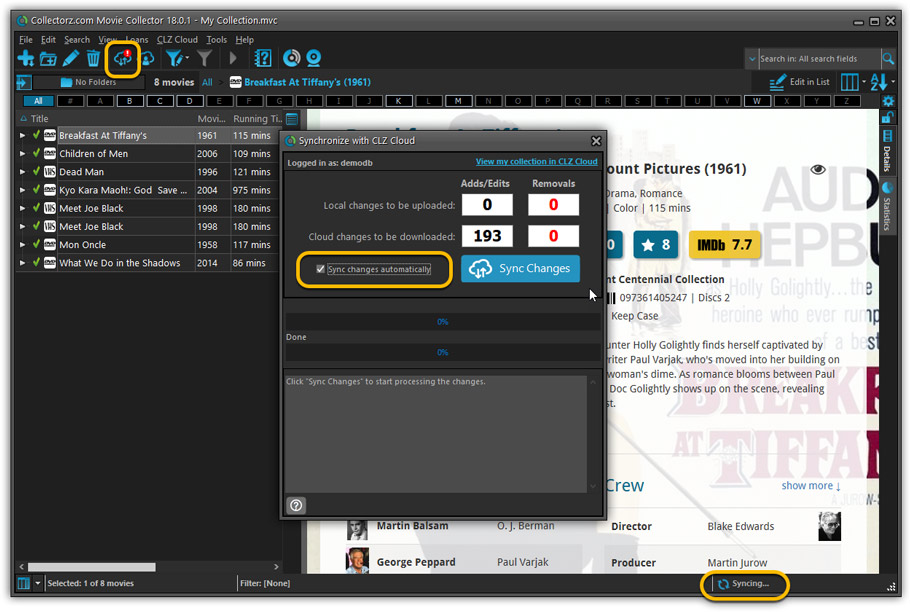
Revamped Edit Movie screen
A huge refresh of the Edit Movie, bringing the look and feel more in line with the recent Add Movies from Core screen. But it’s not all just cosmetic changes, here’s what’s new:
- Button bar is now at the bottom of the screen
With OK button high-lighted in blue, nice Next/Prev arrow buttons, etc… - Re-designed user interface for editing Cast and Crew list:
- Clean lists showing just Display Name and Character/Role.
- Click the Add button top right and a new Select Person screen will show up, with a built-in search feature to make it super-fast to find the person you’d like to add. No more endless scrolling in a small dropdown list.
- Right-click to Modify the name of a person in the list.
- Drag the icon in the first column to change the order.
- Click the “x” in the last column to remove entries.
- Clearer blue + buttons for checkbox list fields (like Format, Genre)
- Same blue + buttons for dropdown fields (like Country, Language)
- Revamped Edit screen for pick list items
Button bar at the bottom with blue OK button, smaller generate buttons, etc..
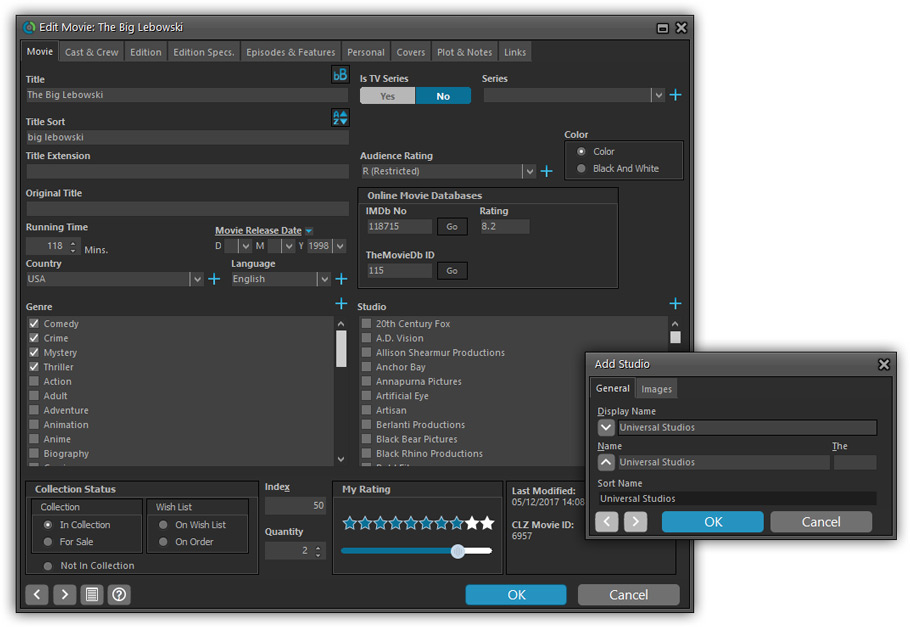
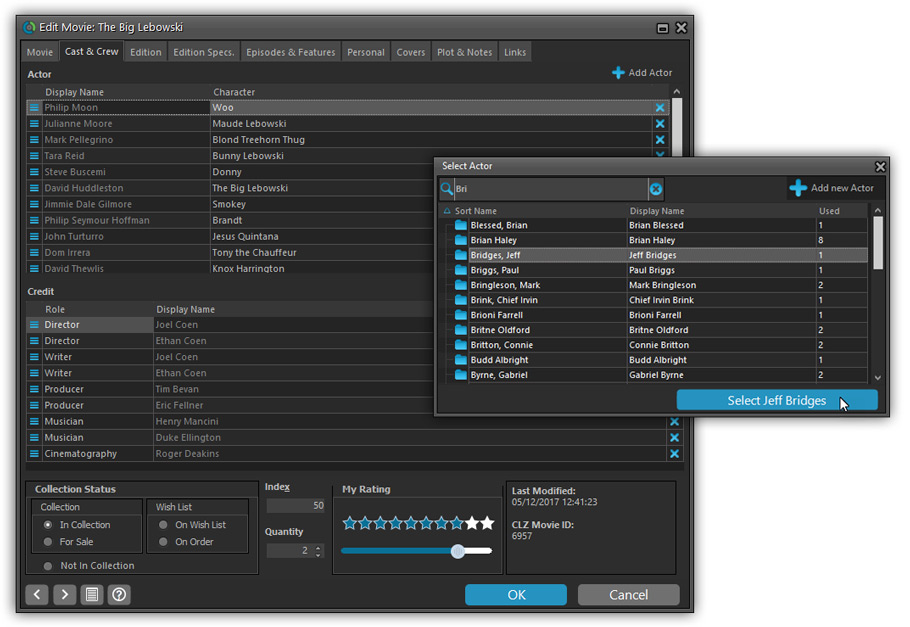
Simplified: Edit Multiple Movies screen
- Now use checkboxes to explicitly indicate which field(s) you want set.
Safer and clearer, no more unexpected changes. - To clear a field, just click the checkbox and leave the box empty.
The box will highlight in red to indicate the CLEAR action. No more hidden F8 keys.
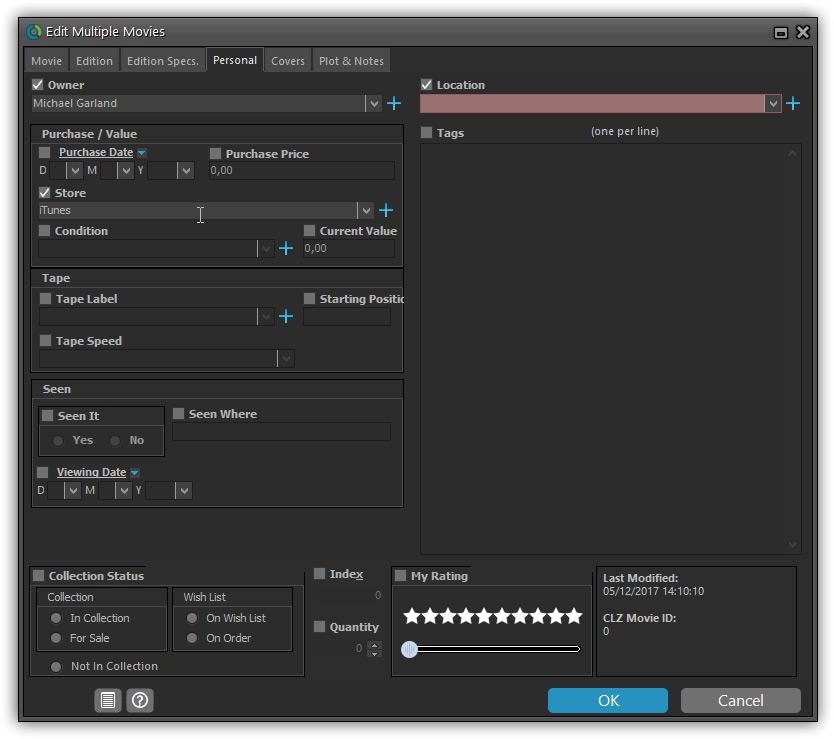
Simplified screens for selecting Column, Sort and Folder fields.
The ability to select your own Columns for the List View is an important customization feature of our Movie Collector software. The same holds for selecting the sort order and the folder fields for the folder panel.
However, the “field selection” screens for doing these customizations have always been an area of confusion. So for v18 we decided to re-imagine both the field selection screens and the system for creating/managing your own presets.
- Simplified Field Selection screen:
- Available fields are now grouped, like the tabs in the Edit Movie screen.
- Easily find the field you want with the search box top left.
- Use checkboxes on the left to select fields.
- Use the “x” button on the right to remove fields.
- Drag and drop fields on the right side to change the order.
- Rename the field set at the top right.
- Simplified system for managing your field presets:
- Just click the Columns or Sort Order button to EDIT the current preset.
- Click the little arrow to the right of the Columns or Sort Order button to select from and manage your field presets.
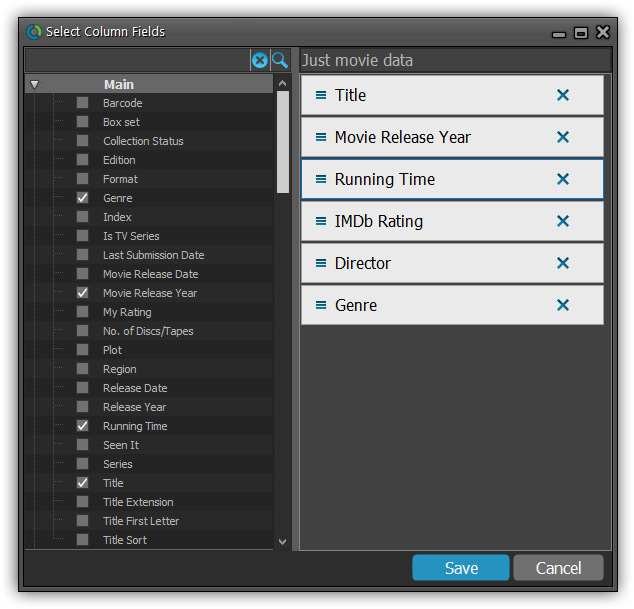
NEW: “Clean” template for the details panel, in Light and Dark styles
A complete refresh, based on the recent Connect/Cloud details page updates. Clean, clear and modern, with some fresh layout ideas:
- Cleaner, clearer look, in both Light and Dark styles.
- Now shows just one embedded trailer video, with a trailer selection bar beneath to switch between multiple trailers.
- More compact episode lists for TV series, click Show More to see full details (images, plots, etc..)

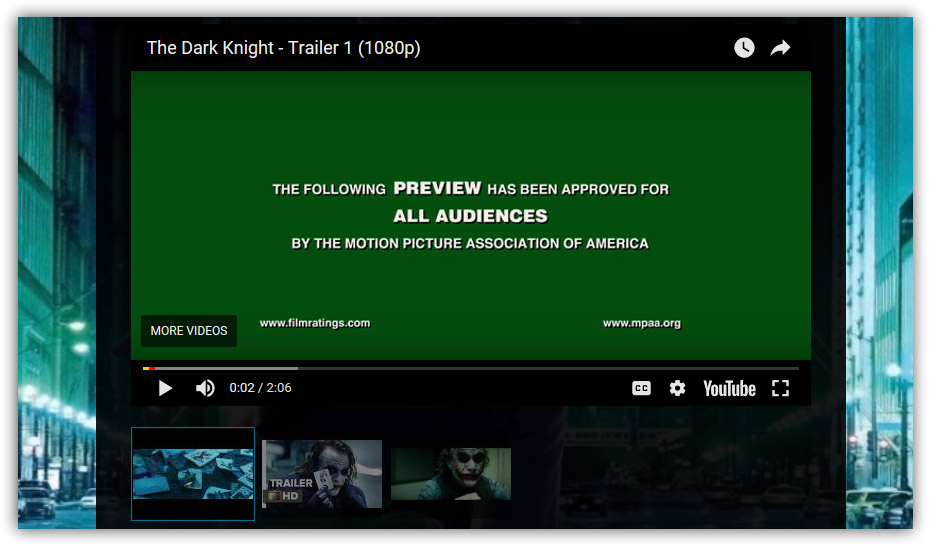
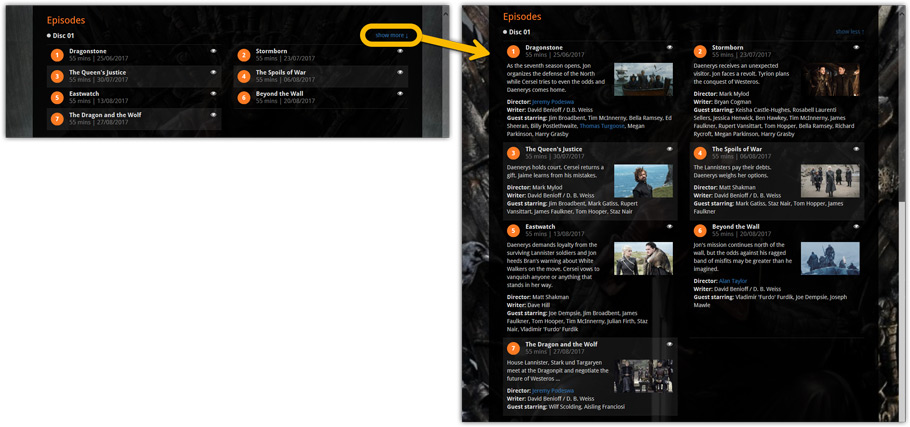
No more Standard edition: Pro-only features now available for everyone!
As of today, we stopped selling the Standard edition of Movie Collector. From now on, the Pro edition is the only edition we sell, and will just be called “Movie Collector” now.
Our gift to all users on the Standard edition who have a valid Update Plan:
Starting with v18, you now get access to all Pro-only features:
- Batch editing with the Edit Multiple feature:
Save time by editing multiple items in batch, e.g. to fill in a field value for many items in one go. - Customizable pre-sets for sorting, columns and folders:
Create your own pre-set field combination for sorting and columns. Define your own folder options, even multi-level folder combinations. - User Defined Fields:
Create your own fields (text, number, pick list, checkbox or date) and rename pre-defined fields. - Export features:
Export your database to a CSV or XML file.
Fixed:
- We fixed a crash that could sometimes occur while syncing with CLZ Cloud.
A new v4.8 update for your app is available now, with:
Automatic CLZ Cloud syncing
Add or edit comics and your changes will auto-upload to the CLZ Cloud instantly.
Made changes on the desktop or Connect side? Just start the app and changes will download automatically.
Note: Auto-Syncing is switched OFF by default. Switch it ON in the “Sync with CLZ Cloud” screen.
Don’t have a CLZ Cloud account yet?
If you don’t have a CLZ Cloud account yet, I strongly recommend signup up for one from the app. Using the CLZ Cloud is completely free!
The CLZ Cloud syncing will let you:
- Sync your data between devices, e.g. between your phone and your tablet. Or from your old phone to your new phone.
- View your database online using the free CLZ Cloud viewer website.
- Make an online backup of your data. Better safe than sorry!
2018 is coming closer, which means: version 18 is coming up! First, for the Windows editions (early December), then for all Mac editions (early January). For both, the main attraction will be: Automatic CLZ Cloud syncing! Full details below.
The topics of this November 2017 CLZ Newsletter:
- Coming up: Automatic CLZ Cloud syncing
- Coming up: version 18 for all Windows editions
- Now live: updates for all mobile apps, with several Add screen improvements
Read more
A new v4.8 update for your app is available now, with:
Automatic CLZ Cloud syncing
Add or edit movies and your changes will auto-upload to the CLZ Cloud instantly.
Made changes on the desktop or Connect side? Just start the app and changes will download automatically.
Note: Auto-Syncing is switched OFF by default. Switch it ON in the “Sync with CLZ Cloud” screen.
Don’t have a CLZ Cloud account yet?
If you don’t have a CLZ Cloud account yet, I strongly recommend signup up for one from the app. Using the CLZ Cloud is completely free!
The CLZ Cloud syncing will let you:
- Sync your data between devices, e.g. between your phone and your tablet. Or from your old phone to your new phone.
- View your database online using the free CLZ Cloud viewer website.
- Make an online backup of your data. Better safe than sorry!
In today’s update for the CLZ Music app, we have made further tweaks to the Add Albums from CLZ Core screen, to make it clearer than previous versions:
- Color high-lighting: Albums already ‘on wish list’ now have an orange title, albums already “in collection” show up with a blue title.
- Slightly smaller font for the album title, so that longer titles fit better.
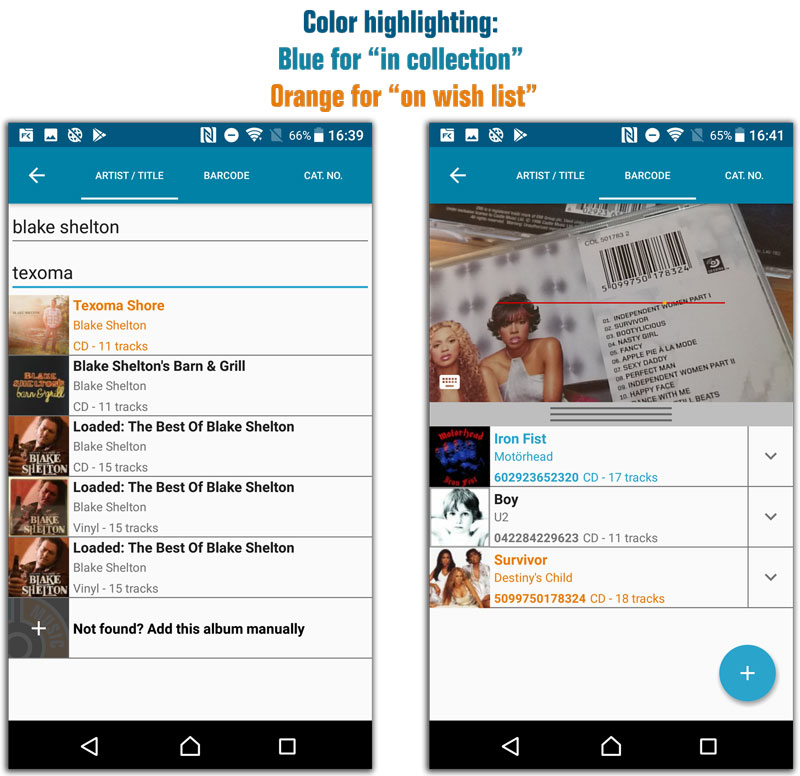
Fixes in this update:
- Crash when adding an artist to an album when the add manually screen was opened by tapping the “Not Found?”-cell in one of the the add auto screens.
- After changing the sort order the list could sometimes scroll to a random position.
- Small CLZ Cloud Sync tweaks.
- After restarting the app it would sometimes repeatedly scroll to the last added album.
- After manually typing a barcode in the add by barcode screen you weren’t able to search another one.
In today’s update for the CLZ Books app, we have made further tweaks to the Add Books from CLZ Core screen, to make it clearer than previous versions:
- Slightly smaller font for the book title, so that longer titles fit better.
- Color high-lighting: Books already ‘on wish list’ now have an orange title, books already “in collection” show up with a blue title.
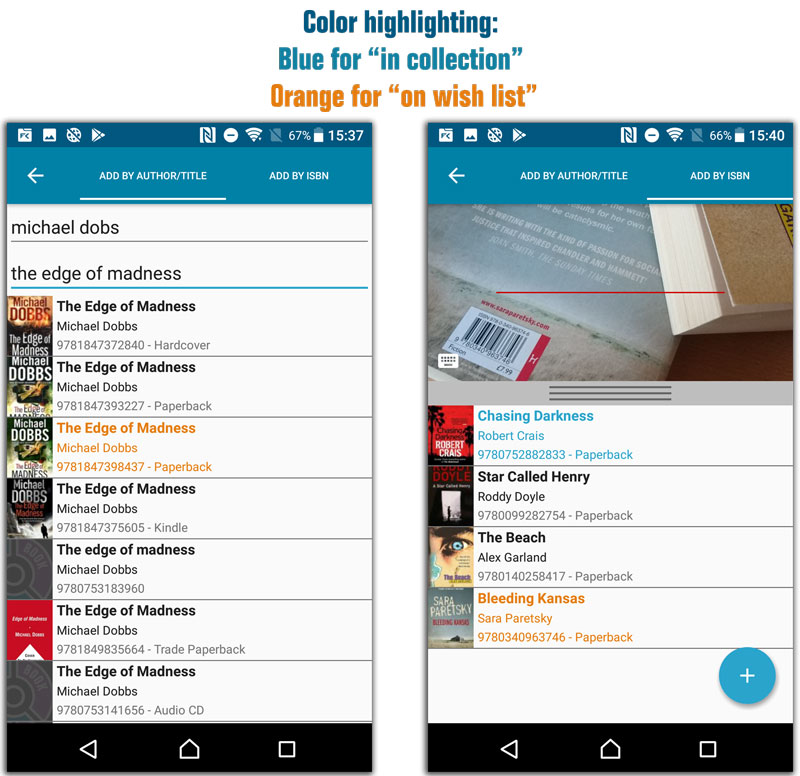
Fixes in this update:
- After changing the sort order the list could sometimes scroll to a random position.
- Small CLZ Cloud Sync tweaks.
- After restarting the app it would sometimes repeatedly scroll to the last added book.
- After manually typing a barcode in the add by barcode screen you weren’t able to search another one.
In today’s update for the CLZ Games app, we have made further tweaks to the Add screen, to make it clearer than previous versions:
- Add from CLZ Core:
- Color high-lighting: Games already ‘on wish list’ now have an orange title, games already “in collection” show up with a blue title.
- Slightly smaller font for the game title, so that longer titles fit better.
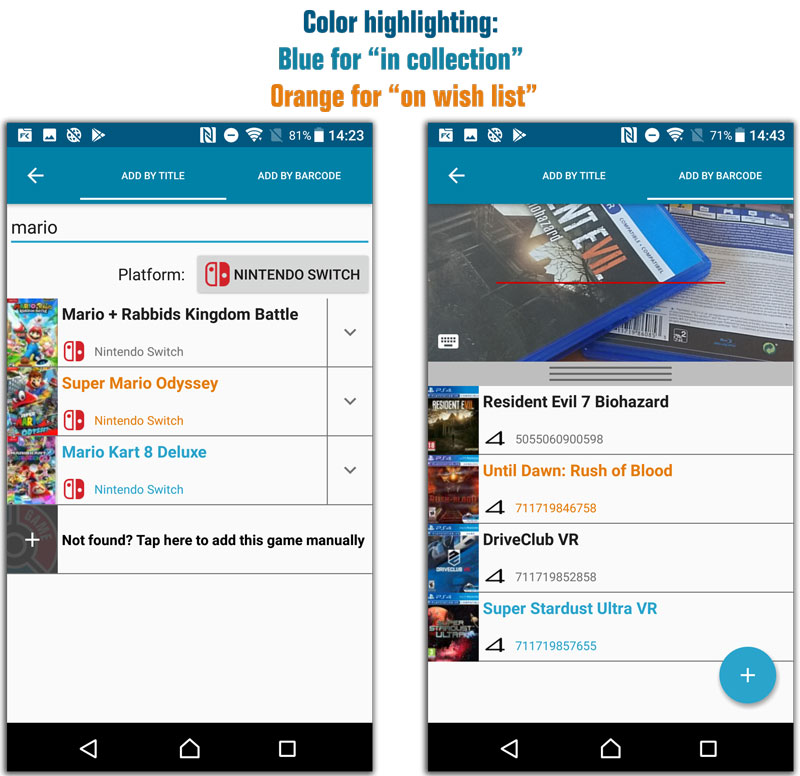
In today’s update for the CLZ Movies app, we have made further tweaks to the Add screen, to make it clearer than previous versions:
- Add from CLZ Core:
- Faster movie title search.
- Color high-lighting: Movies already ‘on wish list’ now have an orange title, movies already “in collection” show up with a blue title.
- Slightly smaller font for the movie title, so that longer titles fit better.
- Search as you type now respects tv-series only/adult filters.
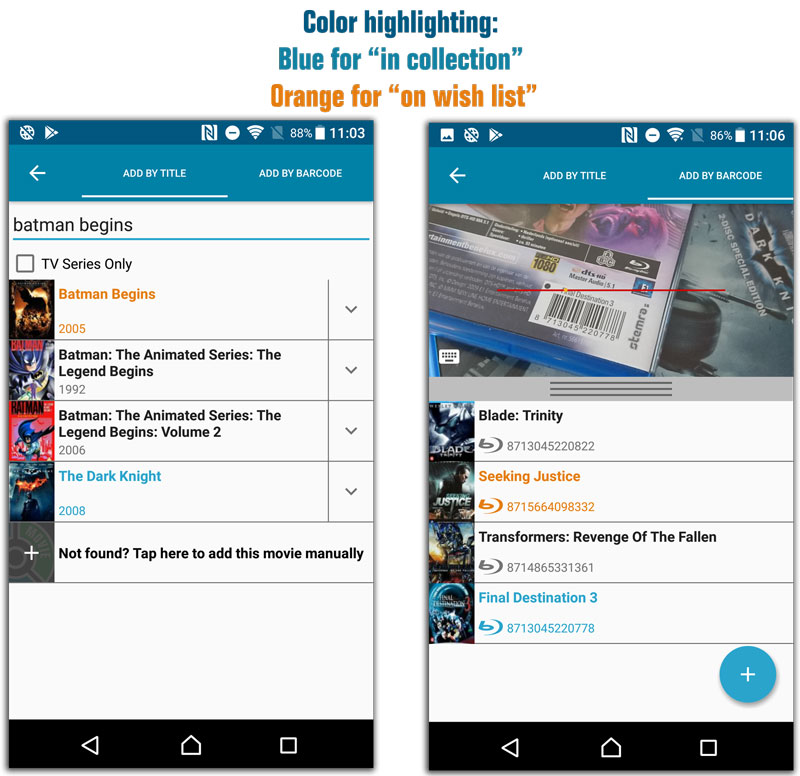
Fixes in this update:
- After changing the sort order the list could sometimes scroll to a random position.
- Small CLZ Cloud sync tweaks.
- After restarting the app an empty details template could sometimes show.
- After restarting the app it would sometimes repeatedly scroll to the last added movie.
- After manually typing a barcode in the add by barcode screen you weren’t able to search another one.
In today’s update for the CLZ Comics app, we have made further tweaks to the Add screen, to make it clearer than previous versions:
- Add from CLZ Core:
- Color high-lighting: Comics already ‘on wish list’ now have an orange title, comics already “in collection” show up with a blue title.
- Clearer result entries for Add By Barcode searches, especially in cases of multiple results.
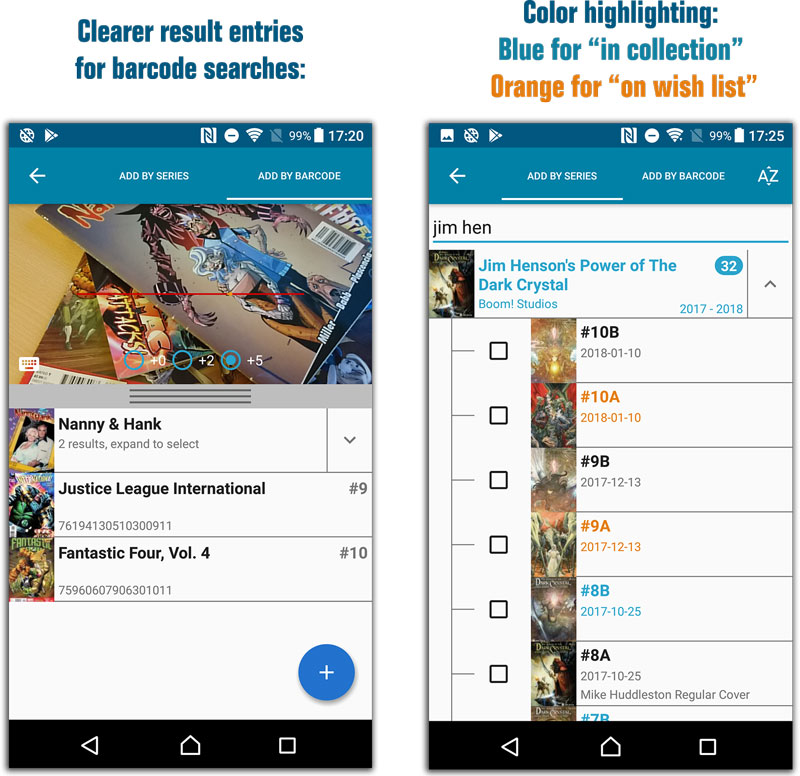
Fixes in this update:
- After restarting the app an empty details template could sometimes show.
- Duplicate comic credits after updating coming from CLZ Core.
- After restarting the app it would sometimes repeatedly scroll to the last added comic.
- Small CLZ Cloud sync tweaks.
- After changing the sort order the list could sometimes scroll to a random position.
- After manually typing a barcode in the add by barcode screen you weren’t able to search another one.
- Sorting not working within a series folder in the main screen.
In today’s update for the CLZ Books app, we have made further tweaks to the Add Books from CLZ Core screen, to make it clearer and (hopefully) more stable than previous versions:
- Slightly smaller font for the book title, so that longer titles fit better.
- Color high-lighting: Books already ‘on wish list’ now have an orange title, books already “in collection” show up with a blue title.
- Improved scroll behaviour.
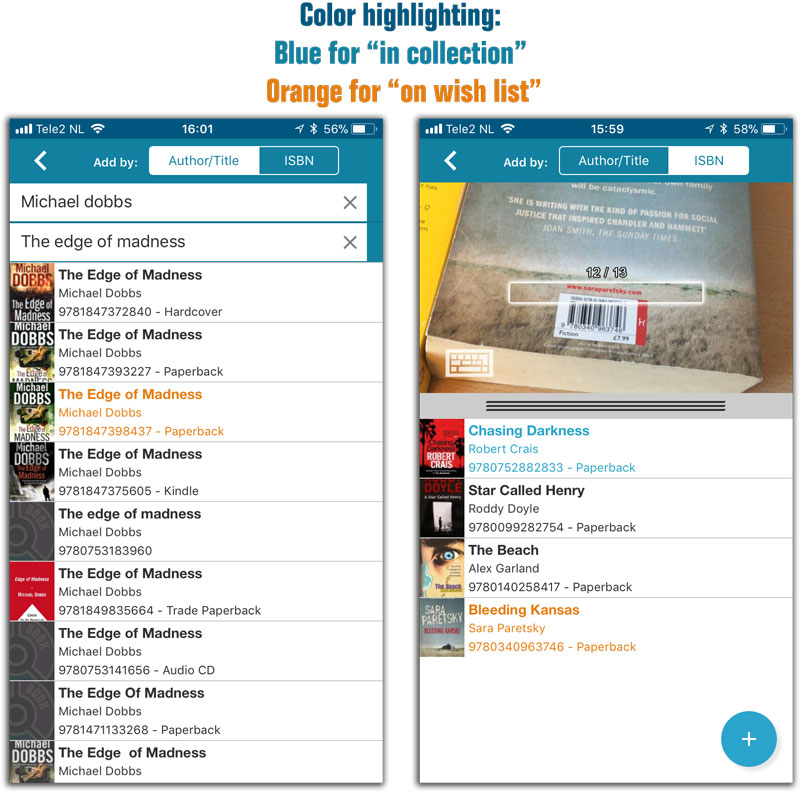
Fixes in this update:
- Full screen cover scroller on iPhone/iPod devices was not properly updating its title bar
In today’s update for the CLZ Music app, we have made further tweaks to the Add Albums from CLZ Core screen, to make it clearer and (hopefully) more stable than previous versions:
- Slightly smaller font for the album title, so that longer titles fit better.
- Color high-lighting: Albums already ‘on wish list’ now have an orange title, albums already “in collection” show up with a blue title.
- Improved scroll behaviour.
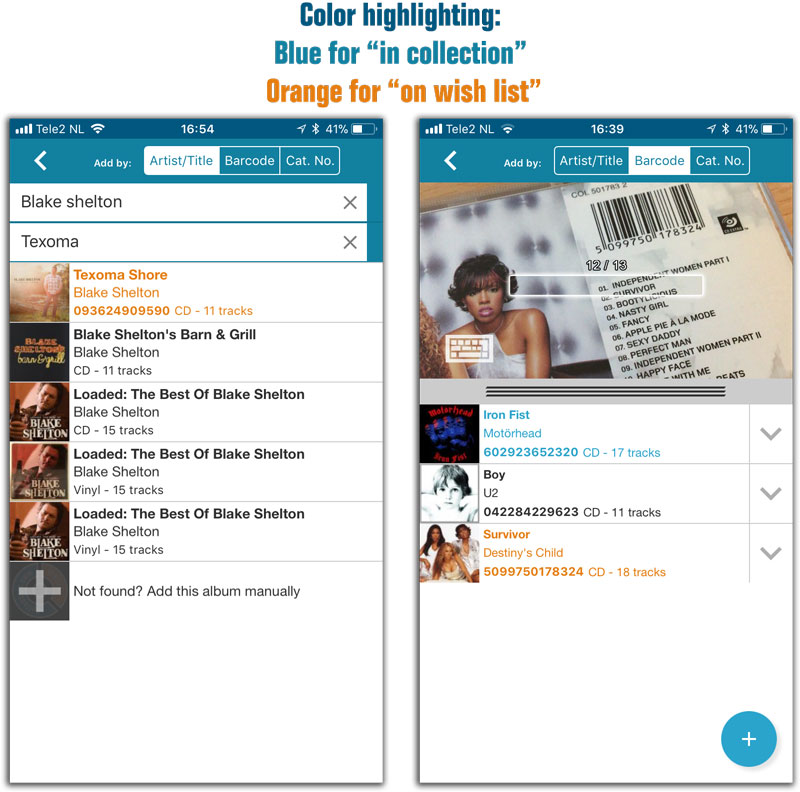
Fixes in this update:
- Full screen cover scroller on iPhone/iPod devices was not properly updating its title bar
In today’s update for the CLZ Movies app, we have made further tweaks to the Add screen, to make it clearer and (hopefully) more stable than previous versions:
- Slightly smaller font for the movie title, so that longer titles fit better.
- Color high-lighting: Movies already ‘on wish list’ now have an orange title, movies already “in collection” show up with a blue title.
- Improved scroll behaviour.
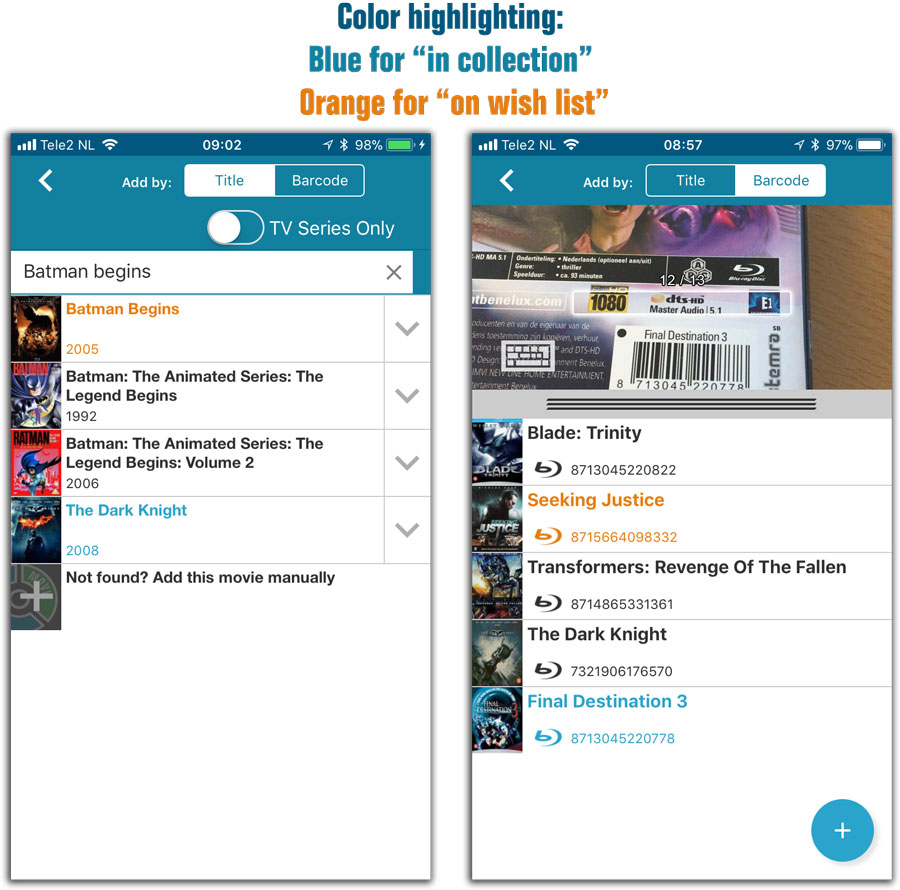
Fixes in this update:
- Full screen cover scroller on iPhone/iPod devices was not properly updating its title bar
In today’s update for the CLZ Games app, we have made further tweaks to the Add screen, to make it clearer and (hopefully) more stable than previous versions:
- Slightly smaller font for the game title, so that longer titles fit better.
- Color high-lighting: Games already ‘on wish list’ now have an orange title, games already “in collection” show up with a blue title.
- Improved scroll behaviour.
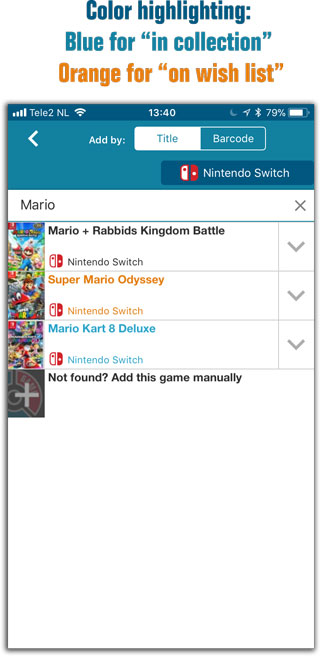
Fixes in this update:
- Full screen cover scroller on iPhone/iPod devices was not properly updating its title bar
- No platform icons in platform folder on iPad devices
In today’s update for the CLZ Comics app, we have made further tweaks to the Add screen, to make it clearer and (hopefully) more stable than previous versions:
- Slightly smaller font for the series name, so that longer titles fit better.
- Clearer result entries for Add By Barcode searches, especially in cases of multiple results.
- Color high-lighting: Comics already ‘on wish list’ now have an orange title, comics already “in collection” show up with a blue title.
- Improved scroll behaviour.
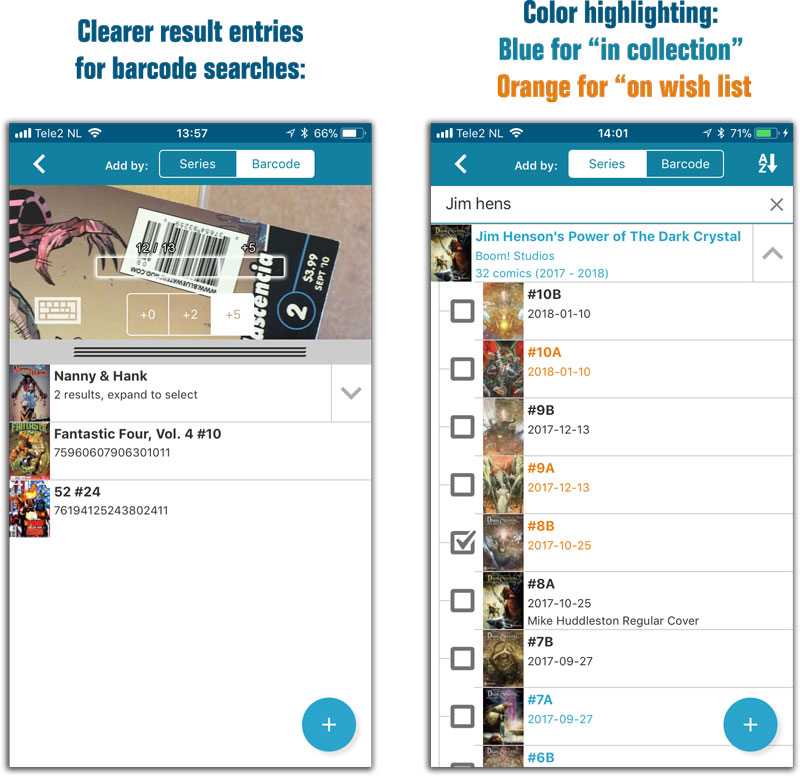
Fixes in this update:
- Some covers (Preview art) weren’t showing in the main screen thumbnail view
- Series have/want header in main list was cut off in certain situations
- Full screen cover scroller on iPhone/iPod devices was not properly updating its title bar
This is CLZ Alwin, with your October 2017 CLZ news.
2018 is getting closer, so work has started on v18 for Windows (v18 for Mac will follow in 2018). Next to that, regular updates for all mobile apps and continuous improvements for the Connect editions:
- Movie Collector 17.2 for Windows: Automatically add multi-movie box-sets
- All 5 iOS apps: new “Selection Mode”, for easy batch removing and updating
- Connect and CLZ Cloud: Re-designs of all detail pages
- Connect and CLZ Cloud: improved search, plus Search-As-You-Type suggestions
- What’s cooking at the CLZ HQ?
Read more
A nice upgrade for the search feature today, in both Music Connect and the free CLZ Cloud viewer for music collections!
We have completely replaced the search engine, making the searches much faster and giving you better, more focussed, less “fuzzy” search results.
On top of that, we have now added our popular “Search-As-You-Type” mechanism to the search box for quick finding and selecting a particular album in your database:
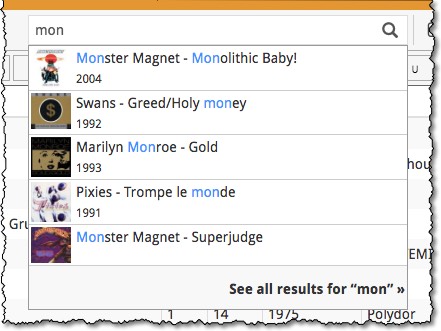
- In the Quick Search box, just start typing the first few letters of the title or artist you are looking for.
- While typing, a drop-down list will appear, showing the first five matching album, with small cover images.
(for most series, it only takes 2 or 3 letters before it shows up.) - Once you see the one you were looking for, use the up/down keys to select it, then hit Enter.
- This will instantly take you the album you selected.
New
- Optimized layout of main screen on 10.5 and 12.9 inch iPads
- Optimized the performance of the main screen thumbnail view
- Fresh placeholder cover images
Fixed
- Black bars showing on 10.5 and 12.9 inch iPads
- Add screen: ISBN button wasn’t working correctly
- Disappearing floating add button when switching from list to thumbnail view
New
- Optimized layout of main screen on 10.5 and 12.9 inch iPads
- Optimized the performance of the main screen thumbnail view
- Fresh placeholder cover images
Fixed
- Black bars showing on 10.5 and 12.9 inch iPads
- Add screen: Catalog No. button wasn’t working correctly
- Disappearing floating add button when switching from list to thumbnail view
New
- Optimized layout of main screen on 10.5 and 12.9 inch iPads
- Optimized the performance of the main screen thumbnail view
- Fresh placeholder cover images